WooCommerce tiered pricing is a dynamic pricing strategy that allows customers to unlock lower prices by buying more, either in quantity or by reaching a higher order total, leading to better value for larger purchases.
For example, buying 1-5 items might cost $10 each, while buying 6-10 items reduces the per-unit price to $8.
Tiered pricing increases order value and encourages consolidated purchases.
As competition grows fiercer in the e-commerce landscape, flexible pricing is crucial for staying competitive in e-commerce.
This guide shows how to set up targeted tiered pricing in WooCommerce based on order total and product quantity.
Understanding WooCommerce tiered pricing
Let us understand tiered pricing with the help of some real world examples:
Tiered pricing structure:
Order total-based tiers:
- Orders under $100: No or less discount.
- Orders $101 – $200: 10% discount on the total order value
- Orders over $200: 15% discount on the total order value
Quantity-based tiers:
- 1-3 kits: $25 per kit
- 4-7 kits: $22 per kit
- 8+ kits: $19 per kit
How it works:
Scenario 1 (buying more kits):
- Imagine a customer wants to buy cleaning kits.
- If they buy 5 kits, they get a discount that makes each kit cost $22.
- So, they pay $22 multiplied by 5, which equals $110 in total.
Scenario 2 (spending more money):
- A customer buys 4 cleaning kits, which would normally cost $22 each, totaling $88.
- But, they also add other things to their shopping cart, so their total spending is now $150.
- Because they spent $150, they get an extra 5% discount on the entire $150, on top of the $22 per kit price.
Scenario 3 (buying more and spending more):
- A customer buys 10 cleaning kits.
- This large order gets them a price of $19 per kit, so they would pay $190.
- Since their total is close to $200, they add a small extra item to their cart to push their total over $200.
- Because they spent over 200, they get a 10% discount on each deal.
Benefits of WooCommerce tiered pricing
- Boosted sales & AOV: Incentivizes larger purchases, increasing volume and transaction value.
- Enhanced customer loyalty: Rewards bulk buyers, encouraging repeat purchases.
- Efficient inventory management: Facilitates faster movement of large inventory quantities.
- Competitive edge: Attracts value-seeking customers and wholesale buyers, expanding sales channels.
How to set up WooCommerce tiered pricing based on order total?
Imagine you run an online bookstore and want to reward customers who spend more. You decide on these discount tiers:
- Orders $50 – $100: 5% off
- Orders $101 – $150: 10% off
- Orders $151 and above: 15% off
Create three coupons and set them to auto-apply. So based on the order total, the desired coupon will be applied automatically for the customer.
You’ll need to install and activate the Smart Coupons plugin to set the coupons to auto-apply. You also get gift cards, BOGO, bulk generation, store credits and advanced restriction features with Smart Coupons plugin.
Let’s first create the 5% off coupon for tier 1.
- In your WooCommerce admin, go to
Marketing > Coupons. - Create a coupon code: “READ5”
- Set
Discount typetoPercentage discount. - Enter
Coupon amountas 5. - Enable
Auto-apply. - In “Usage restriction,” set
to 50 and Maximum spendto 99. - For targeted sales and to avoid misuse, set up restrictions based on location, payment method or user roles.
- Publish the coupon.
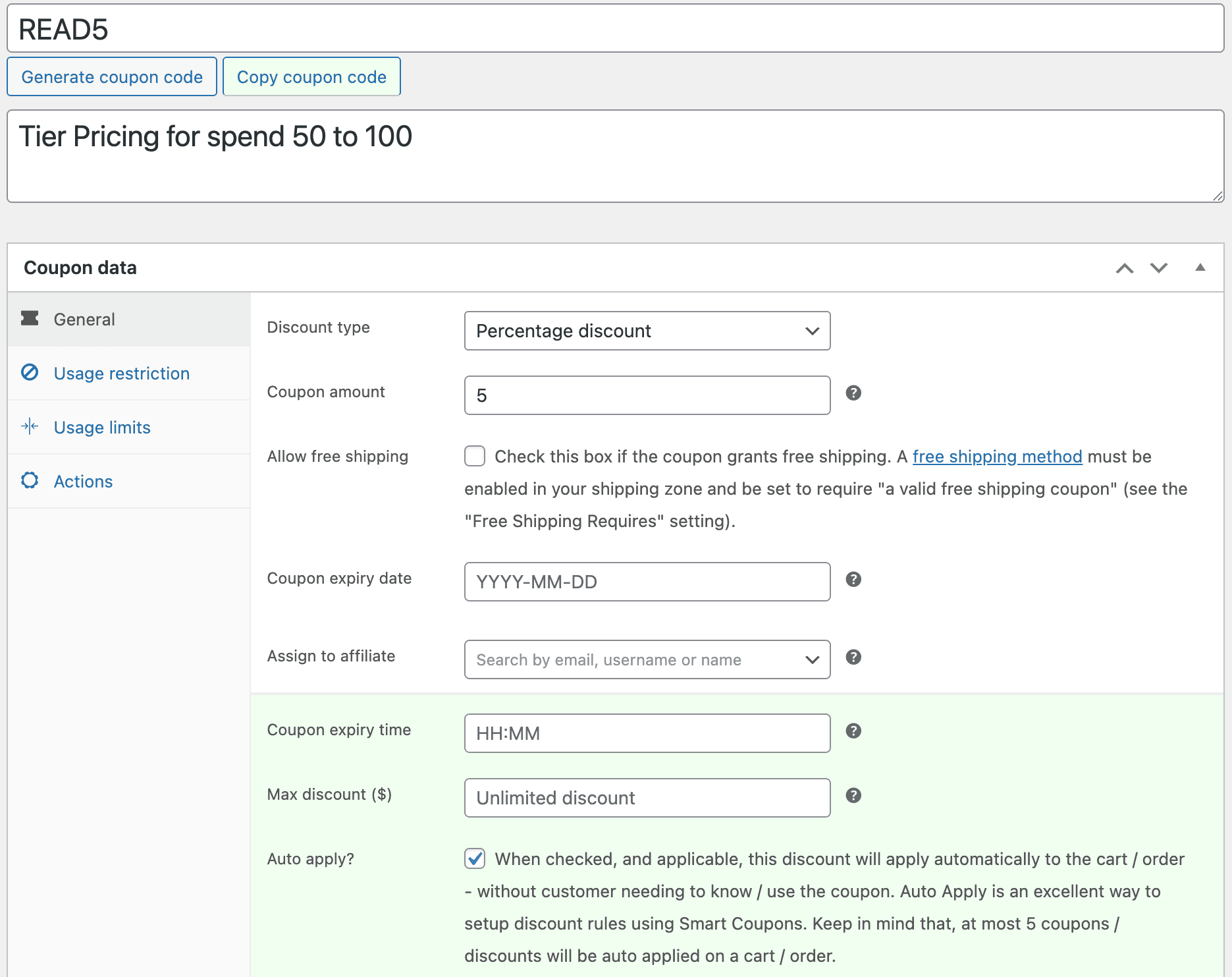
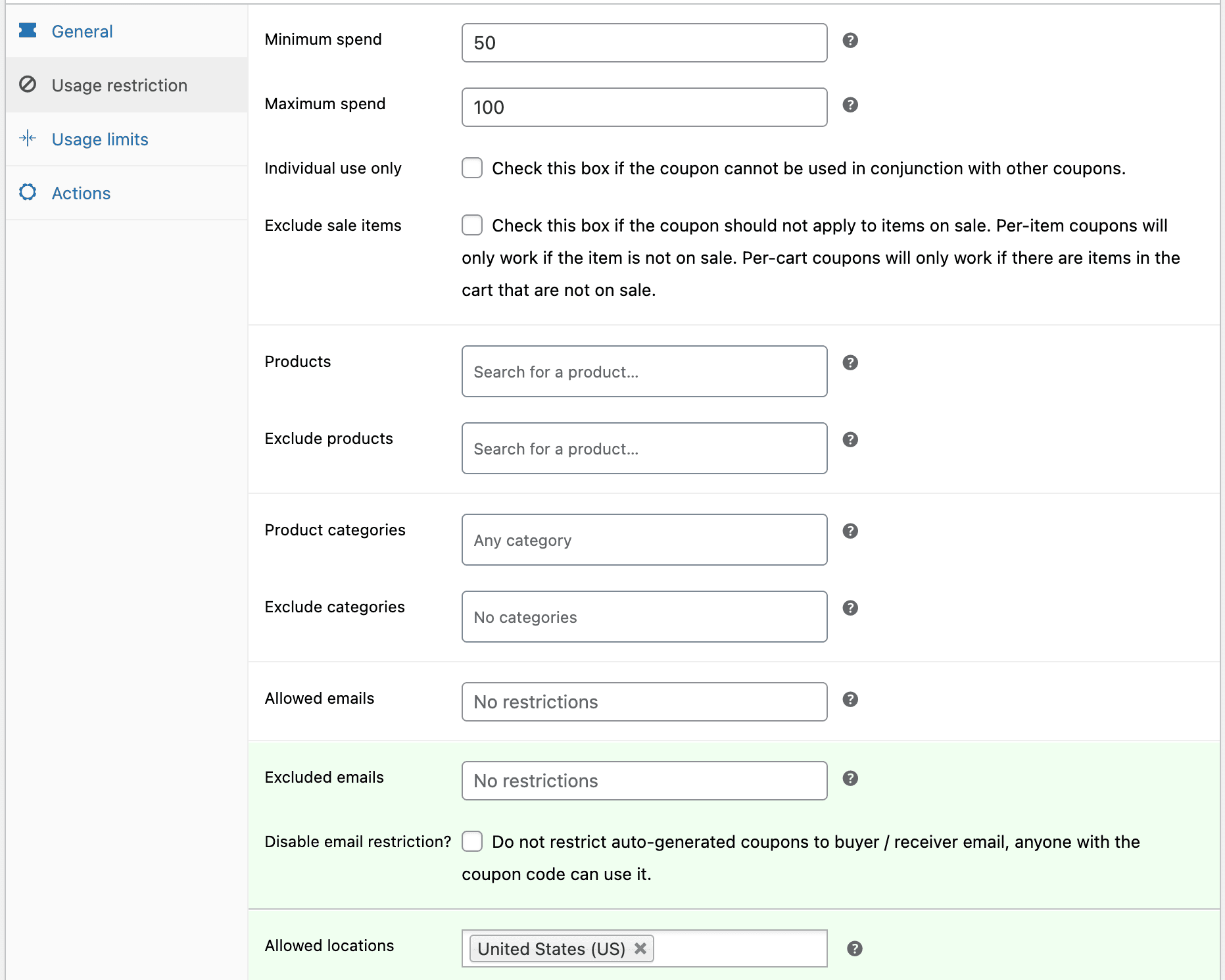
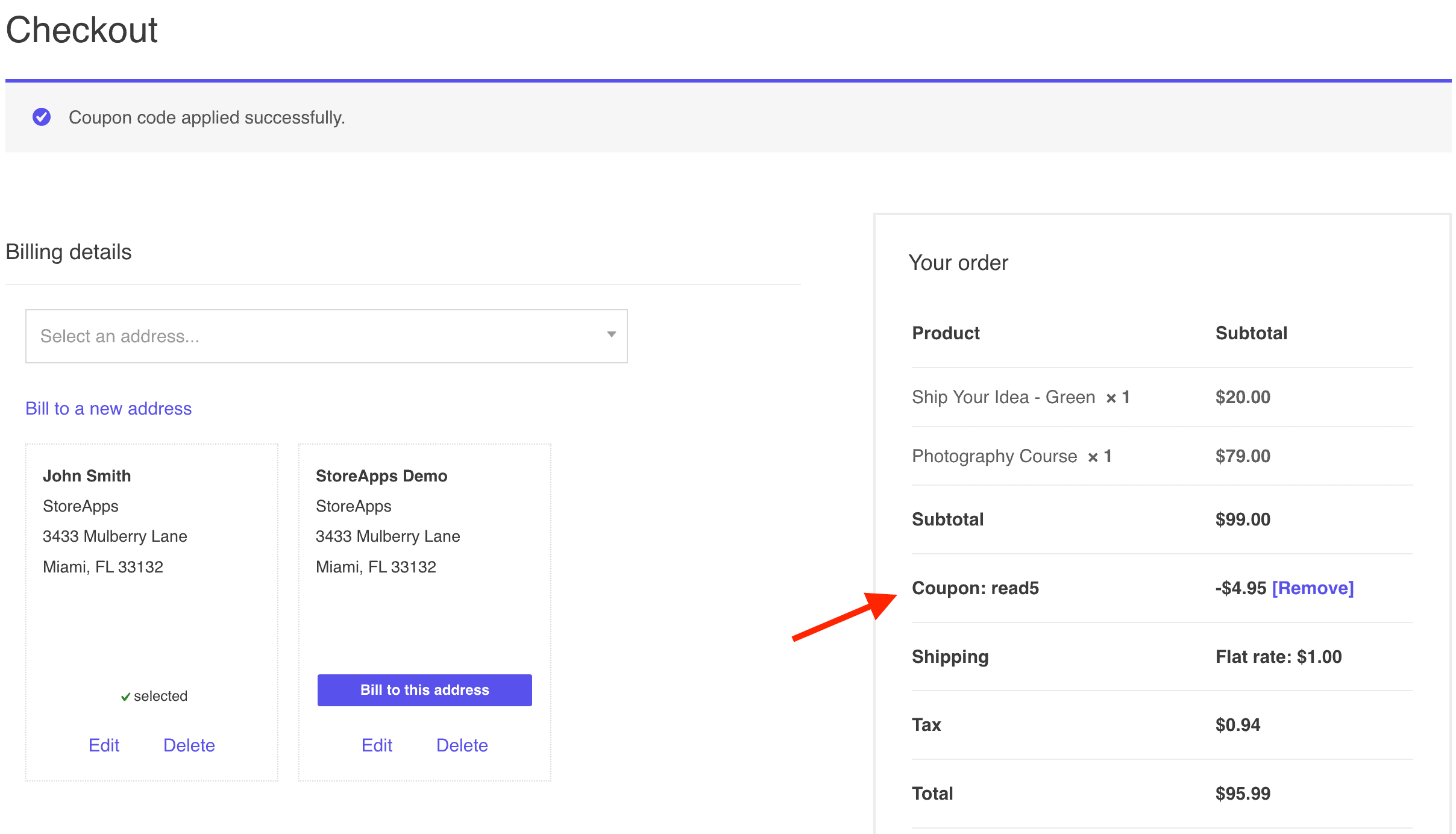
Repeat the same steps with coupon codes READ10 and READ15 for spend limits 100-149 and 151+ respectively.
How to set up WooCommerce tiered pricing based on product quantity?
As an example, we will create coupons for 10%, 20%, and 30% discounts on T-shirt purchases within the quantity ranges of 6-10, 11-20 and 20 to 35.
You’ll have to create separate coupons for each discount tiers and set quantity restrictions using Smart Coupons plugin.
- Go to your WordPress admin panel.
- Select
Marketingand thenCoupons. - Click
Add Coupon. - Generate a coupon code or create your own.
- Set
Discount typeto “Percentage discount”. - Enter
Coupon amountas 10. - Enable
Auto apply. - Go to the “Usage restriction” tab.
- In the
Productsfield, select “T-shirt”. - Scroll to the
Product quantity based restrictionssection. - Set
Minimum quantityto 6 andMaximum quantityto 10. - Publish your coupon.
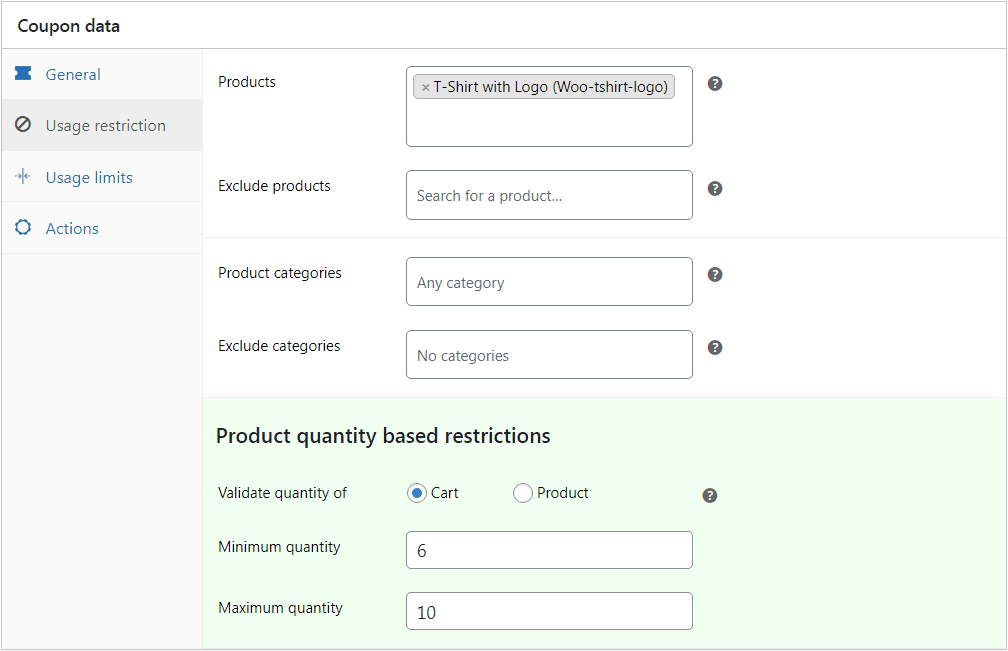
For the 20% and 30% discount coupons, set the quantity as 11-20 and 20 to 35. For more details, refer to this doc.
When a customer adds t-shirts to their cart within the specified quantity ranges, the corresponding coupon will automatically apply the appropriate discount. This creates the tiered discount effect.
WooCommerce tiered pricing: best practices
To truly unlock the potential of tiered pricing in your WooCommerce store, it’s essential to implement best practices and continuously optimize your strategy.
Here’s how to ensure your tiered pricing drives results:
- Analyze data: Track sales, AOV, conversions, and tier usage.
- Test & optimize: A/B test tiers, adjust based on customer data, and offer seasonal discounts.
- Promote clearly: Display tiers on product pages, use visuals, and market via campaigns and retargeting.
Common mistakes to avoid with WooCommerce tiered pricing
While tiered pricing offers significant potential, several common pitfalls can hinder its effectiveness.
Avoiding these mistakes is crucial for maximizing your returns and ensuring customer satisfaction.
-
Complex tiers:
- Keep tiers simple and easy to understand.
- Avoid confusing calculations and excessive tiers.
- Use clear language and round numbers.
-
Profit margin neglect:
- Calculate discounts to ensure profitability.
- Factor in all costs: product, shipping, etc.
- Regularly review and adjust pricing.
-
Poor communication:
- Clearly display tiered pricing on product and category pages.
- Use concise language and visual aids.
- Ensure mobile-friendly display and consider having an FAQ section.
Conclusion
In conclusion, WooCommerce tiered pricing, enhanced by plugins like Smart Coupons, is a potent strategy for boosting sales and loyalty.
This guide showed how to implement it effectively, emphasizing the importance of data analysis, testing, and clear communication, while avoiding common mistakes.
By offering attractive bulk discounts, businesses can drive growth and gain a competitive edge.
So why wait?
FAQ
What are some common challenges when implementing tiered pricing, and how can they be addressed?
Common challenges include ensuring compatibility with other plugins and managing complex pricing rules. Address these by choosing reliable plugins and testing configurations thoroughly.
How can I measure the effectiveness of tiered pricing on my WooCommerce store?
Use analytics tools to track changes in average order value and customer purchasing behavior after implementing tiered pricing.
