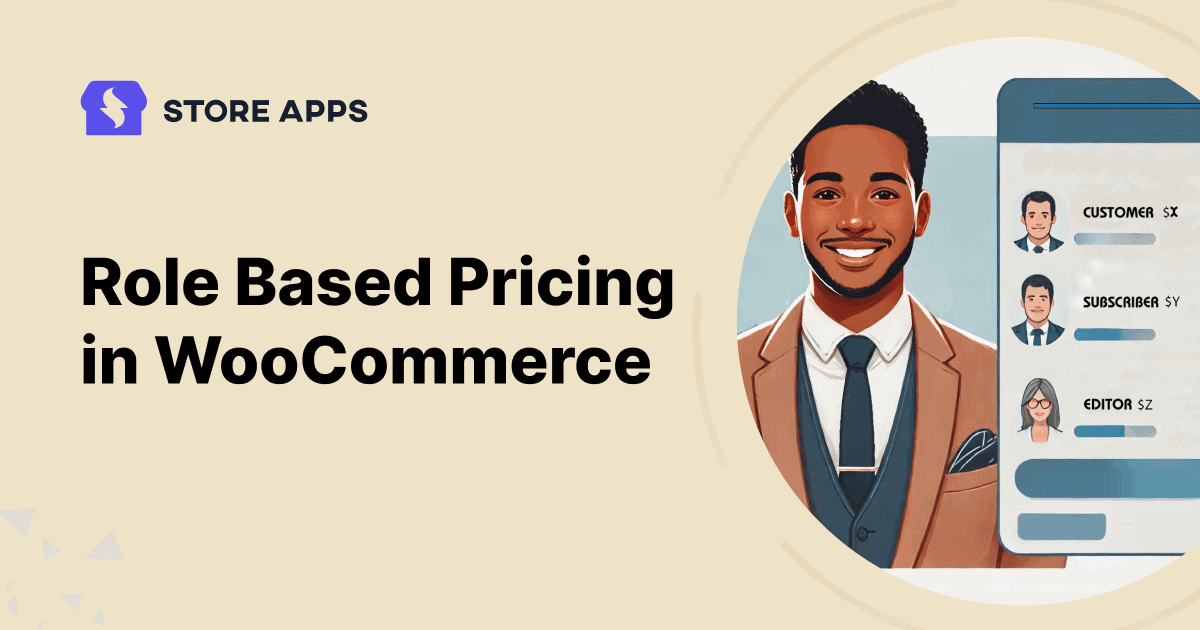Have you ever considered offering different prices to your wholesale and retail customers? Or do you wish to reward VIPs with exclusive discounts? That’s where role-based pricing comes in!
Role-based pricing allows you to customize the price for different customer groups – be it wholesale buyers or VIP members. This is a great way to induce your customers to buy more and give a reward for their loyalty.
In this article, we will help you to set up WooCommerce role based pricing using Smart Coupons. Let’s get started!
Use targeted discounts for better conversions
WooCommerce doesn’t offer roles based pricing by default. This means you need an alternative solution to set up WooCommerce role based pricing.
Luckily, we have multiple plugins available in the market to set user role discount for WooCommerce.
One of the best options is StoreApps Smart Coupons. This is an advanced WooCommerce coupons plugin that allows you to grow your revenue using gift cards, discount rules, store credits, BOGO offers, bulk discounts, URL coupons and many more.
Using this, you can easily give WooCommerce discounts based on user role. This allows store owners to control which user roles can access specific discounts.
Let’s discuss the detailed steps in the next section.
How to set up WooCommerce role based pricing with Smart Coupons?
Before we start discussing how to implement role based pricing in WooCommerce, please note that you cannot show pricing based on roles on live site. But you can create coupons for specific user roles and allow only those users to claim a discount on checkout.
First install and activate Smart Coupons. Now follow these steps to how to use Smart Coupons to set up WooCommerce role based pricing.:
- Go to your
WordPress Admin panel > Marketing > Coupons > Add coupon. - Now give your coupon a name, for eg, VIP20 for VIP customers.
- Set the discount type to
Percentage Discountand enter the value as 20%. - Enable the
Auto-applyoption so that the coupon is automatically applied when users add products to their cart. - Now, go to the
Usage restrictiontab. - Scroll down to
Allowed user rolesand select roles like VIP, Wholesaler, Subscriber or any custom roles you’ve created.
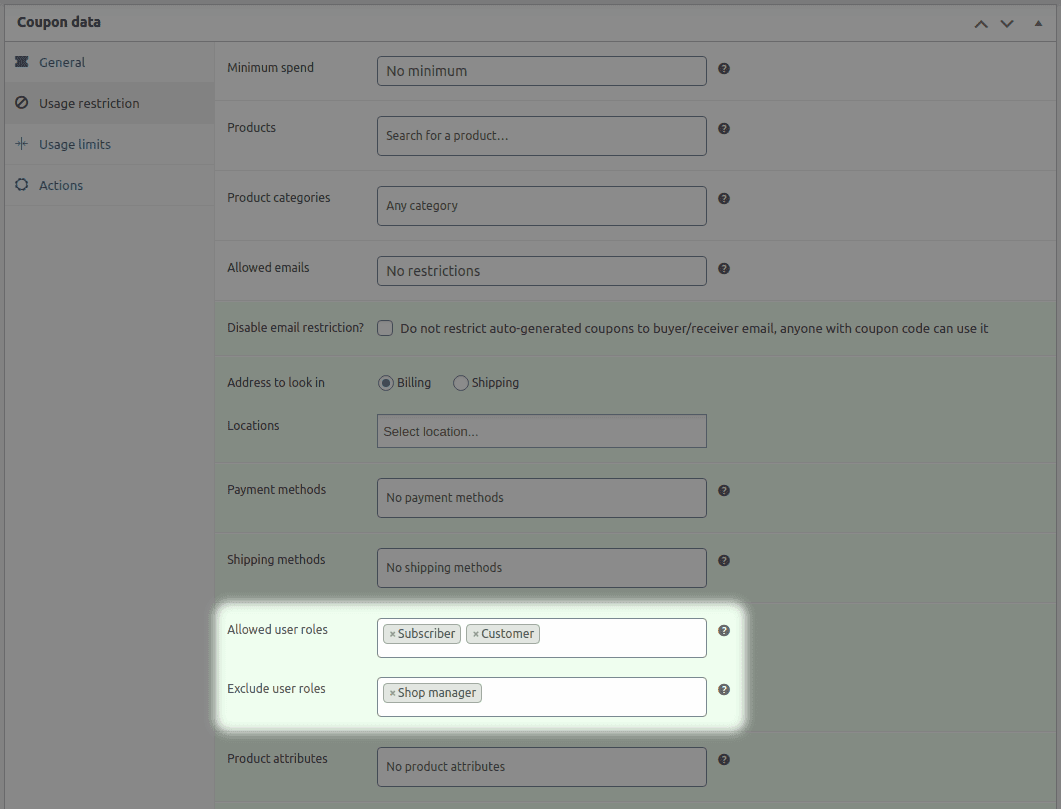
Note: WooCommerce and WordPress, by default, offer 8 default user roles: SuperAdmin, Administrator, Editor, Author, Contributor, Subscriber, Customer and Shop Manager.
To create custom user roles like Wholesalers, VIP, or Retailers, you can use WordPress plugins like: User Role Editor or PublishPress Capabilities.
To assign user roles, go to the WooCommerce Admin panel > Users > Add New to add new user roles to offer WooCommerce discounts by user roles.
- Alternatively, if you have a limited number of VIP customers (e.g., 10 or 15), you can use their emails instead of user roles. To do this, in the Usage Restriction tab, find the
Allowed emailsfield and add their email addresses (example – vip1@example.com, vip2@example.com). - And if you want to offer discounts to wholesale buyers based on quantity, then in the Usage Restriction tab, locate
Product quantity based restrictionsoption. - Select
CartfromValidate quantity ofand set theMinimum quantityto 100 for specific product categories like Stationary products. - Once you are done, hit the
Publishbutton to make the coupon live.
Now send a personalized email to your VIPs or wholesale buyers, informing them about the exclusive discount.
How can customers claim role based pricing discounts?
After they receive the email, here’s how they can claim these coupons:
- Land on the product or shop page.
- Add the products to their cart.
- If Buy Now is used, the users will be redirected to the checkout page.
- Then, the discount will be applied automatically if the customer’s role matches the one assigned to the coupon.
How can WooCommerce role based pricing be useful?
Role based pricing for WooCommerce isn’t just a fancy feature—it’s a game-changer that you can use to offer flexible pricing in your store.
Not sure how it can help? Well, here are some examples to inspire you:
- Wholesale discount for bulk buyers: A stationery brand offers a 20% exclusive discount to wholesale buyers for every 100 product units. By assigning these customers the “Wholesale” user role and emailing the discount coupon, the brand can ensure better customer experience and boost sales.
- Exclusive VIP member discounts: An online fashion retailer uses Putler’s RFM segmentation to identify loyal customers. And want to offer them an additional 15% discount during holiday sales. To do this, they can add those customers as “VIP Member” roles and then configure the coupon settings.
- Special offers for subscribers: A book subscription service wants to offer its subscribers a 10% discount on all products. They can set the users to the “Subscriber” role to do this. This will help them to encourage regular customers to try the subscription plans.
- Employee discounts: An online store wants to offer their employees 30% off on all purchases. All they have to do is assign the Employees a unique user role.
- Early access for premium members: A software company wants to offer premium users an early bird discount of 25% on the recent sale. Now to do this, they have to set the customers with the “Premium member” role.
Conclusion
Remember, your customers are unique—your pricing should be, too.
With Smart Coupons, you can easily set role based pricing for WooCommerce and reward your loyal customers. This also helps to encourage bulk purchases and build a stronger connection with them.
Don’t wait—set up WooCommerce role based pricing today and offer tailored discounts to make a difference.