There are endless ways to boost sales, but do they promise any results?
Amongst various strategies, referral programs are yet another promising marketing strategy that marketers are implementing and it has been working wonders.
Want to know how it works and why it stands out as one of the most promising strategies?
In our extensive guide, we are highlighting the benefits of WooCommerce referral programs, how they help, their use cases, setting up your referral program and more.
Let’s dive deeper to know more.
What is a referral program?
Having a large group of loyal customers who enjoy using your product or service can increase the likelihood of promoting the product to others.
And that’s where a referral program comes in!
It is a system that provides incentives to loyal customers and your family/friends to recommend your products and services to their contacts via various channels.
In the digital marketing umbrella, this domain is known as referral marketing.
The basic principle is quite simple: rewarding your customers for sharing a link or a special code with other people. The rewards can be commissions, free products and upgrades.
However, for a successful collaboration, brands must ensure a strong product and positioning. This process makes it easier to encourage your audience to raise your brand’s awareness among a much wider audience.
How does the referral program work?
The foundation of a referral program is referral links. An individual who joins the program is called an affiliate. Each affiliate who participates in a referral program is given a specific link that records the referrals they make as well as the actions the recipients of those referrals perform.
These actions could be purchases, email sign-ups, service subscriptions and others.
All that the affiliates must do is send the link to people they know by email, text message, social media, or groups on WhatsApp and Facebook Messenger to promote it.
Types of referral programs
We can easily classify customer referral programs in WooCommerce into three types:
- Direct referrals: The existing customer base refers the brand to others without any incentives in return. They like the product or service so much that they can’t resist spreading the word.
- Incentivized referrals: This is the most popular type wherein customers are rewarded with a commission. This type is most popular with cab bookings and food delivery companies.
- Reputation referrals: This is for those brands that have a strong reputation and people are confident in mentioning you even if they haven’t bought it themselves. An example would be Apple products.
How can Affiliate for WooCommerce help set up a referral program?
The Affiliate for WooCommerce plugin helps you easily set up a referral program within minutes.
You can manage everything from a single place – commissions, payouts, campaigns, affiliate tracking and more.
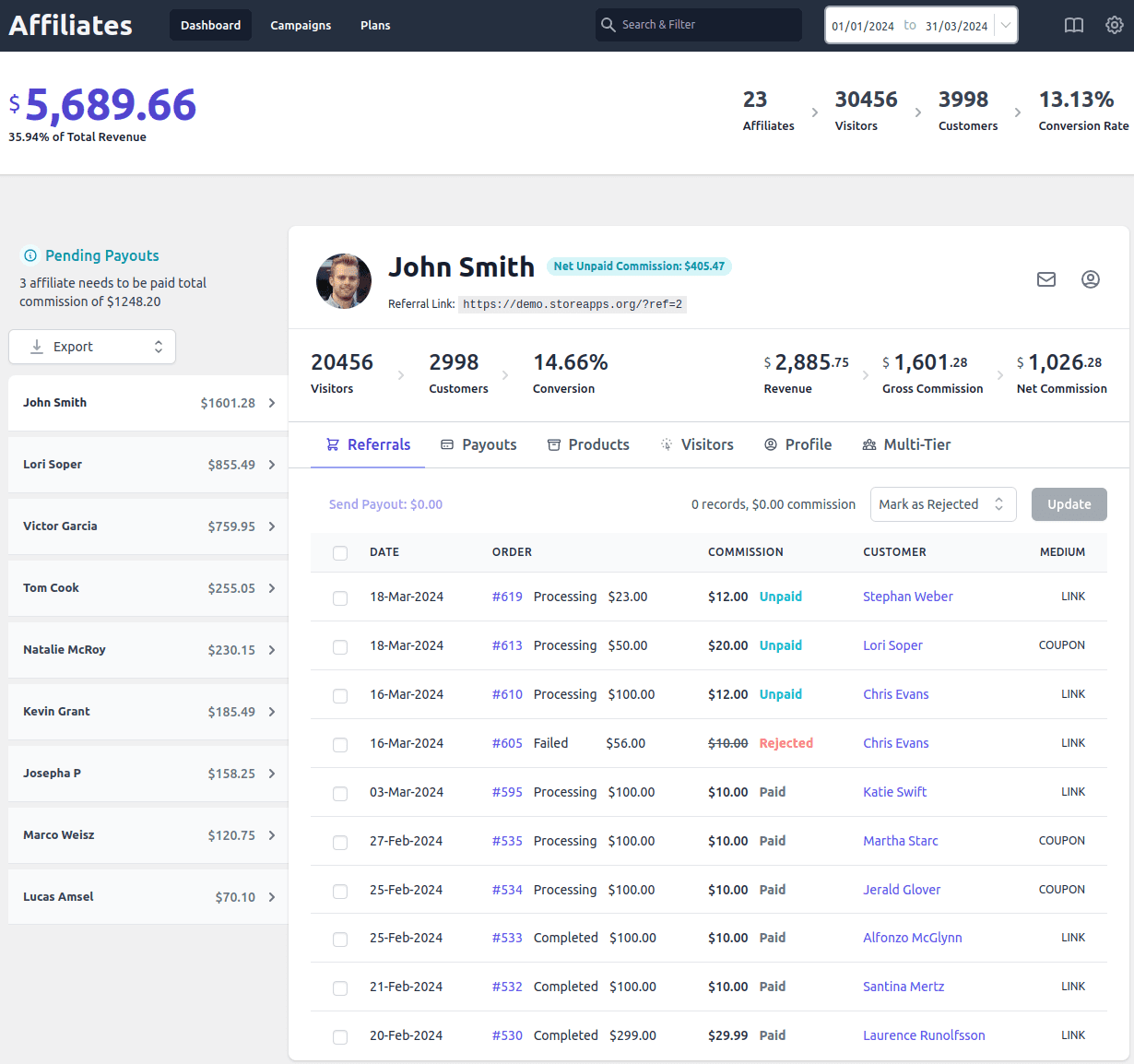
The plugin has 5,400+ paid customers and has multiple impressive ratings.
Let’s look at the steps.
Installing Affiliate for WooCommerce
- Download the
.zipfile from your WooCommerce account. - Go to:
WordPress Admin > Plugins > Add Newto upload the file you downloaded. - Activate the extension.
Directly make customers your affiliates
Affiliate for WooCommerce offers a registration form to admit and approve affiliates to join your program. The form must capture essential details such as name, email, payment information and referral method.
You can approve these requests manually and approve your friends as affiliates for your referral program.
For your customers, you’ll get a setting wherein you need to select Customer as a user role. This will automatically make your existing and future customers your affiliates.
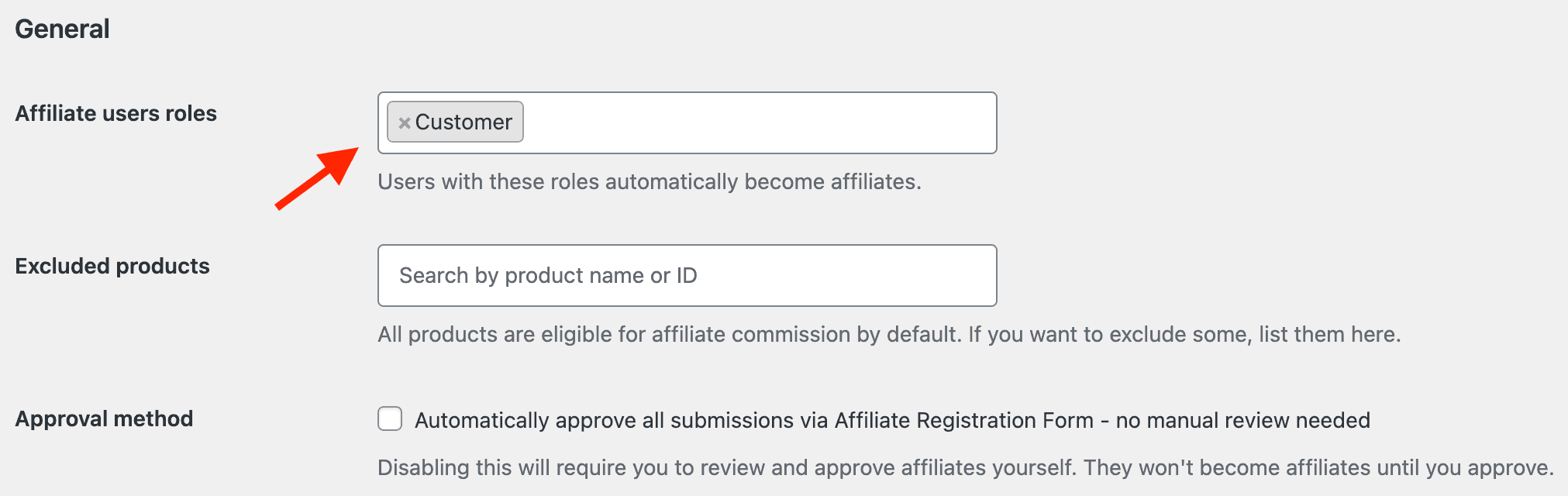
Referral links, coupons and customization
The affiliates can promote your products and services through unique referral links (customizable) or coupons. Instead of the default link, they can create and customize links that can track the traffic and conversions they generate.
Setting up commission plans
Start by setting a default commission rate that applies to all affiliates either as a percentage of the sale or a fixed rate.
You can also set different commission rates based on specific conditions like higher or lower commission rates for specific products or categories. Alongside you can reward top performers or create special plans for any affiliate groups using the Plans feature.
Let us look at an example. You offer 20% storewide commission but you want to offer 30% commission to all your customers and friends.
- Go to
WordPress admin > Affiliates > Plansand then click onAdd a Plan. - Now set the percentage commission you want to offer.
- You can also set up a multi-tier affiliate program with an ‘n’ number of tiers. Keep it to 1 here.
- From the drop-down, select
Role > any of > Customer. This is for your customers. - Next, click on
Add rule. - Make sure in the field “This group is a “pass”, select “at least one”.
- Select
Affiliate > any ofand search and select the required affiliates. This is for your friends. - Keep other options under the Actions tab as it is.
- Make this plan Active and click on
Save.
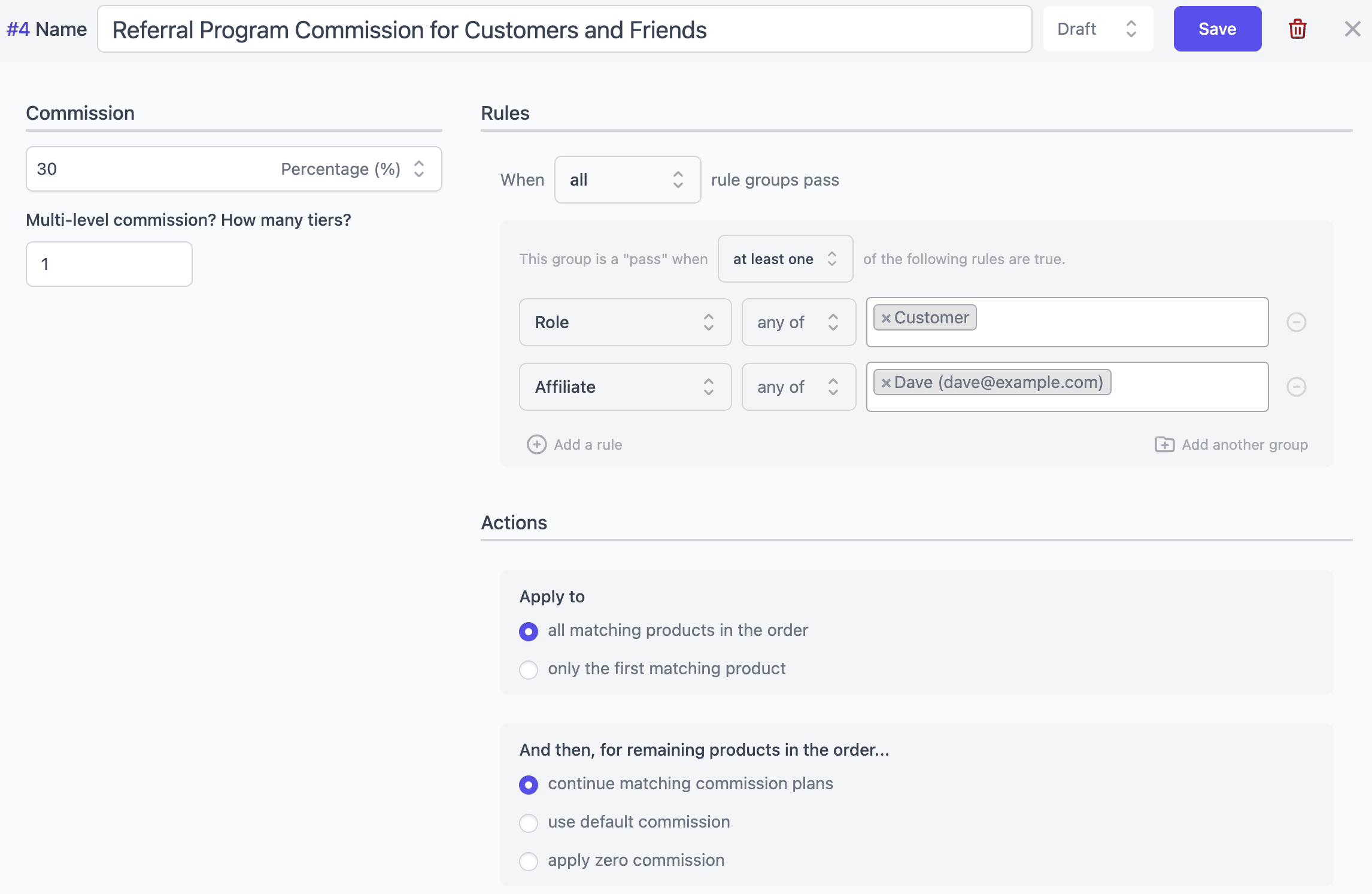
So, whenever any product is purchased via your customers or friends referral link, coupon or landing page, they will earn a 30% commission.
Create campaigns and share brochures, banners, videos or any assets with your customers they can use to promote your brand.
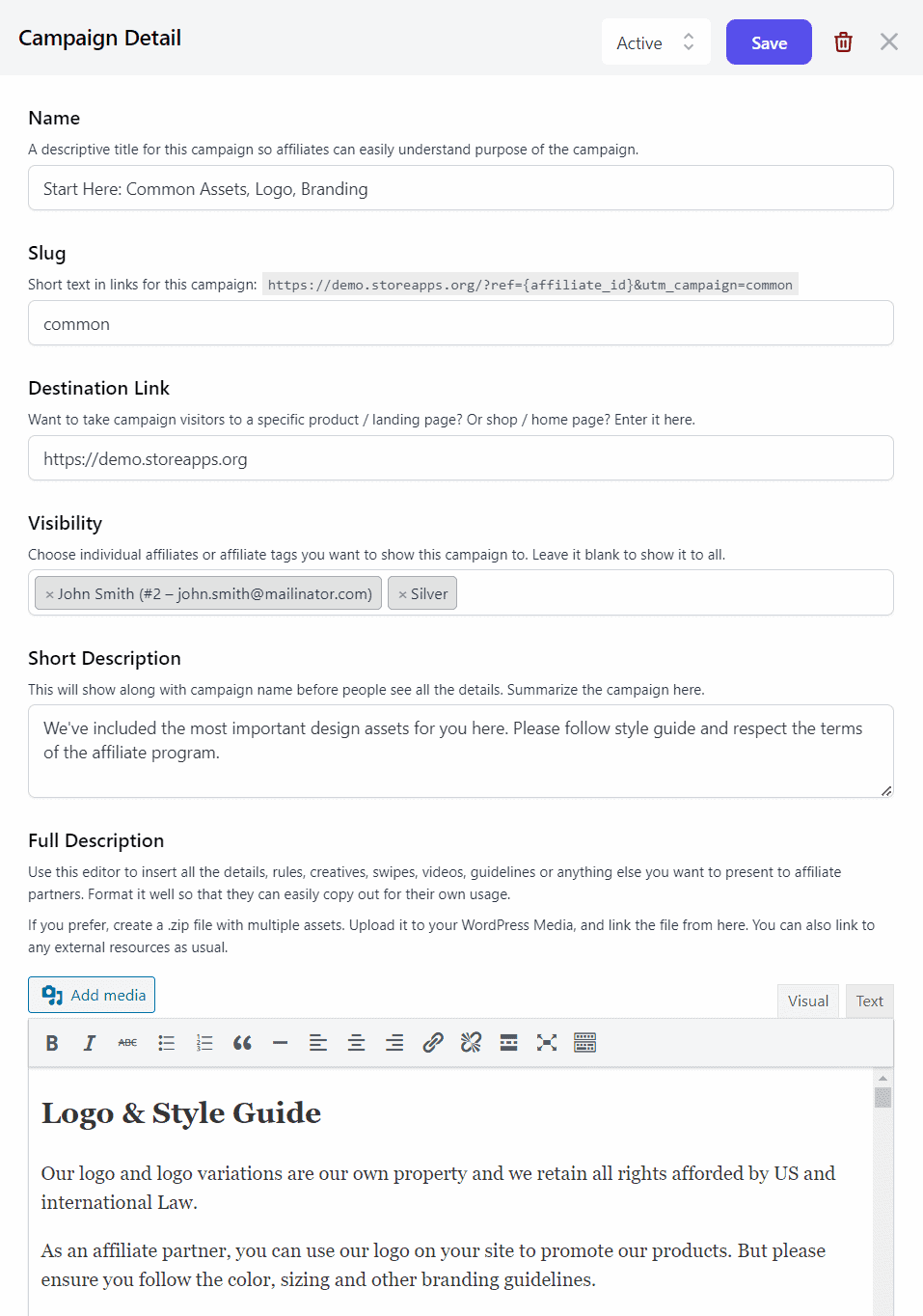
The plugin allows you to restrict these campaigns only to your customers and friends. So only they can access these resources.
Making payouts
You can choose to pay your affiliates either manually or automatically. Affiliate for WooCommerce allows you to setup automatic payouts through PayPal.
This ensures affiliates receive their earnings on time without manual intervention.
You can also choose to pay your affiliates manually via PayPal using the plugin or through bank transfers outside the plugin.
Tracking referral program performance
The plugin provides a dedicated dashboard wherein you can monitor each affiliate’s performance – referrals, sales, visitors, conversions, etc.
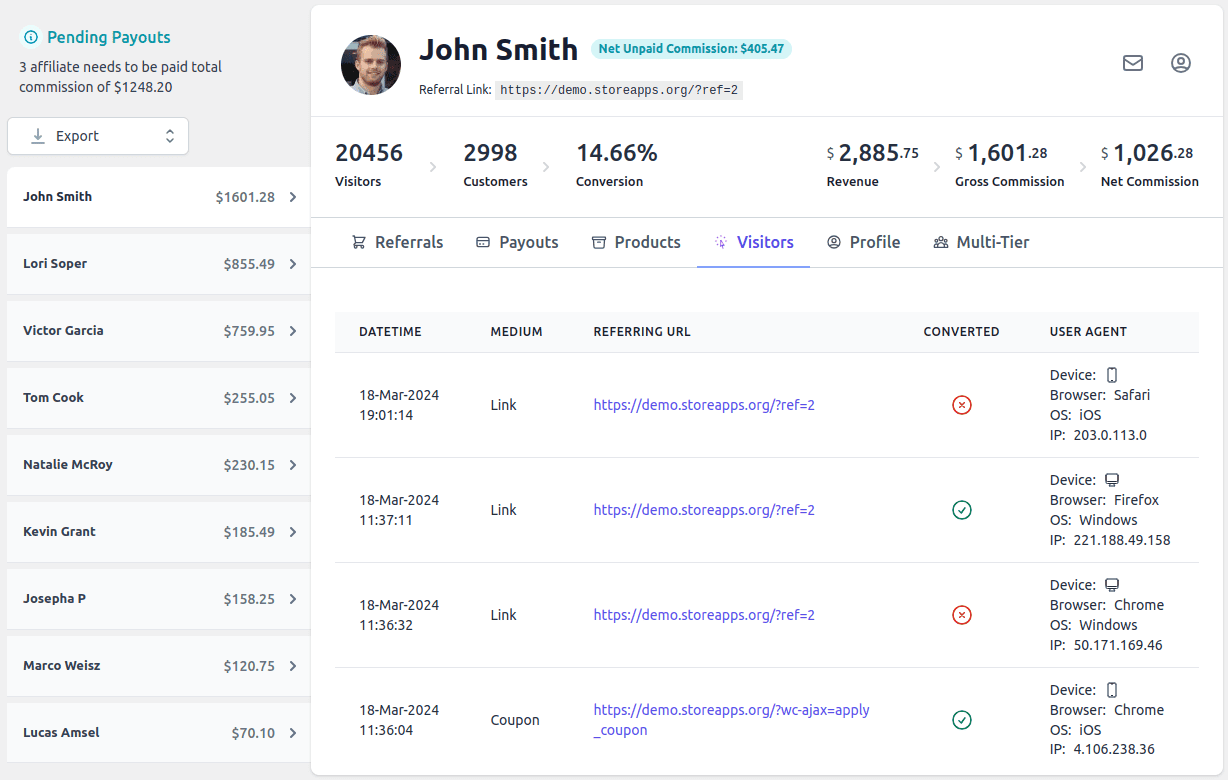
Each of your affiliates also gets a dedicated dashboard to monitor their own performance, access campaigns and customize referral links.
That’s it. Your referral program is set.
WooCommerce referral programs can be used for these use cases for a revenue boost. Check them below.
Use cases of referral programs
- New product launches – Boost awareness and sales for a new product by encouraging existing customers to refer it to their friends and family. It creates the much-needed buzz and builds a sales momentum that is required initially with minimal marketing spend.
- Seasonal sales and promotions – During special events such as Christmas, back-to-school sales, or Summer Sales, you can implement a referral program to amplify sales through word of mouth. It helps in maximizing sales during peak season by harnessing the power of customer networks.
- Subscription-based services – Referral programs can be used to attract new subscribers for WooCommerce stores offering subscription products. It helps increase recurring revenue by expanding the subscriber base.
- Expanding in new markets – WooCommerce referral programs are helpful when entering new geographies or a demographic market to build a customer base. It is a low-cost strategy for market penetration with high customer trust.
Conclusion
Referral programs are coming across as one of the most powerful marketing tactics for brands. The opportunity to give it a try must not be missed.
Crafting a referral program that aligns with your desired results can bring maximum returns, while also being a win-win situation for both – the affiliates and the brand.
And if you are thinking of starting your referral program in WooCommerce, Affiliate for WooCommerce is your go-to plugin.
Simple setup, one-place management, trusted customer base and quality support, you can’t go wrong with it.
FAQ
What is a referral fee in sales?
A referral fee is a payment made to the person or entity that facilitated a deal by linking up a potential customer with an opportunity.
How do you market your referral program?
Here are a few ways to market your referral program:
- Testing the message constantly
- Using all the relevant marketing channels
- Amplifying paid advertisements
- Try offline referrals

I’ve been looking for opportunities to boost my affiliate marketing income, and cashback programs seem like a great way to do it. Your insights on the advantages and key features of these programs are really helpful. I’ll definitely consider exploring some of the recommended options you’ve mentioned.