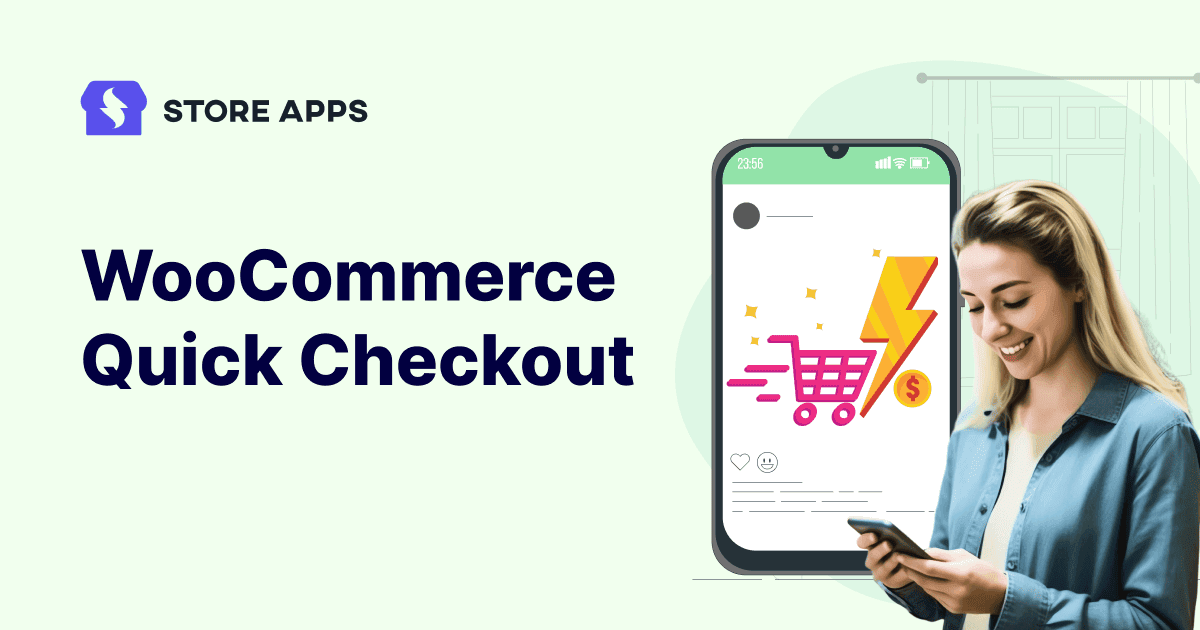Did you know the average cart abandonment rate is around 70% worldwide? And among all the other reasons, lengthy and complex checkout processes contribute to 22%.
Think about it – your customers are excited to purchase, but a frustrating checkout experience can drive them away in seconds.
But wait, here’s some good news. There’s a way to fix this and motivate your customers to complete their purchase: WooCommerce quick checkout.
In this article, we’ll explore WooCommerce quick checkout and its three types: direct checkout, one-click checkoutand
one-page checkout. Bonus? You can get all these in a single plugin: Cashier.
By the end of this article, you’ll know how to make your store’s checkout process smooth like butter.
Types of WooCommerce quick checkout
When it comes to online shopping, speed and simplicity are everything. Your customers want to complete their purchase quickly and you need to make it happen. And that’s where WooCommerce quick checkout helps you.
Let’s break down the three popular quick checkout options and how they can help your customers.
WooCommerce direct checkout
Imagine clicking the “Add to Cart” button and then you are taken straight to the checkout page – no detours, no extra steps. That’s what direct checkout does for you! It allows your customers to skip cart and make the checkout super fast by reducing unnecessary steps.
How it helps:
- Saves time by skipping the cart page altogether.
- Reducing distractions that might pull the customer’s attention away.
- Perfect for single-item purchases, such as digital downloads.
WooCommerce one-click checkout
As the name suggests, it allows your customers to purchase something directly — with just one click.
One click checkout works great for returning customers. It allows them to skip filling out shipping and payment details and make purchases instantly.
How it helps:
- Speeds up the buying process for repeat customers.
- Reduces friction and makes impulsive or regular buying easy, making it perfect for stores selling digital products, subscriptions, groceries, or frequently purchased items.
- Helpful during flash sales and time-limited offers.
WooCommerce one-page checkout
One page checkout streamlines the purchasing process by combining— cart, shipping details, payment options, and order review, all on one page. No switching between tabs or loading multiple screens.
How it helps:
- Works great when customers buy only a single product and for stores selling limited products.
- A single-page layout minimizes distractions, reducing the chances of cart abandonment.
- A compact and scrollable layout makes it easier for mobile users to complete purchases.
Each of these WooCommerce direct checkout options eliminates frustration and makes your customer buying journey smooth and enjoyable.
So, which quick checkout option is the perfect fit for your store?
What if we tell you that you don’t have to choose one? What if you could test these checkout options and see exactly what works best for your customers?
Well, with the Cashier plugin for WooCommerce, you can do just that!
Let’s dive into how it can transform your checkout experience.
Cashier: Your ultimate checkout solution
Cashier for WooCommerce is a game-changer when it comes to optimizing the checkout page for your online store.
This plugin brings all the essential features in a single solution to streamline the entire checkout funnel. Overall, it helps you convert more visitors into paying customers and keep them coming back for more purchases.
So whether you want to simplify your checkout flow, enable faster transactions, or personalize user experience, Cashier has got you covered.
Let’s find out how it helps you create different WooCommerce direct checkout pages:
Direct checkout
To set up a direct checkout for your entire WooCommerce store, install and activate Cashier plugin.
Now follow these steps:
- Go to
WordPress Admin > WooCommerce > Settings > Cashier - Label the ‘Buy Now’ on your website with any name you prefer. For example, Make Payment, Buy Now, Make a Purchase, Pay Now, etc.
- Under the section
Add to Cart and Checkout setup, select ‘Replace “Add to Cart” with “Buy Now” for all products’. Now all your ‘Add to Cart’ buttons will get changed into the ‘Buy Now’ button - If the user’s current cart products’ are available and you don’t want them to be combined with products of the Buy Now link, enable the checkbox under
Preserve existing cart items on Buy Now? - In case of guest users or users whose checkout details are unavailable, the checkout will be shown in a popup when the ‘Buy Now’ button is clicked
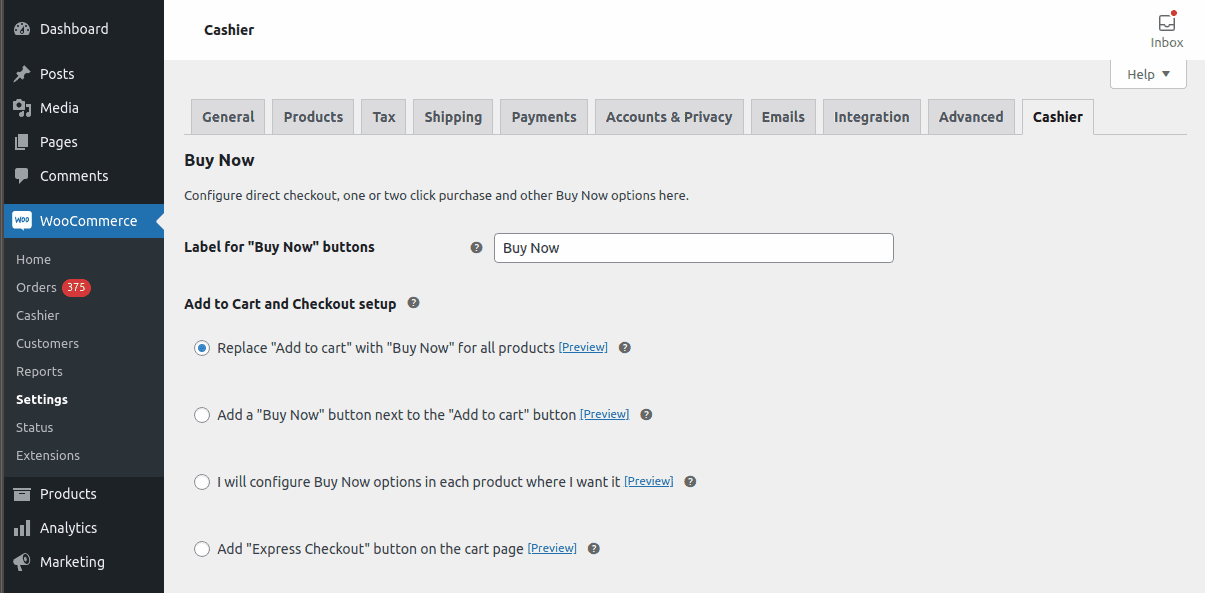
That’s all.
For setting up quick direct checkout for specific products or product categories, refer to this article.
One click checkout
Before setting up one click checkout, you must fulfil some requirements to use this feature:
- Accept payment via any of these methods: WooCommerce Stripe, Authorize.Net CIM, WooCommerce PayPal Powered By Braintree, Standard PayPal, Direct Bank Transfer, Cheque Payments, or Cash on Delivery.
- You should have enabled the use of saved cards in your payment gateway’s settings.
- The customer should have paid at least once via Stripe, Authorize.Net CIM, PayPal, or Braintree.
- And they must have a registered account and at least one completed order paid through these gateways.
Once these are fulfilled, you can simply enable one-click checkout using Cashier.
Note: Follow the same steps as the direct checkout to enable one-click checkout on your WooCommerce store.
One page checkout
Cashier allows you to create a WooCommerce one page checkout for:
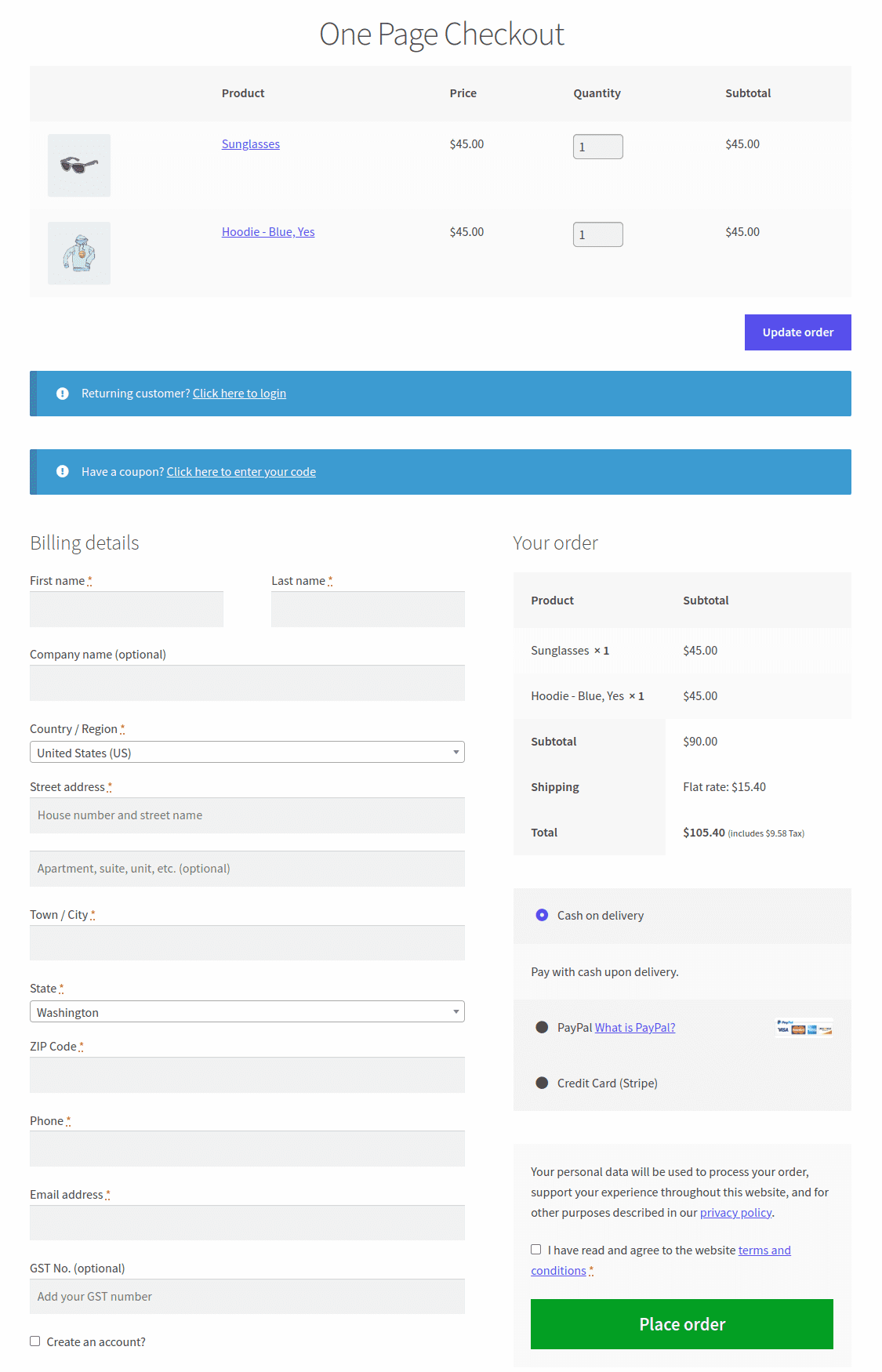
- Pre-selected products: Easily set up a one-page checkout for specific products in your store.
- Product IDs: Create a checkout page for selected products based on their unique IDs.
- Product categories: Enable one-page checkout for products within specific categories.
Here’s how to set up one page checkout using Cashier plugin.
Try these features to see how easy it is to enable WooCommerce quick checkout with Cashier.
Wrapping up
Who likes losing customers? Absolutely no one! A complicated checkout process is a major contributor to cart abandonment.
So, if you are not making it easy for your customers to complete their purchase, you’re leaving money on the table.
Changing your checkout page can make a world of difference. Whether it’s streamlining with a WooCommerce one page checkout or making things speedy with WooCommerce direct checkout, each change takes you one step closer to more conversions and happier customers.
So, why wait?