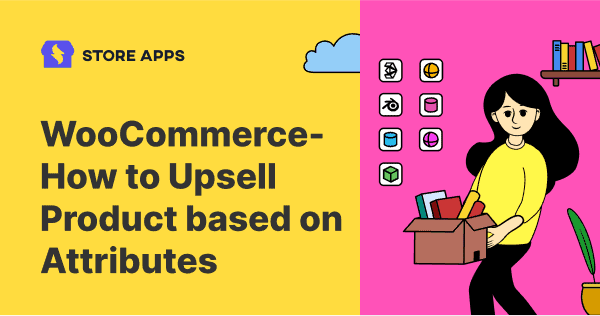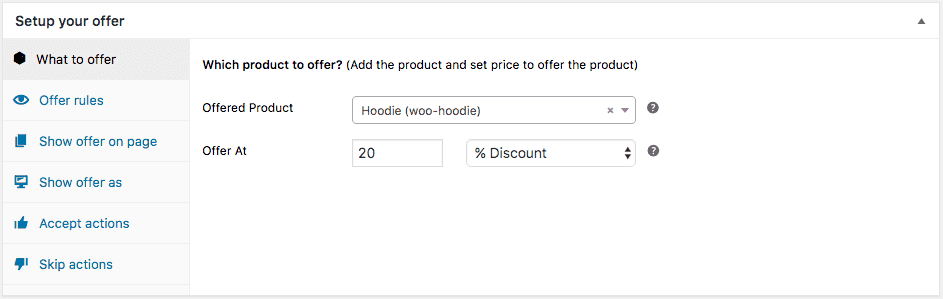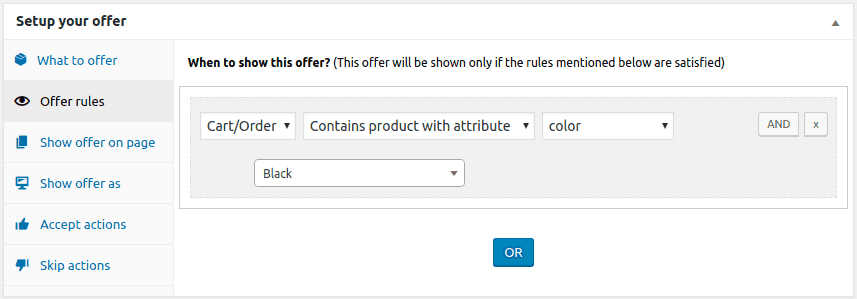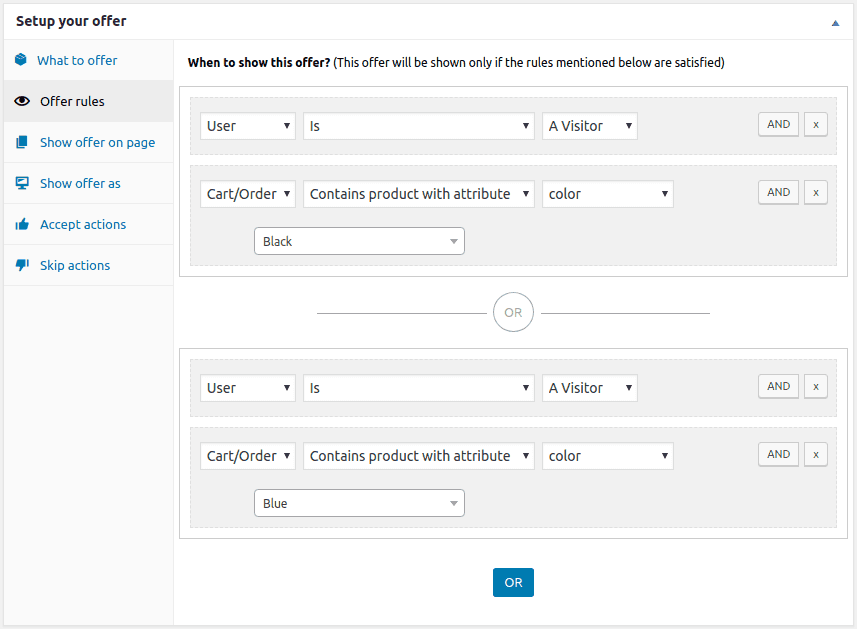Rejoice users. You can now upsell / cross-sell a product based on any attribute on your WooCommerce store. All thanks to Smart Offers plugin.
What do upsell a product based on attributes mean?
Let me clear with a simple example.
You are selling three cell phone variants having phone memory – 32GB, 64GB and 128GB respectively. But you want to upsell an external memory card at 15% only when user adds a 32GB phone to his cart. Here, we are upselling based on Memory which is an attribute.
Consider this example:
You want to upsell a 1kg size coffee pack when user adds either a 750gms coffee pack or a chocolate flavor coffee to the cart. Here we are upselling based on two attributes – size and flavor.
In short, you can upsell or cross-sell any product based on any product attribute on your WooCommerce store.
Five reasons why should upsell product based on attributes
1. Reduce the time spent in adding each product
This is the biggest benefit of this feature.
Consider you are selling 30 branded T-shirts of different colors and sizes, each having a Polo collar. You want to upsell a deodorant irrespective of the T-shirt added to the cart.
Earlier, you need to add all 30 T-shirts one-by-one.
But now, you can do the same task in one step. Simply add the rule to ‘show offer based on attribute – Collar type as Polo’. Done!
2. Increase average order value
Upselling naturally involves the bait to provide more value-driven product. If user accepts it, it will scale up the average order value.
3. Grow sales
You are upselling only on specific products. And users buying only specific products are more likely to convert.
4. Show related products
When you make an upsell offer, you are showing products user may need. This gives more visibility to your products.
5. Sell low-selling products
This tactic also helps to clear out stock of low-selling products during an offer.
How to enable product upsell offer based on attributes?
Smart Offers users, simply update to the latest version to get this feature.
For those who are first-time here, Smart Offers plugin helps you create a sales funnel and run offers.
Show upsell, cross-sell, downsell, order bump, BOGO, any type of offers based on powerful targeting rules.
Steps to enable product upsell offer based on attributes with Smart Offers
Consider you are selling hoodies in five colors – black, red, grey, blue and white.
You want to upsell sunglasses only when user adds a black color Hoodie to the cart and not any other color (attribute is color in this case).
Step 1:
Click on ‘What To Offer’. Add the details of the product you want to offer as an upsell along with the price – fixed price or % discount as shown in the image.
Step 2:
This is the main section to set the attribute rule.
Select > Cart/Order > Contains product with attribute > Color > Black
Rest all other steps mentioned below, you need to tick the relevant option based on your requirements.
Step 3:
Decide where you want to show your offer – cart page, checkout page or others.
Step 4:
How to show your offer – ‘Inline’ or a ‘Popup’.
Step 5:
Another crucial step. Decide what to do next if the customer accepts the offer. Here, we choose ‘Add the offered product to cart’. Moreover, we also selected the ‘Instant Checkout’ with ‘Buy Now plugin’ option.
Step 6:
This if customer declines your upsell offer. In this example, we choose ‘Hide the offer’.
Congratulations! You’re done with creating an upsell offer for a product based on attribute on your WooCommerce store.
Smart Offers also gives you options like cart total, the number of products, product category, and others to target your offer. So you can combine other targeting rules as well as multiple attributes together.
Consider the above example. Offer the same product only if User is a visitor and the hoodie added to cart is either black or blue in color .
5 real life scenarios where you can use this feature
There are hundreds of scenarios where this feature is applicable. Here are some best selected ones applicable in daily life.
As mentioned in Step 2 above, you need to select attributes for each of these scenarios listed below. And of course, the offered product, price, discount, offer display style and page, accept and skip rules.
1. Upsell lifetime plans of digital products
It’s Cyber Monday period and you want to offer lifetime plans at 30% off when user adds an annual license to the cart.
Here, attribute is License Period.
Select > Cart/Order > Contains product with attribute > License Period > Annual
2. Cross-sell at food outlets
Would you like Fries with that? This is the most common thing we have heard and accepted. The cashier asks you to add fries if you added Big Mac to your cart.
Select > Cart/Order > Contains product with attribute > Size > Big
3. Upsell bundle on purchase of a laptop
Giving a bundle of accessories for laptop – cleaning kit, mouse, USB light, card reader is a great tactic.
You want to offer these accessories kit only if it a high-end laptop.
Here, we select two attributes – Processor & RAM.
Click on ‘OR’.
Learn more about ‘OR’ & ‘AND’ rules in Smart Offers.
So, if user adds an i5 laptop with 6GB RAM, the offer won’t be shown.
4. Buy One Get One at grocery
You want to offer a 2L Pepsi bottle at 50% off on purchase of a 2L Pepsi bottle.
Select > Cart/Order > Contains product with attribute > Volume > 2L
Say a customer intends to purchase a murder mystery book written by Dan Brown. It is worth upselling another popular book on murder mystery by another popular author.
Select > Cart/Order > Contains product with attribute > Author > Sidney Sheldon
These were some examples you may have encountered in real life, right?
Conclusion
Believe me, people are easily making more sales using this tactic. Now it’s your turn.
Try this feature on your WooCommerce store and make more money using upselling. Update to the Smart Offers latest version to get this feature.
And if you haven’t got your hands on Smart Offers yet,