If you want to grow your eCommerce business by opening additional stores or targeting different regions, the WooCommerce multistore option is perfect for you.
WooCommerce multistore, like WordPress multisite, makes it easier to manage multiple websites and online stores.
Stick around and have a read to know more!
What is WooCommerce multistore?
WooCommerce multistore lets you manage several online stores from a single dashboard. Instead of jumping between multiple sites, you control everything like products, inventory, orders and even pricing under one roof.
With multistore, you can have one store for your trendy clothing line, another for your killer tech accessories and even a third for your handmade jewelry – all while keeping everything organized and under your control.
Multistore setups in WooCommerce are perfect for:
- Selling different product categories in separate stores.
- Targeting international/regional markets with localized stores.
- Offering exclusive products in niche stores.
Several WooCommerce multistore plugins are available to support your multisite business ideas; nonetheless, you should first comprehend the benefits of using multistore in WooCommerce.
- Makes it easier to grow, save time and stay organized.
- Get super creative with your branding. You can give each store its own unique look and feel, so your customers always know they’re in the right place.
- Run targeted promotions and loyalty programs for each store.
7 best WooCommerce multistore plugins
From product sync to analytics, we have covered them all.
WooMultistore
WooMultistore is a robust plugin designed to make managing multiple WooCommerce stores easier.
This plugin guarantees seamless product synchronization, effective stock management and centralized control whether you’re managing hundreds of stores or a handful.
Key features:
- Sync products across multiple WooCommerce stores, either individually or in bulk.
- Maintain accurate inventory with instant stock updates across all synchronized stores.
- Choose what to sync, including product titles, descriptions, images, prices, categories, reviews, attributes and more.
- Easily share coupons across your network of stores.
- Export orders (single or across all stores) to CSV or XLS formats.
- Support for Simple, Grouped, External and Variable products.
- Option to maintain sequential order numbers across all stores.
- Move licenses between development and production servers with ease.
Pricing: $199 (Single network license)
Product Vendors for WooCommerce
Though not a full-fledged WooCommerce multistore plugin, the Product Vendors for WooCommerce plugin converts your WooCommerce store into a robust multi-vendor marketplace.
This plugin lets you sell anything, including physical objects, digital downloads and even time-based bookings (with WooCommerce Bookings integration).
Key features:
- Accept and approve vendor applications with built-in forms and email notifications.
- Set commissions as fixed amounts or percentages, per vendor, product or store-wide.
- Pay vendors instantly, manually, weekly, bi-weekly or monthly using PayPal Payouts integration.
- Get comprehensive insights into vendor sales, commissions and performance.
- Assign roles like Vendor Admin (full access) and Vendor Manager (limited access).
- Display vendor profiles, ratings and other details selectively for customer transparency.
- Vendors can manage their profile information, including logos and contact details. The vendors can also manage their products and set per-product shipping rules and view orders, add private or customer notes and track their sales performance.
Pricing: $119 (Billed annually)
Get Product Vendors for WooCommerce
Putler
Managing multiple WooCommerce stores without a solid business intelligence tool is like flying blind. You need an efficient analytics tool to keep an eye on all the numbers, and Putler is the best option for this.
Putler, developed by StoreApps, can make your life easier by combining data from all of your stores into a single, unambiguous dashboard that you can use.
Putler’s WooCommerce integration allows you to track sales, orders, customers and subscriptions while providing more than 200 metrics to help you make informed decisions and more revenue.
It’s a must-have WooCommerce tracking tool for growing your multistore business, with over 7,000+ users worldwide.
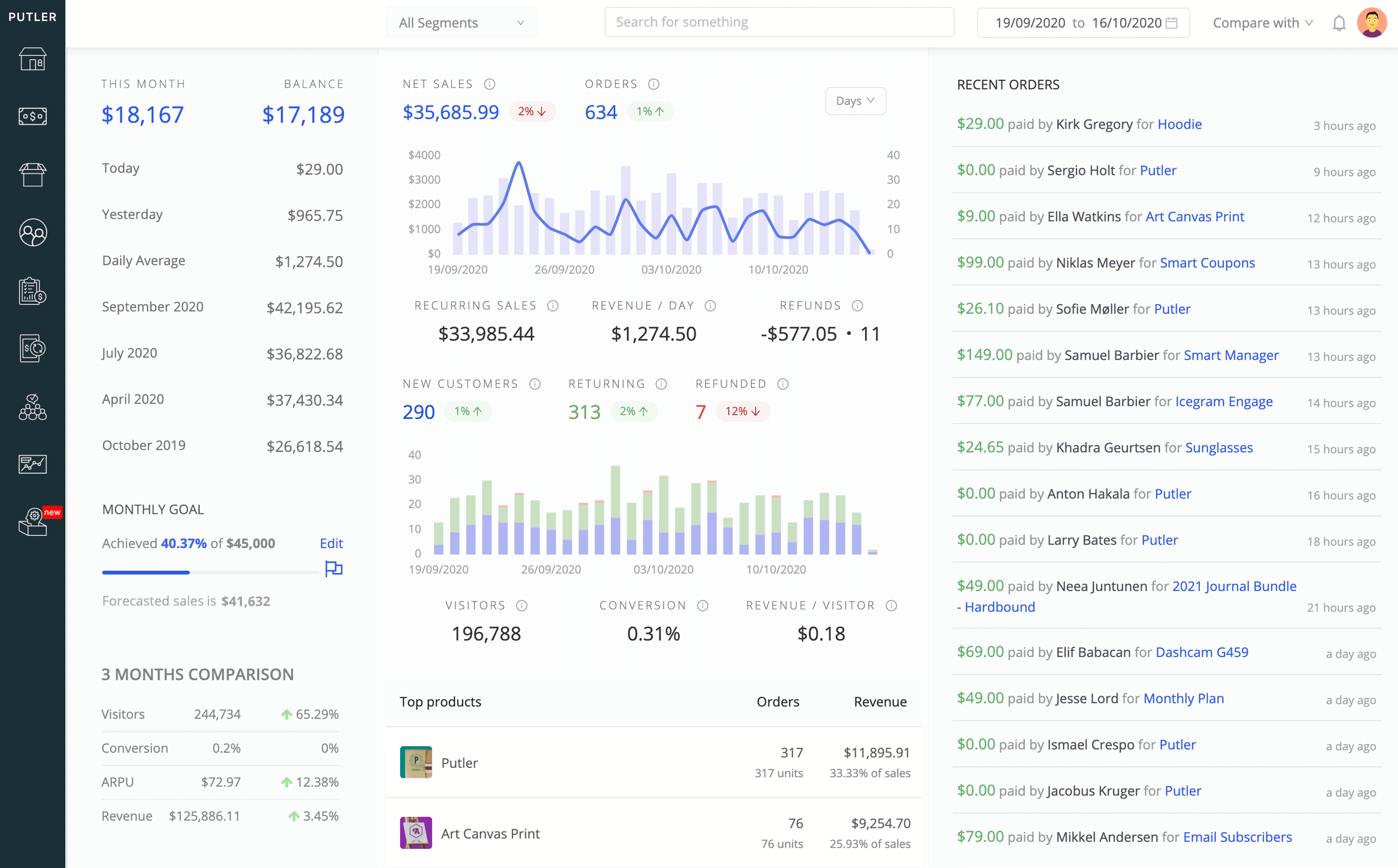
Key features:
- Combine sales, orders, customers and product data from multiple stores.
- Automatically clean and merge data for error-free insights.
- Identify top-selling products, customer behavior, trends and more.
- View history, geolocation and enriched customer data.
- Track MRR, churn, ARR, LTV and other KPIs with ease.
- Filter data by RFM (recency, frequency, monetary value), location and behavior.
- Plan future growth using sales trends and forecasts.
Price: $20 per month (Starter plan)
WooCommerce Multisite Product Sync
With features like automated product synchronization, bulk sync options and compatibility with third-party plugins like ACF, WooCommerce Multisite Product Sync makes managing large multisite networks effortless and efficient.
Key features:
- Automatically sync simple, grouped, virtual, downloadable, external/affiliate and variable products across your multisite network.
- Includes general settings, inventory, shipping details, linked products, attributes, variations, advanced options and custom taxonomy.
- Sync product media such as featured images, galleries and downloadable files.
- Keep product categories, tags and custom taxonomies consistent across all sites.
- Bulk sync all products across all sites or sync products from the main site to sub-sites.
- Enable or disable stock synchronization as per your requirements.
- Automatically delete products from destination sites when removed from the source site.
- Exclude specific product metadata when syncing across sites.
Pricing: $30 (Regular license)
Get WooCommerce Multisite Product Sync
WooCommerce Multisite Duplicator
WooCommerce Multisite Duplicator by WeLaunch is an invaluable plugin designed to duplicate products between multiple WooCommerce stores (within a network) seamlessly.
It can also copy product variations, attributes, metadata (e.g., price), taxonomies (categories and tags) and images (with checks to avoid duplicates).
Key features:
- Add a duplicate link directly in the product list or product page for quick access.
- Redirect to the copied product after duplication for easy management.
- Set a custom post status and product suffix for duplicated products.
- Update products across sites by title, slug or SKU.
- Limit access to duplication features based on user roles or capabilities.
- Bulk delete or trash products network-wide.
Pricing: $49 (Regular license)
Get WooCommerce Multisite Duplicator
WooCommerce Product Sync Plugin
WooCommerce Product Sync Plugin is an excellent tool for automating and error-free product management in a WooCommerce multistore setup.
It easily syncs WooCommerce products, inventory and attributes with external APIs or supplier inventory.
You can also import and synchronize product IDs, SKUs, names, stock levels, custom fields and advanced attributes.
Key features:
- Import product images to enhance the visual appeal of your product listings.
- Synchronize hierarchical categories and tags for better product organization.
- Modify supplier prices by adding your desired margins.
- Easily import and sync variable products with multiple attributes directly into WooCommerce.
- Automate synchronization at custom intervals, eliminating manual updates.
- Import products in the background without interrupting your workflow.
- Supports JSON, XML, CSV, ZIP and FTP formats for seamless integration with diverse data sources.
- Offers secure access with OAuth 2.0, Basic Authentication, API Keys or Bearer tokens.
- Sync attributes and custom fields created using ACF, providing extensive customization.
- Handles paginated API data efficiently for seamless imports.
Pricing: $499 per year (Premium plan)
Stock Sync for WooCommerce
This plugin allows you to effortlessly synchronize stock quantities across multiple WooCommerce stores using a secure API-based solution.
It can automatically sync stock changes when a product is purchased, refunded or changed from the admin interface.
Key features:
- Share and sync stock quantities instantly between two WooCommerce stores.
- View and manage synced products directly through the report interface.
- Push all stock quantities from one store to another seamlessly.
- Ensures synchronization tasks don’t slow down your website performance.
- Utilizes WooCommerce built-in REST API for secure and reliable store communication.
Pricing: $89 (1 site network)
Get Stock Sync for WooCommerce
Conclusion
Instead of managing separate accounts for each location, a multistore network centralizes operations, making it easier to manage inventory, orders and customer data.
Now that you understand how to create and manage a WooCommerce multistore network, you can effortlessly scale your businesses. You can also use WooCommerce multi-store manager plugins to ensure smooth operation.
If you know of any great multistore plugins for WooCommerce, let us know in the comments!
