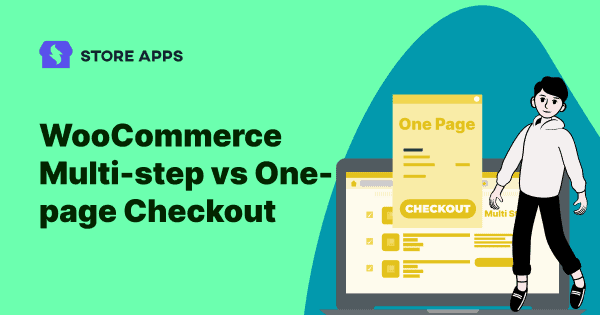Checkout is the most important page which can maximize or minimize conversions. While everyone wants to increase conversions and close more deals, one of the most common questions is whether to have a WooCommerce multi-step checkout or one-page checkout.
In recent years, it has been observed that many online stores have added quick Buy Now buttons for direct checkout while some opt to show everything on a single page, making one-page checkout very popular. However, some stores prefer multi-step checkout to help customers review their purchases at each stage.
Hence, in this blog, we shall explain multi-step and one-page checkout methods and compare them so you can decide which works better for you.
What is a multi-step checkout?
As the name suggests, multi-step checkout means having multiple steps and pages during the checkout process. Usually, there would be 2-4 pages that require the customers to manually enter their personal information, shipping and billing details and payment information.
Who should use multi-step checkout?
If you’re selling expensive ranges of products or fast-moving consumer goods (FMCG), then you can use a multi-step checkout method, where customers need more time to verify their details on each page and make a thoughtful decision before placing their order.
How to create a WooCommerce multi-step checkout?
CheckoutWC is a popular and top-rated checkout optimization plugin for WooCommerce. With this plugin, you can replace your checkout page with responsive, beautiful, faster and conversion-optimized pages resulting in higher profits.
The plugin boasts an impressive features list of card editing, address autocomplete and support for most of the payment gateways and shipping providers.
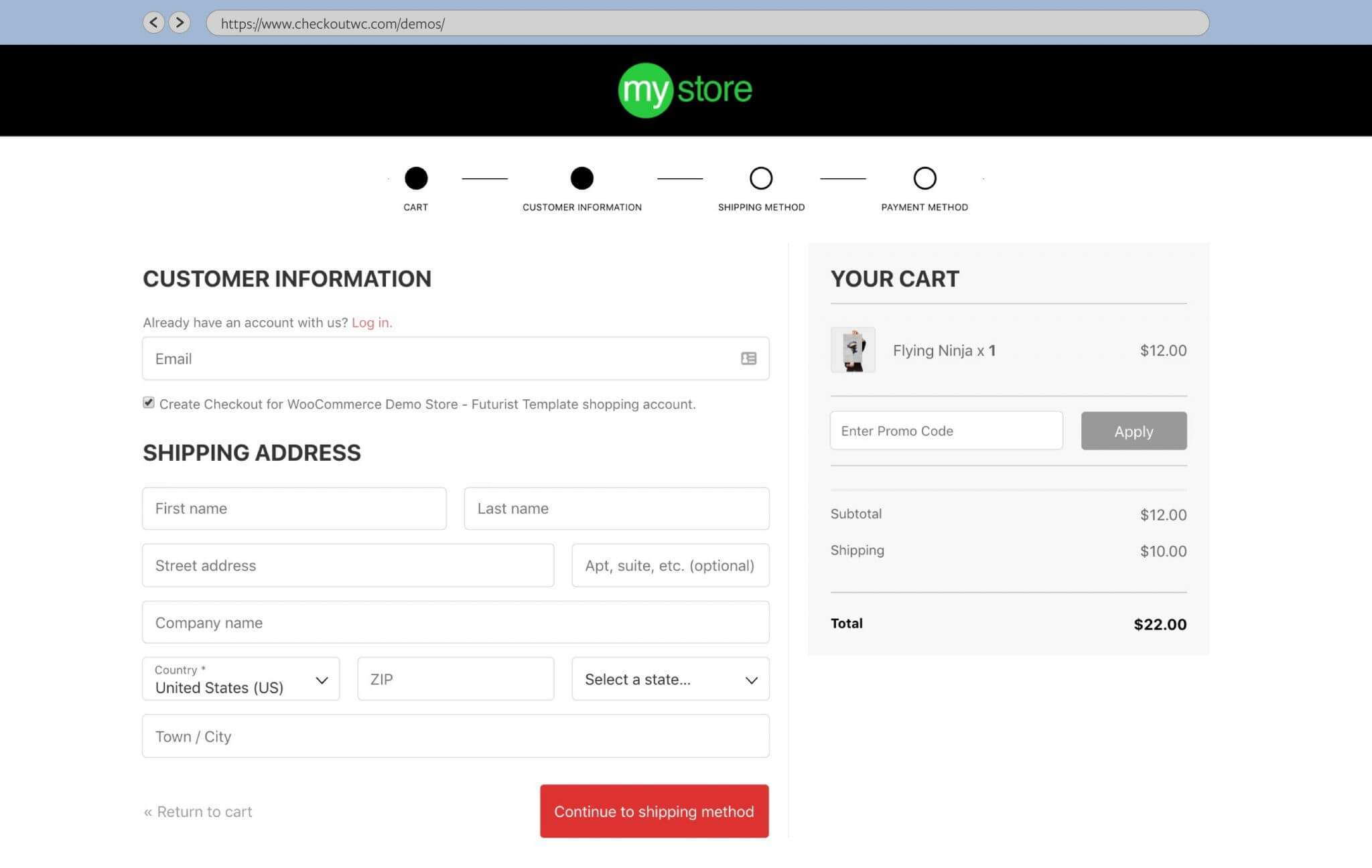
Here are the steps to create a multi-step checkout using CheckoutWC:
- Install CheckoutWC and activate your license key from the General Settings.
- Deactivate all other similar plugins to avoid any conflicts.
- Upon successful installation and activation, go to your store and test the checkout page to ensure everything is working properly.
- Next, it’s time to add your brand colors. You can edit the layout and design based on your choice using several design templates available.
- Once you have chosen a template, you can configure the design in
WordPress admin > CheckoutWC > Appearance > Design. - Continuously monitor pixel configuration before launching the checkout page of the website.
- Once your checkout page is tested and configured according to your preference, head to General Settings and activate CheckoutWC for the world.
That’s it!
What is a one-page checkout?
One-page checkout uses a single page to list all the elements and fields of the checkout on a single page and help customers to complete it in one go. This includes product details, billing and shipping details, payment information and additional information.
Who should use one-page checkout?
If you are selling mostly digital products or have a small product portfolio and you are aware that your target audience is repeat customers, then you can choose a one-page checkout and the sale can be closed rapidly.
How to create a WooCommerce one-page checkout?
Cashier is an all-in-one WooCommerce checkout optimization plugin. With this plugin, you can set up one-page checkout, checkout field editor, one-click checkout and direct checkout with Buy Now buttons and other enhancements that increase your sales.
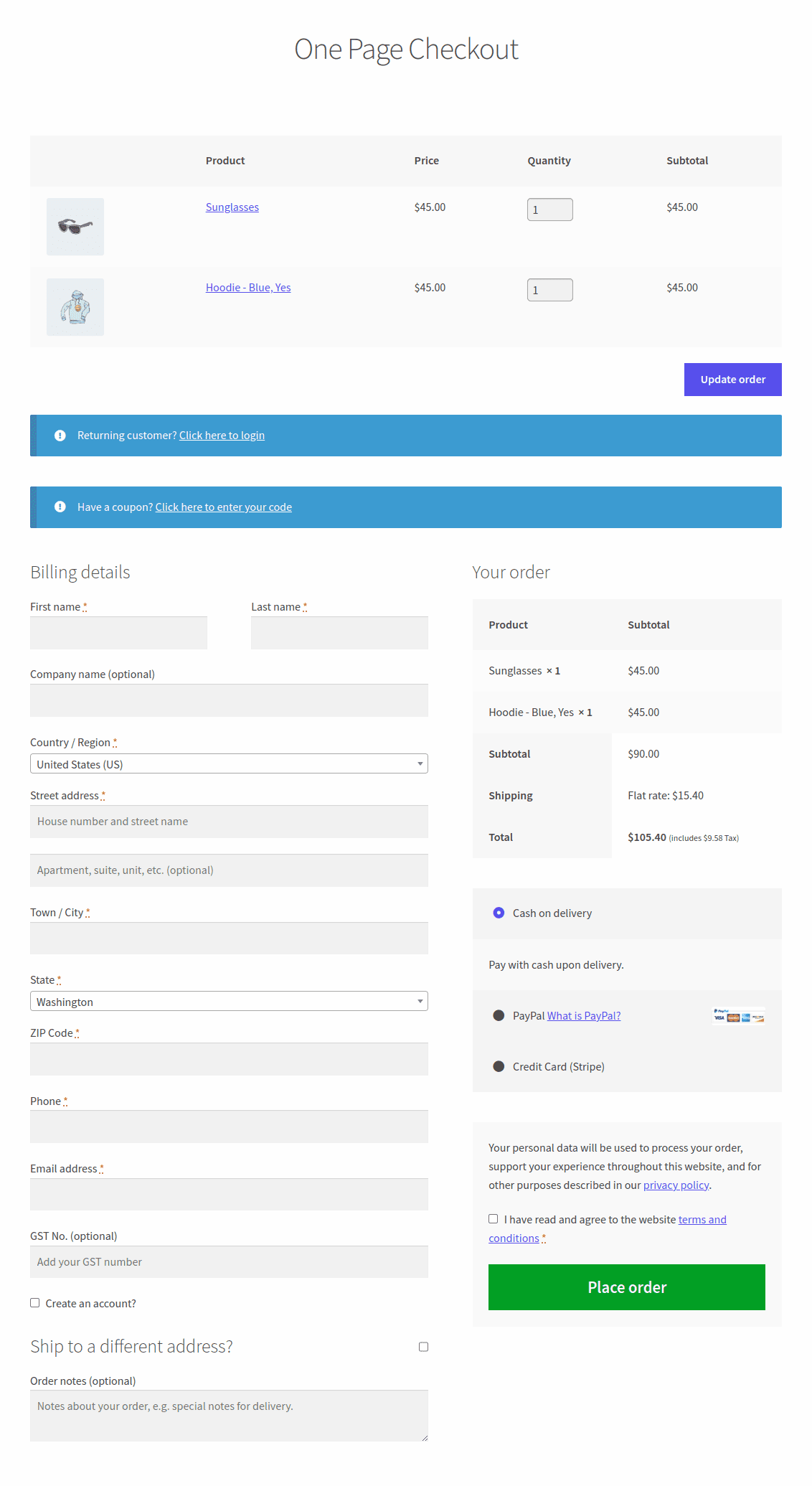
There are three ways of using one-page checkout using Cashier:
- Pre-selected products
- Product IDs
- Product category
This means you can create special one-page checkout pages or turn any page into a one-page checkout page.
Here are the steps:
- Install and activate Cashier plugin. Then go to
WooCommerce > Cashier > Settings. Enable theOne Page Checkoutoption using the toggle. - Next, go to
WordPress admin panel > Pages > Add New. - Give a title, for example: One Page Checkout (OPC).
- Select
OPCon the menu bar of the WordPress / Classic editor. If you are using Gutenberg editor, refer to this doc. - From the drop-down:
- If you choose pre-selected products, click
Create shortcodeand publish the page. - If you choose product ids, search and select the products and click ‘Create shortcode’ and publish the page.
- If you choose a product category, search and select the category and click ‘Create shortcode’ and publish the page.
- If you choose pre-selected products, click
- After your page is published, you need to select products for one page checkout.
- Now go to the Products section. Select a product (simple or variable) to edit it and tick the
One Page Checkoutcheckbox and Update. To enable one page checkout only for specific variations, you need to tick the ‘One Page Checkout’ box only for that variation underProduct data > Variationstab. - Update the product.
That’s it.
Comparing multi-step checkout and one-page checkout
Here’s a quick overview of the differences between WooCommerce multi-step and one-page checkout:
| Parameters | Multi-step checkout | One-page checkout |
|---|---|---|
| UI & Layout | As the entire checkout process is divided into 2-4 pages, the UI and layout look more simple and appealing to the customers. | All the steps are on a single page. Without a proper layout, this may sometimes look intimidating to the customers. |
| Speed | Customers take more time to complete the checkout process. | Customers take very less time to complete the checkout process. |
| Google Analytics | Analyzing the checkout parameters and customer experience is easier due to the multiple pages. | It is difficult to analyze the exact step at which customers decide not to purchase. |
| Review process | Flexible to switch between multiple pages to review the order. This has a higher chance of customers dropping out. | Can review the order once before placing it. This has a higher chance of customers making a purchase. |
| Nudging customers | More opportunities to nudge customers to make a purchase using offers and messages. | Only one page to nudge customers with offers and messages to make a purchase. |
| More suitable for | High-ticket items, FMCGs | Digital products, less product portfolio stores |
Wrapping up
It is evident that both WooCommerce multi-step and one-page checkout have advantages and disadvantages.
Popular brands are using both processes and they have proven that both these processes are capable, and it is not like one is better than the other.
Depending on your company’s products and needs, you can choose the process which deems better. Both CheckoutWC and Cashier plugins mentioned in the blog are worth your while.