WooCommerce Memberships & Subscriptions are trusted by thousands of stores globally, which shows their unparalleled success.
But here’s a question for you: Have you ever thought about what more you could achieve by combining both plugins?
The quick answer is when you install and use both plugins together, you unlock a higher potential for increased profits and revenue.
In this blog, you’ll discover exactly how this synergy works and why it can transform your WooCommerce store.
Using WooCommerce Memberships and Subscriptions together for 2x sales
Did you know that subscription-based businesses grow 5x faster than traditional companies? And that 76% of customers prefer personalized memberships with exclusive benefits.
These numbers provide an excellent justification for why you should use WooCommerce Subscriptions and Memberships plugins together.
This tactic is already used by multiple WooCommerce stores to maximize recurring revenue, customer retention and user experience.
Let’s decipher the tactic for you!
First, let’s understand what both plugins do for any WooCommerce business.
- Memberships for WooCommerce helps stores restrict content, offer exclusive perks and create a gated experience for members.
- Subscriptions for WooCommerce helps with automated recurring billing for products and services. It simply enables businesses to generate steady and predictable income.
When used together, these plugins allow businesses to build membership-based subscription models.
Here’s an example:
Suppose you have a resort rental business in WooCommerce and your revenue comes from a membership plan.
Now, if you install and use the Subscriptions plugin, you can literally offer a membership plan through yearly or monthly subscription plans with each tier having unique perks and exclusive bonuses.
The trick is to let customers explore the benefits while in the process you can motivate them to opt for higher plans if the added value justifies the extra investment.
Additionally, if you want to trigger custom actions (e.g., unlock a VIP tier after 6 months of subscription), you can use both the plugins along with the AutomateWoo plugin.
Benefits of using WooCommerce Memberships and Subscriptions together (with use cases)
Recurring revenue + exclusive perks
For example:
Suppose you have a gym or fitness-based subscription business that quotes $19.99/month billed quarterly. The membership features can include:
- Personalized workout plans (updated monthly)
- Live Q&A sessions (restricted via Zoom integration)
- Discounts on protein supplements (member-only products)
This WooCommerce Subscriptions and Memberships model ensures predictable cash flow while incentivizing customers to maintain their subscriptions to retain benefits
Automated access control
When a customer subscribes, they are automatically assigned a membership level without manual intervention.
For example:
Suppose you have a subscription plan of $49/month for course access. With Memberships, you can offer:
- Drip-feed modules weekly
- Exclusive student forums (hidden from non-members)
- Downloadable resources (restricted via Memberships)
- Grant/revoke membership tiers based on payment status
- Restrict access to member-only products or content using Content Access Rules
- Trigger drip content schedules, releasing materials gradually (e.g., “Week 1: Beginner Guides” for new subscribers)
You can also set up recurring payments for coaching sessions while unlocking member-only webinars or 1-on-1 calls. Customers stay engaged with exclusive member perks like private forums, resources or discounts.
Higher customer retention
Subscriptions reduce churn by locking customers into recurring payments, while Memberships increase perceived value through exclusivity (Experience lower churn rates as members may want to buy added value fearing loss of access).
Additional benefits of using WooCommerce Memberships and Subscriptions:
- Encourage customers to stay longer with your business which will boost loyalty by good numbers.
- You can also track member and subscriber activities, analyze data and make informed business decisions.
However, there is one major disadvantage.
Here are two more use cases on using WooCommerce Memberships and Subscriptions:
- Provide exclusive downloadable content, stock photos, templates or reports behind a membership paywall. Subscribers automatically gain or lose access when their subscription renews or expires.
- Charge monthly for subscription boxes while offering members-only discounts on additional purchases—for example, a coffee subscription where members get priority access to new blends.
Read this WooCommerce memberships subscriptions integration doc article to learn how you can tie membership access to a subscription.
How to manage WooCommerce subscriptions and memberships from one place?
You can now manage hundreds and thousands of subscriptions from one place using an Excel-like spreadsheet, within minutes using the Smart Manager plugin.
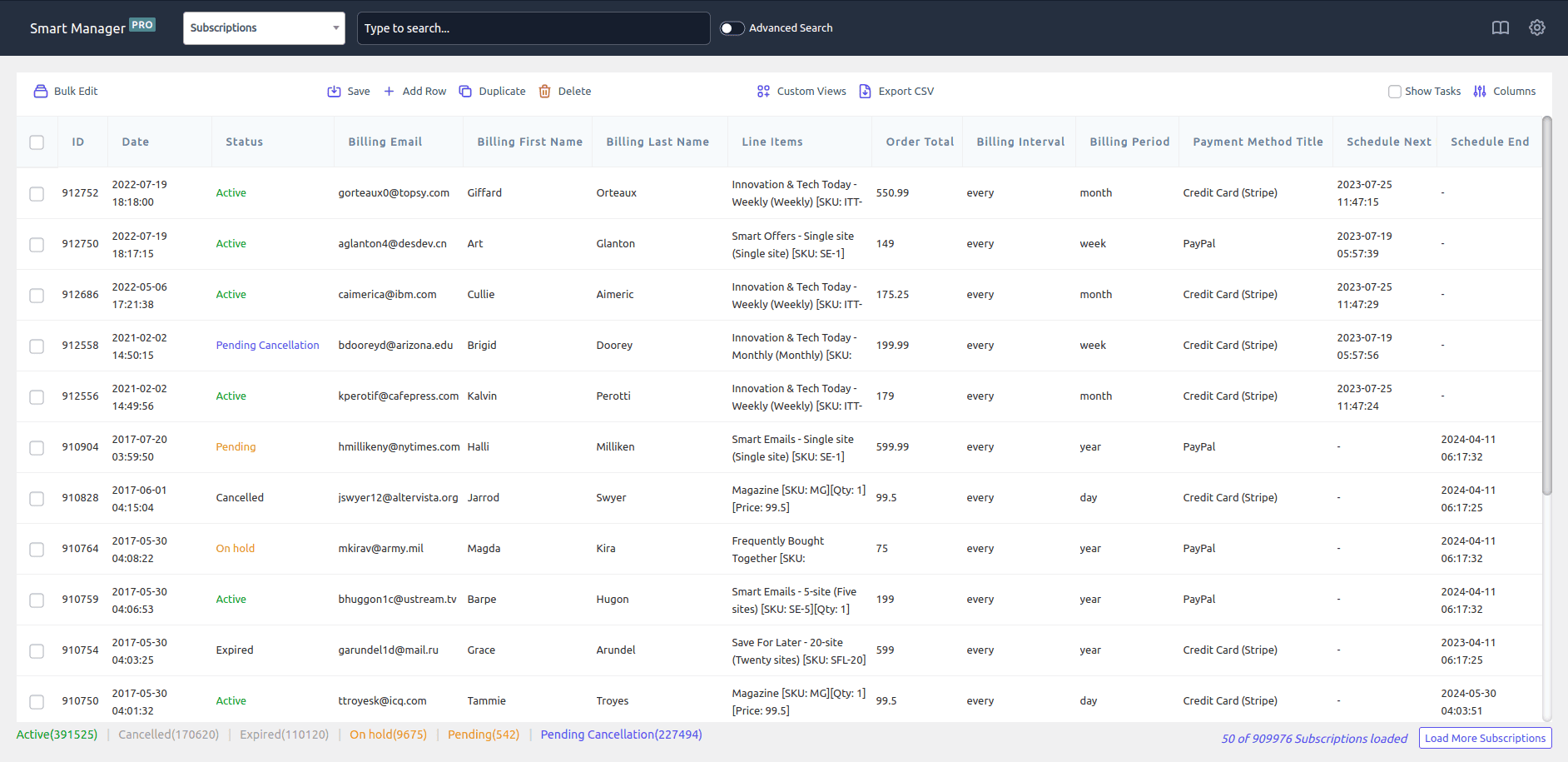
From changing subscription statuses to canceling them, here’re some examples of how to directly manage and bulk edit subscriptions with Smart Manager.
- Change subscription status to Active from Expired for specific customers.
- Cancel all subscriptions of Jackson and Maira for the Q2 of this year using search filters.
- Export all monthly and yearly subscriptions to CSV for the previous year.
- Extend free-trials of selected users.
- Reduce the sign-up fee for all your subscription products by 50% during Black Friday sale.
- Extend the ‘next payment date’ of 20 of your subscriptions.
- Cancel/suspend subscriptions of 50 customers who haven’t renewed past Jan 2023.
- Add a fixed shipping charge to all your products.
Like subscriptions, you can also manage and bulk edit memberships:
- Make changes to a membership plan.
- Upgrade membership of Yoko Abe who purchased it exactly a year ago from today.
- Migrate 30 members from their Gold plan to the Platinum plan based on their order total till date, say $3000.
- Activate 200 expired memberships in bulk.
- Use search filters to get data of ninety customers and set free shipping for them.
- Offer a $20 gift card (using Smart Coupons) as perks during your website anniversary to 600 members.
- Cancel the monthly subscription and sign-up for an annual subscription for twenty of your members.
- Sort all expired memberships by email.
Conclusion
Using both plugins together can transform your store into a recurring revenue engine with built-in exclusivity.
This combination addresses both operational efficiency and customer satisfaction.
If you want to add any comments or have more use cases, do comment below.
