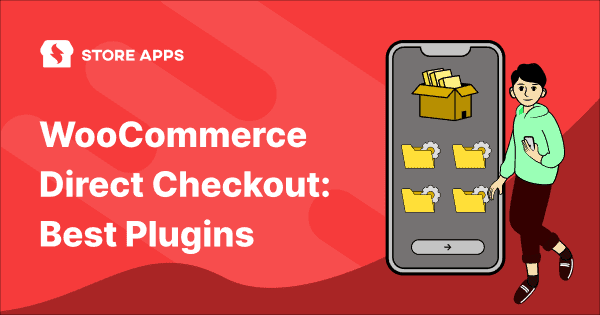Do your customers leave while checkout?
A tedious and time-consuming checkout process might be the reason. It results in businesses suffering from dwindling conversion and increased cart abandonment rates.
To fasten checkout and convert more customers, the WooCommerce direct checkout is a smart and reliable option.
In this article, you will learn to optimize your store so users skip the cart page and go straight to the checkout page for increased conversions. Also, you’ll learn about different plugins to choose from based on your requirements.
So, let’s start the discussion.
What is WooCommerce direct checkout?
The direct checkout method in WooCommerce is one of the most proficient methods store owners use. In this, customers directly go to the checkout page after clicking on the ‘Buy Now’ button, skipping the cart page.
Let’s take the example of Amazon.
Customers visit the website to buy the product. They click on the ‘Buy Now’ button and go straight to the checkout page. The website lets you shop with a click or two. That’s the direct checkout method the company offers.
Let’s discuss the advantages of implementing direct checkout.
Advantages
- Makes the process easy and quick
- Reduces cart abandonment
- Improves checkout experience
- Improves sales
- Best for recurring customers only
Now, the question arises, does this checkout method possess any drawbacks?
Let’s look at them.
Drawbacks
- No option to access the cart unless there is a side cart option
- Not suitable for FMCGs
As we are now aware of its limitations, let’s see what types of store owners should opt for it.
Who requires direct checkout?
- Subscription-based services, such as Spotify
- WooCommerce stores selling digital goods and services
- Health and wellness
- Event booking
- Home & Decor
- Network-based industries, such as transportation
As you’ve gained the fundamental information about this checkout, let’s discuss the setup process via the plugin for your WooCommerce store.
You have two options:
- Use the multi-purpose, all-in-one checkout plugin like Cashier
- Use the plugin that’s useful only to set up direct checkout
Let’s discuss both options individually, so you can make the right decision.
How does the Cashier help set up a direct checkout?
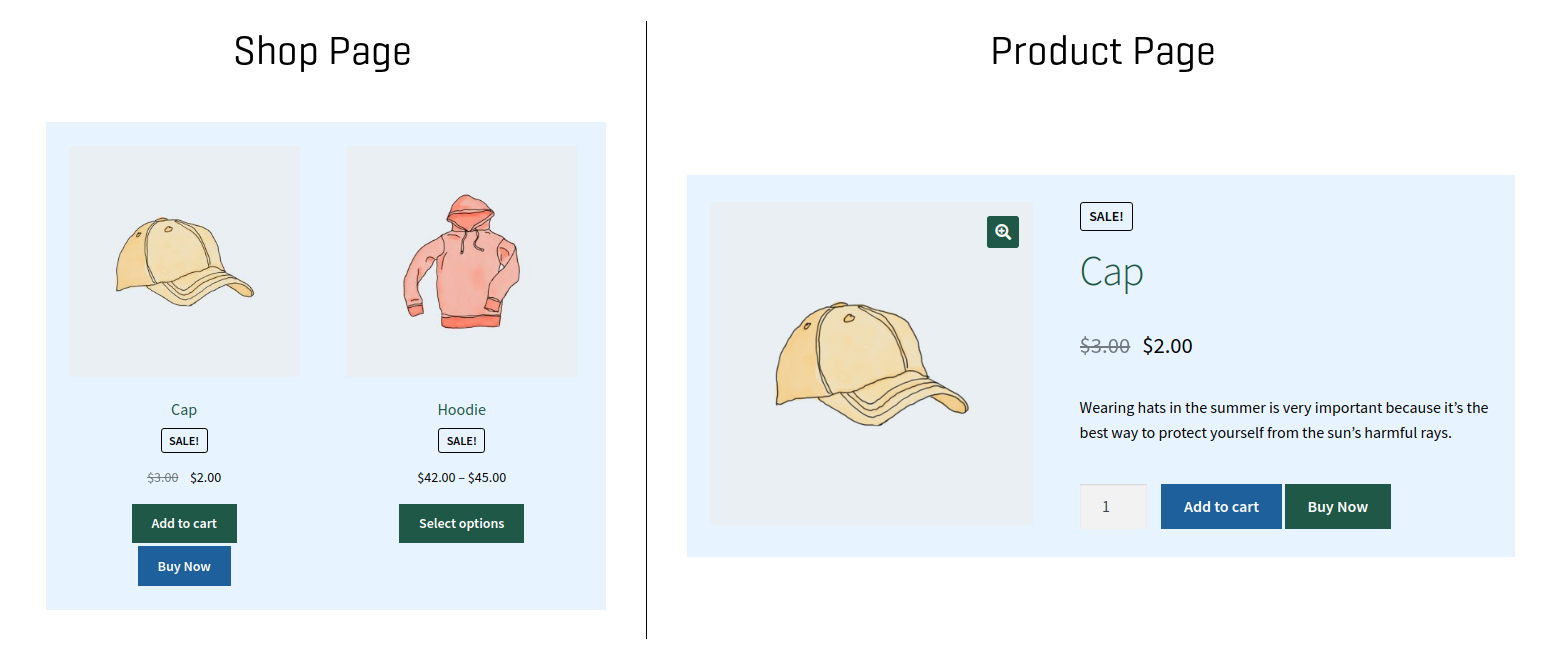
The Cashier for WooCommerce plugin helps you set up a direct checkout in WooCommerce as well as provides other checkout functionalities.
It’s affordable and eliminates the need to use multiple plugins (reduce up to 12 plugins on your store and save cost).
Let’s see how helpful the Cashier is for direct checkout:
- No configuration, coding, or additional setup is required
- Buy Now buttons to enable direct checkout for the entire store, specific products and product categories
- Redirect customers to the checkout page or custom URLs with a click of the Buy Now button
- Works with multiple payment methods, including PayPal, Stripe, Authorize.net, Braintree, Direct Bank Transfer, COD and Cheque Payments
Enable direct checkout for the entire store
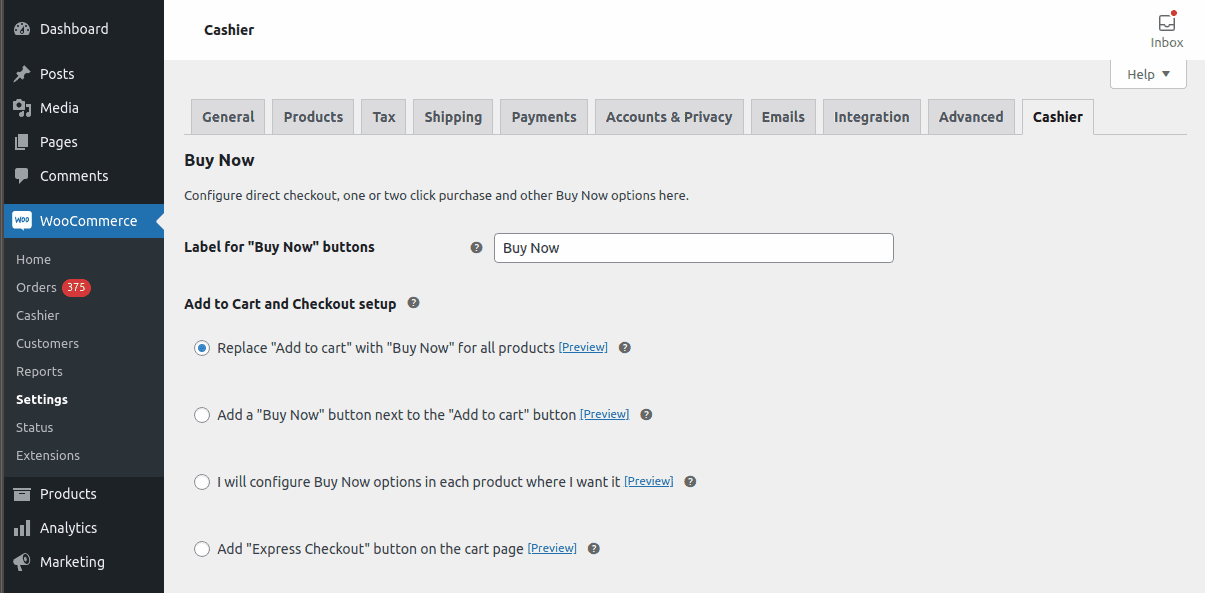
To enable this setting:
- Go to WordPress Admin > WooCommerce > Settings > Cashier
- Label the ‘Buy Now’ on your website with any name you prefer. For example, Make Payment, Buy Now, Make a Purchase, Pay Now, etc.
- Under the section
Add to Cart and Checkout setup, select ‘Replace “Add to Cart” with “Buy Now” for all products’. Now all your ‘Add to Cart’ buttons will get changed into the ‘Buy Now’ button - If the user’s current cart products’ are available and you don’t want them to be combined with products of the Buy Now link, enable the checkbox under
Preserve existing cart items on Buy Now? - In case of guest users or users whose checkout details are unavailable, the checkout will be shown in a popup when the ‘Buy Now’ button is clicked
That’s all for setting up the direct checkout for the entire store! Let’s see what changes you need to do for specific product categories.
Enable direct checkout for product categories
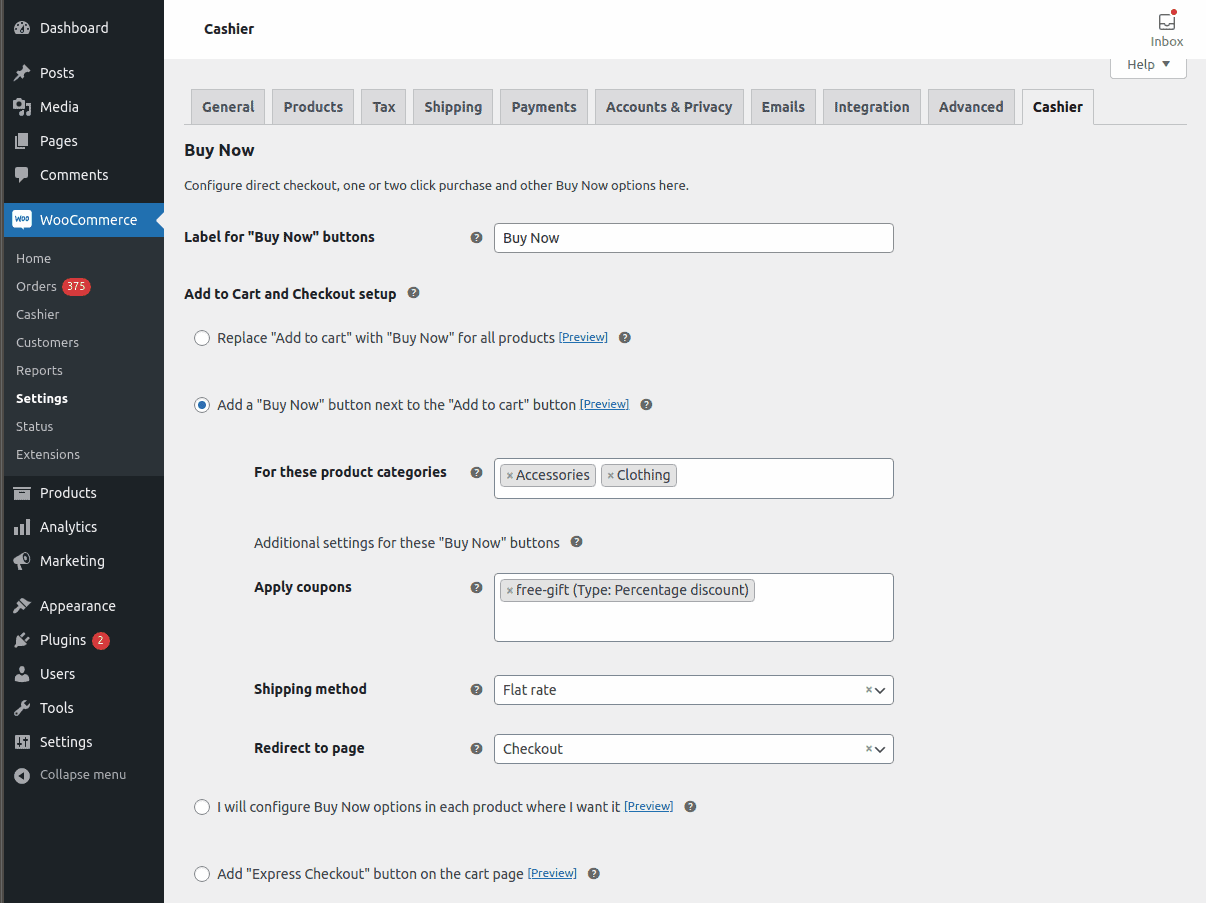
To enable this setting:
- After labeling the ‘Buy Now’ button, go to the
Add to Cart and Checkout setupsection, choose ‘Add a “Buy Now” button next to the “Add to Cart” button’ - Set product categories in the
For these product categoriesbox, such as clothing, accessories, etc. - Next, set the ‘Buy Now’ button specifications accordingly, including coupons, shipping method and redirect page
That’s for setting direct checkout for specific products. Now, if you wish to set it for a specific product, here is what you can do.
Enable direct checkout for specific products
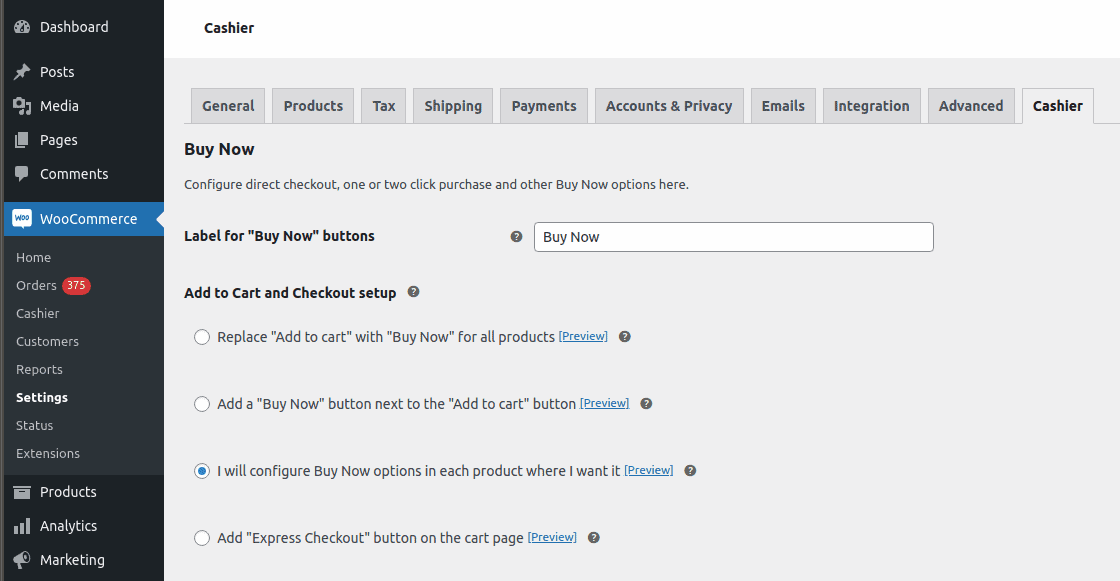
To enable this setting:
- After the initial configuration, enable the ‘I will configure Buy Now options in each product where I want it’ to give customers a direct checkout option
- Now, go to the desired product edit page > Buy Now. Under the section
Show, select the ‘Only the “Buy Now” button’ - Next set the ‘Buy Now’ button specifications accordingly
- You also get the shareable ‘Buy Now link’ that you can add to your email, blog post, or social channels
In addition, if the product has variations, the generated ‘Buy Now’ link will appear under the ‘Variations’ tab. With that, you can set the ‘Buy Now’ options for that specific product variation.
This setting helps store owners offer a quick checkout facility by sharing a quick ‘Buy Now’ button.
To generate the Buy Now link, you need to:
- Go to WooCommerce > Cashier
- Under the
Generate a Buy Now link, enter the products in the ‘Products to add to cart’ box to enable direct checkout for those products - Next set the other specifications accordingly
- Once set, you will see the generated buy now link in the next box. Copy this link to promote it to your audience. This feature is also beneficial for selling products via cross-selling and upselling
So, what are the most effective ways to use the WooCommerce direct checkout link?
Once you have generated the link with the Cashier plugin, you can use it in numerous ways to promote your products. Such as,
- Share it on your blog
- Use it in affiliate marketing
- Share it on social media, such as Facebook, Instagram, etc.
- Promote it in emails, such as promotional emails
- Share it with subscribers in newsletters
For more details, refer to this direct checkout documentation.
The Cashier plugin is not just limited to direct checkout. It also offers other checkout optimization features:
- One page checkout (products, cart, checkout and payment on one page)
- Add new custom fields in three sections: Billing, Shipping and Additional with the Checkout field editor
- Automated product recommendations for cross-selling and upselling
- One-click checkout (direct payment, no cart, no checkout)
- Measure total profit and cost of goods sold
- Side cart
- Cart notices
- Print PDF invoices for orders
How does the Smart Offers plugin help in direct checkout?
Besides Cashier, StoreApps offers another direct checkout plugin for WooCommerce users, i.e., Smart Offers.
Smart Offers provides the flexibility to add a quick ‘Buy Now’ button that skips the cart and redirects users to checkout pages or completes the order in one click.
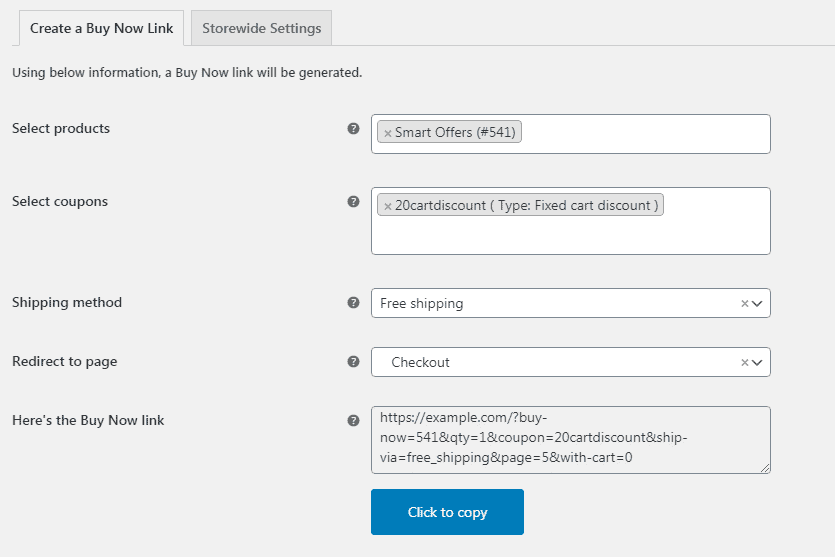
Along with the ‘Buy Now’ functionality, you get the flexibility to create targeted offers in the sales funnel to boost sales.
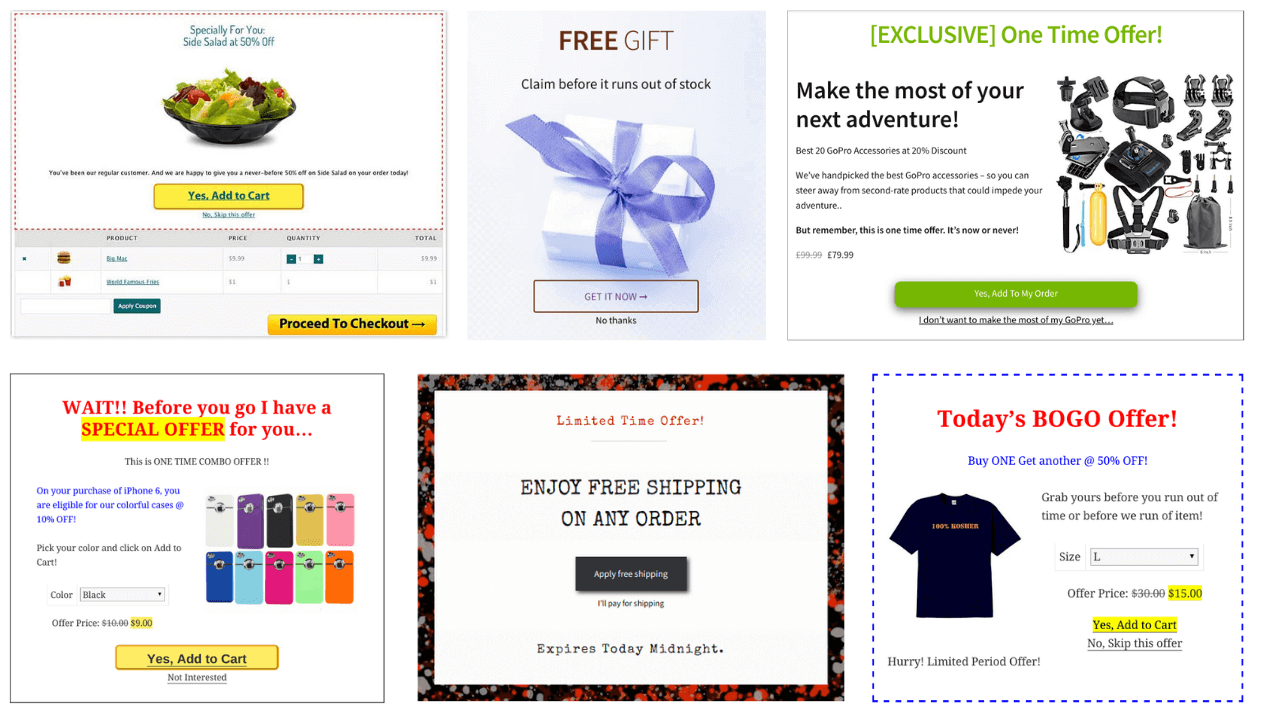
Additional features include:
- Quick checkout for guest users via popup
- Redirect users to any page using Buy Now links
- Create and target WooCommerce one-click upsells, cross-sells, downsells, order bumps and BOGO offers based on rules
- Embed coupons using the Buy Now links
- Track conversion metrics and optimize offers to boost website sales while reviewing revenue generated by Smart Offers to an order
- Works well with all WooCommerce product types – simple, bundles, subscription, variable, group, etc.
- Show offers based on users, cart status, contents, attributes, product quantities, etc.
- Use popular page builders such as Elementor, Visual Composer, and Divi to create more appealing offers
Other WooCommerce direct checkout plugins
Let’s look at some plugins that have only direct checkout functionality.
PeachPay
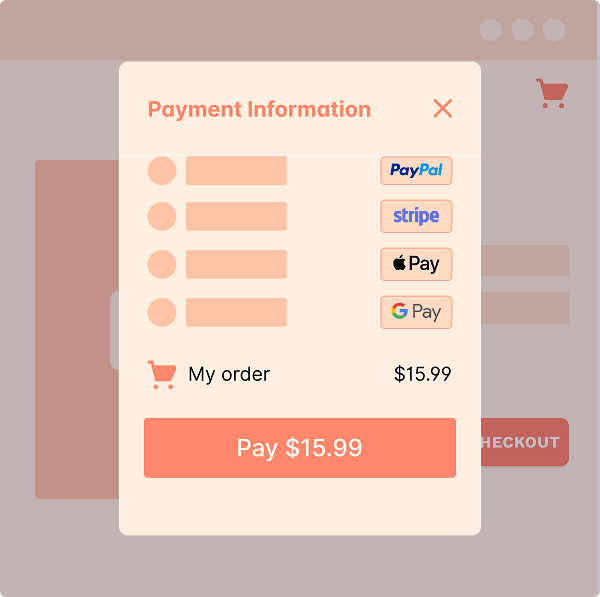
PeachPay, a WooCommerce-backed company, allows a direct checkout with an easy-to-implement, conversion-optimized checkout window on the product page.
Its express checkout feature allows customers to pay in one click from any page, including the cart page, checkout page, product page, or mini & sidebar carts.
Top features:
- Customers with prior PeachPay purchases from other stores are remembered
- Fully customizable checkout button (color, width, text, rounded corners, shine effect, disabled by page, etc.)
- Fully customizable window (additional fields, coupon/discount field, upsells/cross-sells, related products, product images, etc.)
- 1-click upsells, product slider
- Multi-currency and multilingual functionality
- Support for four payment methods: Stripe, PayPal, Apple Pay and Google Pay
- Compatible with other PeachPay features, such as Field Editor, Currency Switcher, etc.
Pricing: Free
Direct Checkout for WooCommerce
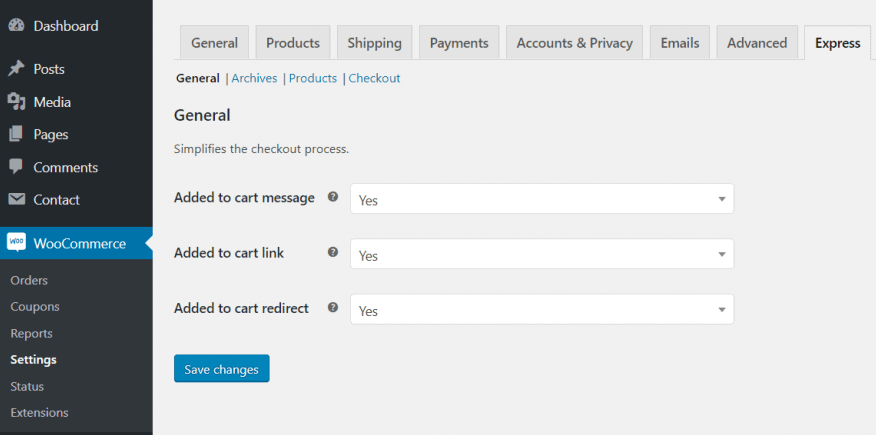
A reliable direct checkout plugin, which includes features that make it easier for users to complete their purchases.
Top features:
- Incorporate the cart form on the checkout page. This permits clients to edit the cart and confirm the order on the same page
- Provision to remove checkout fields like order comments, shipping address, coupon form, policy text, terms and conditions, etc. that result in a quick purchase
- Ajax add to cart option to include single products, variable, grouped and virtual products without loading the entire site each time
- Include a button to display a quick view of the WooCommerce shop page and product categories
Pricing: The free version is available on WordPress.org, paid versions start from $49/year.
Get Direct Checkout for WooCommerce plugin
Direct Checkout Options Pro for WooCommerce
The plugin empowers you to add a “Buy Now” button to allow checkout on the same page or skip the cart and redirect customers to checkout.
Top features:
- Two prominent features: One-click checkout and Checkout on the same page
- Customize the Buy Now button, such as text, text color, background color, padding, etc.
- Hide the default add-to-cart button from shop & product pages
- Remove unnecessary fields from the checkout page to make the checkout easy
- Enable the ‘Buy Now’ button on product and shop pages
- Add checkout option to specific products, categories, or entire store
- Same page checkout from the shop page and product page
Pricing: $39/year
Get the Direct Checkout Options Pro plugin
Add-to-Cart Direct Checkout for WooCommerce Pro
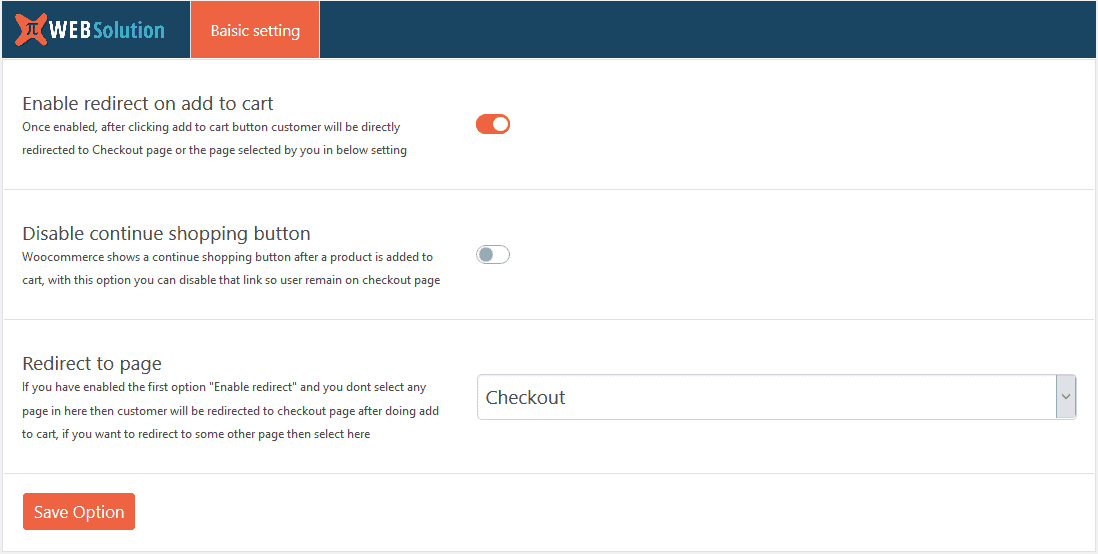
The Add-to-Cart Direct Checkout for WooCommerce Pro plugin redirects customers to checkout instead of the cart page. It also makes the process fast and seamless by removing the order comments, shipping address (pro), coupon form, etc.
Top features:
- Add a custom ‘Buy Now’ redirect URL for the specific product
- Customize redirect URLs for every variation of a variable product
- Single-page checkout and set a custom ‘Thank You’ page
- Redirect after ‘Add to Cart’ to any website pages
- Add the custom ‘Buy Now’ button for each product
- Modify the label and position of the ‘Buy Now’ button
- Product-specific overwrite of the global redirect setting
- Show the cart on the checkout page to review, no need for shortcodes
- Compatible with WooCommerce HPOS
Pricing: The free version is available on WordPress.org and the paid version starts from $18.64/year
Get the Add to Cart Direct Checkout plugin
WooCommerce Direct Checkout, Skip Cart, or Checkout on the Same Page
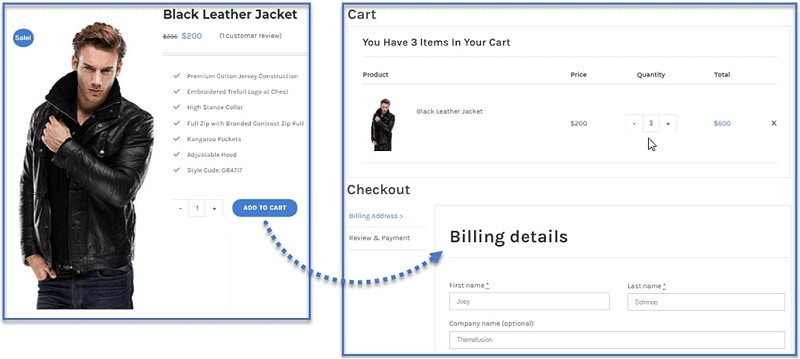
This WooCommerce plugin enhances the shopping experience by removing any unnecessary distractions. It directs customers to make the payment and completes the checkout process in one click.
This plugin provides four types of checkout:
- OnPage checkout
- Sticky checkout
- One-click checkout (skip cart)
- Popup checkout
Store owners can choose any of these based on their specific requirements.
Top features:
- Configure the URL of the checkout button or the Buy Now button as it appeals to your customer’s needs
- OnPage checkout displays the checkout form on the same page as the product page
- Sticky checkout enables customers to review orders while filling in billing and shipping details and the checkout form displays in a slider
- One-click checkout (skip cart) redirects customers to the checkout page when they click the ‘Add to Cart’ button
- Popup checkout allows customers to make quick purchases from the shop page by displaying the checkout form as Popup
Pricing: $29/year
Thus you can be sure, these direct checkout plugins can help you minimize abandoned cart rates and increase sales.
Conclusion
Choosing the right plugin depends on the requirements. A wise store owner would prefer the one with multifaceted characteristics to streamline the business operations.
As you acknowledged in this article, Cashier is the best choice if you want to use direct checkout in WooCommerce. This all-in-one plugin eliminates the need to use multiple plugins. Its versatility extends to offering other checkout options, delivering store content & customization facilities, customizing sales funnel attributes, etc.
Hence, it’s become convenient to offer excellent customer experience with the Cashier plugin. Plus, store owners and marketers with no prior coding experience can easily employ it.