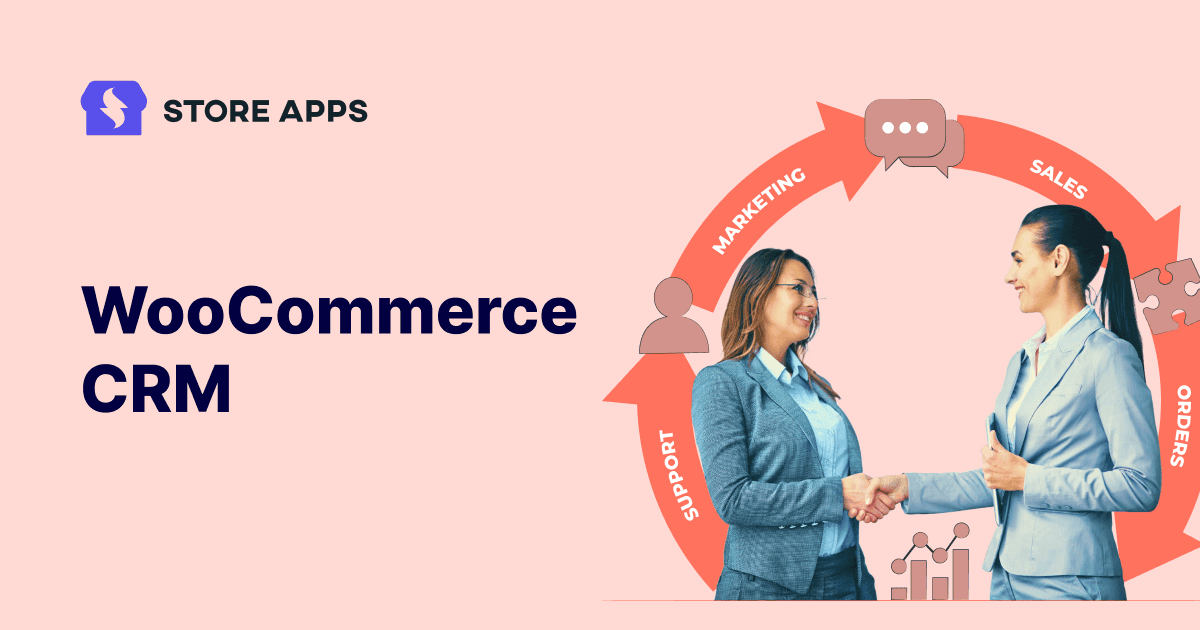For a WooCommerce store owner, managing customer relationships is key to building a loyal customer base and boosting sales.
With so many CRM systems available, how do you decide which is right for your business?
Finding a good WooCommerce CRM solution can be difficult, especially when every business has its requirements and needs different tools.
For small businesses, you need a solution that caters to their needs without being too costly or complex. For a big enterprise, you need a solution that grows with you and meets evolving demands. In the world of CRM, there is no one-size-fits-all solution.
In this article, we will explore how to find the best WooCommerce CRM solution for your business and discuss whether you should invest in a WooCommerce CRM or create your own using different plugins.
What is a CRM?
CRM stands for Customer Relationship Management. It is a powerful tool that helps you manage business interactions with current and potential customers.
In simple words, it is all about building and nurturing relationships with your customers. Think of it as a bridge that connects the business with the audience and helps them make every interaction perfect.
What makes up a CRM?
- Contact management: Keep all customer data organized in one place.
- Sales management: Track deals and sales opportunities.
- Marketing automation: Automate email campaigns, reminders, and tasks.
- Customer support: Manage customer inquiries and support tickets.
- Analytics and reporting: Gain insights into customer behavior and business performance.
- Integration capabilities: Sync tools like email and social media.
- Collaboration tools: Enhance teamwork and efficiency.
In short, CRM acts as the brain behind every customer interaction, ensuring smooth and efficient communication.
Now, the big question: Do you need a comprehensive solution or a tailored one?
Comprehensive CRM vs. Partial CRM: Who should choose what?
Before deciding between comprehensive and partial CRM, it’s essential to understand their roles.
A comprehensive CRM is an all-in-one solution that handles multiple business aspects, including sales, marketing, customer service, and analytics. It’s perfect for large-scale businesses seeking a centralized dashboard for data-driven decision-making.
In contrast, a partial WooCommerce CRM focuses on specific tasks, such as managing sales pipelines, automating email campaigns, or tracking leads. It’s lightweight, easier to set up, and more budget-friendly—ideal for small and medium businesses, startups, or teams with speck needs.
So, how to choose the right CRM?
- Evaluate your business needs.
- Determine if you need a solution for growth or basic management.
- Consider your budget.
- Decide between a simple, quick setup or a detailed, complex system.
- Ensure WooCommerce integration.
This comparison table will help you choose.
| Criteria | Comprehensive CRM | Partial CRM |
|---|---|---|
|
|
|
|
|
|
|
|
|
So, to help you further choose all-in-one or partial CRM, we have list tools for both.
All-in-one WooCommerce CRM: Comprehensive control
A comprehensive CRM solution can be your go-to choice if you need a all-in-one system to manage everything related to customer relationships, from sales automation to customer support.
Think of it as a Swiss army knife for your business, where everything is integrated and ready to go.
Here are some of the most popular WooCommerce CRM solutions:
HubSpot CRM
HubSpot is a powerful WooCommerce CRM solution that streamlines customer management. If you want to streamline your WooCommerce store, HubSpot’s got you covered. It helps you manage customers, sales, and marketing—all in one place.
Key features for WooCommerce:
- Sync data effortlessly: Automatically sync WooCommerce data for a unified customer and order view.
- Customer profiles: Track customer actions like abandoned carts and past purchases.
- Smart segmentation: Segment customers based on their behavior for targeted messaging.
- Recover abandoned carts: Set up automated email workflows for cart recovery.
- Email marketing: Craft personalized emails using customer data.
- Automate communication: Set up workflows for automated follow-ups.
Salesforce CRM
Salesforce is another leading CRM platform tailored for big businesses. It is widely known for ts stability and customization options. It offers robust tools for sales, marketing, and workflow automation.
Key features for WooCommerce:
- Lead & opportunity tracking: Manage and track WooCommerce leads in one place.
- Sales automation: Automate follow-ups and sales tasks.
- Custom reporting: Get detailed reports from your WooCommerce store to measure your sales performance and customer behavior.
- Personalized marketing: Use customer data for targeted campaigns.
- Salesforce-WooCommerce connector plugin: Connect Salesforce with WooCommerce using the connector plugin.
Zoho CRM
Zoho CRM is a cost-effective solution for small to mid-sized WooCommerce stores. It offers multichannel communication, automation tools, and advanced analytics to help users manage customer relations effectively.
Key features for WooCommerce:
- Easy Zoho CRM WooCommerce integration: Automatically sync your WooCommerce customer and order data.
- AI insights: Get predictions on sales trends and customer behavior.
- Multichannel communication: Engage with customers via email, phone, live chat, and social media.
- Automated workflows: Set up automated emails based on customer activity.
- Real-time sales reporting: Monitor sales, customer engagement, and performance.
Pipedrive CRM
Pipedrive CRM is a user-friendly solution that helps streamline sales management, track deals, manage leads, and automate sales tasks.
Key features for WooCommerce:
- WooCommerce integration: Connect WooCommerce with Pipedrive via Zapier to sync customer and order data.
- Custom sales pipelines: Manage your WooCommerce deals and leads through visual pipelines.
- Deal tracking: Keep track of each step in your sales process.
- Email sync: Stay on top of customer conversations and follow-ups.
- Activity & goal tracking: Set sales goals and track performance with detailed activity reports.
- Mobile app: Access and manage your sales processes from anywhere using the mobile app.
Jetpack CRM
Jetpack CRM for WooCommerce is a great solution for store owners, offering tools to manage leads, customers, and sales in one place.
Key features for WooCommerce:
- Customer management: Manage customer data from your WordPress dashboard.
- Sales dashboard: Get a clear snapshot of your sales performance with real-time insights into orders, transactions, and customers.
- Invoicing and payment tracking: Generate invoices and track payments.
- Email communication: Send emails and segment your audience for precise targeting.
- WooCommerce integration: Sync with WooCommerce to manage orders and customers.
- Powerful extensions: Extend your CRM with 30+ integrations, including Mailchimp, Stripe, PayPal, and more for better functionality.
Partial WooCommerce CRM solution: A flexible approach
While comprehensive CRM solutions are a great way to improve your customer relationship, it has some drawbacks. It offers limited customization options and it’s too expensive for small businesses.
That’s where partial CRMs come in. They are like DIY CRM systems so instead of relying on one big tool, you can handpick plugins for specific tasks and integrate them to work together as your own CRM solution.
Here are some of the most popular WooCommerce CRM plugin solutions:
Email marketing: Icegram Express
When it comes to email marketing, Icegram Express can be your go-to tool. This plugin can help you craft professional email campaigns directly from your WooCommerce store.
With its intuitive interface and automation capabilities, you can focus on building relationships while the plugin does the heavy lifting.
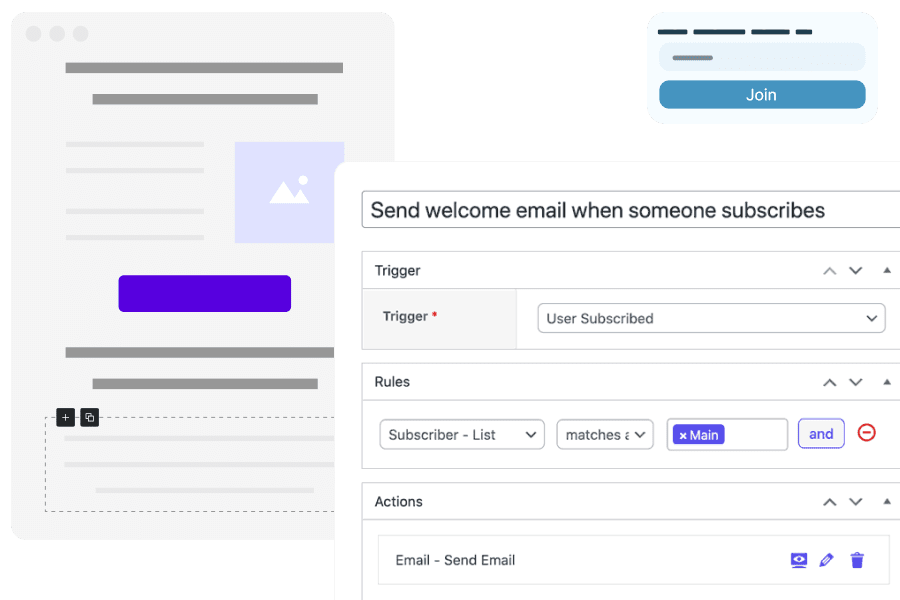
Key features for WooCommerce:
- Unlimited contacts & forms: Manage unlimited contacts, lists, and forms.
- Automated campaigns: Send emails even when you are sleeping to hit the inbox at the right time.
- Advanced email tracking: Track engagement and analyze campaign performance.
- Rule-based segmentation: Segment lists for precise targeting.
- Spam protection & cleanup: Prevent spam and remove fake emails.
Lead generation: Icegram Engage
Are people leaving your site without taking action? If yes, then try Icegram Engage. This WordPress plugin can help you turn your website visitors into loyal customers easily.
From popups and banners to exit intent triggers, these tools offer everything to convert your website into a lead magnet.
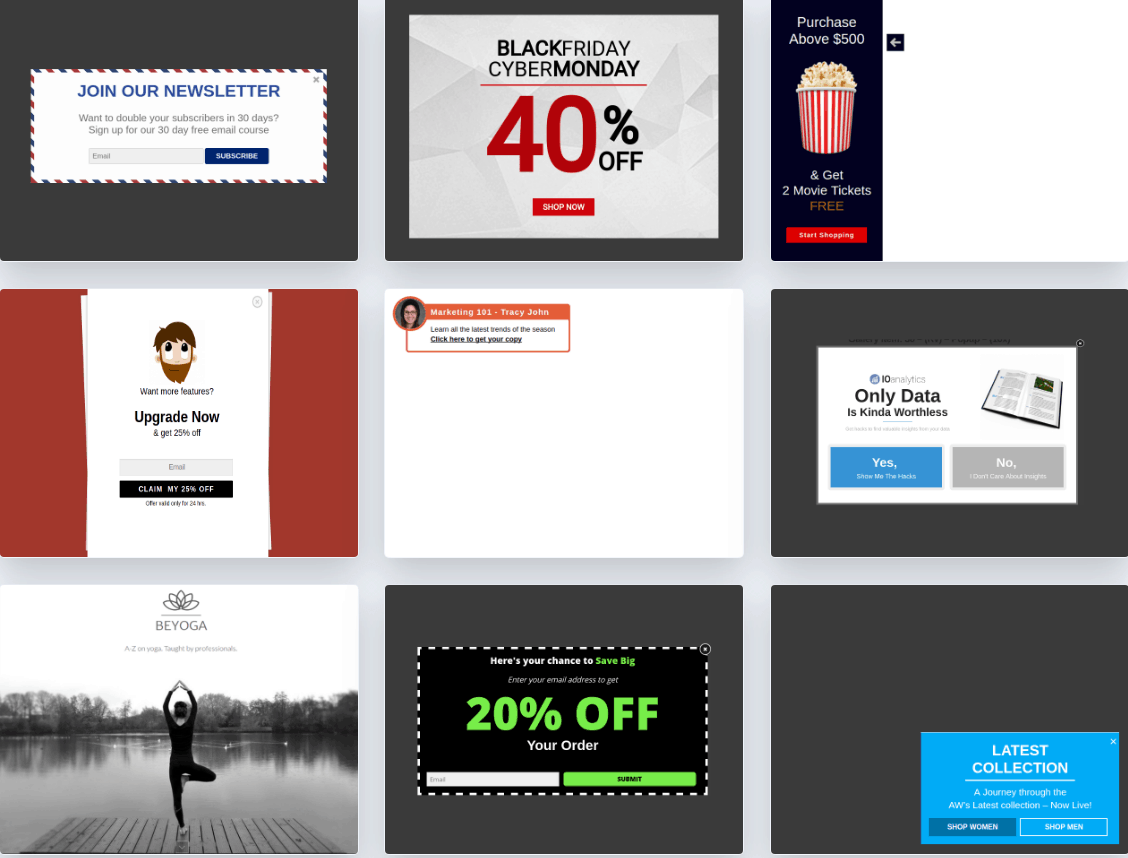
Key features for WooCommerce:
- Customizable pop-ups and opt-ins: Capture attention without annoying users.
- A/B testing: Find out which campaigns perform best for maximum conversions.
- Behavioral triggers: Show messages based on user actions.
- Seamless integration: Works smoothly with email tools like Icegram Express.
Note: You can integrate Icegram Express and Engage together to create a seamless funnel that builds your list, nurtures leads, and engages customers through email.
Sales funnel automation: Offermative
Offermative is a game-changer plugin for WooCommerce. It helps store owners streamline their sales funnel and boost conversions by automating upsells, cross-sells, discounts, product recommendations, and order bumps.
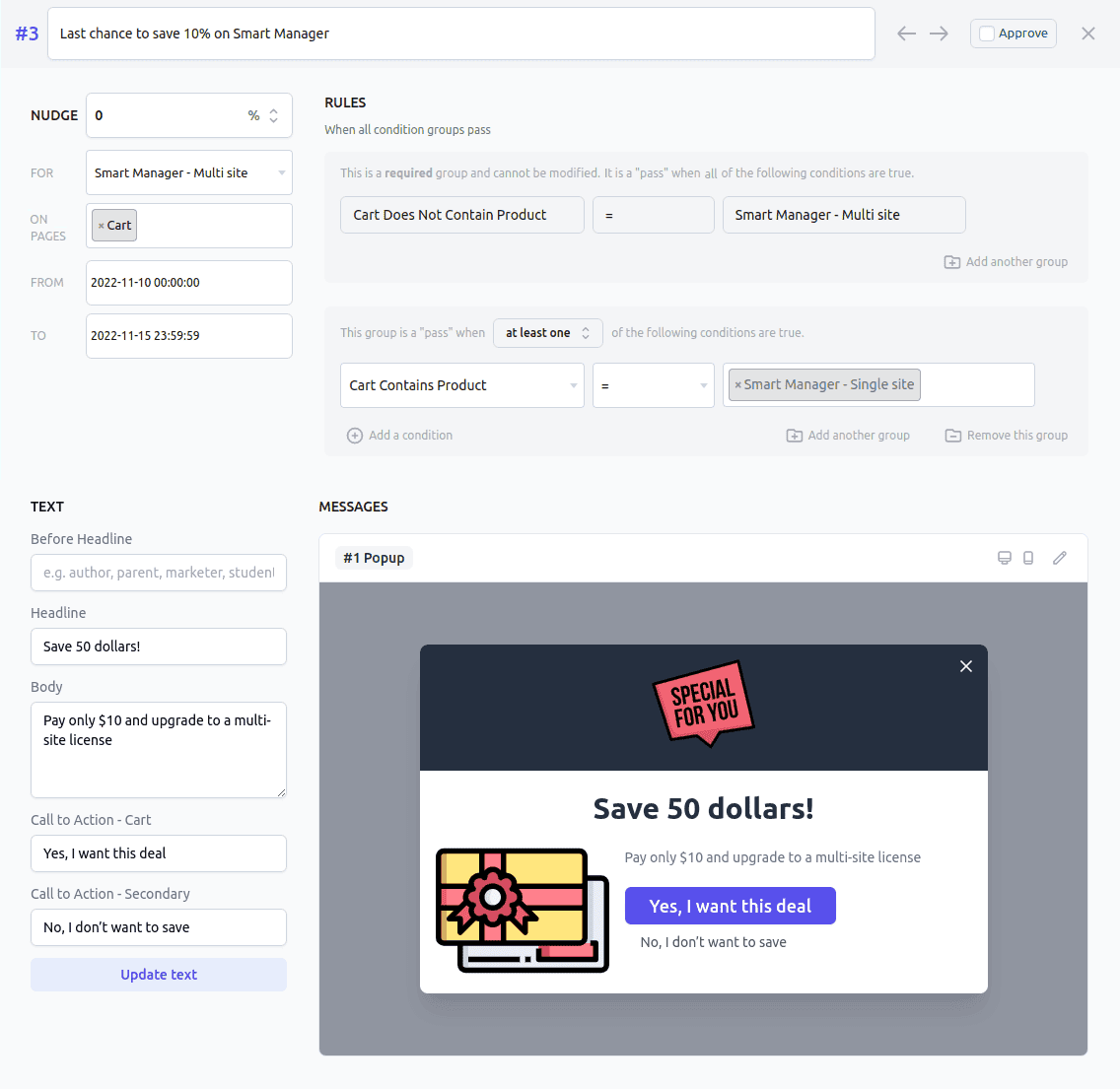
Key features for WooCommerce:
- Upsells & cross-sells: Increase your average order value by promoting the right products at the right spots.
- Dynamic discounts: Easily set up flexible discount campaigns that get automatically applied at checkout.
- Product recommendations: Automatically recommend trending, frequently bought together, or top-selling products based on your customer behaviour
- AI-powered campaigns: Offermative studies your catalog and order history to create targeted campaigns with personalized offers.
- A/B testing: Automatically test different messaging types and optimize results.
Sales pipelines: Trello
If you want to manage your leads with the help of visual tools, Trello is your excellent choice. This lets you easily organize and track your sales process and ensure nothing slips through the cracks.
Key features for WooCommerce:
- Organize leads: Set up boards to track customer progress, right from initial contact through to purchase, with customized stages for each lead.
- Drag-and-drop interface: Move leads through your pipeline with ease, from ‘New Lead’ to ‘Closed Sale,’ using simple drag-and-drop functionality.
- Integrations: Connect with tools like Slack, Google Drive, and more.
- Checklists and labels: Stay organized with detailed task tracking.
- Mobile access: Manage your pipeline anytime, anywhere.
Analytics: Putler
Numbers tell the real story of your business. With Putler, make sure you never miss a chapter. From tracking sales and revenue to understanding customer behavior, Putler gives you all the insights of your WooCommerce store, you need to make data-driven decisions.
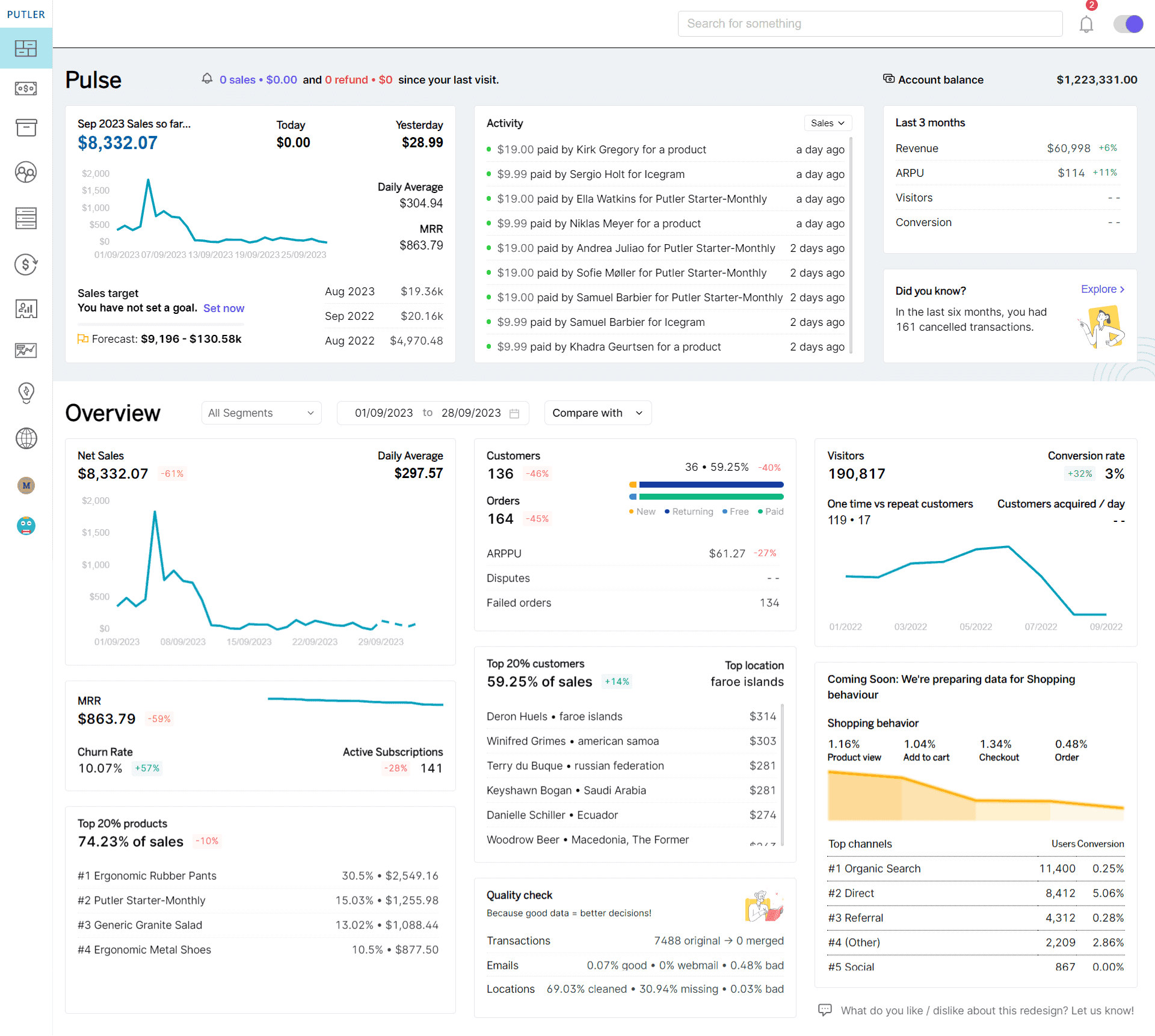
Key features for WooCommerce:
- Comprehensive dashboard: Get a clear overview of sales, products, and customers in one place.
- Multi-platform integration: Connect your WooCommerce store with other platforms for comprehensive data tracking.
- Advanced analytics: Get deep insights into sales trends, customer demographics, and product performance.
- RFM segmentation: Segment customers based on their purchase behavior.
- Sales heatmap: Check the right time to launch flash sales with the Putler Sales heatmap for maximum impact.
Integration tool: Zapier & WP Fusion
Now that you know good tools, it’s time to connect them. But how to do that? Well, there are tools in marketing that can help you connect various tools and make a partial WooCommerce CRM solution for yourself.
Zapier
Zapier is an automation tool that connects your apps and workflows to enable seamless data transfer and task automation. With Zapier, you can integrate WooCommerce with over 5,000 apps to automate everything, right from email to order management, all without the need for a single code.
Key features for WooCommerce:
- Workflow automation: Connect apps like Trello, Icegram Express, and more.
- Easy setup: No coding required.
- Extensive app library: Connect thousands of apps.
- Real-time data sync: Keep everything updated across platforms.
WP Fusion
WP Fusion allows you to integrate WooCommerce with different platforms to automate key processes like syncing customer data, managing orders, and updating product details.
It’s perfect for WooCommerce store owners looking to connect their store with WooCommerce CRMs, marketing tools, or other business systems effortlessly.
Key features for WooCommerce:
- WooCommerce CRM integration: Sync with HubSpot, Salesforce, and more.
- Tagging automation: Apply customer tags based on site actions.
- WooCommerce support: Automate e-commerce processes like cart abandonment follow-ups.
- Customizable rules: Set triggers and actions tailored to your business.
- Data synchronization: Keep CRM and WordPress data in sync.
Conclusion
Overall, choosing the right WooCommerce CRM solutions for your WooCommerce store isn’t just about picking a tool, it is about choosing a solution that aligns with your unique business needs and growth trajectory.
While all-in-one WooCommerce CRM solutions offer a comprehensive solution, partial ones offer more flexibility.
By analysing your business needs carefully, you can find the perfect WooCommerce CRM to streamline operations and enhance customer relationships.
Also, no matter which path you choose, remember that seamless integration with WooCommerce is essential to make the most of your WooCommerce CRM system.