Manually editing products, order or coupons in WooCommerce is incredibly time-consuming and tedious. Just imagine the traditional way aka the headache method: clicking, editing, saving… 200 times.
It’s a repetitive, click-heavy process that’s not only frustrating but also prone to errors. Typos, inconsistent data and accidental overwrites are common risks.
But there’s a better way. The answer to these store management woes is WooCommerce bulk edit. Instead of wrestling with individual pages, bulk editing allows you to make changes to multiple records simultaneously. Think of it as a magic wand for your store catalog.
Ready to reclaim your time and sanity? Let’s explore how WooCommerce bulk editing can revolutionize store management in 2025!
Benefits of WooCommerce bulk edit plugins
Manual one-by-one product adjustment is the biggest time-sink in WooCommerce.
While WooCommerce offers basic bulk edit functionality, plugins are often the best solution for efficient and powerful product management.
They offer a user-friendly way to manage large product catalogs without the technical complexities, while avoiding the limitations of the default WooCommerce tools.
So plugins are not just a nice-to-have; they are a necessity for any store owner who values their time and wants to scale efficiently.
Here’s why:
- Time savings: Bulk editing saves hours compared to manual updates, freeing you for strategic tasks.
- Efficiency: Streamlines product management, making it less chaotic and more organized.
- Accuracy: Reduces errors from manual data entry, leading to fewer complaints and a more professional store.
- Consistency: Ensures uniform product data across your catalog, boosting brand credibility.
- Scalability: Essential for growth, allowing efficient management of large product catalogs.
- User-friendly interface: Spreadsheet-like interface for easy product navigation and editing.
- Advanced filtering: Powerful search and filtering by keywords, categories, attributes, price, stock, and more, including “AND”/”OR” logic.
- Expanded editing: Bulk edit more data including custom fields.
Selecting the right bulk edit plugin, the brand behind it and support can significantly improve your product management efficiency and free up your time to focus on other aspects of your business.
Comparing top WooCommerce bulk edit plugins
So many WooCommerce bulk edit plugins, so little time! Don’t worry, we’ve done the digging and unearthed some real gems to get you started. These hand-picked plugins will have you bulk editing like a pro in no time.
Let’s get started.
| Feature | Advanced Bulk Edit | Smart Manager | WP Sheet Editor | YITH Bulk Product Editing | PW Bulk Edit |
|---|---|---|---|---|---|
| Interface | Slide-over panel | Excel-like spreadsheet | Spreadsheet view | Table/Modal | Table/Modal |
| Supported post types | Products | Products, Orders, Posts, Pages, Coupons, Users, any WordPress post type | Products (Buy separate plugins for other post types) | Products | Products |
| Filtering | Simple – category, type, stock | Advanced filtering | Advanced filtering | Advanced filtering | Advanced filtering |
| Schedule bulk edits | Need separate Add-on | ||||
| Undo | |||||
| Edit product variations | |||||
| Import | Coming soon | ||||
| Export | Coming soon | Yes | Yes | Yes | Yes |
| Focus | Product catalog | All WordPress and WooCommerce data | Product catalog and WordPress related data | Product catalog | Product catalog |
| Pricing | $59 | $199 | $49.99 | $144.99 | $59 |
| Free version | No | Download | No | No | Download |
Let’s check each plugin in more details.
Advanced Bulk Edit
Stop wasting time on tedious inventory tasks. Switch to Advanced Bulk Edit for WooCommerce, from the creators of Smart Coupons and Affiliate for WooCommerce.
This powerful, bloat-free plugin is your smart, professional product manager.
Use the WooCommerce Products dashboard to edit any product data in bulk: 41+ built-in fields (including stock, prices, images, SKUs), all product types (simple, variable, bundles), and custom fields from popular plugins (Subscriptions, Bookings, Memberships). You can also schedule edits for hands-free automation.
Say goodbye to frustration and hello to efficient bulk editing.
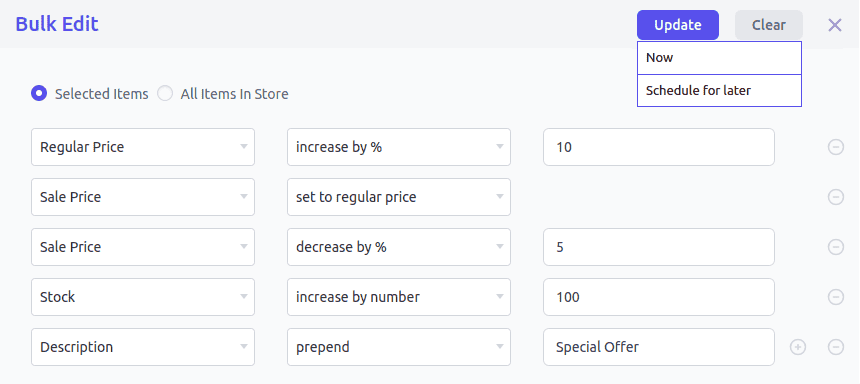
Key features:
- Simplified inventory: Easily manage stock, prices, and attributes in bulk.
- Effortless bulk edits: Use the slide-over panel for various operations (append, prepend, etc.).
- Powerful product management: Bulk edit categories, attributes (e.g., assign colors), and filter by category, type, or stock.
- Automated updates: Schedule edits in advance for sales or stock updates.
If you want a straightforward, one-stop solution for bulk product editing, Advanced Bulk Edit deserves all your attention. You can purchase it from the Woo marketplace.
Smart Manager
WooCommerce tasks a nightmare? Smart Manager is the solution! 20,000+ users and backed by 200+ five-star reviews, it is raved for its speed and power, replacing multiple plugins.
Whether you have 100 products or 100,000, Smart Manager’s unlimited bulk editing power lets you change any property instantly. Select countless items and change multiple columns at once – prices, inventory, product names, and more.
Flawlessly edit thousands of items or any WordPress post type quickly and easily with a familiar spreadsheet interface while avoiding errors with automated calculations. Join thousands who’ve transformed their WooCommerce management.
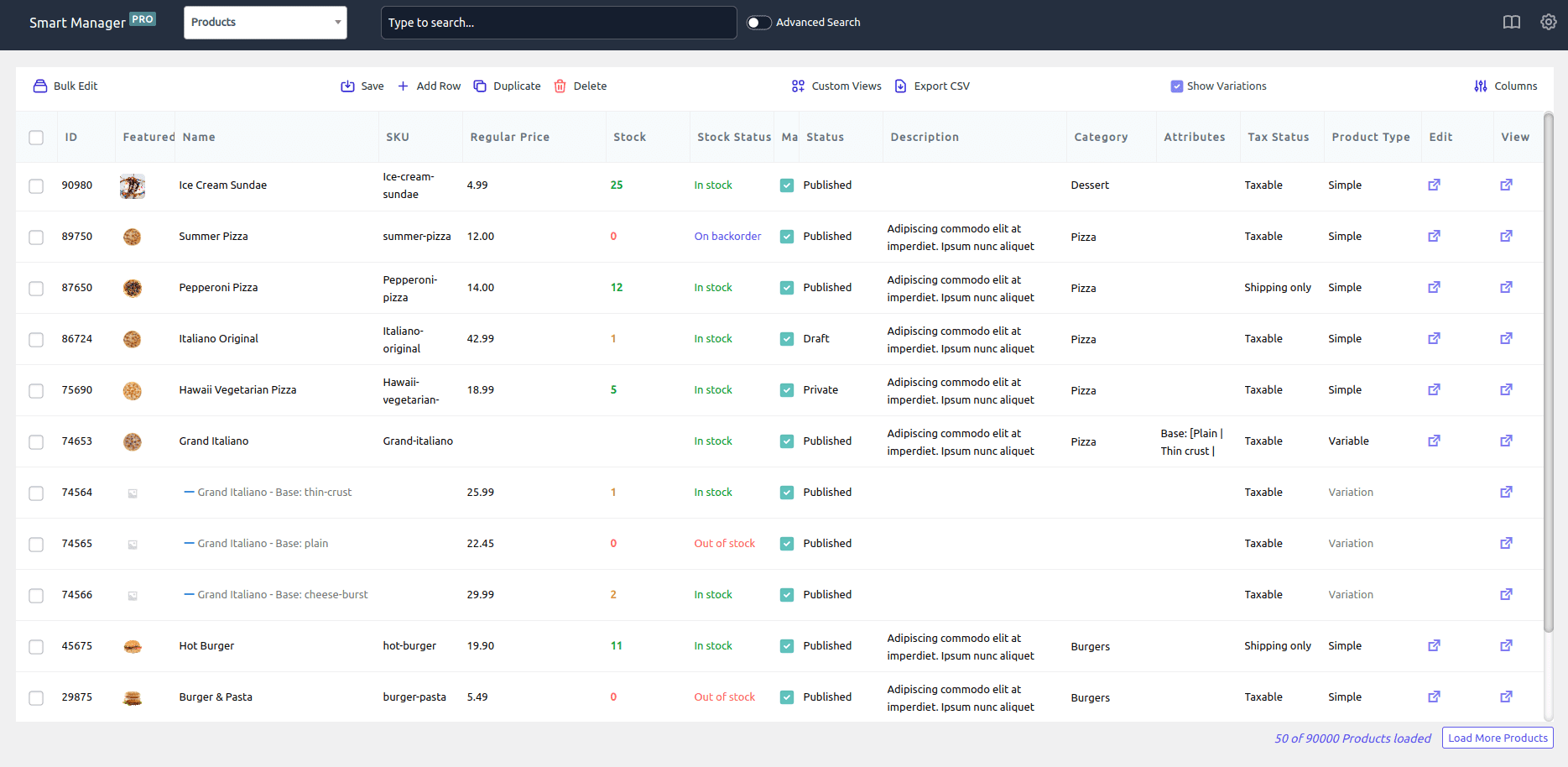
Key features:
- Stock: Bulk update quantities, prices, backorders, delete, and filter products/variations.
- WordPress: Bulk edit posts/pages (status, title, content, SEO, etc.), create/copy, and update images.
- Actions: Bulk delete (with filters) and duplicate products, orders, coupons, etc.
- Undo: Revert bulk and inline edits.
- Universal bulk editing: Edit any field across all post types (products, orders, etc.).
- Flexible CSV exports: Export data based on searches, dates, and column filters.
- Easy duplication: Duplicate any post type for quick edits.
- Branded packing slips: Add your logo and bulk print orders.
- Streamlined order management: View, edit, and create orders in one place.
- Customer lifetime value (LTV): Track customer LTV, purchases, and order history.
- Direct grid editing: Bulk edit directly in the grid with auto-fill and copy-paste.
- Plugin compatibility: Works seamlessly with top WooCommerce and SEO plugins.
- Advanced stock control: Bulk manage stock, backorders, and delete products.
- Undo edits: Easily revert bulk and inline changes.
- Compatible with High-Performance Order Storage (HPOS)
WP Sheet Editor
The WP Sheet Editor plugin allows you to manage your WordPress data in a spreadsheet-like interface. You can view and edit them in bulk, similar to how you would work with a spreadsheet program like Excel or Google Sheets.
Key Features:
- Familiar spreadsheet interface in WordPress
- Powerful bulk editing with formulas and find/replace
- Works with posts, pages, products, and custom types
- Advanced filtering for precise content management
- Easy CSV import/export capabilities
- Expandable with specialized add-ons
Whether you’re managing a small blog or a massive WooCommerce store, WP Sheet Editor turns hours of work into minutes.
You’ll need to buy separate plugins to bulk edit different post types or get their bundle.
YITH WooCommerce Bulk Product Editing
Tired of tedious, manual product updates? YITH WooCommerce bulk product editing plugin lets you bulk edit hundreds or thousands of WooCommerce products in minutes, saving you time and effort.
Key features:
- Selectable fields: Choose which product details to bulk edit (including custom fields).
- Custom views: Filter products (e.g., on-sale, out-of-stock).
- Bulk actions: Edit multiple products at once (prices, images, text, etc.).
- Easy creation: Add products directly to the table.
- Inline editing: Edit details (price, name, image) in the table.
- Bulk edit modal: Edit selected products in bulk for description, categories, tags, attributes, prices, stock and more.
- Bulk delete: Delete products (permanently or to trash).
- CSV export: Export product data.
Get YITH WooCommerce bulk product editing
PW WooCommerce Bulk Edit
Boost your productivity with PW WooCommerce Bulk Edit’s powerful product update features.
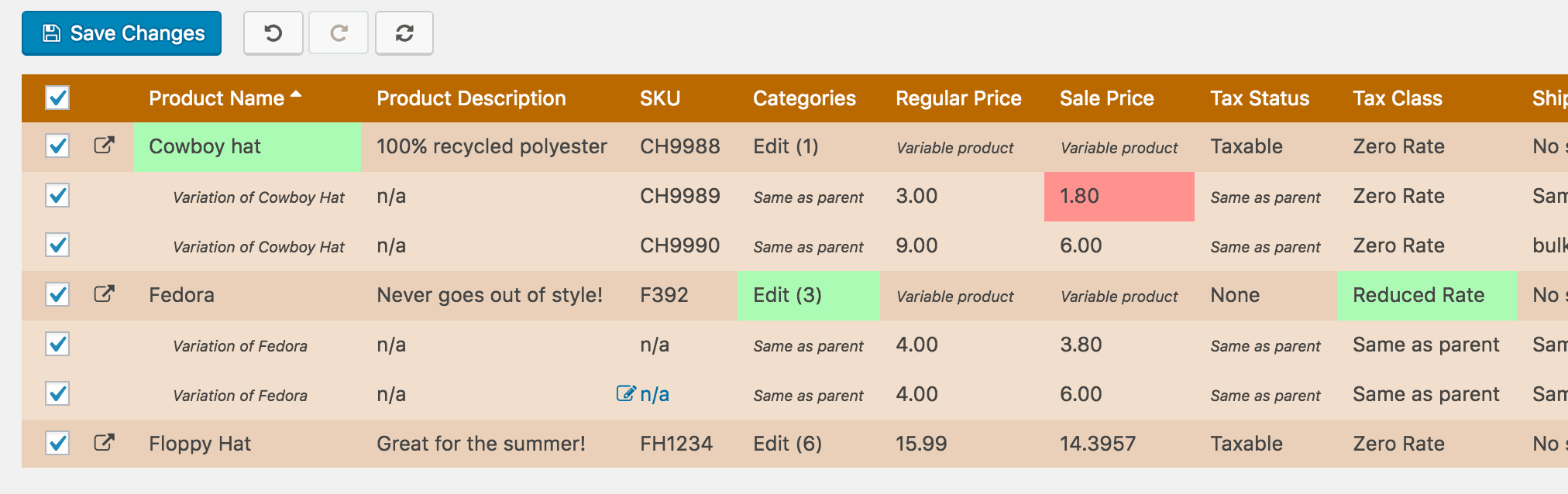
Key Features:
- Live preview: See changes before saving.
- Inline & bulk editing: Edit individually or in batches.
- Undo changes: Revert edits before saving.
- Variation editing: Edit variations quickly.
- Price adjustments: Change prices by amount or percentage.
- Text manipulation: Search/replace, append, prepend, change capitalization.
- Wildcard searches: Use wildcards for flexible searching.
- Keyboard navigation: Efficient navigation.
- WooCommerce HPOS compatible: Compatible with High Performance Order Storage.
Why does Smart Manager stand out among all bulk editing plugins?
Smart Manager stands out for its comprehensive functionality. Unlike plugins focused solely on products, it offers a single interface to manage all aspects of your WooCommerce store and WordPress content – including products, orders, coupons, users, posts, pages, and custom post types.
This all-in-one approach, combined with an intuitive spreadsheet-like interface and crucial undo/redo functionality, makes it incredibly versatile.
While some plugins offer niche features like scheduling, Smart Manager’s strength lies in its ability to manage the entire store ecosystem, making it ideal for stores needing more than just product editing, or agencies managing multiple sites.
Conclusion
As we’ve explored, bulk editing isn’t just a convenience—it’s a crucial tool for modern WooCommerce store management. Whether you choose the built-in WooCommerce functionality, or opt for a dedicated plugin, embracing bulk editing is crucial for staying competitive in 2025.
Evaluate the options, try demos or free trials, and choose the tool that empowers you to take control of your product catalog and focus on what matters most: growing your business.
Embracing WooCommerce bulk editing is not just about saving time; it’s investing in the future of your online store.
FAQ
What are the limitations of using the default WooCommerce bulk editing tool?
WooCommerce’s default bulk editing tool has limitations like page-by-page editing, basic filters/edits, no variables, manual selection, and basic category deletes.
Is WooCommerce bulk editing only for large stores?
No, WooCommerce bulk editing benefits stores of all sizes. While essential for large catalogs, it also saves smaller stores time, streamlines growth, ensures consistency, reduces errors, and improves overall efficiency.

Hello,
Can I update orders line items using SM? I actually deliver milk. Some customer take milk day by day and some take more / less quantity than per-ordered. Ours is post payment system.
Srinivas
Currently, this is not possible with the Smart Manager. However, we do have plans to add this functionality in Smart Manager.