Black Friday—the day when carts overflow, checkout lines become big, and sales records just shatter.
In the world of eCommerce, Black Friday isn’t just a day; it’s a golden opportunity to boost sales and win over customers, both new and returning.
But there’s a catch— without a proper plan, you can miss this opportunity and miss out on the real potential.
A plan that is way beyond just offering discounts— something that builds an experience and stands out among the competitors.
In this guide, we’ll discuss some tried and tested WooCommerce Black Friday tips to help you make this Black Friday your best one yet.
Black Friday 2024 trends
Before we start discussing WooCommerce Black Friday tips, let’s take a look at some exciting trends shaping this year’s Black Friday.
- Online shopping: If you think last year was the peak of online shopping, think again! People love online shopping, and it’s not going anywhere. What does this mean? Make your site mobile-friendly, quick to load, and provide a seamless online experience to your buyers.
- Personalization: Have you ever received a message that felt like it was just made for you? How did it feel? Good, right? Your customers also expect the same level of personalization from you. So, make sure to personalize emails and product recommendations to better engage your audience.
- Social commerce: Do you know shopping through social media is trending right now? People are using platforms like Instagram and TikTok to make purchases. So start converting your social media posts into shoppable posts.
- Sustainability: Eco-friendly products and practices are becoming important day by day. Customers are looking for brands that value sustainability. This Black Friday, make sure to highlight your sustainability efforts to attract more attention and customer loyalty.
By incorporating these trends into your WooCommerce Black Friday strategy, you can enhance your chances of success in this competitive market.
Now let’s see the sales-boosting strategies.
Define goals and identify essential products
The first step in your Black Friday strategy is setting clear sales targets and customer acquisition goals. Be clear with what you are looking to achieve during your Black Friday campaign— whether it’s a specific revenue figure, a number of new customers, or increased engagement.
You can use your past data to set these goals effectively. Look at which products performed best and focus on those this year.
For example, if electronic products performed well last year, you can prioritize these items in your promotions this year. You can even bundle popular items to create compelling offers and increase your sales.
Marketing and promotions strategy
The next step is having a solid marketing and promotions strategy in place. Here are a few suggestions you could try:
Plan targeted messages to build anticipation
Start your campaign by creating buzz around your upcoming Black Friday deals. You can use your social media or email list for this. Send teaser posts and emails and give hints about the upcoming discounts.
For example, you can share a countdown to a sale, such as “x days to go until our biggest sale of the year!” You can also run polls and encourage users to guess the right discount.
Offer early access deals for loyal customers
Give your loyal customers the taste of exclusivity by offering early access to your WooCommerce Black Friday deals. Just like you would love special treatment in your favorite cafe, this gesture will show your appreciation for their loyalty and encourage repeat business.
You can send special email invitations and allow them to shop 24 hours before the general public. For example, you can say, “You’re special to us. Click to get exclusive early access to our Black Friday sales!”
Another option is to give exclusive special deals to loyal customers. For example, you could offer an additional discount, such as “Enjoy an extra 10% off on your next Black Friday purchase.”
Use countdowns and limited-time offers to drive conversions
Nothing creates urgency more than a ticking clock! Countdown timers are a great way to drive engagement and conversions. They make people take quick action.
With tools like Icegram Engage, you can easily incorporate simple and elegant countdown timers into your campaigns.
You can also use Icegram to set up pop-ups or notifications to remind customers about limited-time offers.
Smart Coupons for BOGO deals, gift cards, and other discounts
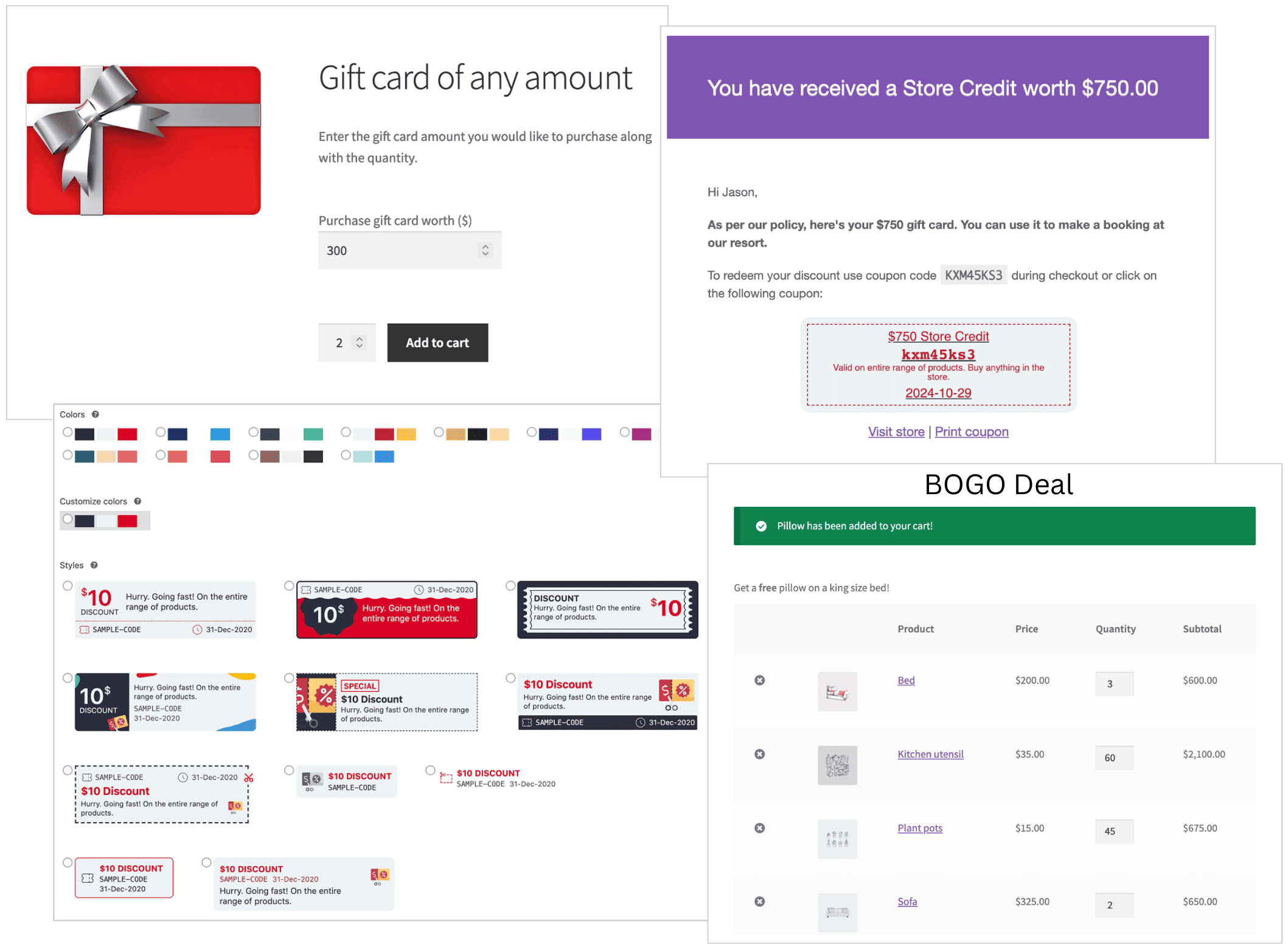
Smart Coupons is a great way to elevate your Black Friday promotions and offer exciting deals to your customers. The plugin allows you to create gift certificates, store credits, discount coupons, and vouchers.
- Gift cards/store credits are a perfect way to encourage repeat purchases and drive sales during the holiday season. They give a reason for your customers to make a repeat purchase to avail the card. Find out how to create gift cards.
- Create urgency with time-limited buy-one-get-one (BOGO) deals. For example, you can say “buy one pair of jeans, get another pair for 50% off!” This way you can encourage bulk buying and clear out inventory while ensuring profits. Here’s how to create BOGO offers.
- Another way to increase sales is using tiered discounts. Reward your customers for every extra purchase they make. This way, you can encourage larger purchases by offering more discounts. Here’s more on setting up tiered discounts.
- Sweeten your deal even more with free gifts on each purchase. Use Smart Coupons to create rule-based offers and give free gift coupons on your WooCommerce stores. Here’s how to set up free gifts.
Not only these, but Smart Coupons also allow you to create all types of coupons that work like a charm.
Check out other types of coupons here for your upcoming Black Friday campaign.
Smart Offers for upsell, order bump, cross-sell
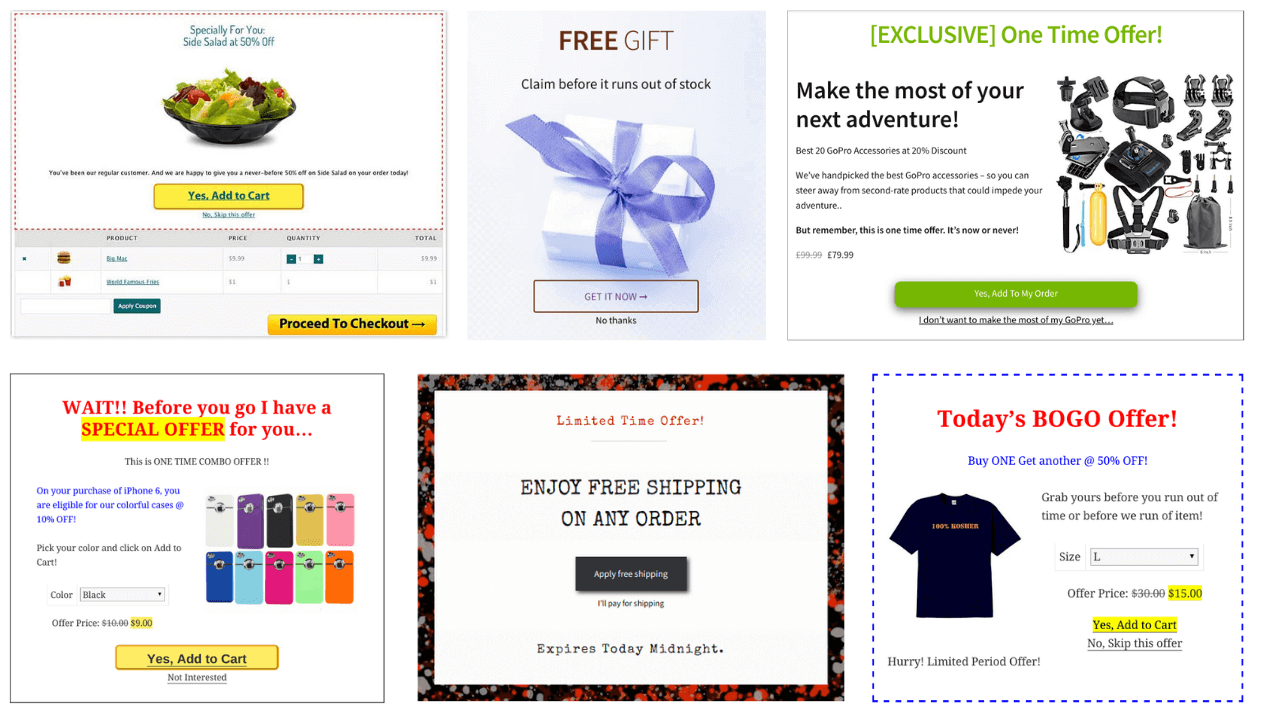
Smart Offers is a powerful tool you can use to enhance your Black Friday campaigns. Here’s how you can leverage Smart Offers to maximize your sales:
- Capture the interest of your customers with one-click upsells. Say your customer has purchased a mobile. On the order received page, you can offer headphones at 20% off. The purchase will be completed in one click. Find out how to set up one-click upsells.
- Use Smart Offers to show related products to your customers at the right moment. For instance, if they are adding a camera to their cart, show them accessories like tripods or camera bags. Learn how to create effective cross-sells.
- Another way to increase your sales is by using order bumps. They encourage additional purchases at checkout. For instance, when a customer checks out, you could offer a discounted add-on, like, “Add a travel case for just $5 more!”
- Try dynamic pricing to adjust prices based on customer behavior or inventory levels. For example, if you notice a product is selling slowly, you might offer a temporary discount to create urgency.
Overall, Smart Offers helps you to create an engaging shopping experience and enhance customer satisfaction.
Affiliate marketing for increased sales
Affiliate marketing is a great way to boost your sales without spending fortunes. It helps you reach potential customers right when they’re ready to buy and pay commissions on actual sales.
You can simplify the affiliate process in your organization with the Affiliate for WooCommerce plugin. This easy-to-use plugin allows you to recruit affiliates, set commissions, and launch marketing campaigns without complications, all from a single place.
Optimize your WooCommerce storefront
A well-optimized storefront is very important for Black Friday. Here are some key tips to enhance your WooCommerce setup:
Optimize checkout page with Cashier
Once your customers have items in their carts, guide them quickly through the checkout process to reduce cart abandonment. With the Cashier for WooCommerce plugin, you can streamline every step.
This all-in-one plugin allows you to optimize your customer’s checkout experience with features like one-page checkout, direct-to-checkout options, and even one-click checkout.
By minimizing distractions and eliminating unnecessary steps, the Cashier plugin ensures that customers can complete their purchases with minimal hassle and creates a seamless shopping journey.
Manage inventory faster in bulk
Getting your inventory ready is crucial for a smooth Black Friday sale. Here’s how to prepare effectively:
Stock high-demand products
Analyze past sales data to find top-selling products. Make sure to stock up on those products and avoid running out during sales. Set up alerts for low stock so you can quickly reorder before items run out, preventing missed sales on popular items.
Streamline workflows and update shipping options
Use tools to streamline your workflows to optimize your order fulfillment process. Also double check that your shopping options are up-to-date to avoid delays and meet customer expectations during peak demand.
Use Advanced Bulk Edit plugin
If you’re looking to make quick, bulk updates to your product listings—like adjusting prices or stock levels—Advanced Bulk Edit plugin is a good choice. This plugin allows you to adjust multiple product details at once.
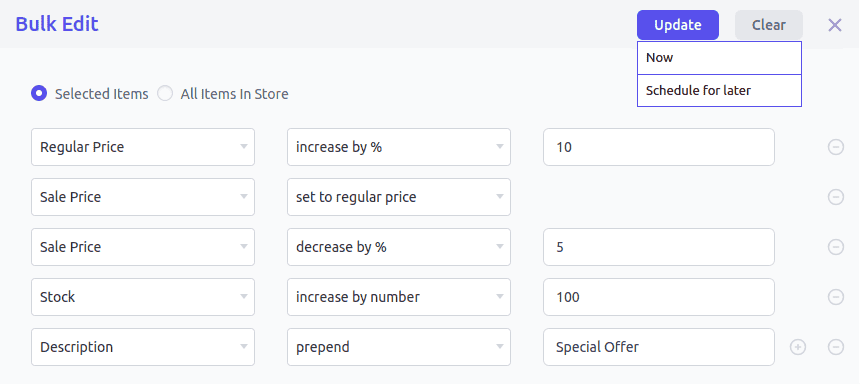
From pricing updates to category shifts, Advance Bulk Edit makes it easy to apply changes in bulk, saving time and reducing manual errors. For instance, if you want to apply Black Friday discounts across categories, the plugin can implement these changes efficiently.
Use Smart Manager for faster store management
However, for a more comprehensive management experience, use the Smart Manager plugin. It offers powerful features that go beyond simple edits. It allows you to bulk edit, update, and manage thousands of products, orders, coupons, blog posts and more in seconds.
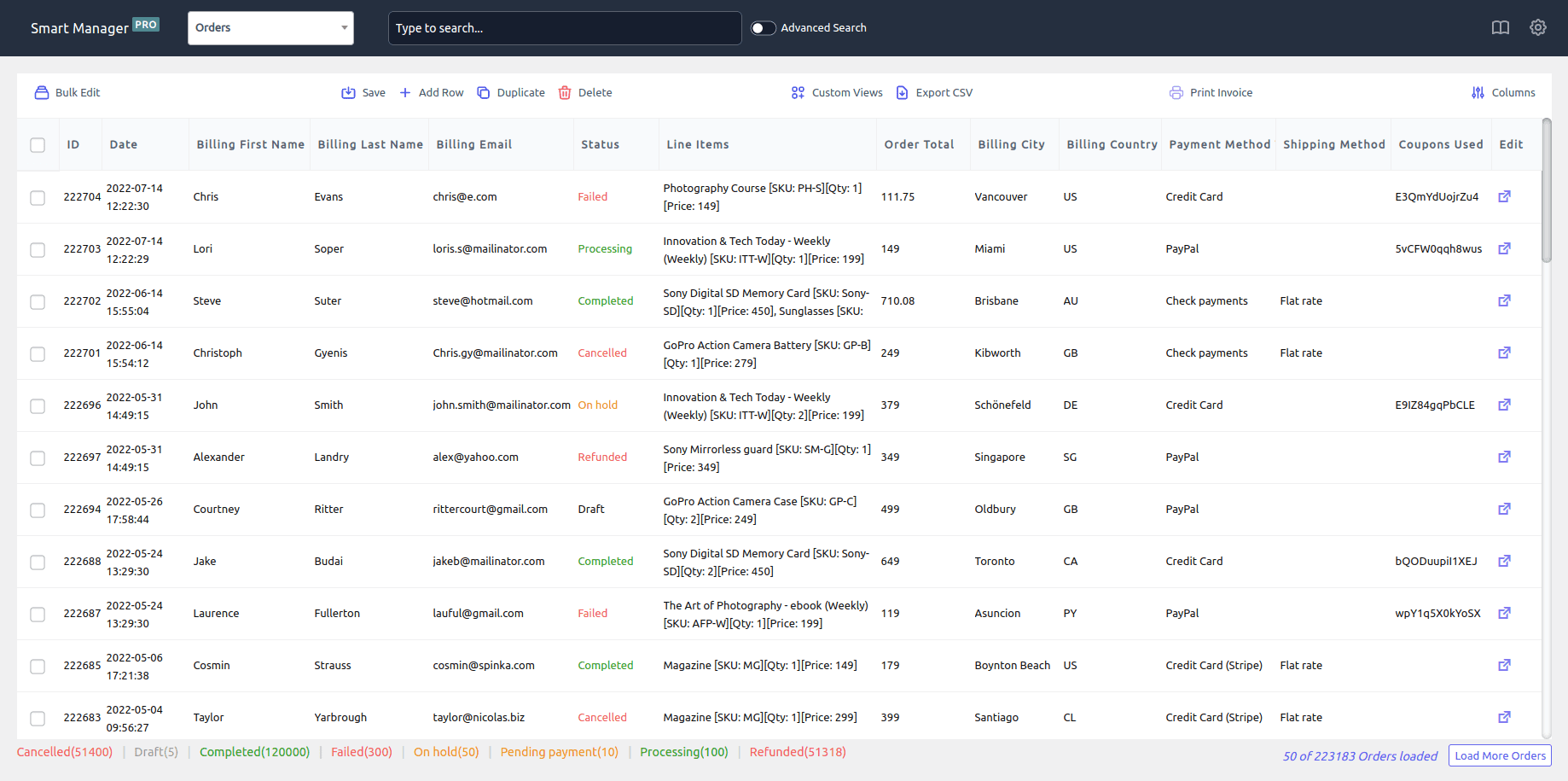
With its spreadsheet-like interface, you can easily adjust real prices inventory and apply discounts to any product category with ease. With bulk stock management and inline editing feature, you can prep all your holiday sale items at once and save your time for revenue-generating tasks.
Also check out Smart Stock & Inventory Manager
The Smart Stock & Inventory Manager plugin simplifies inventory management by centralizing and streamlining stock related tasks.
It allows you to edit and manage stock of all types of inventory whether it is raw material, work in progress, in transit, or finished goods from a single dashboard.
You also don’t need to visit each product phase to check the product stock price and tags, you can easily edit with the table interface.
Overall, this plugin streamlines your WooCommerce Black Friday preparation, reducing your manual work and errors.
Track and optimize in real-time
Planning for WooCommerce Black Friday requires precision, balance, and, most importantly, data-driven decisions. Here’s how you can transform past performance data into strategies that drive results this holiday season:
Monitor key metrics
Keep a close eye on essential KPIs throughout the sale. Pay attention to metrics like conversion rates, average order value, and cart abandonment rates. This way, you can identify what’s working for you and make changes to maximize your sales.
Use Putler Insights dashboard
Use Putler’s Insights Dashboard to turn historical performance data into actionable insights. Select the “Holiday Insights Report” for a detailed breakdown of past year performances.
You can also compare your holiday season revenue to non-holiday periods and pinpoint high-revenue days to assess which promotions worked best.
With Putler’s Performance Comparison Report, you can see how your BFCM stacked up against the previous years to refine your campaigns based on what worked—and what didn’t.
Don’t ignore customer support
Black Friday is one of the biggest shopping events. During this sale, people often see a rise in their sales, but it’s only limited till they are giving discounts. Once the sale is over, no one comes back.
Do you know why? It’s because business owners are often busy slapping discounts here & there and forget one of the crucial aspects of bringing customers back. What? Customer support.
This holiday season, make sure you’re reachable everywhere: email, chat, and social media. A quick, friendly response can turn a one-time shopper into a lifelong customer.
Conclusion
Black Friday is your chance to boost sales and create lasting customer experiences. Make it happen by setting clear goals, using effective marketing strategies, optimizing storefronts, and using data analytics.
Also, don’t forget to try different tools to simplify the process. Explore StoreApps plugins like Smart Coupons, Smart Manager, and Affiliate for WooCommerce to enhance your Black Friday campaigns.
