You may have heard of PayPal payouts, Stripe payouts, direct bank transfer or other payment options to pay affiliate commission. There’s one more option to pay affiliates in WooCommerce and that is store credit.
The difference here is, instead of sending money, you’re sending them store credit. It’s a monetary value assigned as a credit to customers. It can be used until exhausted or expired.
This way, your affiliates get a chance to accumulate money and can use it to buy products from your WooCommerce store.
This article will help you understand how easily you can send store credit to your affiliates.
Why pay affiliates with store credit?
- Affiliates can make purchases for free or less price – Your affiliates or your own customers-turned-affiliates who make frequent purchases from your store can find this useful. They can use the store credit to buy products from your store.
- Build relationships with customers – Customers will be excited to get something from you and stay longer with your brand.
- Acquire new affiliates to sell your free product – For free products, giving cash commissions may turn out costly. But giving a small store credit can earn you new affiliates. They would be happy to promote your products. It will also get you more sales from these customers in the future.
Requirements
- Affiliate Store Credit Payouts Integration For WooCommerce (Free Addon)
- Affiliate for WooCommerce plugin – Create your affiliate program, manage all from one place – commissions, campaigns, payouts.
- Smart Coupons plugin – All-in-one” solution for gift cards, store credits, discount rules, advanced restrictions and more.
Steps to pay commission as store credits to your affiliates
- Install and activate the above three plugins.
- Navigate to:
WooCommerce > Settings > General > Enable coupons. - Tick the checkbox to Enable the use of coupon codes and save your changes.
- This will allow you to select
Store Credit / Gift Certificatein thePayout via Couponssettings to enable payouts via store credit. - Now log in to your WordPress Admin panel. Go to
WooCommerce > Affiliates. - Select the desired affiliate under the Referrals tab.
- Select the checkboxes of the affiliate showing the status as
Unpaidin the commission column. - Once selected, click on
Send Payout. - It opens up a popup. Choose
Coupon: Store Creditas payout method from the dropdown. - Add Notes for your reference.
- Click on
Send.
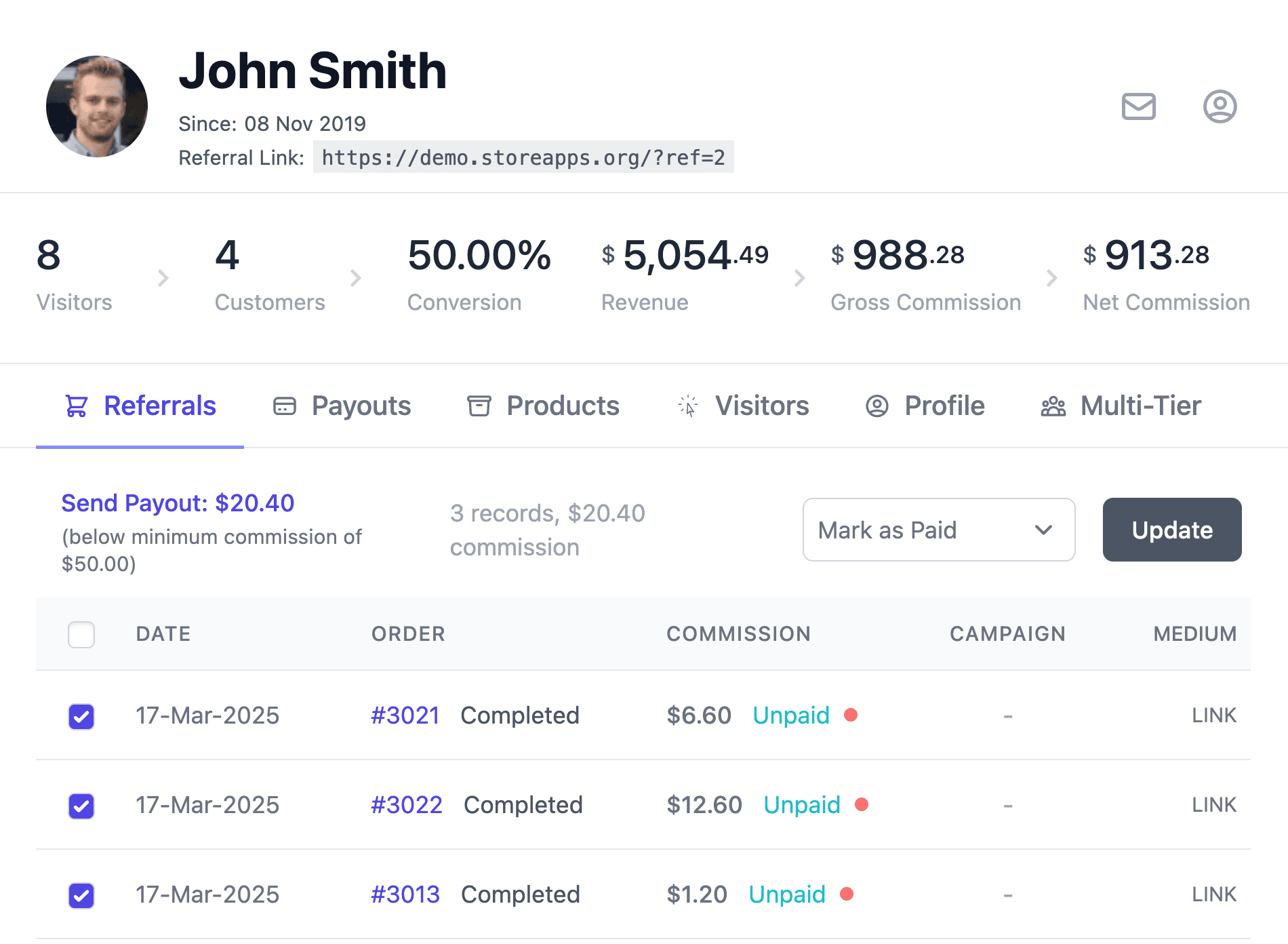
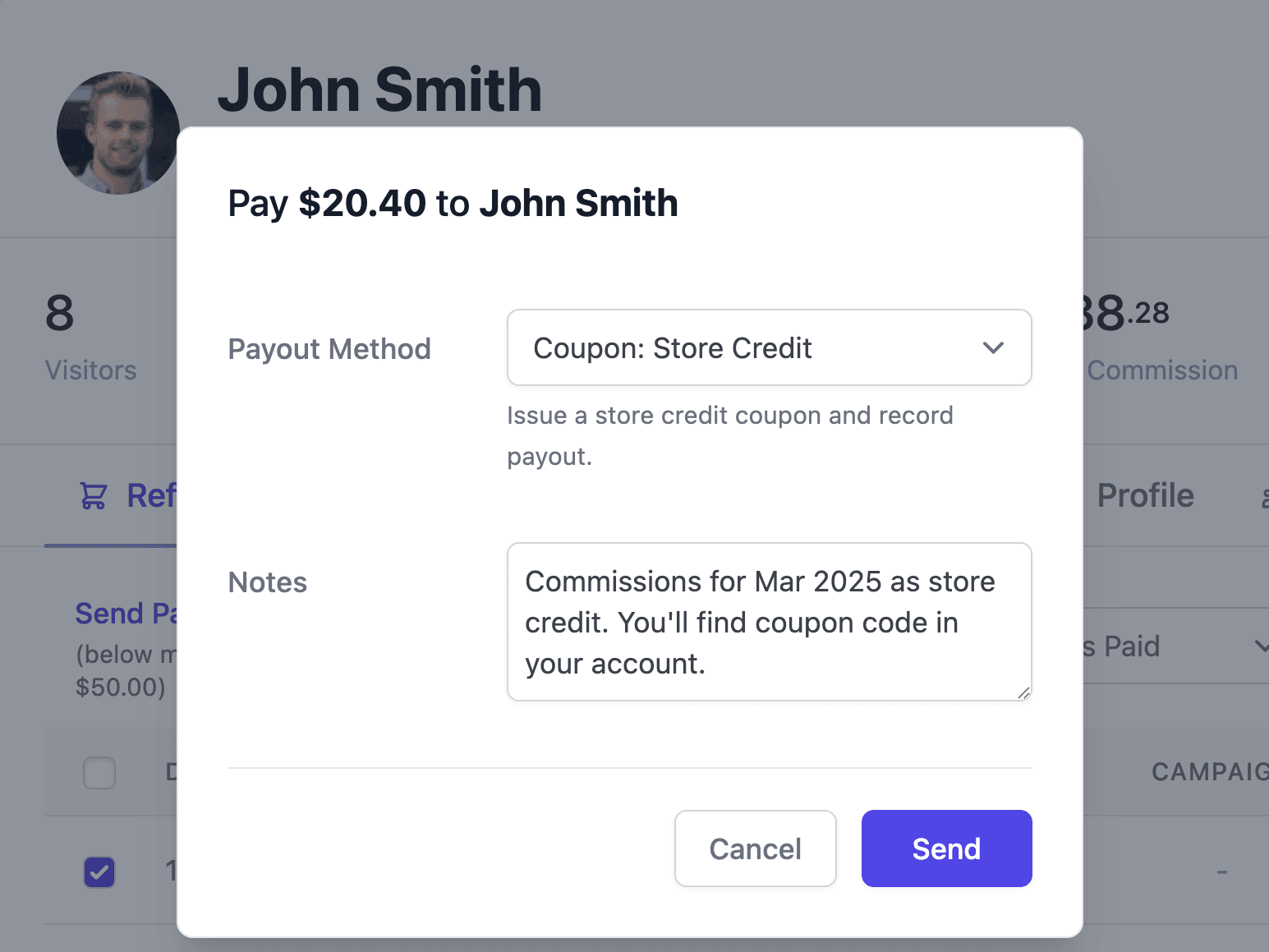
That’s all.
The commission payout will appear under the Payouts tab. Additionally, the selected commission records will have their status updated to Paid.
Once the payout is processed, a store credit coupon will be generated for the affiliate. They will receive an email with their payout details, including the coupon code.
Note: The payout amount will not be deducted or transferred as cash.
Affiliates can check their store credit balance in the My Account > Coupons section.
For more details, refer to this doc.
Conclusion
Store credit can be an alternative to cash commissions. Paying via store credit extends you the freedom of not having to make the payments instantly and regularly to your affiliates.
It is a great opportunity for your affiliates to accumulate store credit and buy some exciting products from your store.
This and many more clever features are offered by Affiliate for WooCommerce and WooCommerce Smart Coupons plugins to take your store to the next level.
Get them today!
