While running an affiliate program, there could be a few hiccups in the process.
One of them could be an instance where your affiliate promotes the product in their community. After being informed, someone from their circle lands on your store but without their referral link or the coupon and makes the purchase.
In such cases, the order will not be recorded under your affiliate’s name.
With Affiliate for WooCommerce, you can complete these records by manually assigning the order to that affiliate.
This article will help you with the exact steps to do that.
How to pay commission in case of missing referral link or coupon code on the purchase?
Follow the steps below:
- Go to
WooCommerce > Orders - Add or edit an order
- Locate the
Affiliate detailssection on the bottom-right - Go to the Search bar below
Assign to affiliate. - Find the affiliate by typing their affiliate user ID or their email address in the search bar
- Select once the desired affiliate appears
- Scroll up to ‘Order actions’ above and click on
UpdateorCreate
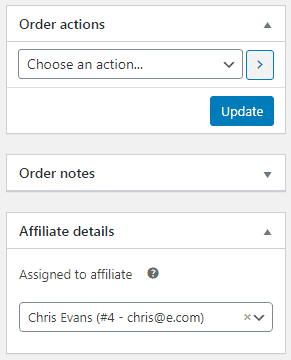
That’s all.
Now, the order has been successfully assigned to the affiliate and the commission will be automatically calculated.
You can also unassign an order from an affiliate using these steps.
With these two options provided by Affiliate for WooCommerce plugin, you can always keep your transactions straight and clear with your affiliates.
Also, your affiliates don’t have to miss out on their commission due to a small mistake by their referrals.
Conclusion
Affiliate for WooCommerce helps you with many such timely features to make your affiliate program stand out.
From creating referral links, tracking visitors, conversions, payments to turning your customers into your brand ambassadors, it has it all that you need to scale your affiliate program.
