Competition in affiliate marketing is unforgiving. Incorporating unique incentives within your program can integrate success.
A vanity coupon code is one powerful feature that is sure to take your program to a new level. With this feature, your affiliates turn from mere promoters to brand ambassadors as they are able to request personalized coupon codes.
This article explains how vanity coupon codes can be used to empower affiliates and improve brand promotion.
What are vanity coupon codes?
Vanity coupon codes are something along the lines of self-tracked affiliate coupon codes, but come with a personal spin.
Instead of appearing as a generic code, the coupon comes with a name, business, or brand attached to it.
Therefore, vanity codes serve the purpose of seeming exclusive, which is what makes them even more beneficial for marketers.
Why offer vanity coupon codes?
- Higher affiliate engagement: Personalized codes drive more sharing and promotion.
- Stronger brand connection: Affiliates promote more authentically.
- Cost-effective incentive: Attract affiliates without raising commissions.
- Increased sales: More traffic and conversions.
How to assign vanity coupon codes to affiliates?
Now that you’re impressed by the magic of vanity coupon codes, it is time to implement them. This process can be best handled by the plugin called Affiliate for WooCommerce.
Affiliate for WooCommerce simplifies affiliate management, allowing you to track performance and boost sales from one dashboard.
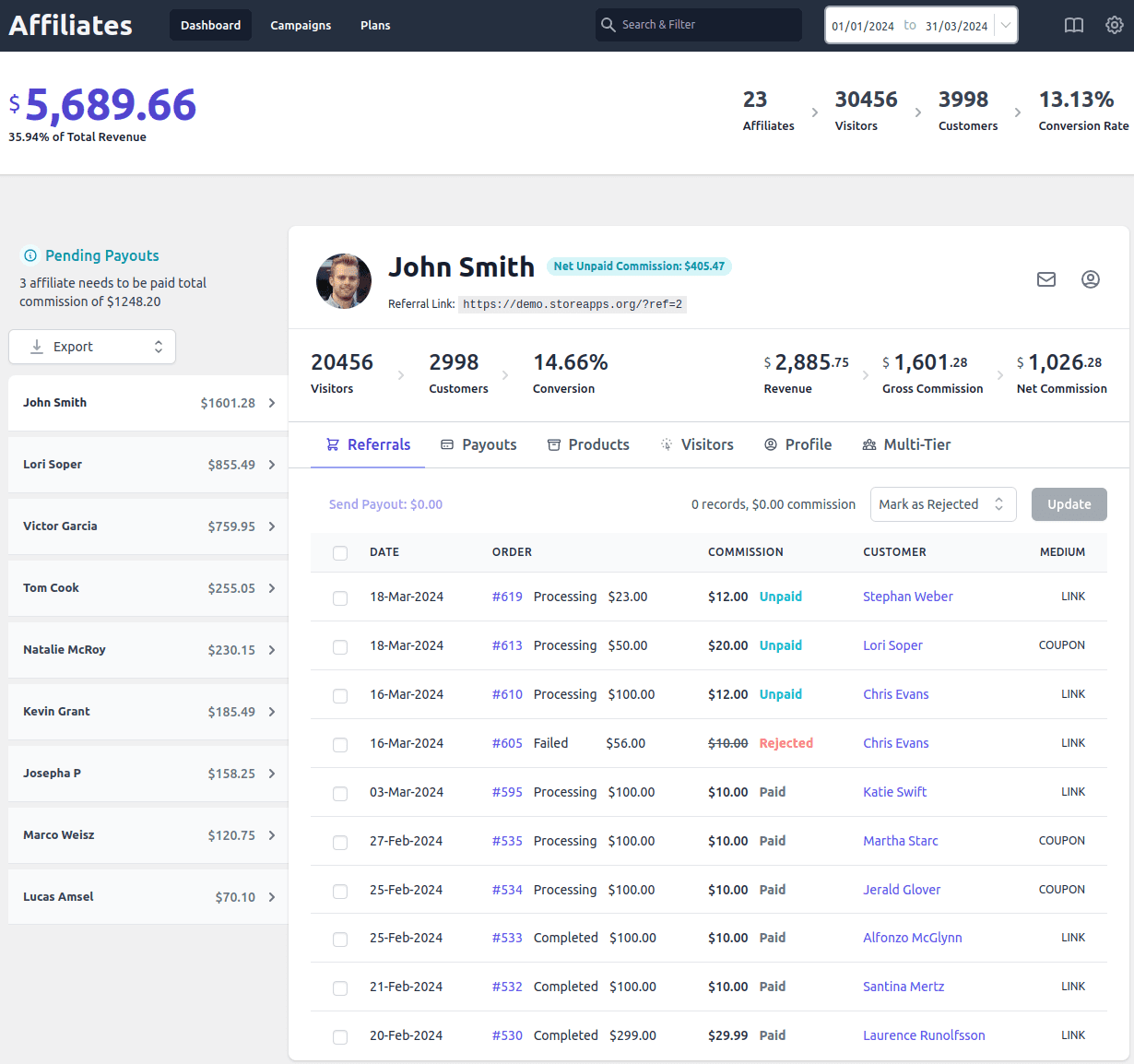
You can assign standard WooCommerce coupons to your affiliates for promotions, while also linking them specifically for commission tracking.
Let move on to the steps:
- Activate
Coupons for referralin the Affiliate for WooCommerce plugin settings. - Create coupon by clicking on
Marketing > Coupons > Add Coupon. - Enter the coupon code name that has the affiliate name, making it personalized.
- Configure details, then locate
Assign to affiliate. This setting will be visible when creating or editing a coupon. - In the
search field, enter either the affiliate’s email address, username, name or user ID. - Choose the correct affiliate.
- Publish the coupon.
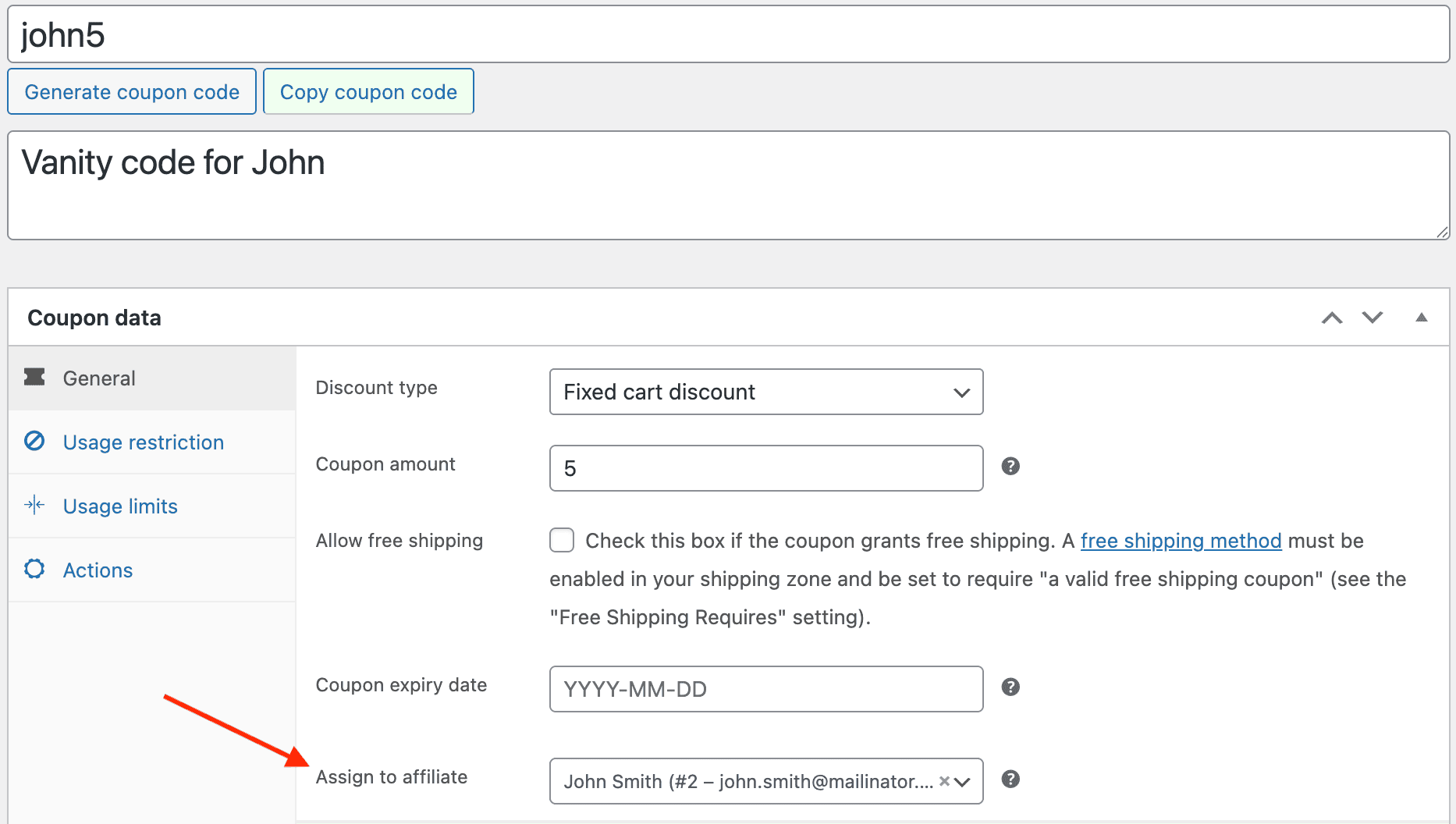
You can repeat the steps to create and assign multiple referral coupons for the same affiliate or different affiliates.
How can affiliates request coupons from store owners?
Here’s how affiliates can ask the store owner for a coupon:
- Go to
My Account > Affiliate > Profile. - If no coupons are assigned, a message will appear:
Want an exclusive coupon to promote? Request affiliate manager for a coupon. - They click on the provided link. This will open the default email application with a pre-filled email.
- Affiliates send the email to request referral coupons.
The affiliates will find their coupons under the My Account > Affiliate > Profile section.
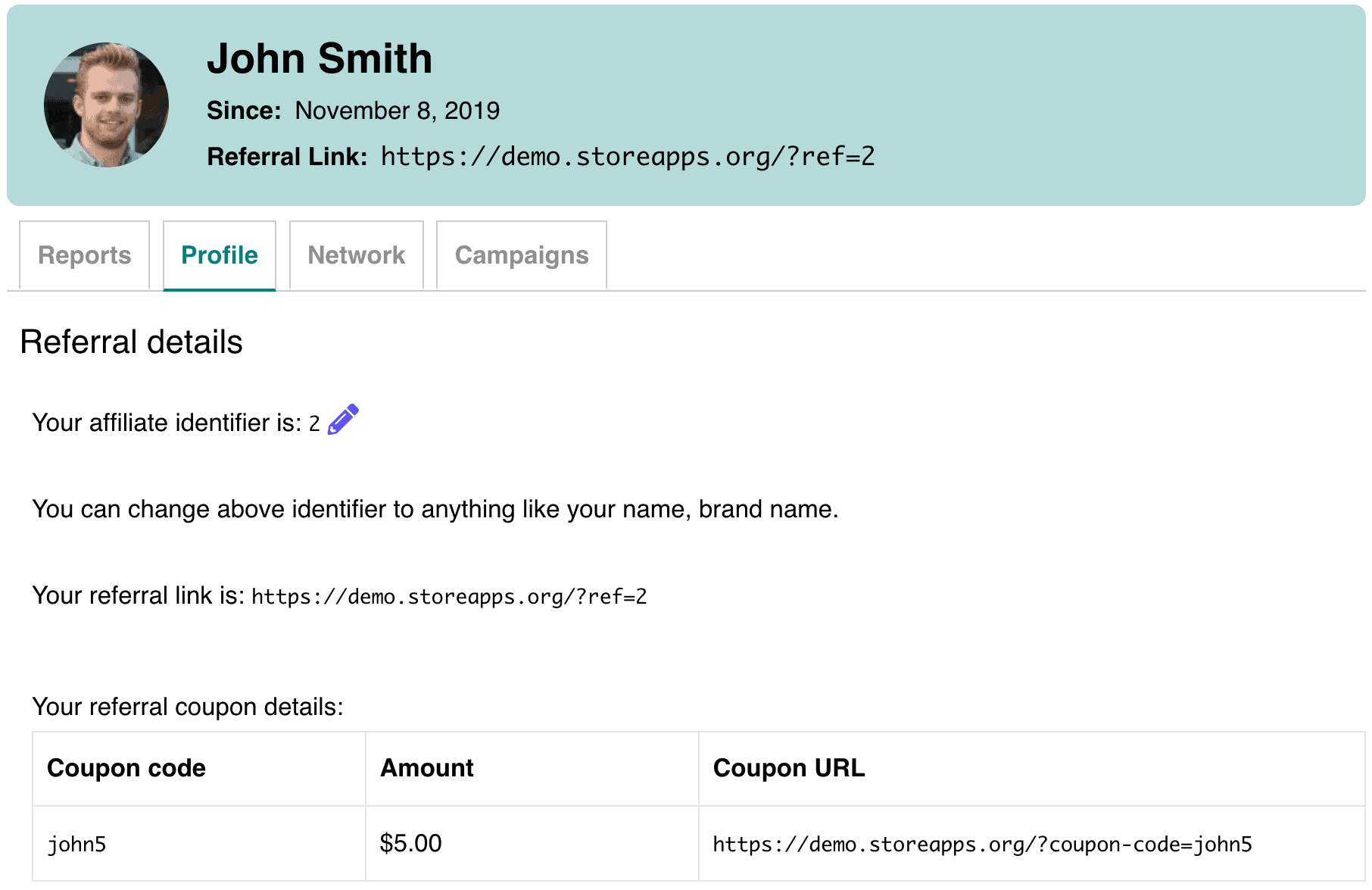
For more details, refer to this doc.
Usage and commission
If a customer buys your product using an affiliate coupon, the affiliate gets credit for the sale, and their commission is determined by your commission plan settings.
What more can be done with Affiliate for WooCommerce?
- Boost sales & leads: Drive conversions and customer loyalty through affiliates.
- Leverage affiliate influence: Utilize trusted recommendations for increased sales.
- Self-managed affiliates: Easy affiliate registration, link generation, and commission tracking.
- Flexible referral links & coupons: Customizable affiliate promotion tools.
- Advanced commission rules: Tailored commission plans based on various criteria.
- Affiliate marketing campaigns: Provide promotional assets for affiliates.
- Automated payouts: Simplify commission payments via PayPal or Stripe.
- Centralized KPI dashboard: Track all affiliate metrics in one place.
Conclusion
In conclusion, the vanity coupon codes are a strategic asset in affiliate marketing.
It transforms basic referrals into dynamic partnerships, boosting engagement, sales, and loyalty through personalized codes.
Combined with Affiliate for WooCommerce’s robust features, it creates a powerful affiliate ecosystem.
Invest in personalization, empower your affiliates, and watch your program thrive.
