Want to give special discounts only to Subscribers? Have special promotions for Vendors?
Restrict WooCommerce coupons by user roles and get the job done. And how to do that easily is what this article is all about.
Why restrict coupons by user roles?
Everyone loves discounts. But different types of users demand different discounts. Wholesalers may demand more than Retailers. Existing customers more than new ones. It’s also important to give loyal customers something extra on Cyber Monday.
Now offering exclusive discounts to certain user roles can be a huge sales booster.
But the default WooCommerce system doesn’t provide you with this feature. So, you need a solution that helps you provide different discounts for different user roles without any complications.
That solution is Smart Coupons, developed by StoreApps.
Smart Coupons lets you choose any user role you want the coupon to get applied. Other than the default WordPress & WooCommerce user roles, you can restrict coupons to other custom user roles like Retailers, Vendors, Wholesalers, etc.
For those who entered late, Smart Coupons provide a powerful, ‘all-in-one’ solution for gift cards, store credits, discount coupons, and restrictions extending the core functionality of WooCommerce coupons.
Steps to restrict WooCommerce coupons by user roles
This is also one of the best tricks to stop the misuse of a coupon and allow exclusive targeting.
Here are the steps:
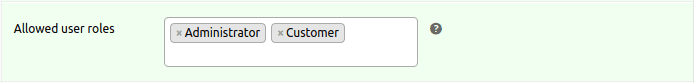
- Create a new coupon or open an existing one.
- Go to the tab
Usage restrictions. - Look for the field
Allowed user roles. Here you need to choose the user role/s on which you want to allow the usage of this coupon. - You can set other restrictions if you wish to.
- Publish or save the coupon.
That’s it. You can also use user role restrictions along with other restrictions like location, user role, product attributes, etc.
What discount to offer to different user roles
Use these tactics to get more sales.
Bigger discounts to Wholesalers, Shop Managers, Vendors
The business works on word-of-mouth and relationship. Wholesalers, vendors, shop managers (these three are user roles) are your best revenue sources as they are the main buyers (bulk quantity). When they purchase often and in bigger quantities, offer them more discounts compared to other users.
Sign-up discount for Subscribers
Subscribers are hot leads (User role – Subscribers). To encourage them to make a purchase, a small discount like 5% to 10% will do the job.
Special discount for existing customers
Returning customers (User role – Customers) have a 27% chance to shop again, provided they see value earlier and some convincing offer. You can provide them a gift card they can use to redeem on their next purchase.
Staff discount
Your employees (User role – Staff) can purchase from your store right? Why not offer them a special discount! And no doubt, your employees are the best word-of-mouth sources of your products.
Some of your customers may be high spenders. Maybe 5% to 10%. But their revenue contribution will be well beyond 70%.
These customers (User role – Members, Agencies) can be potential purchasers of your premium products if the deal is sweet. Along with the coupon, also offer some BONUS like extended membership, gift cards, etc. to sweeten the deal.
Conclusion
It’s a proven fact that targeted offers always work.
You have different types of users. You know whom to target with what. And you have the best-selling WooCommerce plugin – Smart Coupons.
Then why wait in growing your sales!
