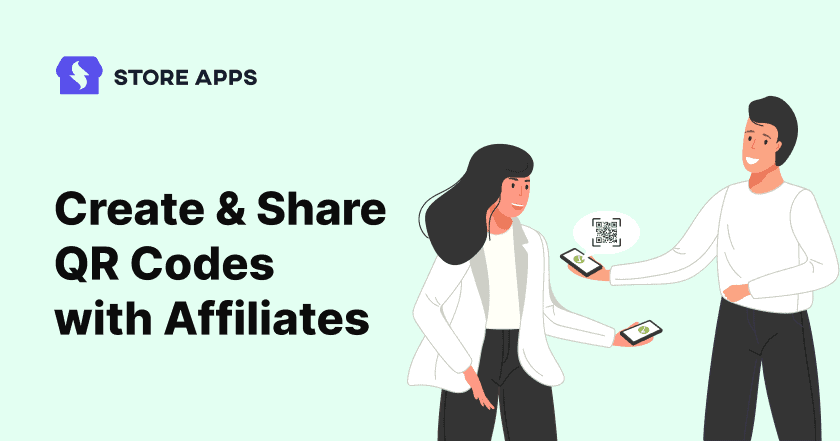QR codes are the latest bridge between brands and customers. Those popular squares have become the convenient key to unlocking online content.
But when it comes to affiliate businesses, QR codes marketing is much more than just a shortcut. Strategically placed and trackable QR codes or QR creatives for WooCommerce affiliates connect clients to services across online and offline touchpoints.
Whether seamlessly driving traffic to websites or offering an instant purchase option, these versatile tools supercharge your marketing strategies compared to traditional methods.
The surprising impact of QR code marketing
Beyond just a barcode, QR codes unlock a digital world at your fingertips. Scanned with your phone, these squares can take you to websites, share contact info, or even guide you to a location. These tiny pixelated squares enclose the rich, vivid details of your brand.
Packed with information (up to 4,296 characters!), they connect the physical world (flyers, billboards) to the digital (websites, apps). Marketers love them for driving engagement and sales!
Trackable QR codes for WooCommerce affiliates serve the dual purpose of both online and offline affiliate marketing. For instance,
- Online: Write a blog post reviewing top deals for black friday and include a QR code that takes readers directly to the deals landing page with your affiliate link.
- Offline: You show a demo of digital products during meetups and place a QR code that leads to the product website, giving a special discount through the affiliate link.
Curious to dive into the world of QR code marketing? Let’s uncover how you can increase sales with WooCommerce affiliate QR codes.
How to create QR codes marketing campaigns for affiliates in WooCommerce?
Now that you have been through with the benefits of QR code marketing, it is time to supercharge your promotion with QR codes and make it easier to find you and buy from you.
And they’re not just for consumers, either. QR code marketing helps your affiliates do their job better, making it effortless for them to promote your offerings and drive sales.
So, ready to learn how to create one for your own branding? Look no further than Affiliate for WooCommerce. Whether you’re a seasoned pro or just starting out, it’s your trusted partner in the ever-evolving world of affiliate marketing.
Don’t just take our word for it, ask the 5,000+ users who chose Affiliate for Woocommerce to create and run their own successful affiliate program. The plugin allows you to manage everything from one place – commission plans, marketing campaigns, payouts and more.
With the campaigns feature, you can share the QR codes with affiliates.
- Install and activate the plugin. Go to your WordPress Admin panel > WooCommerce > Affiliates.
- Click on
Campaignsat the top. The dashboard will show all your marketing campaigns. - Click on the Add a Campaign button at the top right to create a new campaign. It will open up a slide-over panel to fill up your campaign details.
- Next, enter the details of your QR code marketing campaign. We will add a QR code, scanning which the audience will land on the Black Friday deals page.
- Name: Create a clear and concise title that describes the campaign for you and your affiliates.
- Slug: This shortened link, automatically generated with UTM parameters and affiliate IDs, helps track each campaign performance in Google Analytics.
- Destination Link: This is where your affiliates’ audience will land (e.g., a product page). You don’t need to embed individual affiliate links; the plugin will automatically handle that.
- Visibility: Choose the affiliates or groups who will see the campaign. Search by name, email, or tag. You can also share separately with designated affiliates. Each QR code marketing campaign is visible to all by default. So simply, restrict access by individual affiliate or tag, or even combine both.
- Short Description: Briefly describe the purpose of the QR code marketing campaign alongside the title.
- Full Description: This is where you include your QR code. Firstly, generate the QR code for your marketing campaign using this QR code generator or any other tool. Just input the URL of the page you want your audience to land on. The tool will generate QR code which you can download. Now, you just have to insert the QR code from your downloaded media into this section.
- You can also include rich content like descriptions, banners, and videos, or include external links and other relevant information for your affiliates in the ‘Full Description’ section.
- Choose
Activefrom the dropdown menu at the top. - Click on Save. Your campaign will be live.
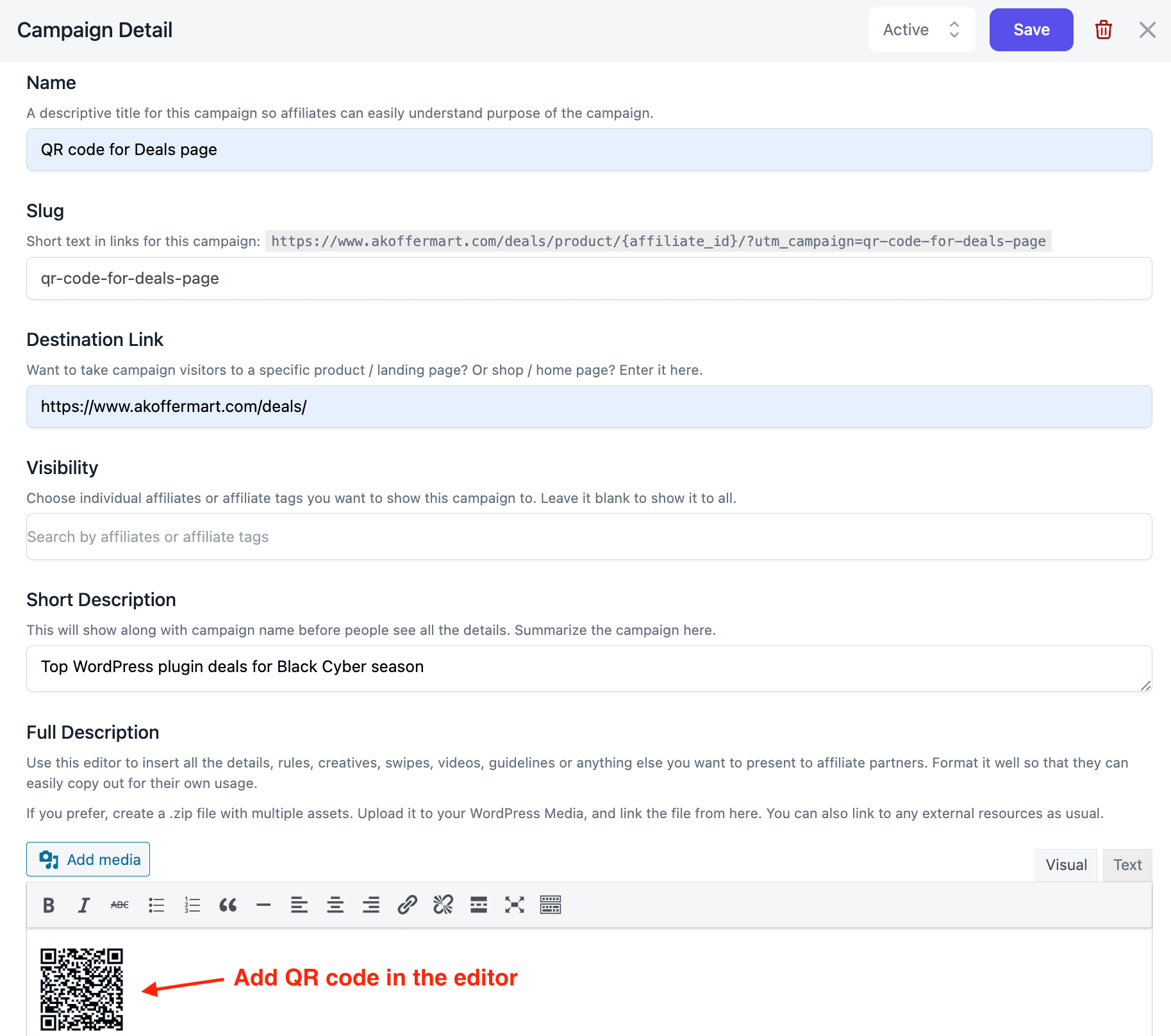
Congratulations! You’ve successfully created your QR code marketing campaign.
Remember: Campaigns are only visible to affiliates when set to Active. You can create and save unlimited campaigns, adjusting their status (Draft, Active) as needed.
Your affiliates can pick up the QR codes for promotion from their My Account > Affiliate > Campaigns section.
Want to dive deeper into marketing campaigns? Here you can get the full picture of it.
Things to keep in mind for QR code marketing success
No wonder this machine-readable format is taking the marketing world by storm. Take a look at the promising perks it brings to the table.
- Scan & Go: Skip typing, access info instantly, and enjoy a smooth online experience.
- Faster conversions: Reduce bounce rates, accelerate purchases, and boost impulsive buys.
- Shareable marketing: Spread the word, expand reach, and organically grow your store.
- Data-driven insights: Track location, referrals, and navigation patterns for informed decisions.
- Engagement & sales: Offer exclusive deals, ignite impulse buys, and deliver instant savings.
However, every coin has two sides. And likewise, there are certain drawbacks associated with the QR code marketing revolution too. It is better to be aware of these to steer clear of any complications.
Some lousy limitations of QR code marketing
- Scanning hurdles: Not everyone is tech-savvy, and complex codes or poor placement can lead to frustration and a negative experience.
- Security concerns: Some users might hesitate to scan due to potential security risks.
- Overuse and misuse: Frequent or irrelevant use can desensitize customers, causing them to ignore the codes entirely.
- Content quality: Linking to uninteresting or irrelevant content can damage user trust and discourage return visits.
By being mindful of these limitations and implementing QR codes strategically, businesses can maximize their effectiveness and avoid potential pitfalls.
Tips for a successful QR code campaign
QR codes can be powerful marketing tools, but using them effectively requires some finesse. Here are 5 key tips to get the most out of them:
- Focus on value: Don’t just throw QR codes everywhere. Use them strategically to enhance the customer experience, like offering product details or special discounts.
- Scannability matters: Ensure high-quality code generation with clear instructions on scanning. Consider customizing the code with your branding for an extra touch.
- Link wisely: Connect users to relevant and engaging content that meets their needs. Avoid sending them down irrelevant rabbit holes.
- Incentivize action: Motivate people to scan by offering exclusive discounts or other perks. This encourages engagement and potential purchases.
- Track and analyze: Use analytics to monitor scanning behavior and user flow. This data helps you refine your campaigns and continuously improve the customer experience.
By following these tips, you can increase sales with WooCommerce affiliate QR codes from a fad to a valuable tool in your marketing arsenal.
Conclusion
Empower your affiliates and expand engagement: QR code marketing for the win. They require minimal investment and no technical expertise to implement.
Their presence naturally sparks curiosity, prompting scans and engagement. So, go ahead and use them in various creative ways to expand your physical and digital reach.
Try our Affiliate for WooCommerce plugin for easily sharing QR codes with affiliates and increase your brand presence.