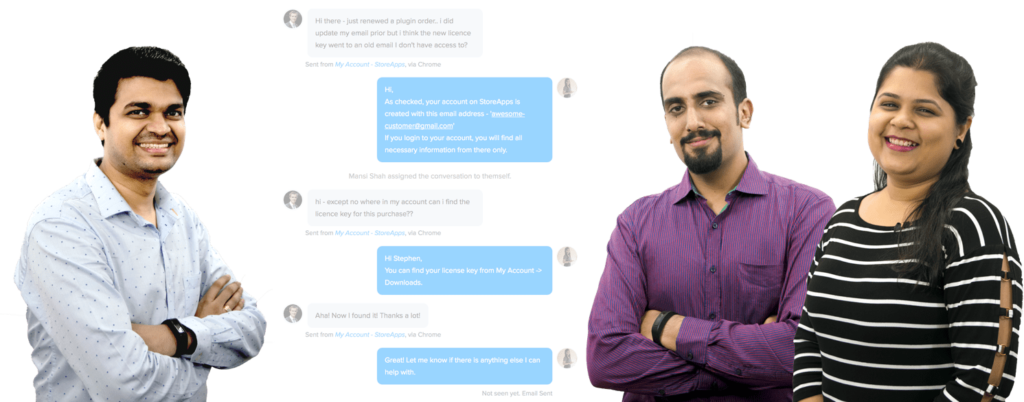Smart Coupons for WooCommerce
Boost sales and loyalty with the original and best-selling coupons plugin
WooCommerce Smart Coupons plugin is an advanced coupons solution to grow your revenue using gift cards, discount rules, store credits, BOGO offers, bulk discounts, URL coupons and more. 26,400+ happy customers, 13+ years in business, reliable plugin.
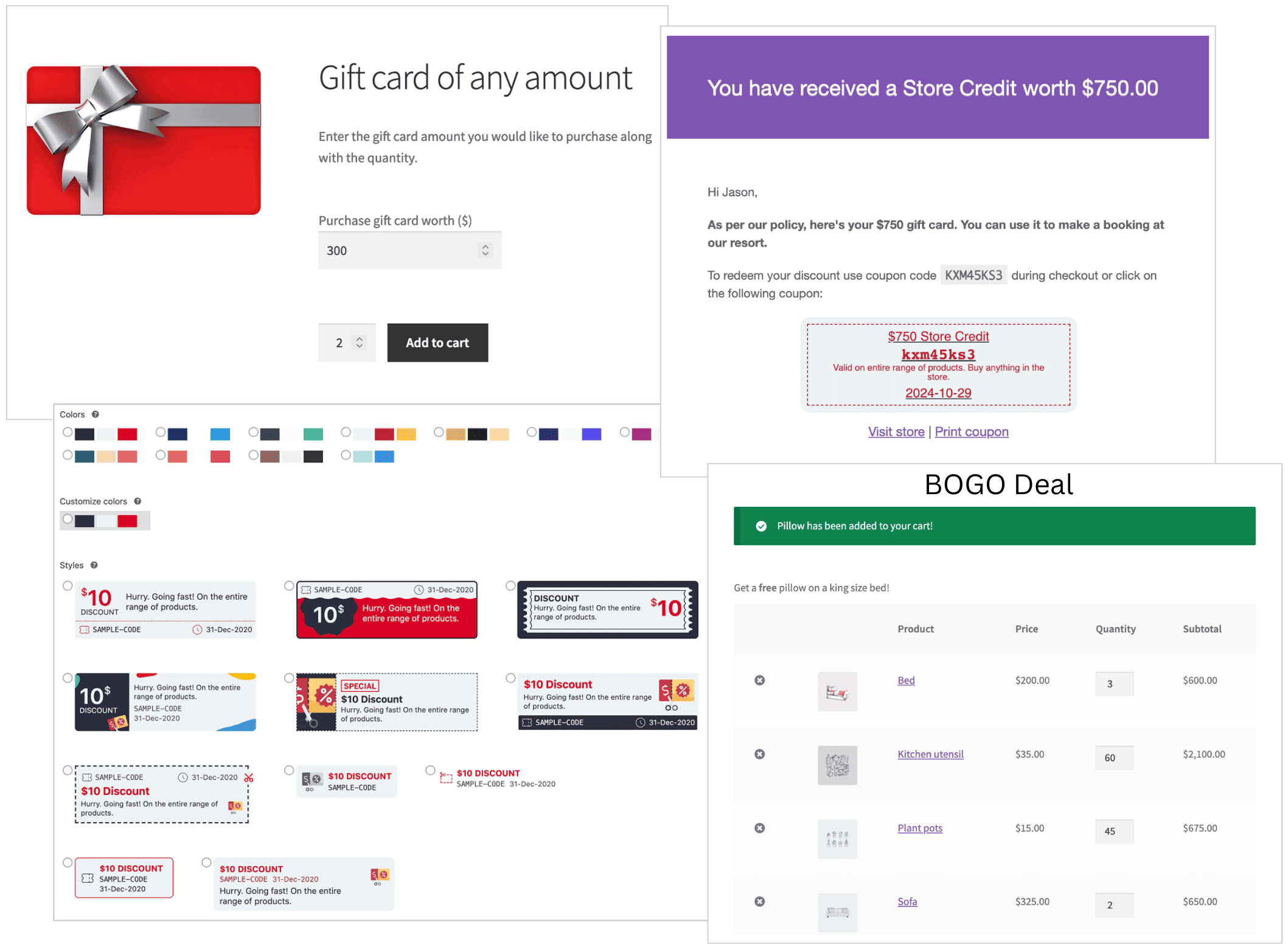
“Incredibly powerful!”

StoreApps Smart Coupons plugin – especially with its ability to not only create coupons but to give store credits as well – is incredibly powerful.
 Chris Lema
Chris Lema
Alert – Avoid confusion with other coupons plugins
You’ll find other plugins using Smart Coupons in their name. But only this plugin by StoreApps is the original Smart Coupons plugin.
Save $500+
All-in-one plugin for gift cards, discount rules, BOGO deals…
Purchasing individual plugins for each will cost you a fortune. Managing them and reaching out for support will frustrate you.
With StoreApps Smart Coupons, you get all the advanced WooCommerce coupon features and our highly-rated support in one powerful, cost-effective solution — at a fraction of the price of competing plugins.
-
WooCommerce gift cards / store credits
Purchase and send gift cards / gift certificates / credits / vouchers to yourself or friends with custom messages. Your customers can also schedule gift cards.
-
Coupon code generator with import-export
Generate thousands of coupons at once, email them to customers, add them to WooCommerce, export to CSV or import coupons with coupon categories via CSV.
-
BOGO coupons
Set up a Buy One Get One offer for the same or different product. Or set up a Buy One Get More offer by adding multiple products in quantities to the coupon.
-
Advanced coupon restrictions
Restrict coupons based on location, payment methods, shipping, user roles, product attributes, product taxonomy, email address, maximum discount limit (60% off up to $100).
-
URL coupons / Auto-apply coupons
No coupon code or copy-paste hassles. Add single or multiple coupons to the URL and automatically apply it. And (optionally) add products to the customer’s shopping cart.
-
Embed coupons / shortcodes
Show available coupons anywhere – cart page, checkout page, thank you page page, My Account page, blog post or any other page. And get the coupon applied in a single click.
-
Quantity discount coupons
The ‘Buy More Get More’ offer. Provide discounts based on bulk purchases using a coupon. It can be for a single product in bulk or multiple products.
-
Free gift product
Attach a gift of any value (free or paid) to a particular coupon. On applying the coupon, the gift (products) are automatically added to the cart.
-
Readymade, customizable designs
Includes readymade, good-looking and responsive coupon designs. Get full design control via CSS.
-
Coupon categories
Review and manage all your coupons from one place. Assign categories for easy and quick filtering.
-
Black Friday and seasonal promotions
Run time-sensitive discounts, dynamic pricing offers, Black Cyber deals, seasonal promotions, auto-apply coupons, etc.
-
Cashback, free shipping…
Instant cashback coupons, one year of free shipping, there’s a lot more you can do with Smart Coupons for WooCommerce plugin.
Consistent five-star ratings
Life-saver, sales-booster, stellar support
This is what you’ll come across frequently when you read Smart Coupons reviews. It’s an investment that has a guaranteed RoI for a lifetime.
“My go-to plugin for adding extra powerful options to WooCommerce coupon functionality, such as gift cards, BOGO, and URL coupons.” – Robert
“The ability to create coupons and gift cards, and also to offer discounts using a URL – Smart Coupons gave me all of these in a single plugin.” – Jeff
“This plugin saved us, when we couldn’t be open for business during COVID. It was so easy to add the coupon to the Gift Certificate product.” – Jason
“Offers a lot of great customizations and their support was very helpful with an issue we had. Thank you for creating a very versatile WooCommerce coupons extension“. – Michelle
“Smart Coupons offers extensive customization, making it easy for users to buy gift cards and use coupons without adding unnecessary bloat to WooCommerce. – Jeremiah
“Easy way to bulk generate coupons for your store – especially if you are sending out coupons to specific customers using regular email and not the WordPress emails.” – Thinking4Success
All the essential marketing tools to boost sales and retain customers
Home and garden, electronics and technology, apparel and lifestyle, food and drink, health and fitness, digital, FMCGs…having 100 or 100,000+ products, WooCommerce Smart Coupons will work, without slowing down your website. It will make you more money and help gain loyal customers.
Your clients, store admins and junior staff can easily run promotions using Smart Coupons – without needing any tech help.
-
Set up bulk discounts, dynamic pricing, tiered discounts, product-specific offers, and more woo discount rules to boost your marketing campaigns.
Convert more customers with discount-based smart offers – perfect for flash sales, cart abandonment emails, new launches and Black Friday deals.
- Sitewide sale – 20% off on all products, exclusive to loyal customers.
- Welcome discount / first order coupon – 10% off for new shoppers only.
- Bulk discounts – Buy any 8 items and get 20% off.
- Attribute-based discount – Buy any 3 medium-sized sweaters, get 10% off.
- Tiered discounts – Buy 4–7 items, get 8% off; buy 8–15 items, get 12% off.
- Flash sale – Get $5 off all sports shoes, today only until 8:00 PM.
- Apply discount on either the cheapest or costliest item in the cart.
- Allow users to redeem gift cards on subscription renewals. Smart Coupons compatibility with WooCommerce Subscriptions makes that possible.
Think of some coupon promotions strategies and Smart Coupons plugin has them ready for you to use!
Multiple WooCommerce discount rules for targeted sales
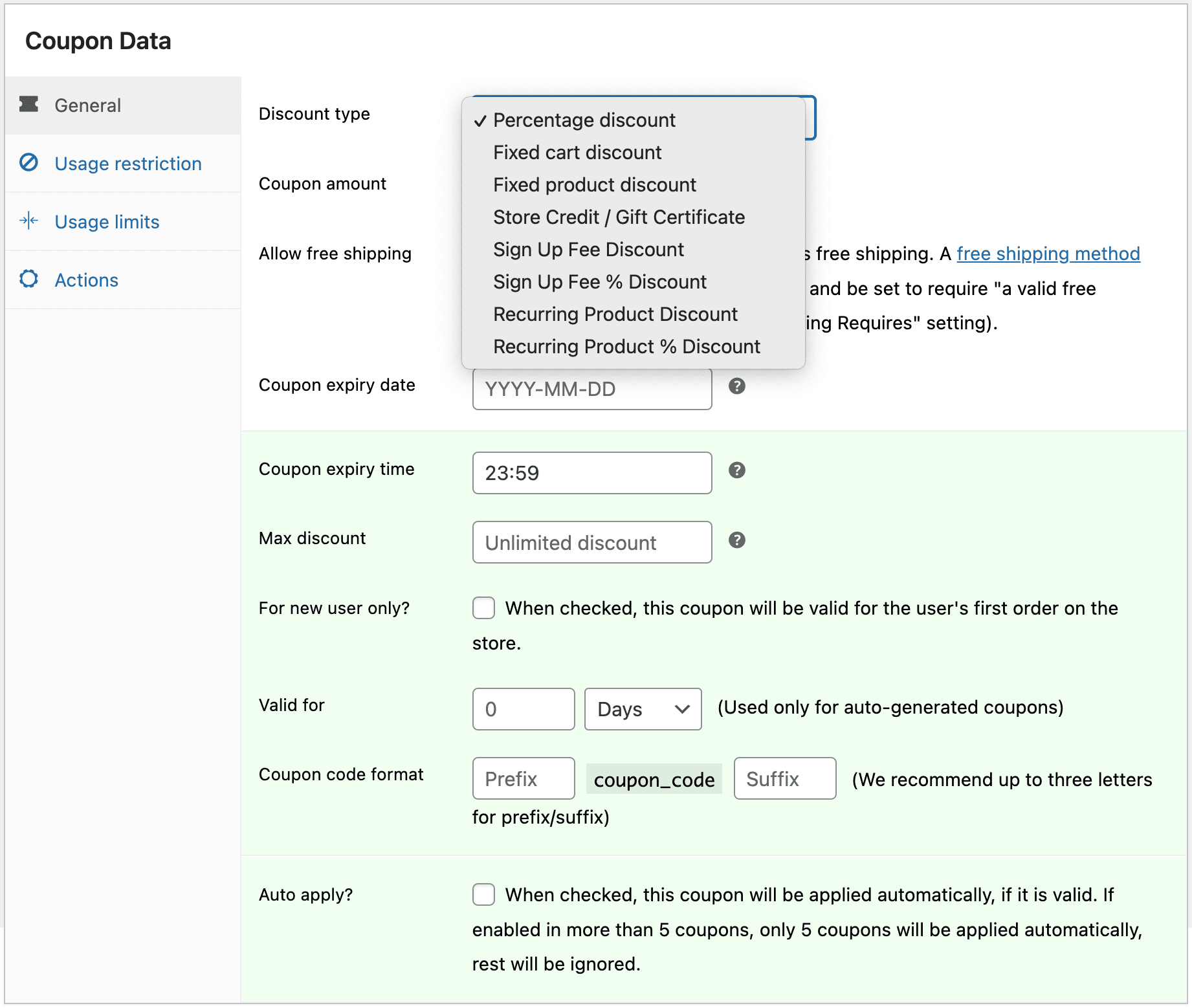
-
Smart Coupons is the most advanced and ultimate gift card solution for WooCommerce, encouraging repeat purchases through personalization, urgency, and quick payments.
- Create and sell gift certificates of any amount.
- Create and sell fixed denomination gift cards – $5, $10, $25, $50, $100…
- Provide fixed amount gift cards to customers who are uncertain about the ideal amount.
- Sell gift cards at a discount, $100 gift card for $80.
- Bulk generate and import-export gift cards.
- Create and send physical gift cards (Print coupons).
- Send store credit for a refund.
- Schedule gift cards via email with custom message.
- Apply gift cards on shipping and taxes.
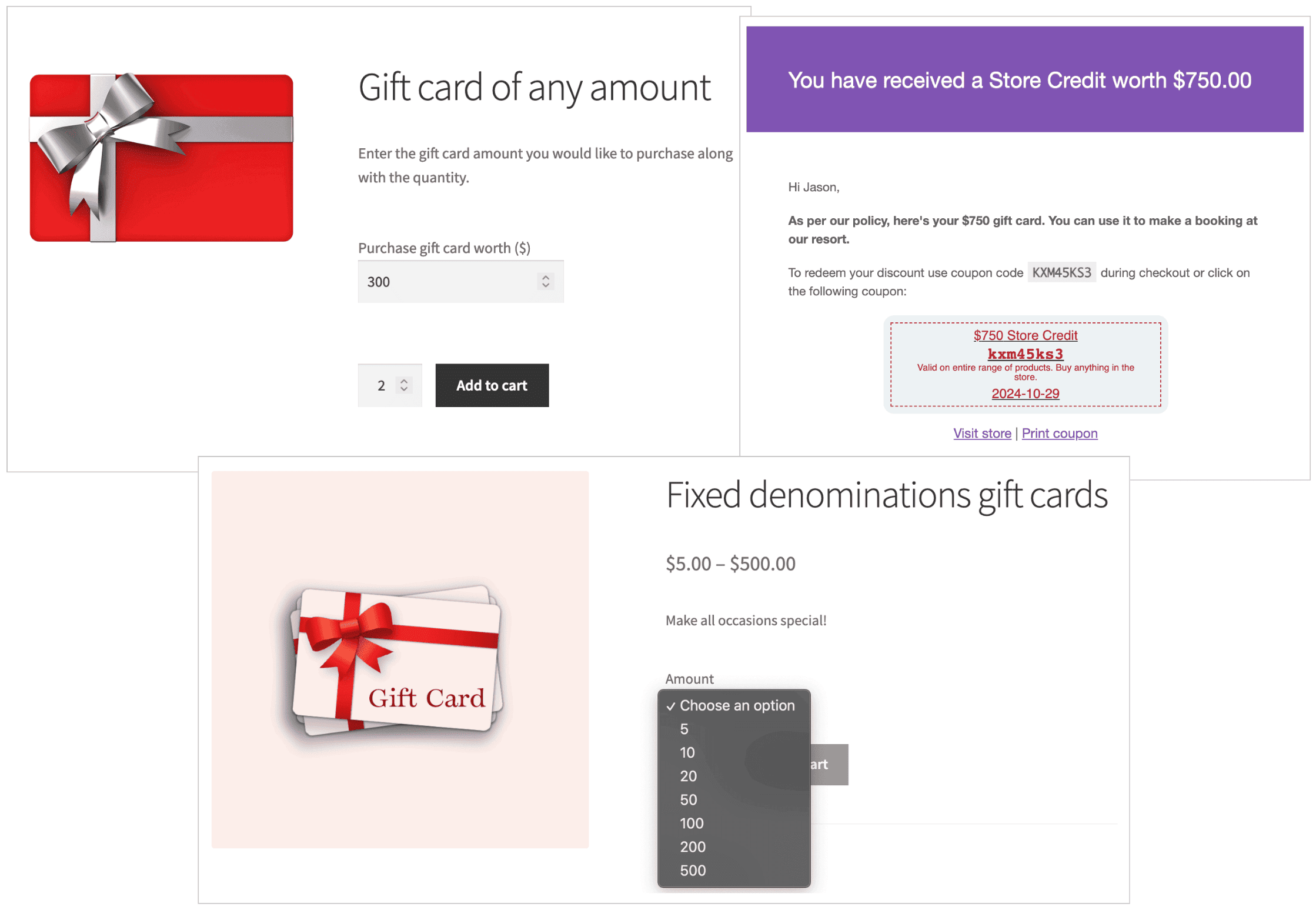
Boost loyalty with gift cards and store credits
-
Lure users with exciting Buy One Get One or BOGO offers on different products and categories.
And also set restrictions as to who can use the coupons.
You have full flexibility to create hundreds of BOGO offers and its variations like these:
- Buy one get one for free (same product or different product)
- Buy one get one at 50% off (same product or different product)
- Buy one get one at X% off
- Buy more get one
- Buy more get more
- Buy one get more
Take your quantity discount or bulk discounts promotions to the next level!
Increase AOV with WooCommerce BOGO deals and variations
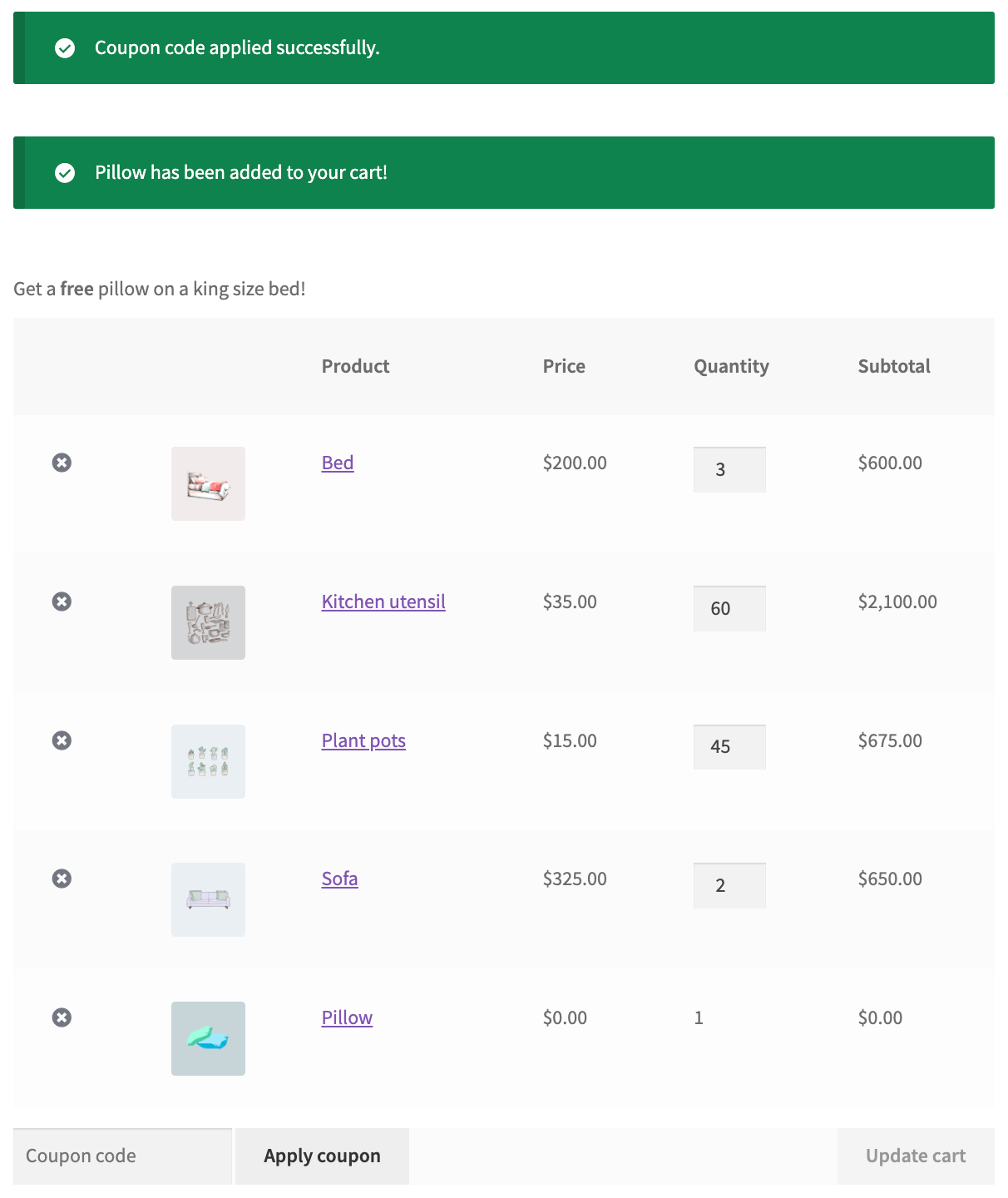
-
Exercise precise control over your coupons usage with advanced restrictions. Choose which products or product categories the coupons can apply to, in addition to setting the usage limit and expiry.
You also have the benefit to restrict the coupons based on:
- Email addresses
- Location
- Payment methods
- Shipping methods
- User roles
- Product quantity in the cart
- Product attributes
- Product taxonomy
For instance, configure the coupon to be eligible solely for new users based in the United States who choose local pickup shipping method.
Alternatively, establish conditions where the coupon is applicable only for orders exceeding five product quantities and for payment methods Stripe or PayPal.
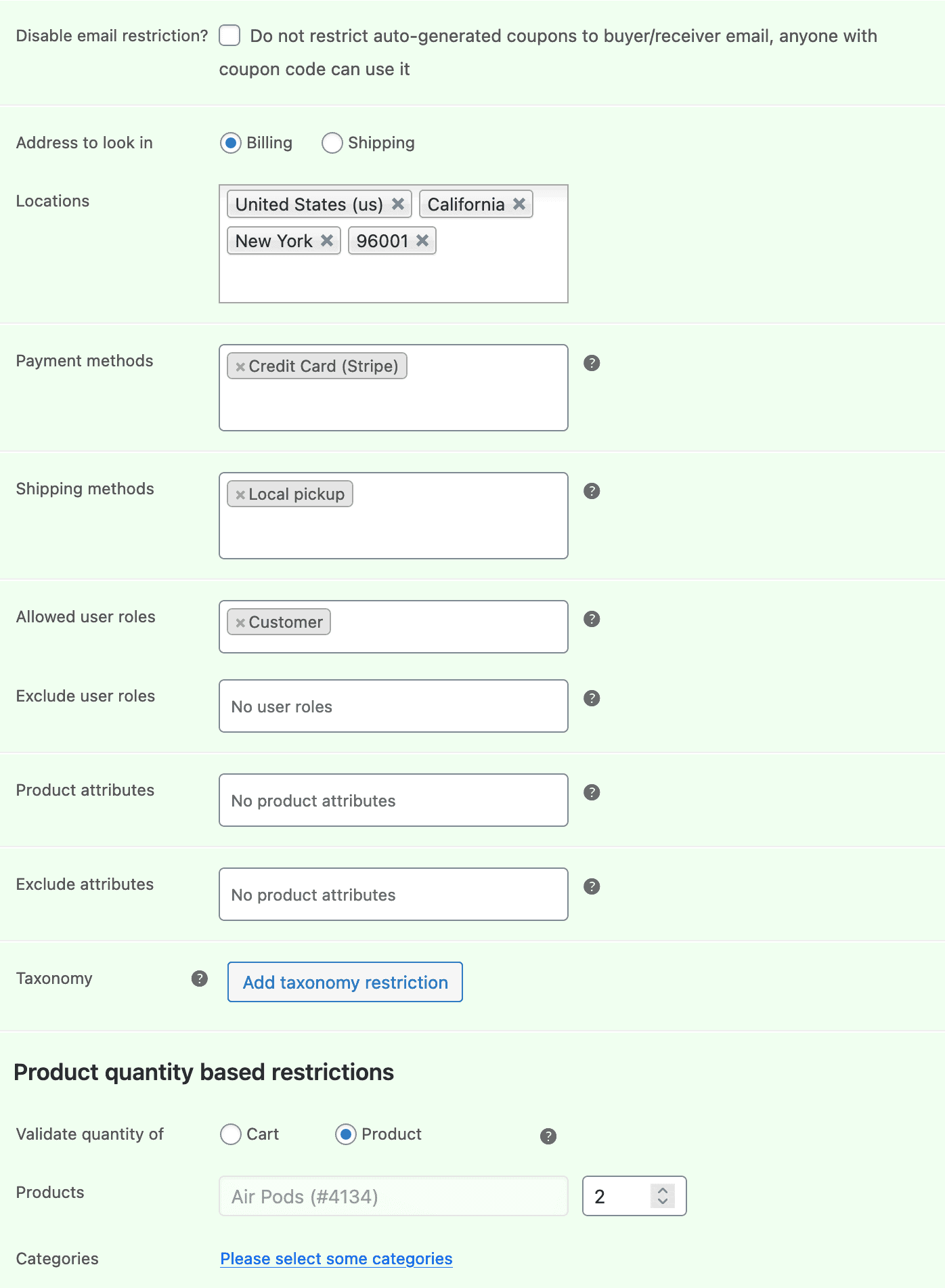
Advanced control for targeted promotions and security
-
Bulk generate and distribute thousands of discount codes / promo codes and boost your marketing campaigns.
Each coupon comes with its own unique code, and you can set restrictions to tailor coupon usage to specific users.
Customize coupons with prefixes, suffixes, and desired code lengths to make it stand out.
Not just discount coupons, you can generate gift cards or store credits in bulk and share them with your users.
Accomplish hours of work within minutes with coupon code generator
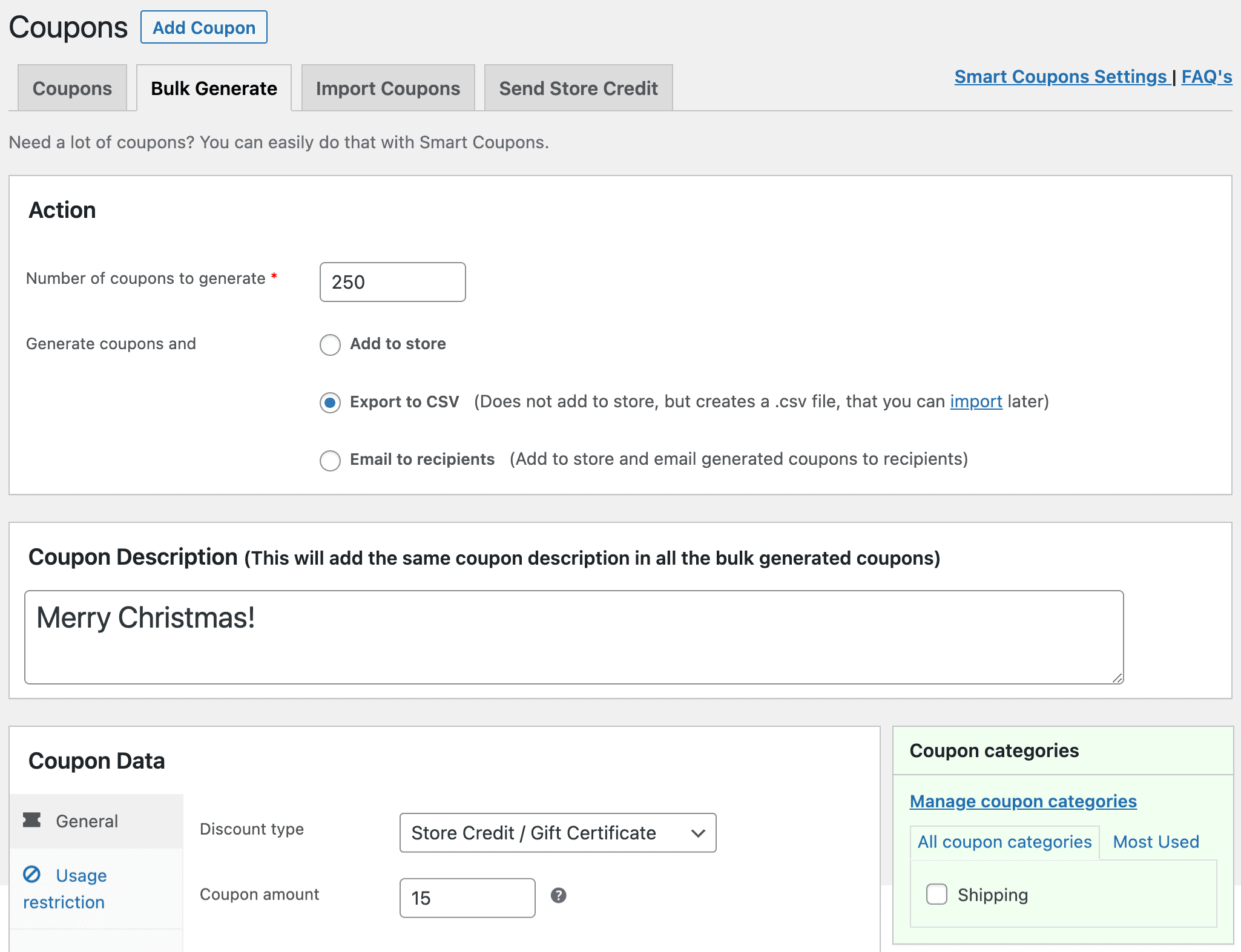
-
Easily link multiple coupon codes to specific URLs on your site. You can personalize the coupon code URL based on any occasion or event.
Assign products to a URL coupon so that when the users click on the coupon, the products associated are automatically added to the cart with the discount applied.
Share URL via email, social media or to deal sites and affiliates, allowing users to easily redeem the coupons. A simple approach to fasten checkout and improve customer shopping experience.
You can also redirect users to any page – cart page, checkout page, blogs, landing pages (shop page is default), when the coupon URL is clicked.
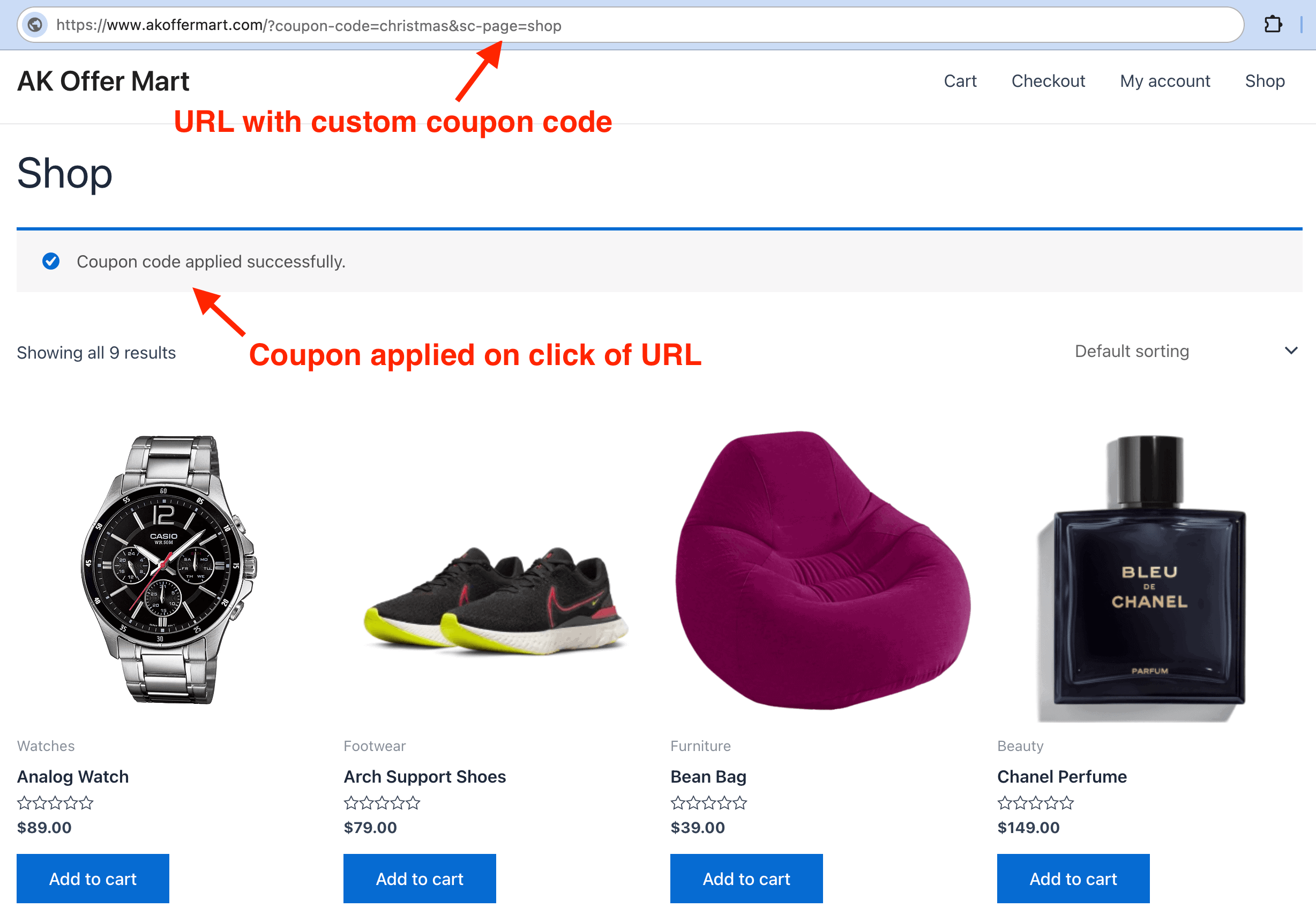
Auto-apply discounts with URL coupons
-
Instantly send cashback as a store credit coupon with a time limit, triggering FOMO and encouraging prompt purchases.
Instead of traditional payment methods like PayPal or Stripe, customers can use stored gift cards to pay for multiple orders until the balance runs out or the card expires.
Accessing available gift cards is simple for customers, as they can find them in the My Account section and during the checkout process.
Boost repeat purchases with cashback coupons
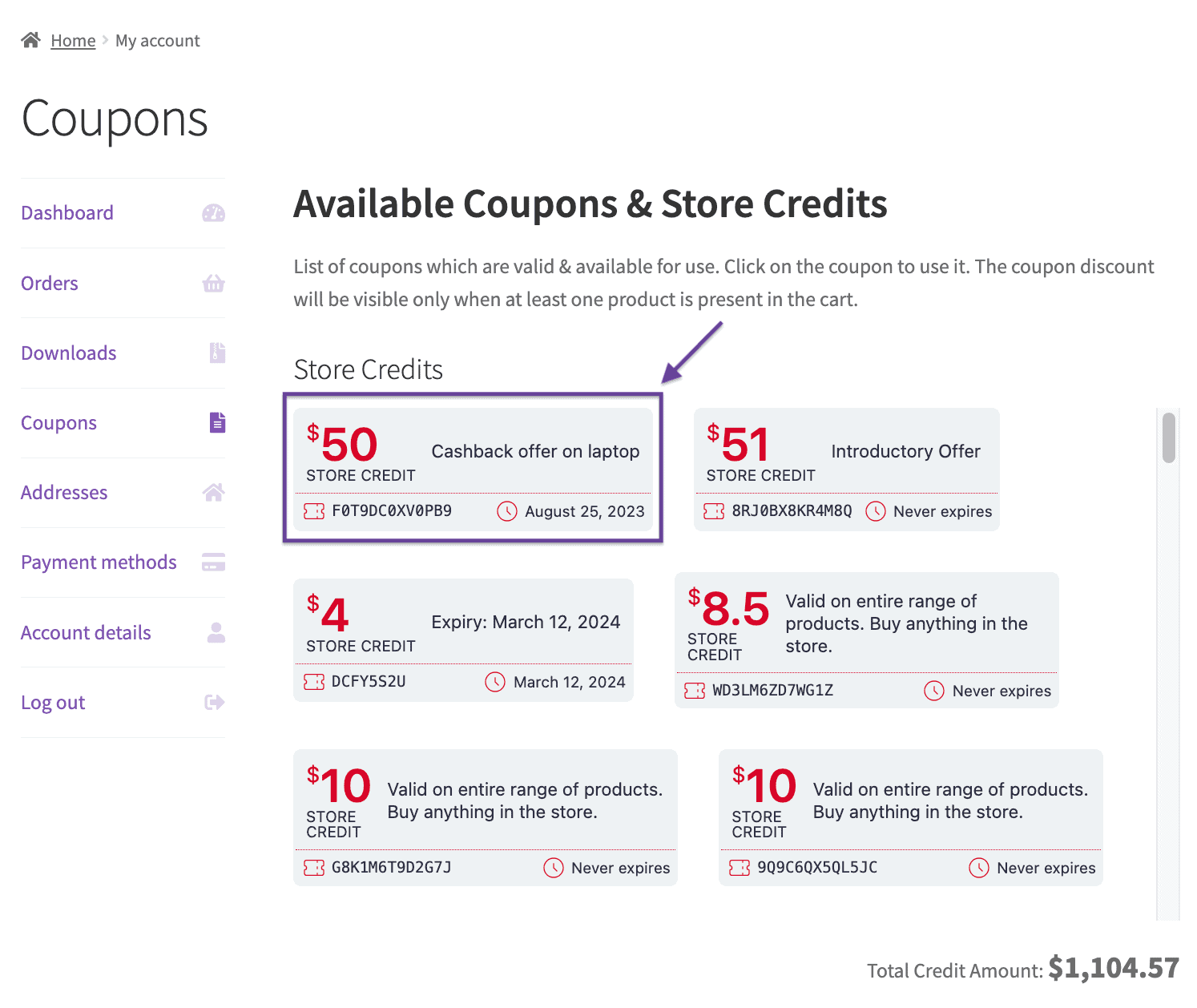
-
Encourage customers to shop more and allow free shipping on all their orders without hurting your profits.
Set up Amazon-like Prime service on your WooCommerce store, that customers can purchase easily. Here’s how.
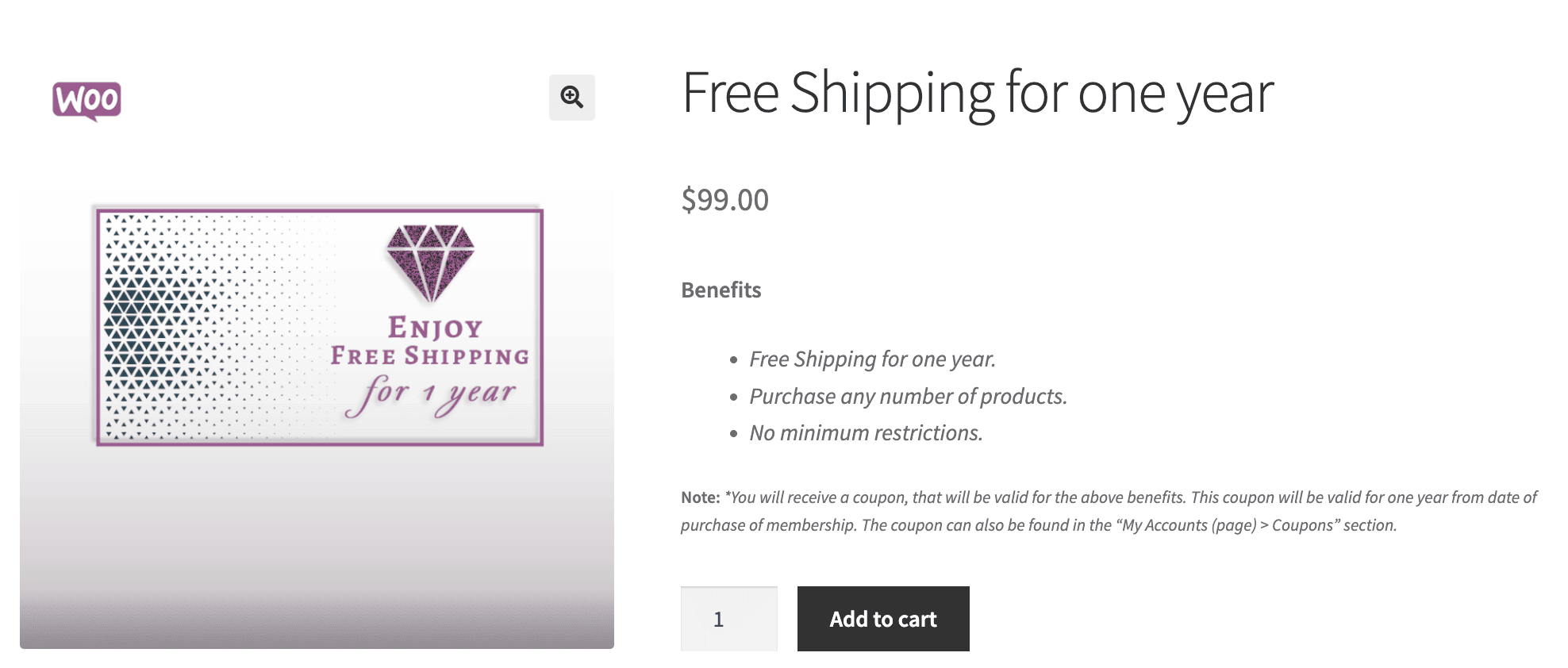
Provide one year free shipping with Amazon-inspired Prime service
-
Next order coupons is another tactic to encourage repeat purchases. You can provide multiple coupons to your customers on the current order, which they can redeem later on their future orders.
Issue coupons for the next purchase
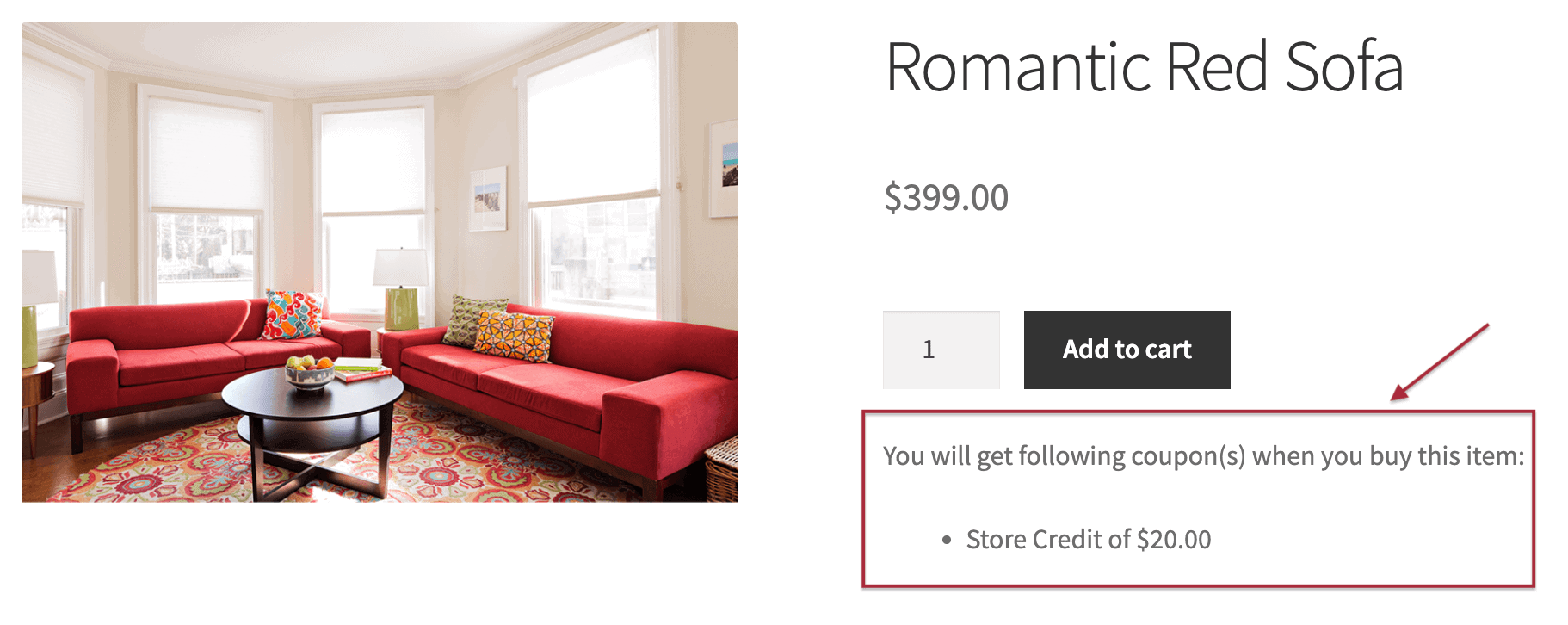
-
Allows more users to avail the discount offer on your store. Create a flash sale coupon or any promotional offer coupon and display it on the website for your users in a header / footer bar.
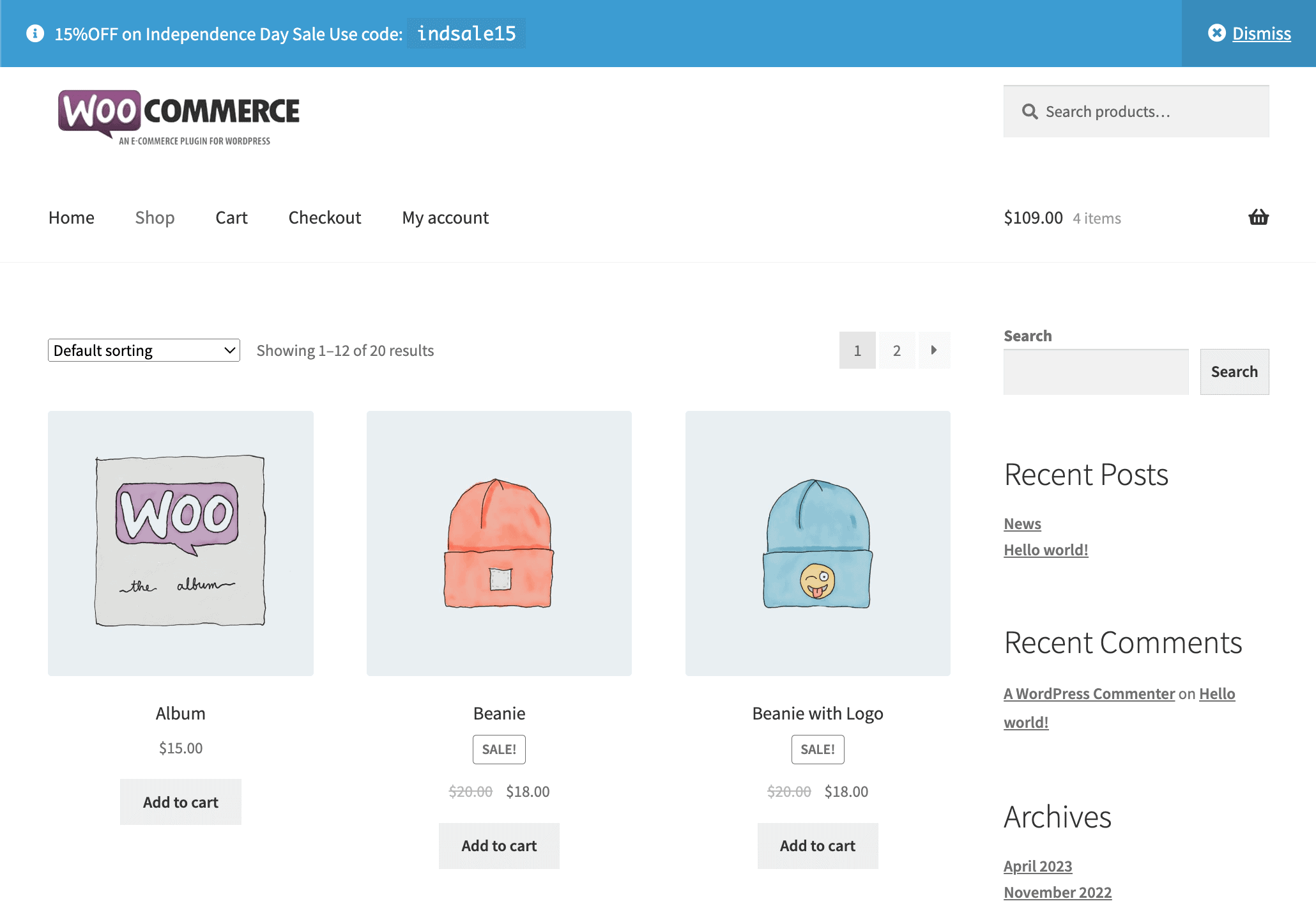
Promote flash sales using storewide notice
-
Create coupons that only new users can redeem on your store. A small discount value is worth gaining new customers. You can set the coupon for all products or on specific products.
Acquire new customers with welcome discounts
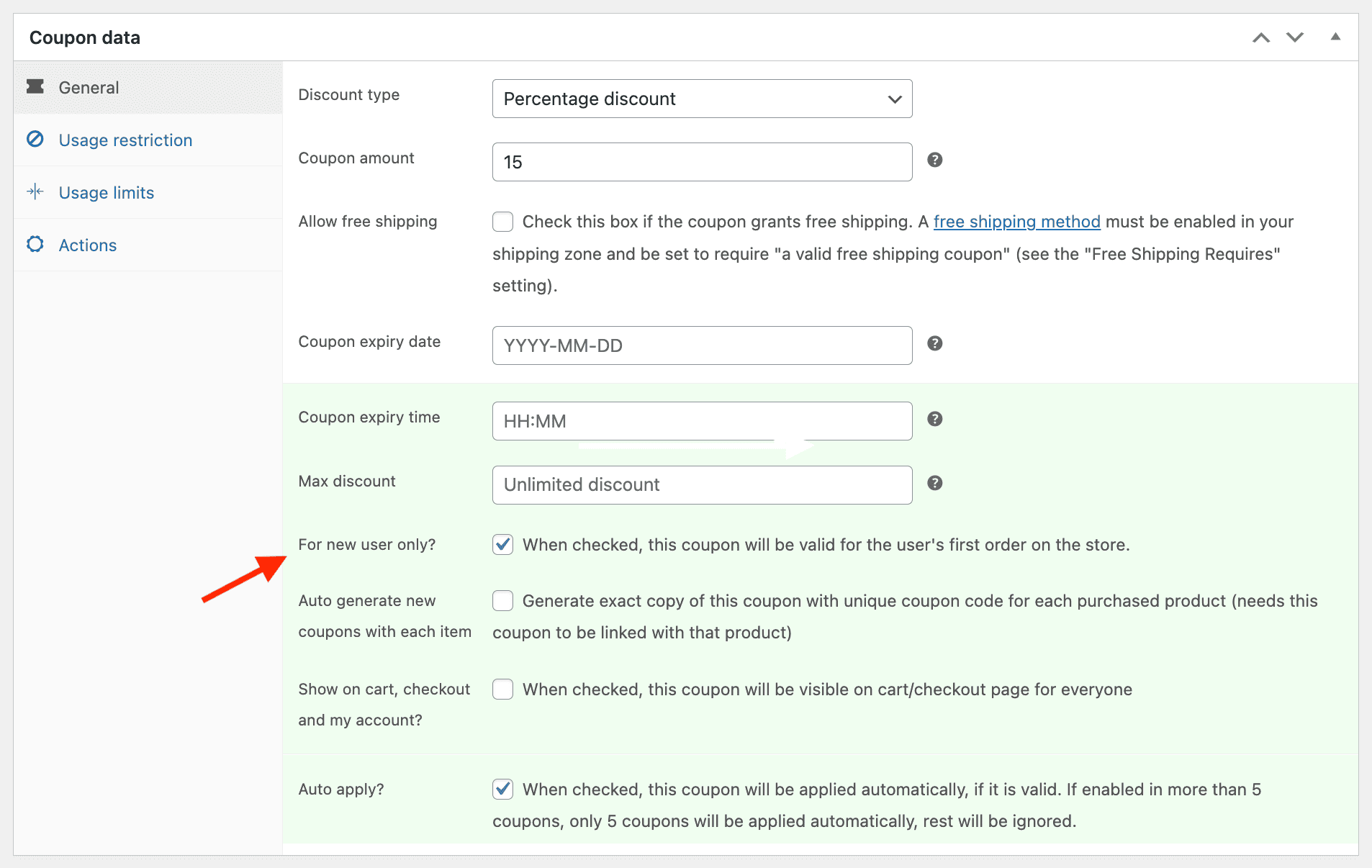
-
Restrict customers to using only one coupon per order by default. However, provide an option to allow certain customers, such as top clients or those from specific locations, to use two coupons—one discount coupon and one store credit coupon.
For instance, if a user possesses a store credit coupon, they can apply it alongside another coupon, even if that coupon is designated for individual use only. Without store credit, users cannot apply two discount coupons simultaneously.
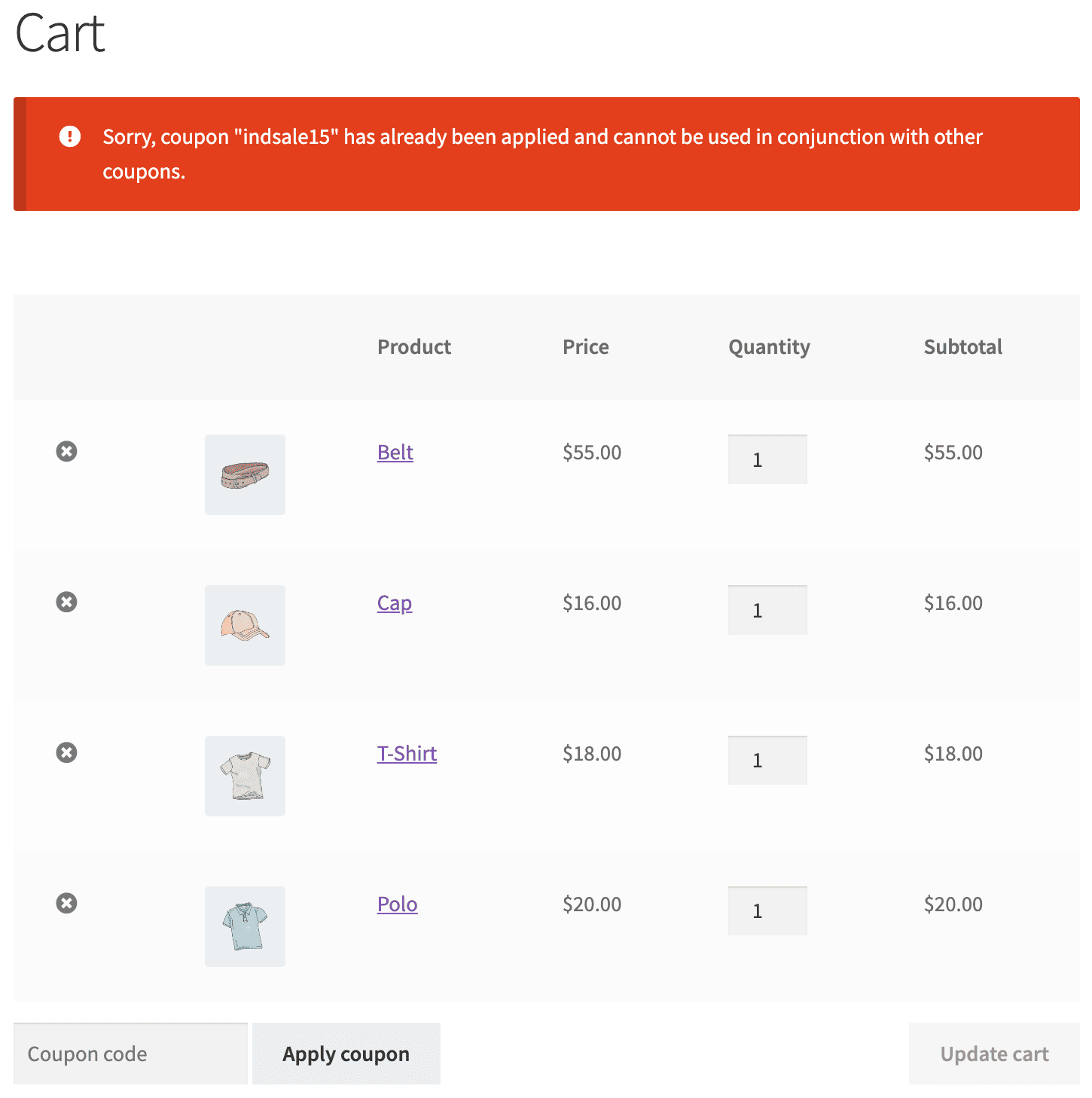
Allow/disallow ‘Individual use’ coupon
-
Includes awesome responsive coupon designs and color schemes. And you can customize the colors easily.
Not just online coupons, you can also customize the coupon styles you send via emails.
Readymade, customizable design styles
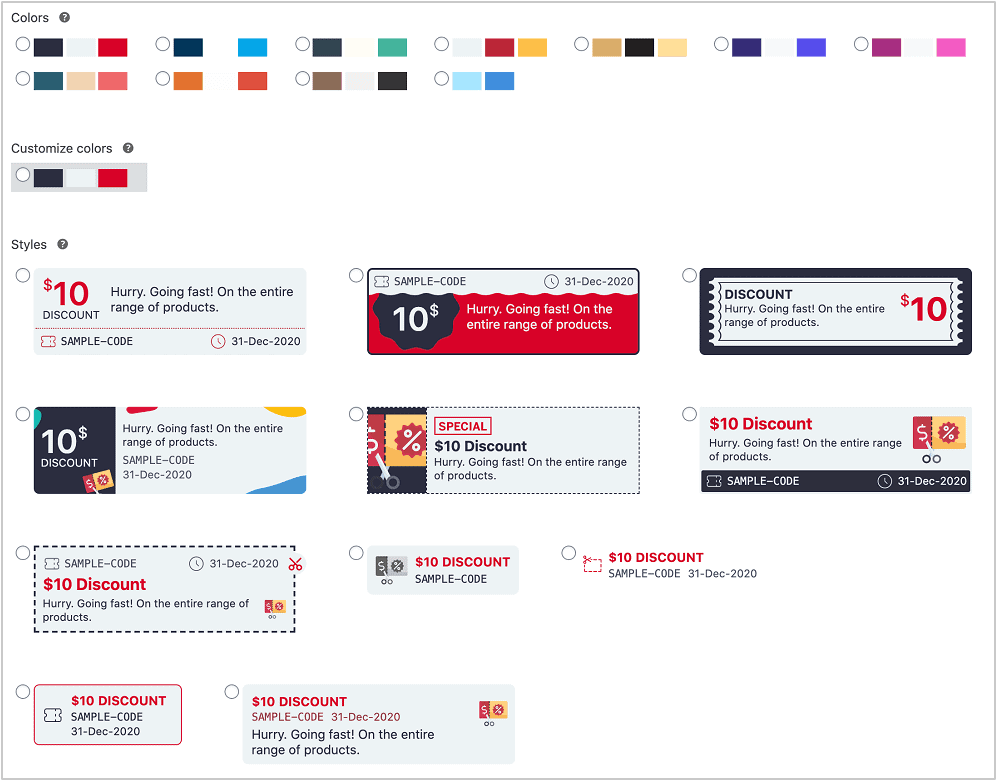
-
- Management – Review, manage, search, filter and export coupons easily from one place. You can also categorize coupons for easy reference.
- Custom coupon message – Show a custom message when a coupon is applied to the cart or at checkout – or when it’s emailed. Great way to show coupon terms as well as upsell offers.
- Time-sensitive discounts – Set coupons to expire at a specific date and time. Limit the maximum discount amount for percentage discounts, and run automatic seasonal promotions.
- Win back customers with abandonment coupons – Send a coupon to specific users only who abandon the cart by restricting coupon to their email addresses, and for specific products. Note – Smart Coupons will only help create the coupon. We recommend using AutomateWoo to detect cart abandonment.
Refer Smart Coupons documentation to know more.
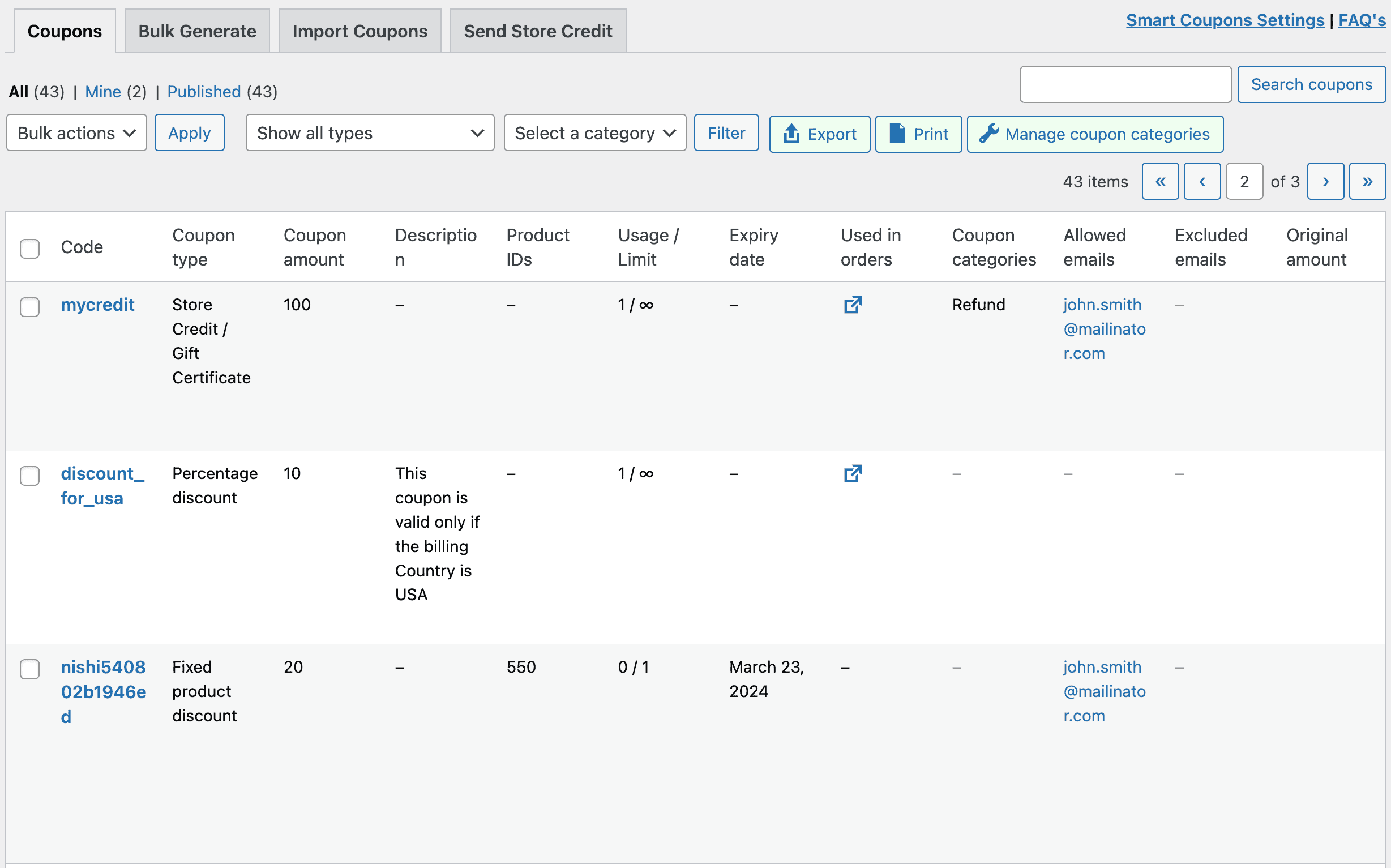
Simplified coupons management and more
-
Diversify Smart Coupons usage with powerful integrations:
- Woo Subscriptions – allow customers to use gift cards on renewals.
- Affiliate for WooCommerce – pay store credits as affiliate commission.
- Smart Manager – bulk edit and manage coupons from one place.
- Smart Offers – provide discounts on upsells, BOGO, cross-sells, order bumps.
- Aelia Currency Switcher – customers can purchase gift cards/store credit in their desired currency; a $20 gift card will cost approx £16.
- Chained Products – offer discounts on product bundles.
- Woo Bookings & Smart Refunder – issue store credit as refunds for booking cancelations.
- Email Customizer Pro – attach a customized coupon to the customized transactional email.
- Name Your Price – send a coupon with restrictions to match the customer’s quoted price, adjusting if it’s above or below the minimum set price.
Multi-currency support, subscription coupons, bulk management…
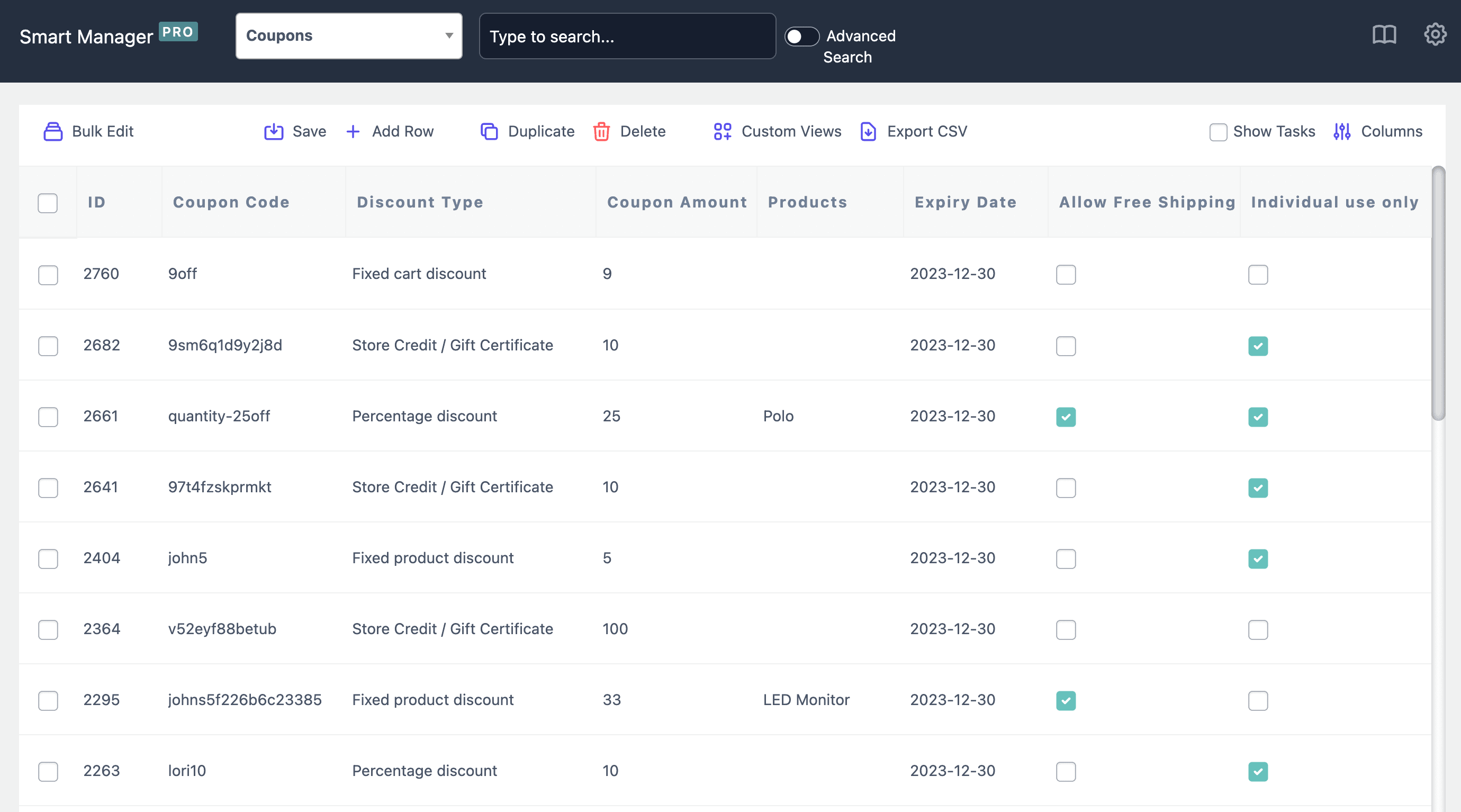
9 plugins in one
Say goodbye to costly standalone plugins
Other plugins with ‘Smart Coupons’ in their name have limited features. You’ll need to pay separately for gift cards, URL coupons, and other features that will increase your cost tremendously if you buy those plugins.
With our Smart Coupons plugin, you’ll save more than 50% of your money when compared to other WooCommerce coupons plugins. It also won’t slow down your site. So why spend a fortune when you get a high-quality, trusted plugin with human support at a reasonable cost?
Smart Coupons pricing
Get more than what you pay for
The plugin will create huge value for you, your team and your business. Get higher SEO rankings, visibility, qualified traffic and revenue.
Use on one site. Renews annually, cancel anytime.
For agency and enterprise needs, reach out to us and we’ll get back to you.
FAQ
- What if I buy one year license and then cancel?
-
You can certainly do that if you wish. Cancelation is easy. You can manage all your subscriptions easily from your account. But keep in mind that you are eligible for support and updates only if your license is active. So you will need to buy again at then prevailing prices if you cancel now and need updates later.
- How do you count number of sites for a license?
-
Each website – whether it is a subdomain, cross-domain, subdirectories… is considered a separate website. Learn more about it from here.
- What if I want a refund?
-
Refunds within 30 days of purchase, if the plugin is broken, and if we do not solve it in reasonable time, after mutual communication. Refunds for single site are governed by WooCommerce refund policy. Renewals, problems due to third-party plugins / themes / code / hosting etc do not qualify for a refund. Please read all our terms here.
- I have some other question. How do I contact you?
-
It’s good to have questions! Reach out to us with your questions and we will answer them at the earliest.
Buy with confidence – you’re in good hands
- You’re buying from the best!
-
Rest assured that you will be well taken care of when you buy from StoreApps.
- Top selling plugins for marketing and store management
- Official WooCommerce and GoDaddy partner
- Founded in 2011, one of the early Woo third party developers
- 40k+ customers, 300k+ users, millions of downloads
- Consistent 5 star review ratings
- WordPress community contributor, sponsor, speaker.
- Friendly support from top quality developers
-
Our plugins are easy to use. We also have ample documentation. But whenever you need further assistance, you will get support from the same people who develop these plugins! We make sure you succeed!