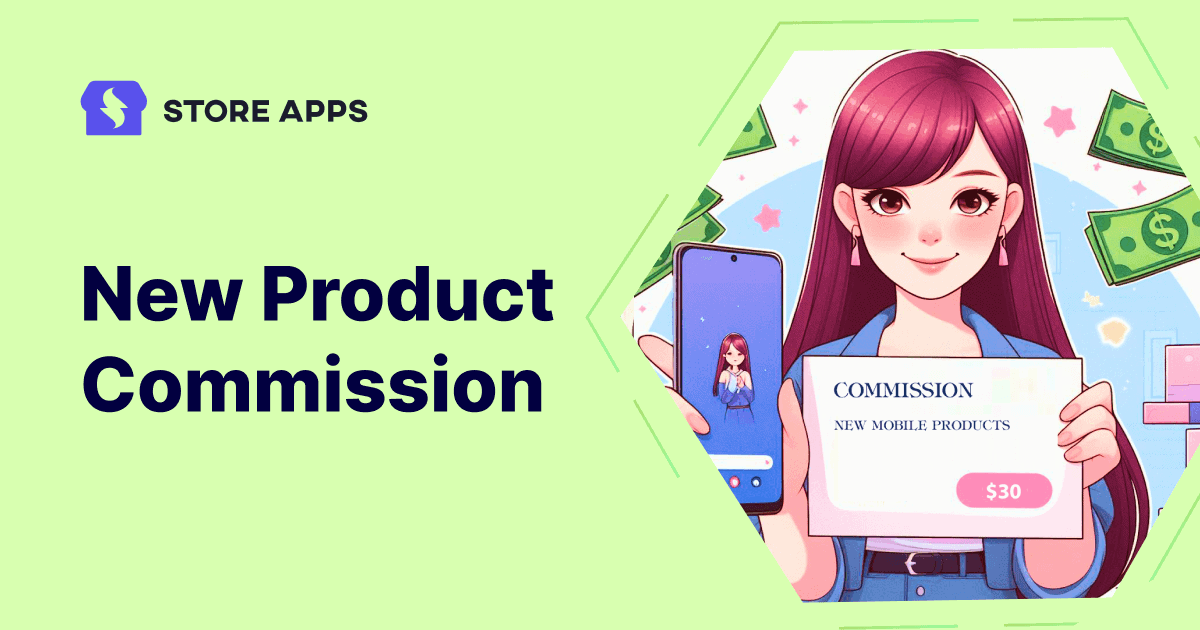Imagine your affiliate program as a bustling marketplace. And commission plans are the currency of this marketplace.
A well-structured commission plan is essential for motivating affiliates and driving sales. Setting the right commission rates can be tricky. If all products get the same deal, you might be missing out on big opportunities.
To boost sales and interest in new products, companies often offer higher commissions to affiliates. This strategy helps businesses adapt to market trends and encourage affiliates to promote their latest offerings.
Today, we are going to talk about why assigning commission to new products is actually beneficial for your WooCommerce affiliate program and overall business. And top it up with methods on how to give commissions on new products only.
Why assign commission on new products only?
Affiliate commissions require ongoing management. To ensure your program’s success, regularly reviewing and adjusting your commission structures is a must.
Assigning commissions exclusively to new products can be a strategic approach to stimulate affiliate activity and drive sales. Here’s why:
- Focus on fresh offerings: By rewarding affiliates for promoting new products, you encourage them to highlight your latest offerings and introduce them to their audience.
- Maximize marketing efforts: This strategy helps you concentrate your affiliate marketing efforts on the products that need the most promotion.
- Optimize commission costs: By limiting commissions to new products, you can allocate your marketing budget more effectively.
- Drive product discovery: Incentivizing affiliates to promote new products can help increase awareness and drive sales for these items.
Creating custom commission plans is a game-changer. With the right tools, it’s easier than ever.
Nowadays, there are many plugins that offer customizable commission plans tailored to your specific needs.
One such versatile plugin is Affiliate for WooCommerce. It is a powerful plugin that’s packed with features to help you design the perfect plan; one which is going to streamline your affiliate marketing roadmap.
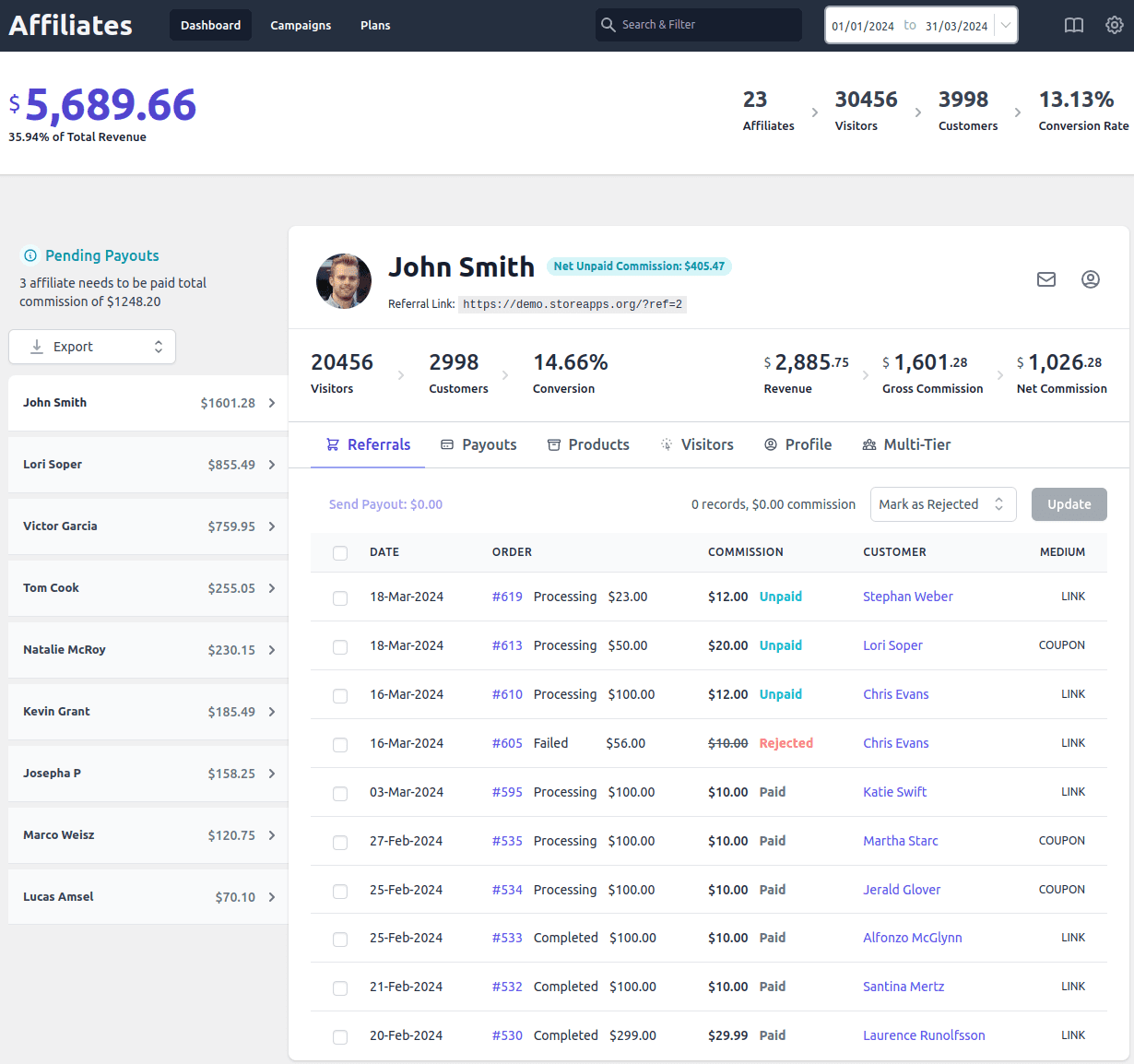
How to set up new product commission plan using Affiliate for WooCommerce?
Setting up commission plans with Affiliate for WooCommerce is really easy. Our robust plugin offers endless customizable options for your affiliate program. So that you can create a commission plan that’s just right for you.
Let us understand what are the steps to set up a commission plan for new products only and not your old products.
There are two options to assign new product commission:
- Exclude products
- Create a commission plan based on category
Excluding products
This is more convenient for small-sized stores wherein you define some four-five products as old as per your wish and directly exclude them. Rest all your other products you can consider as new products.
- Install and activate the Affiliate for WooCommerce plugin.
- Go to WordPress admin. Navigate to
WooCommerce > Settings > Affiliates > General. - Under
Excluded products, enter the product name or ID of the old products that you do not wish to provide commission on. - Fill in the rest of the fields.
- Lastly, click on
Save Changes.
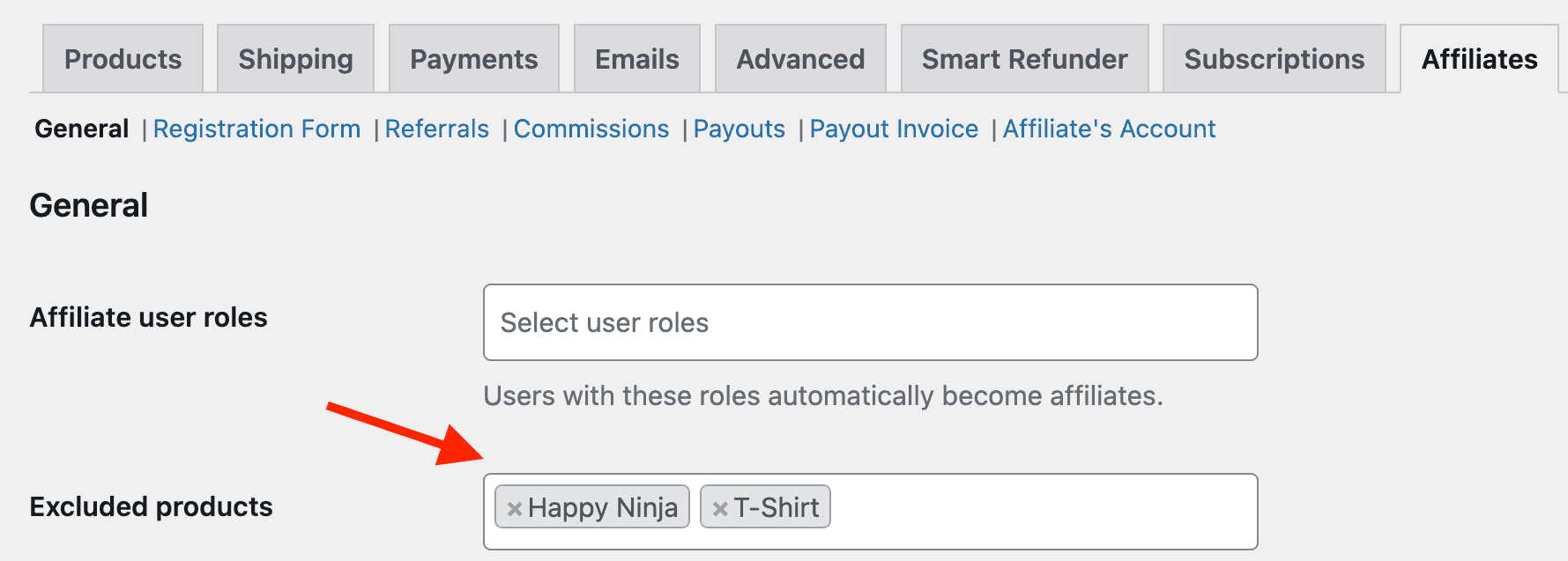
This way the products listed here will be excluded from any commission plan you create.
This method can be a bit time-consuming when the list of items is too long. As you have to manually input these names, it can create a lot of hassle.
If you want to also define only a limited number of products as new and ease up this process for a larger number of products, you need to adapt the category based option.
Create a commission plan based on category
- First, create a product category called ‘New’ using default WooCommerce.
- Assign the category to respective products. But this is time-consuming.
- Instead of doing for each product one by one, use our Smart Manager plugin to bulk assign ‘New’ category to products within seconds. Select products, use the Bulk Edit option, select the category and done.
- Now, go to your WordPress admin. Navigate to
WooCommerce > Affiliates > Plans > Add a Plan. - Name the commission plan. In this case, you can name it
New Product Commission. - Set the commission rate. It can be either a percentage or a fixed rate.
- Now select
Product category > any of > New. - Then in the
Actionstab, choose the options that seems appropriate to you to assign commission rate to the products. - Set the plan status to Active and click on
Saveto create the commission plan. - Now you will be directed to the list of commission plans. If the ‘New Product Commission’ Plan isn’t at the top of the list, drag and drop it to the top.
Your commission plan is now set.
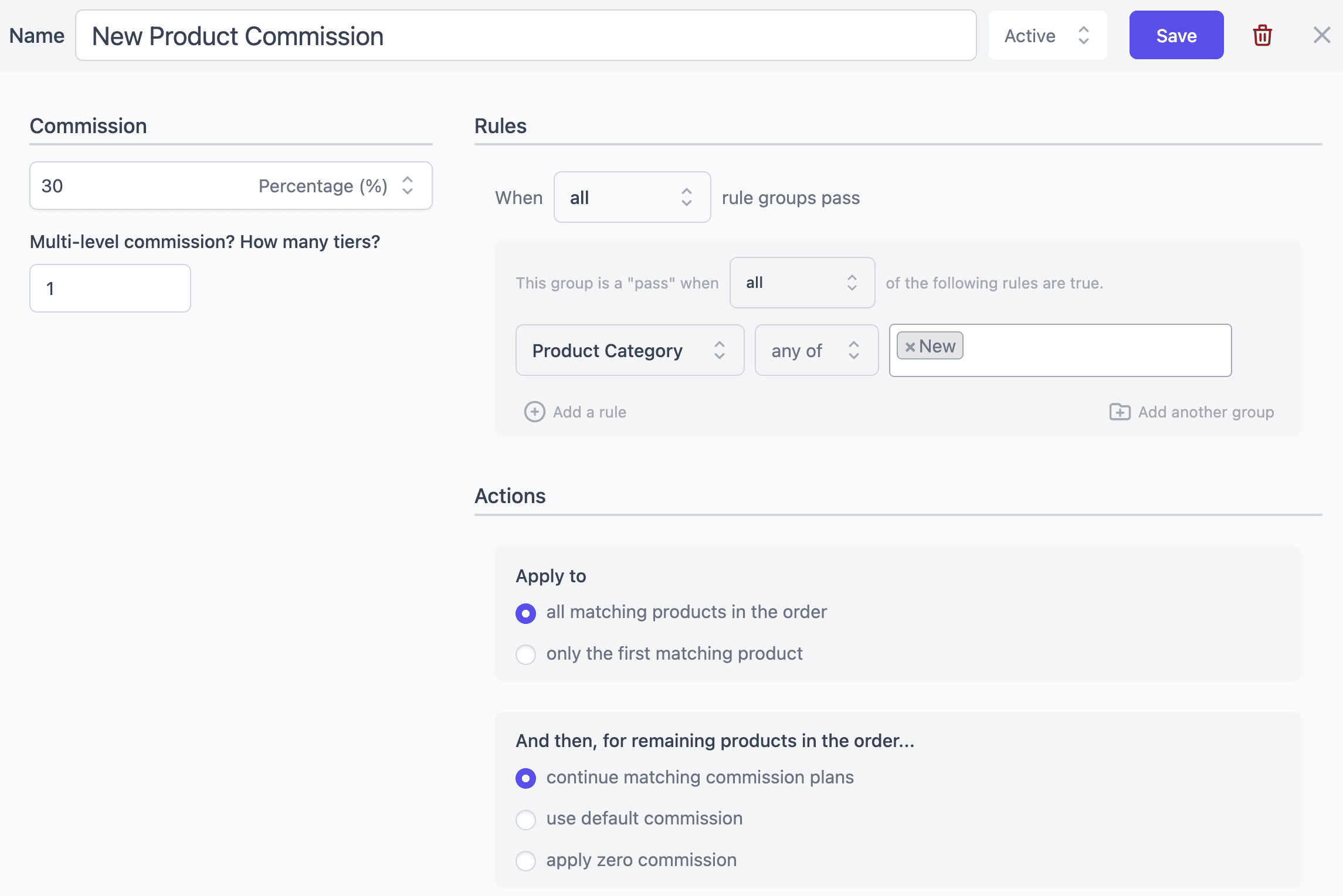
Let us elaborate on how this commission on a new product would work. Suppose you offer a storewide default commission of 20%. And you have set the ‘New’ category to twenty of your laptop models launched this year.
Now you offer a special commission of 30% on these new products. When you follow the above mentioned steps and set up the commission plan, affiliates promoting all these laptops will get a 30% commission instead of the default 20%.
Note: Any product that doesn’t come under either the ‘new’ or ‘old’ category will be eligible for the default commission.
What more does Affiliate for WooCommerce offer?
- Multi-tier commissions: Reward affiliates for building their own teams. Create a multi-tiered program with unlimited levels to incentivize affiliate recruitment and growth.
- Lifetime commissions: Provide lifetime commissions to foster loyalty. Reward affiliates for long-term contributions with ongoing commissions on repeat purchases.
- Personalized marketing campaigns:Create targeted marketing campaigns to support your affiliates. Combine visuals, product information, and other resources to create engaging content. Track the performance of each campaign to optimize your strategy.
- Track performance: Measure the effectiveness of each campaign to optimize your strategy.
- Automated payouts: Streamline your affiliate program with automated PayPal payouts or manual processing for greater control.
- Centralized management: Streamline your affiliate program management with a centralized dashboard. Monitor performance, track conversions, and access detailed affiliate insights. Easily export data for analysis.
Conclusion
By implementing a well-structured commission plan and utilizing the powerful features of Affiliate for WooCommerce, you can effectively motivate your affiliates, drive sales, and expand your reach.
Remember, a successful affiliate program is built on trust, transparency, and fair compensation. By investing in your affiliates, you’re investing in the growth of your business.
Ready to offer a commission on new products? Download Affiliate for WooCommerce and get started quickly.
FAQ
How do I determine the appropriate commission rates for my products?
Consider factors such as product price, profit margin, and the level of effort required to promote the product. You may also want to conduct market research to see what commission rates are common in your industry. Learn more
How often should I review and adjust my commission plans?
Regularly review your commission plans to ensure they remain competitive and effective. Consider adjusting rates based on changes in market conditions, affiliate performance, and your overall business goals.