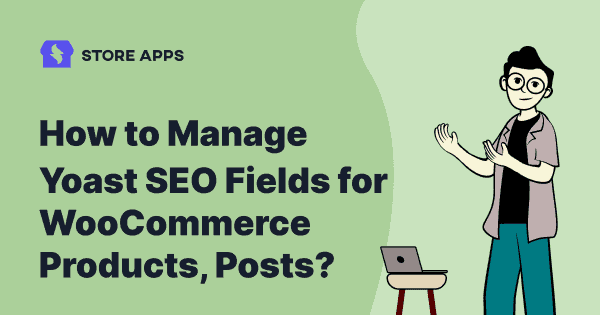No need to enter inside every WordPress blog post or WooCommerce product page to modify Yoast SEO fields.
Smart Manager provides you an Excel-like spreadsheet where you can manage Yoast SEO fields. Be it changing the focus keyphrase, meta description or any other field, do it easily with Smart Manager.
Announcing Smart Manager and Yoast SEO compatibility
Digging through each blog post or product page and editing SEO fields is a daunting and time-consuming task.
Smart Manager lists all your posts or product pages with Yoast SEO fields besides it. That makes it very convenient to make a single change or apply multiple changes at once.
If you heard about Smart Manager for the first time, Smart Manager enables the user to manage blog posts, WooCommerce products and any other WordPress custom post types in bulk in a few minutes which took hours earlier.
Two one-minute hacks to rank on Google’s first page
Now, to get traffic, getting on Google’s 1st page is a necessity and Yoast does a fine job in aiding with it. But everyone doing the same thing, modifying content is a must to not get kicked off from Google’s 1st page.
But sometimes, it’s all the small and simple things that make a big impact. So, try them first and see the results.
These small things are the one-minute hacks:
- Change focus keyphrase
- Edit meta description
As mentioned above how Smart Manager gives you an excel-like spreadsheet, your Yoast SEO fields are listed as columns within Smart Manager – focus keyphrase and meta description.
Simply make the change and check whether the SEO score indicator turned from red/yellow to green.
If yes, it’s good. Some better results will start coming your way soon.
Focus keyphrase tells Google what your content revolves around and meta description with the focus keyphrase tells Google what your post is all about. This makes it easy to rank it higher.
I guess it won’t take more than a minute to edit these two fields.
How Smart Manager helps manage Yoast SEO fields – four use cases
Avoid similar keyphrase/keyword multiple times
Smart Manager’s time-saving feature – ‘Intuitive Search’.
Instead of going through hundreds of posts, simply search using keywords to check whether the focus keyphrase to be used now is similar or used in other blog posts or not. This will help you better rank your new article for SEO purposes.
Export SEO fields as CSV and compare performance
You can export all your data for future reference based on date and search filters. This will help you compare the performance of your posts.
How?
- Export data of your SEO fields and check the traffic to these posts.
- Change your focus keyphrase, meta description and other fields for the same posts and then Export that data.
- Now check traffic to these posts after some days and compare it with the earlier one.
You will able to make out whether changing the focus keyphrase and meta description worked or not.
No-index non-performing blog posts in bulk
A lot of content is good for a website. But a lot of under-performing, poor converting traffic is also too bad for your website.
So, instead of going through each post and non-indexing them, simply select the posts using Smart Manager you don’t want the search engines to show in search results, select “No” and click on Update.
They will be non-indexed instantly.
Your 10-15 minutes job is done in almost 15 seconds!
Allow search engines to follow links
You may have some poor performing posts but they may be having quality external links or links to your other products. You want to make sure search engines follow those quality links.
So, instead of going through each post, simply select these posts using Smart Manager you want the search engines to follow, select “Yes” and click on Update.
Done. Your minutes’ task accomplished in seconds!
Ending notes
Yoast SEO plugin is no doubt a vital tool in boosting your website traffic.
But to save time and efforts and get quick results, using Smart Manager along with Yoast SEO plugin is a better option any day.
For both Yoast and Smart Manager plugin users, to get this compatibility, update to the latest version of Smart Manager.
And for those who haven’t used Smart Manager,