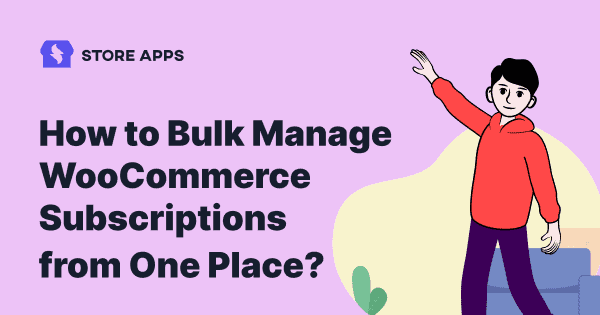Picture this: 50 customers, 50 trials, 50 agonizing manual updates in your WooCommerce store.
Sound familiar? You’re looking at hours of wasted time.
Now, what if you could snap your fingers and get it done in seconds?
That’s the kind of magic Smart Manager brings when it teams up with WooCommerce Subscriptions.
Bid farewell to subscription management headaches
The official WooCommerce Subscriptions plugin is very flexible. It allows you to introduce a variety of subscriptions for physical or virtual products and services. Be it weekly, monthly or yearly packages, you can do that with ease.
But when subscriptions increase, managing them becomes cumbersome. That’s where Smart Manager joins in the bandwagon.
Smart Manager helps manage your WooCommerce subscriptions 10x faster from an Excel-like spreadsheet.
From managing subscriptions in one-go or bulk, Smart Manager takes away all the burden from your shoulders by helping you manage all your subscriptions with ease and peace.
Bulk manage WooCommerce subscriptions in seconds
Be it changing subscription statuses, re-activating or canceling subscriptions, you can update all in bulk quickly with Smart Manager. 100, 1000 or 10000… the number doesn’t matter.
Directly edit a subscription
Simply edit the subscription field directly using Smart Manager’s spreadsheet in one-go without moving to individual subscriptions.
Search for a specific subscription in a flash
No need to dig through thousands of subscription items. Simply search using a keyword and Smart Manager will fetch desired results.
You can even apply advanced search and make changes to a particular subscription.
For example – You want to cancel all subscriptions from Jun 2 – Aug 2 made in the name of Ms. Anne and Mr. Samuel. Simply search using these keywords, select all entries to delete the subscriptions of these people.
As simple as that. No complexities involved.
Export subscriptions as CSV
Export all your subscriptions data for future reference. You can also export subscription orders based on date and search filters.
Four reasons why Smart Manager is a must if you use WooCommerce Subscriptions plugin
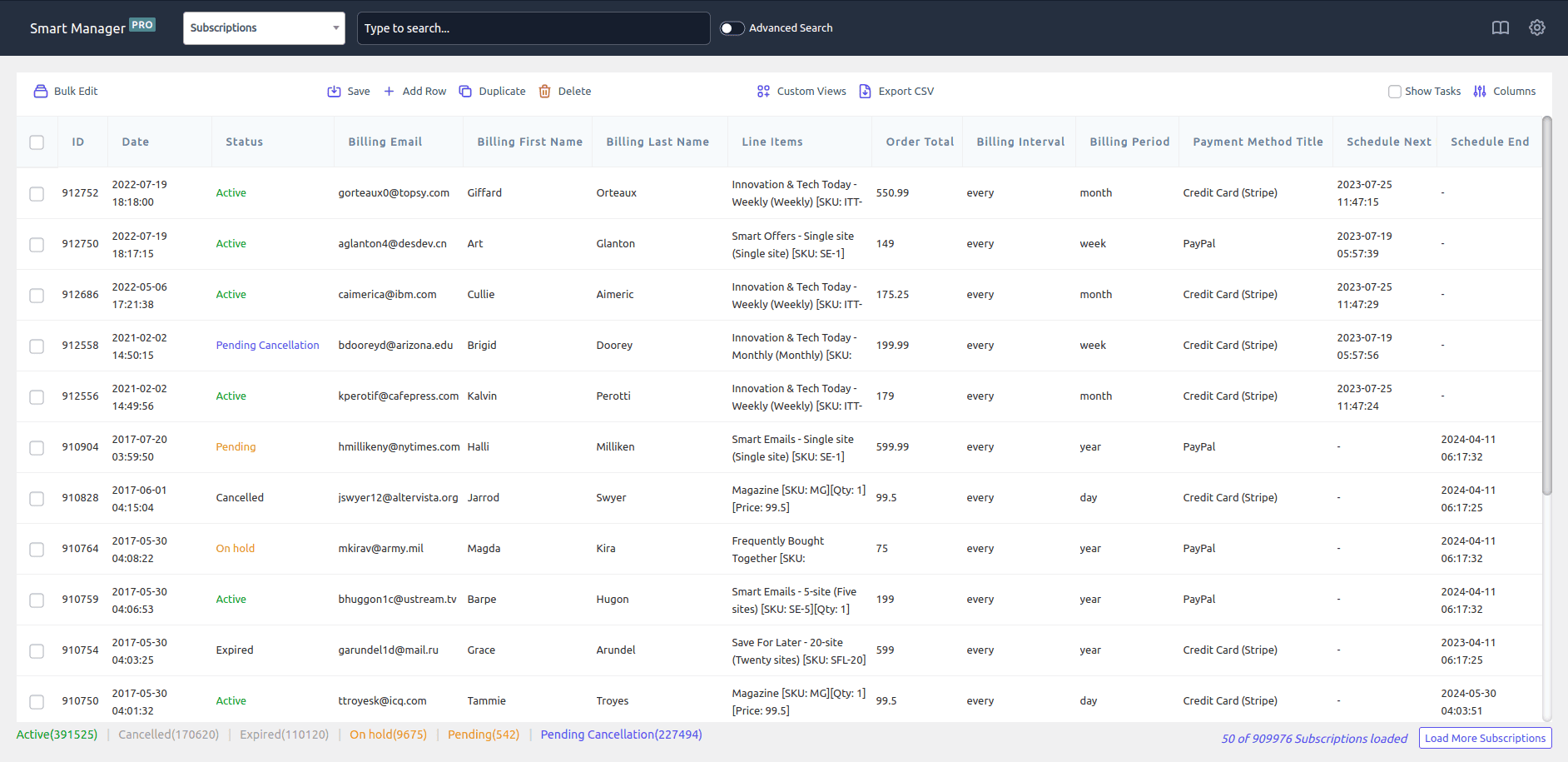
Bulk manage WooCommerce subscriptions in seconds
The biggest advantage of using Smart Manager is you can manage thousands of subscriptions in seconds.
Be it changing subscription statuses, re-activating or canceling subscriptions, you can update all in bulk quickly with Smart Manager. 100, 1000 or 10000… the number doesn’t matter.
Directly edit a subscription
Simply edit the subscription field directly using Smart Manager’s excel-like spreadsheet in one-go without moving to individual subscriptions.
Search for a specific subscription in a flash
No need to dig through thousands of subscription items. Simply search using a keyword and Smart Manager will fetch desired results.
You can even apply advanced search and make changes to a particular subscription.
For example – You want to cancel all subscriptions from Jun 2 – Aug 2 made in the name of Ms. Anne and Mr. Samuel. Simply search using these keywords, select all entries to delete the subscriptions of these people.
As simple as that. No complexities involved.
Export subscriptions as CSV
Export all your subscriptions data for future reference. You can also Export subscriptions data based on date and search filters.
8 use cases that showcase Smart Manager’s versatility to better manage subscriptions
To illustrate Smart Manager’s power with WooCommerce Subscriptions, let’s explore some common scenarios where it significantly streamlines subscription management.
Instead of doing it one-by-one, simply select these 25 subscriptions and using Smart Manager’s bulk update feature, you can extend their trial in one go.
Extend free-trials of selected users
You feel there may be some potential 25 users who are prone to get converted. So, you want to extend their free trial so that they get acquainted thoroughly with your product.
Instead of doing it one-by-one, simply select these 25 subscriptions and using Smart Manager’s bulk update feature, and extend their trial in one go.
Reduce the sign-up fee
It’s Halloween time and to encourage sales, you decide to reduce the sign-up fee for all your subscription products by 50%.
Using Smart Manager, select your subscription products; say 25 in number having a sign-up fee, click on ‘Bulk Edit’, set price to reduce by 50% and update. The sign-up fee for all these products will automatically be reduced by 50%.
Update multiple ‘next payment dates’ with one click
Imagine needing to quickly adjust the ‘next payment date’ for twenty of your subscriptions. Instead of tedious individual edits, Smart Manager empowers you to effortlessly perform this bulk update in just a few clicks.
Cancel or Suspend subscriptions
You tried your best to recapture customers but they didn’t seem interested. You want to cancel/suspend subscriptions of these customers (say ten in number) who haven’t renewed it in the past four years.
Using Smart Manager, set the date range to four years ago, select these ten customers. Now using Bulk Edit, click on Cancel. All these subscriptions will be canceled instantly.
Add shipping fees
You are selling magazines as a subscription product and 50 customers have subscribed for it. Since they are physical products, you need to add a fixed shipping charge for the same.
Again, using Smart Manager, simply select the products, add the shipping charge and update. It will be reflected in all these products at once. No need to enter shipping charges for each product.
Manage subscription metadata
You need to add or update custom metadata for your subscriptions, such as a “preferred contact method” or “customer notes.” Smart Manager’s spreadsheet interface allows you to add or edit this metadata in bulk, ensuring all subscription records are up-to-date and organized.
Making membership management a breeze
If you run a subscription membership site with many members, Smart Manager helps manage them easily. See everyone in a simple list and make changes for many at once, like giving all “Gold” membership subscribers extra time.
You can also quickly update details for one or multiple persons. Smart Manager puts all your members and extra options in one easy spot. More about using WooCommerce memberships and subscriptions together.
Over to you
Take it from me: handling WooCommerce Subscriptions with this level of ease? That’s not a dream; it’s Smart Manager.
This plugin doesn’t just save time, it revolutionizes your workflow, guaranteed to make you wonder how you ever managed without it.
If you are using both these plugins, update to the latest version of Smart Manager to get this integration.
And if you haven’t used Smart Manager yet,