Breaking news! One of the most-awaited features for WooCommerce users is here.
Affiliate for WooCommerce plugin now allows you to provide lifetime commissions to your affiliates. This means they will receive a commission on all future purchases made by their referred customers.
No configuration is required. Enable a setting, and that’s it.
Let’s see in detail about lifetime commission and how to set it up on your WooCommerce store.
What is a lifetime commission?
Lifetime commission is a type of commission structure where an affiliate receives a commission every time their referred customer makes a purchase from your website.
Lifetime commission is needed to incentivize affiliate marketers to continue promoting your products or services long after the initial sale.
People will be more willing to join affiliate programs that offer lifetime commissions to grab those extra bucks every time customers make a purchase. They will work much harder to get linked to a customer, and as a result, your sales will increase dramatically.
This is especially important for companies that rely heavily on repeat business, such as subscription-based services, where a customer may continue to make purchases over a period of months or years.
How do lifetime commissions work?
An affiliate becomes eligible to earn a lifetime commission when a setting is enabled for them at the store level and customers get linked to the affiliate.
Once a customer clicks on an affiliate’s referral URL or coupon and completes a purchase on your website, the customer is immediately linked with that affiliate.
Since the affiliate and the customer are linked, the affiliate is entitled to a commission even if the customer erases their browser cookies, navigates to your website directly, or switches to a different device.
So lifetime commission removes the dependency on the cookies and tracks the required commission for the affiliate.
For example, consider Maria as your affiliate and Paul as your customer referred by Maria. So every time Paul makes a purchase from your company, Maria will earn a commission, irrespective of Paul making a purchase without the referral URL or coupon or from a different device.
If the customer is logged in, their WordPress user ID is used to look up the linked affiliate. In case the logged-in user uses another email address, the associated affiliate will still be entitled to receive a commission for the sale.
However, if a customer makes a purchase as a guest and enters a different billing email address that is not linked with an affiliate, then the affiliate won’t receive a lifetime commission.
How to enable lifetime commissions in WooCommerce?
Install and activate the Affiliate for WooCommerce plugin.
In a nutshell, Affiliate for WooCommerce is the popular, easy-to-use, jargon-free and self-manageable plugin to set up your own affiliate program.
- Go to your WordPress Admin panel. Click on
WooCommerce > Settings > Affiliate > Commissions. - Look for the
Lifetime commissionsoption and enable the checkbox. - You can also exclude some affiliates or affiliates tags (group of affiliates) under the
Lifetime commission exclude affiliatesoption from earning lifetime commissions. Search and select by affiliate name, login ID, email address or affiliate tag to exclude them. - Configure other settings as mentioned here.
- Save your settings.
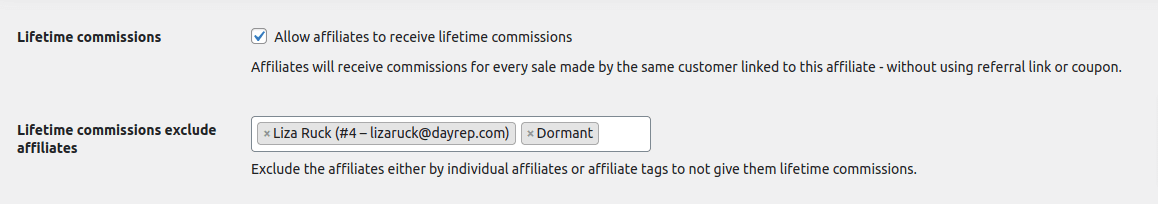
How to link customers to affiliates for lifetime commission?
Once you enable the above setting, and when any customer makes a purchase using an affiliate URL or coupon, they automatically get linked to that affiliate.
This is provided the affiliate is not in the excluded list of lifetime commissions and the customer is also not linked to another affiliate.
The store admin will find all the customers linked to an affiliate by visiting the profile of each customer under WooCommerce > Affiliates > Dashboard > Profile > Lifetime Customers.
The store admin can also manually link and unlink customers to an affiliate.
Very important – A customer can only be linked with one affiliate at a time. However, a single affiliate can have multiple customers linked to them.
Lifetime commission examples:
- Schmeler and Beat (customers), referred by John (affiliate) make regular purchases but John earned a commission only on the first purchase. Link them to John so that John will be happy to promote your products to them more and keep earning commissions.
- Nick (customer), referred by Priyanka (affiliate) made a high-end purchase only once. Make Nick a lifetime customer of Priyanka, so Priyanka can encourage Nick to make more high-end purchases.
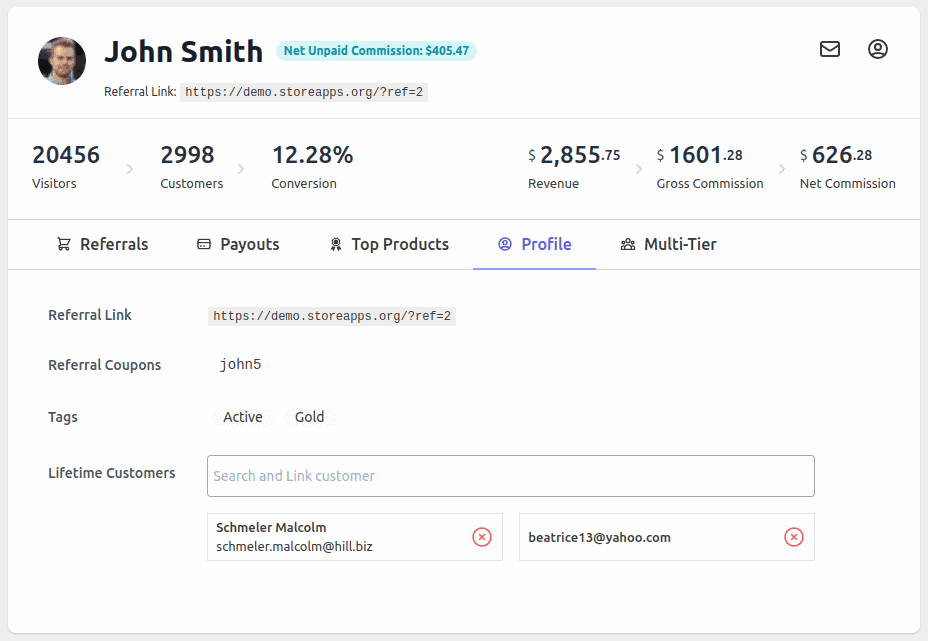
Note – If any affiliate is excluded from the lifetime commission option, the option to link affiliates with customers will be disabled for them. And if affiliates have any existing customers eligible for lifetime commission, they can unlink them.
How to provide lifetime commissions to higher level affiliate tag/group?
Some affiliates consistently deliver outstanding results and are considered top-tier. To reward their performance, you may want to offer them lifetime commissions along with a higher commission rate.
Rather than updating each affiliate individually, you can efficiently apply these benefits to multiple affiliates at once using Commission Plans.
Here’s how:
- Enable the Lifetime Commissions option in your settings. Ensure customers are linked to the affiliates you want to reward.
- Identify your best affiliates from the Affiliate Dashboard.
- Create a new affiliate tag — let’s call it Top Performers. Tags help group affiliates for targeted rewards.
- Manually assign the Top Performers tag to those affiliates. Learn how to create and assign tags.
- Now create a new commission plan.
- Set a higher commission rate than your default storewide rate.
- Add a rule:
Affiliate tag > any of > Top Performers. - Set any additional rules as needed, then activate the plan.
That’s it! All your top affiliates will now automatically receive lifetime, higher commissions when their linked customers make a purchase.
Apart from lifetime commissions, Affiliate for WooCommerce plugin provides full flexibility to set up various commission rules and assign different commission rates:
- Tiered commission
- Different commission rates for different products
- Special commission to specific affiliates
- Commission only on the first product and not on upsells
- Higher commission to influencers
Learn more about setting different commission rules here.
Start earning more
If your marketing game is not on point, or if you need more sales, make your affiliates do the job for you.
Lifetime commissions are a solid bait for them to get you more conversions and sales, as that’s what they survive on. And they will do it happily.
So get Affiliate for WooCommerce plugin today and start making more sales.
