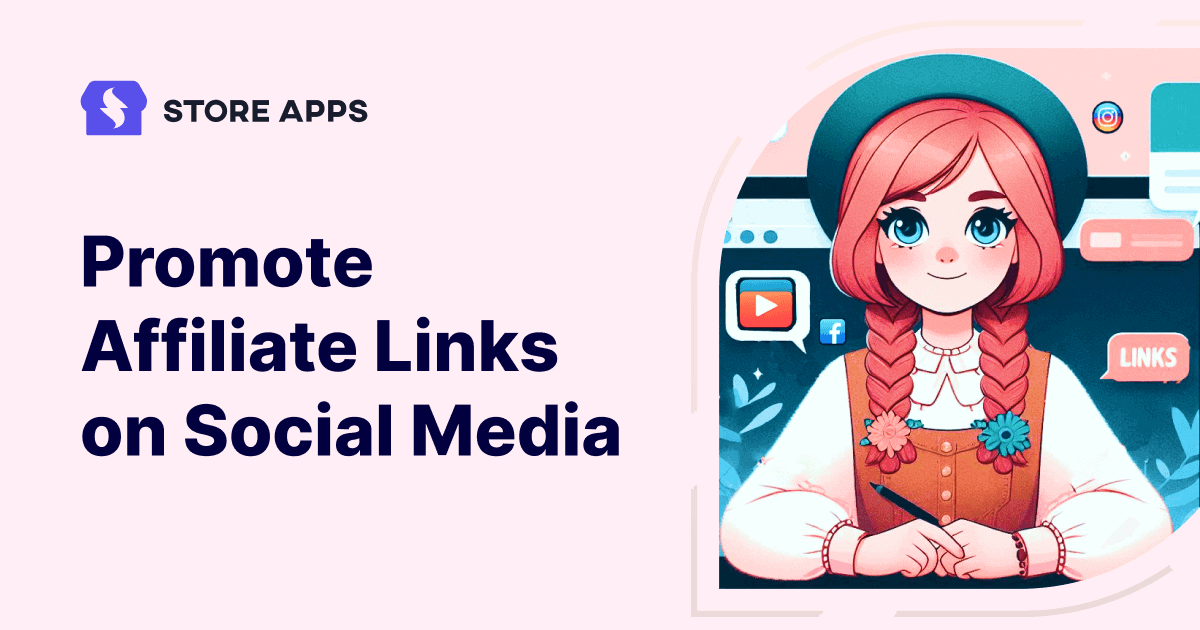Are you looking for a way to boost your earnings as an affiliate marketer? Try social media.
With billions of users worldwide, social media is the best place to post affiliate links and boost your profits. As per stats, around 67% of affiliates use these channels to increase their earnings.
That’s huge! But here’s a catch: posting regularly doesn’t ensure higher sales. You must have the right approach to tap into this powerful platform to drive sales and grow your affiliate business.
You must know whether that social platform allows sharing affiliate links or not. And if yes, where would you place them?
This article will discuss how to promote affiliate links on social media, exploring the top platforms and practical strategies to maximize your success.
Before we dive into how to promote affiliate links, let’s check some best practices to boost trust and conversions.
Before we jump onto how to promote affiliate links on social media, first let’s understand the basic principles:
- Be authentic: Share your experience with the product on social media. People are tired of overly polished sales pitches so make posts about how a product can solve their life issues.
- Be transparent: The next thing is to be transparent. If you are sharing an affiliate link, mention that in your content. Also, don’t make false claims or mislead your audience as it may get you an initial transaction but your credibility will be harmed.
- Provide value: Always focus on what you are offering to your audience and not what you expect them to do. Build your content to provide value and not think about the conversion rates.
- Respect platform guidelines: Different social media platforms have rules and policies, and you must adhere to them.
- Leverage multiple platforms: Don’t stick to just one platform. Use different social media platforms to increase your reach and check what works best.
- Use affiliate links wisely: Remember, excessive affiliate links can be seen as spammy, so use your link wisely. Add them to your posts, bio sections, and stories.
- Experiment with different content formats: Keep experimenting with different content formats (videos, images, infographics, stories, or polls) to figure out what resonates better with your audience.
- Consider a link shortener: Use a link shortener to shorten your link and make it easy to share.
- Use coupon codes: Sharing affiliate links on social media platforms can be tricky since some platforms restrict direct link posting. However, you can still use that platform to promote your affiliate product using coupon codes.
You can share the code in captions or stories, encouraging followers to visit your site directly and apply the coupon code at checkout.
Bonus? Coupon codes add a personal touch and are less likely to be flagged as spam This way, you can focus on creating quality content without worrying about platform restrictions on links.
With Affiliate for WooCommerce, you can request the store owner to provide a coupon code for promotion as an alternative to a referral link.
These are some best practices that can help you effectively engage your audience. Now, let’s dive into how to promote affiliate links on social media.
When it comes to sharing your affiliate links on social media, every platform is different. Each offers some unique advantages and disadvantages. By understanding them you can use them better and significantly boost your affiliate marketing success.
Let’s explore some of the best platforms and also understand how to promote affiliate links on social media:
YouTube
Do you know around 60% of affiliate marketers use YouTube to promote products and earn commissions? Yes, you heard right.
YouTube is quite a popular social media platform among affiliate marketers. They share product reviews, tutorials, and more to earn commissions.
How to promote affiliate links on YouTube?
Here are a few ways on how to share your affiliate link on YouTube:
- YouTube videos: You can create detailed step-by-step video guides or product reviews. Just make sure to mention your affiliate links in the video description and ask your viewers to check.
- YouTube shorts: Short, bite-sized videos work best these days. You can use them to quickly highlight product features or showcase quick tips. Just include your affiliate link in the description and ask viewers to see the description for more details.
- Pinned comment: You can pin a comment on your video or shorts and ask your viewers to check that in your content.
Tips
- Engage with comments on your videos to build a community and encourage further interaction
- You can also create playlists for similar videos to keep viewers watching and introduce them to more of your affiliate products.
- Focus on creating high-quality and descriptive thumbnails. Remember, this is one of the first things a person notices; if it is not engaging, they will not even watch the video you made.
- You can also use chapter markers to help your viewers directly jump into things they are here for.
Instagram has billions of active users around which 70% report discovering new products on Instagram. This makes it a perfect channel for affiliate marketing.
How to promote affiliate links on Instagram?
Here are a few ideas on how to share your affiliate link on Instagram:
- Instagram bio: You can add your affiliate link to your bio. This is one of the most visible and accessible places.
- Instagram stories: You can share quick updates, behind-the-scenes content, or special promotions using stories. You can use the swipe-up feature or link sticker to add the affiliate links.
- Instagram posts and reels: Instagram doesn’t allow you to include clickable links in the captions. So you have two options: first, either redirect your viewers to the bio or you can try using coupon codes.
- Direct messages: You can also directly share affiliate links of a product to your followers via DMs.
- Instagram shopping: Try Instagram’s shoppable posts feature to link directly to products.
Tips
- Use relevant hashtags to increase the reach of your posts.
- Respond quickly to comments and messages.
- Use coupon codes to redirect users to the required landing pages.
- Create a sense of urgency among users by sharing discounts or promotions in your posts and stories.
Facebook is another popular social sharing platform for your affiliates.
According to stats, it has a 2.7 billion built-in audience and around 75.8% of affiliate marketers use this platform to drive traffic and promote affiliate products.
How to promote affiliate links on Facebook?
Here are a few ideas on how to share your affiliate link on Facebook:
- Facebook posts: Use high-quality images of your product to grab attention, add brief yet catchy captions highlighting how the product solves a problem to motivate the audience. And then your affiliate links to redirect users.
- Facebook stories: You can also use the stories feature to share affiliate links. Just add the CTA like “Swipe up to learn more” and include the link.
- Facebook groups: You can also promote your affiliate product by joining niche groups to engage with the members and subtly share affiliate links.
- Other ways: You can also share the affiliate links using Facebook Live, Facebook ads, comments, direct DMs, and hosting events.
Tips
- Interact with your followers in comments and messages. The more you engage, the more likely they are to click your links.
- Don’t just focus on promotion and try to share helpful content. This way you can keep your audience informed while also building your credibility.
- If you have the budget, you can try using targeted ads to reach highly specific audiences.
- Add the affiliate links in your profile or page bio updated. You can also add them in the caption if you promote multiple products.
- You can even run polls asking users about their preferences.
Pinterest is a visual discovery engine. It’s not just for recipes and design tips anymore; people search for new products here as well.
How to promote affiliate links on Pinterest?
Here are a few ideas on how to promote affiliate links on Pinterest:
- Pins: Share product pins with a compelling description and a direct link to your affiliate product.
- Pinterest boards: Create a dedicated board for affiliate products and pin your affiliate products there.
Tips
- Optimize your pins with relevant keywords.
- Ensure the pin image is highly visual and appealing to encourage people to click.
- Use rich pins to show additional details about the product like price and availability.
X (formerly Twitter)
X is another social media platform you can use to boost sales. You can easily engage users with quick and impactful content. As per stats, around 58% of users will likely engage with brands they follow on Twitter.
How to promote affiliate links on Twitter?
Here are a few ideas on how to share your affiliate link on Twitter:
- Tweeting affiliate links: You can directly share affiliate links with a compelling message or CTA on Twitter.
- Pinned Tweet: Pin a tweet with affiliate links at the top of your profile for visibility.
- Polls: Use polls related to products to engage your audience, then share affiliate links in the responses.
- Product use case threads: Create threads showcasing product use cases or benefits, and include an affiliate link in the last tweet.
Tips
- Use relevant and trending hashtags to extend your reach.
- Engage in conversations by responding to tweets and interacting with your audience to build trust.
- Retweet popular industry news to stay relevant.
WhatsApp is another powerful platform for direct communication. With over 2 billion users, it’s a valuable tool for affiliate marketers to connect on a personal level.
How to promote affiliate links on WhatsApp?
Here are a few ideas on how to share your affiliate link on WhatsApp:
- Broadcast messages: Use WhatsApp’s broadcast feature to send personalized product recommendations with affiliate links to multiple users at once.
- Status updates: Share affiliate products or deals through images or videos on your WhatsApp status.
- Group discussions: Join or create niche WhatsApp groups where you can share product suggestions and links in a conversational, helpful way.
- Direct messages: Share affiliate links in personal messages, or include them in your WhatsApp business profile’s about section.
Tips
- Use WhatsApp Web to quickly manage and respond to messages, helping you engage effectively.
- Add value by offering exclusive discounts or personalized recommendations with your affiliate link or coupon codes.
- Provide value in groups first, avoiding overly promotional messages.
- Time your messages for when users are most likely active on WhatsApp.
TikTok
If you are targeting a young population, you can try TikTok. This platform has over 1 billion users.
How to promote affiliate links on TikTok?
Here are a few ideas on how to share your affiliate link on TikTok:
- TikTok bio: You can add affiliate links to your TikTok bio. You can use tools like Linktree to shorten the link and add multiple links easily.
- TikTok video description: You can create fun videos on TikTok and then mention the affiliate products. While you cannot share the clickable links, you can either redirect users to your bio or share coupon codes.
Tips
- You can also add links to a video if you have a storefront connected to TikTok.
- If you are selling multiple products, you can also use coupon codes instead of links in each video.
- Focus on entertainment rather than promotion.
- You can use TikTok Ads to boost visibility and reach the right audience.
- You can also collaborate with influencers to promote affiliate products.
Snapchat
Last but not least is Snapchat. This social media platform has over 500 million active users and is popular among the younger demographic.
So, if your affiliate product caters to a young population, this may be the right one for you.
How to promote affiliate links on Snapchat?
Here are a few ideas on how to share your affiliate link on Snapchat:
- Snapchat bio: You can add your affiliate links to your profile bio.
- Snapchat stories: You can also use stories to share a sequence of Snaps that show different features or benefits. While you cannot share direct links, you can use the swipe-up link feature.
- Direct messages: If someone contacts you directly on Snapchat, you can share the affiliate links with them personally.
Tips
- Use direct messages for a more personal approach.
- Send tailored messages to your most engaged followers, recommending products with your affiliate link.
- Post regularly, as consistency is key on Snapchat.
- Share tips, tricks, or entertaining content that aligns with your niche.
Affiliate for WooCommerce is a great plugin to streamline your affiliate program. From commissions to campaigns to payouts, you can manage everything from a single place.
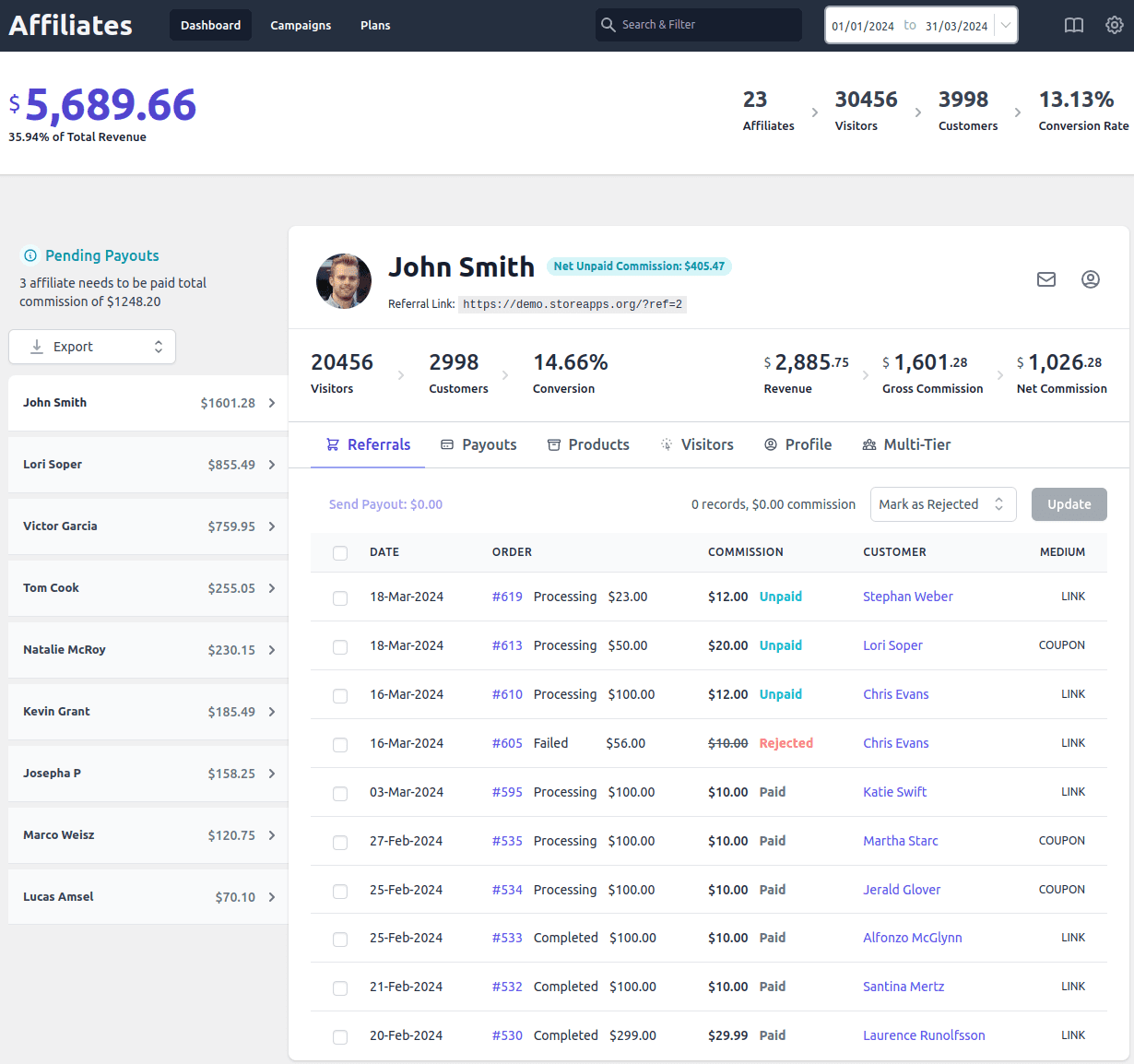
It comes with loaded features to make your affiliate journey easy, including features to help to help share links on social media. Let’s explore them:
- Shareable coupon codes: Many social media platforms don’t allow direct and clickable link sharing. Affiliate for WooCommerce allows store owners to provide personalized coupon codes to share them with the affiliates. These coupon codes not only come in handy on platforms that don’t allow direct links but also are useful for sharing in captions.
- Direct social sharing of links (Launching very soon): Directly share affiliate links on social media platforms. This will allow affiliates to share their personalized referral links on social media with just a click, making it easier to spread the word about your store.
Final words
Social media is a powerful medium for affiliate marketers to promote affiliate links and boost sales. But to be able to succeed here is by following the platform guidelines and publishing good content. Once you start adding value to your audience, you will attract more conversions and succeed.
To streamline your affiliate marketing journey, use Affiliate for WooCommerce. This plugin allows you to focus on what truly matters—growing your sales and engaging with your audience.
Ready to take your affiliate marketing to the next level?
Get Affiliate for WooCommerce now
FAQ
- What is the best social media platform for promoting affiliate products?
The best social media platform for promoting affiliates depends on your target audience and product type. Instagram and Pinterest work well for visual products, while Facebook and LinkedIn are effective for B2B promotions. - How to promote affiliate links on Quora?
To promote affiliate links on Quora, provide valuable answers to relevant questions, subtly incorporating your links where appropriate. Ensure you adhere to Quora’s guidelines by focusing on content quality and avoiding spammy tactics.