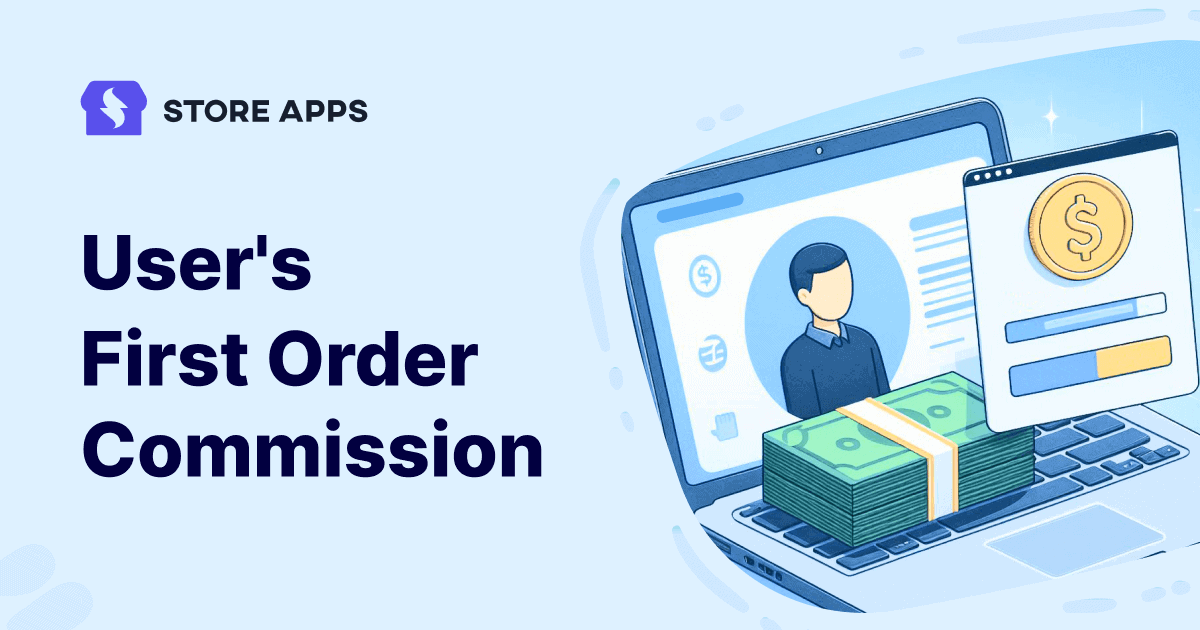The ‘New customer commission’ or ‘First order commission’ is a beneficial sales strategy for your WooCommerce store.
It encourages underperforming affiliates to promote brands more fiercely. In addition, it gives top performers a golden opportunity to bring in new customers for you and earn more.
Affiliate commission rates can be higher if store owners offer a first order commission strategy exclusively.
So, it’s fruitful to motivate affiliates to bring extra sales, promote your affiliate program and earn a few extra bucks.
In this article, we will discuss the first order/new user commission strategy and how to set it up in your affiliate program.
What is first order/new customer commission?
First order commission is a specific commission store owners pay to their affiliates when they bring new customers on board. The commission rate could be flat, percentage-based, or tiered.
A study says the average affiliate commission rate ranges from 5% to 30%. It also depends on the brand, specific industry and affiliate program structure. The same applies when store owners decide the first order commission rates.
We will understand this with an example.
Consider you oversee hundreds of affiliates through your powerful affiliate program. They promote your brand, products and services through affiliate marketing.
Some of their audience may already know your brand, while others may be discovering it just now.
It’s also possible that they have heard about the brand but never bought anything. However, after hearing it from your affiliates, some customers decide to purchase.
So, when new customers buy your products or services for the first time via referrals, associated affiliates get a fixed commission. This type of affiliate commission is called the ‘first order commission‘ or ‘new customer commission‘.
Let’s see why you need to incorporate this affiliate commission structure and reach your goals through effective affiliate marketing.
What makes the first order commission so intriguing?
There are several commission types that exhibit fruitful results. Still, this commission type intrigues store owners to boost sales and brand outreach.
The benefits include:
- Increased customer acquisition: Affiliates more actively promote the brand to acquire new customers for you. It also helps brands offset needless marketing costs.
- Enhanced brand reach: It can encourage affiliates to promote your brand name and help with market penetration.
- Build lasting relationships with customers: By incentivizing first orders for affiliates, you can foster a positive customer experience and enhance the possibility of long-term loyalty.
- Affiliate motivation: An imminent reward can enhance affiliate engagement and promote brands among global users.
- Data collection: New sales provide insights and help brands strategize future marketing techniques and campaigns while indicating the affiliates’ performances.
So, get ready to set up the first order commission plan. Since default WooCommerce doesn’t have features to set up an affiliate program, you require a robust affiliate plugin.
Here, we introduce the Affiliate for WooCommerce plugin. It enables you to manage and create distinct affiliate commission plans.
Now, we will see how you can set up the new customer commission plan with this plugin.
First order commission set up in Affiliate for WooCommerce
Affiliate for WooCommerce is a powerful affiliate plugin that helps you create and manage a robust affiliate program from one place. It’s simple, easy to understand and offers the most insightful commission system for affiliates.
For your ever-growing WooCommerce store, the plugin can help you reach new heights and expand your user base.
You can also track affiliate sales, referrals, commissions, payouts, performance and much more from a single dashboard. Overall, you get full control over your affiliate program.
We’ll start by creating your first order commission for all affiliates and products using the Plans feature.
First order commission plan for all affiliates
All affiliates are eligible for a commission on purchase of any product.
For example, the holiday season is around the corner and you offer this commission plan. Affiliates can persuade new customers to buy from your store and earn commissions in return.
Now, to set up this commission plan, first, install and activate the Affiliate for WooCommerce plugin from the WooCommerce marketplace. Next:
- Go to
WordPress Admin > WooCommerce > Affiliates > Plans. - Click
Add a Planto create a new commission plan. - Name it for future reference. Under Commission, enter the commission amount (flat rate or percentage) to give your affiliates. Say you give a percentage commission rate of 30% per sale.
- Keep this plan as single-tier.
- Under Rules, set the rule:
First order > is > yes. This is to check it’s the customer’s first order. - In the Actions section, under Apply to, you get two options.
- ‘all matching products in the order’: It’s the default setting. Select this to calculate the commission on all products in the order; that’s valid in the commission plan.
- ‘only the first matching product’: Calculate the commission only for the first product; that’s valid in the commission plan.
- Select the
all matching products in the orderoption for this commission plan. - Next, under ‘And then, for remaining products in the order…’, you get three choices:
- ‘continue matching commission plans’: This option will continue matching other commission plans and their rules to calculate the commission.
- ‘use default commission’: This option will give storewide default commission value.
- ‘apply zero commission’: This option will give zero commission.
- Choose the
continue matching commission plansoption for the order. - Select
Activefrom the drop-down at the top right and clickSave.
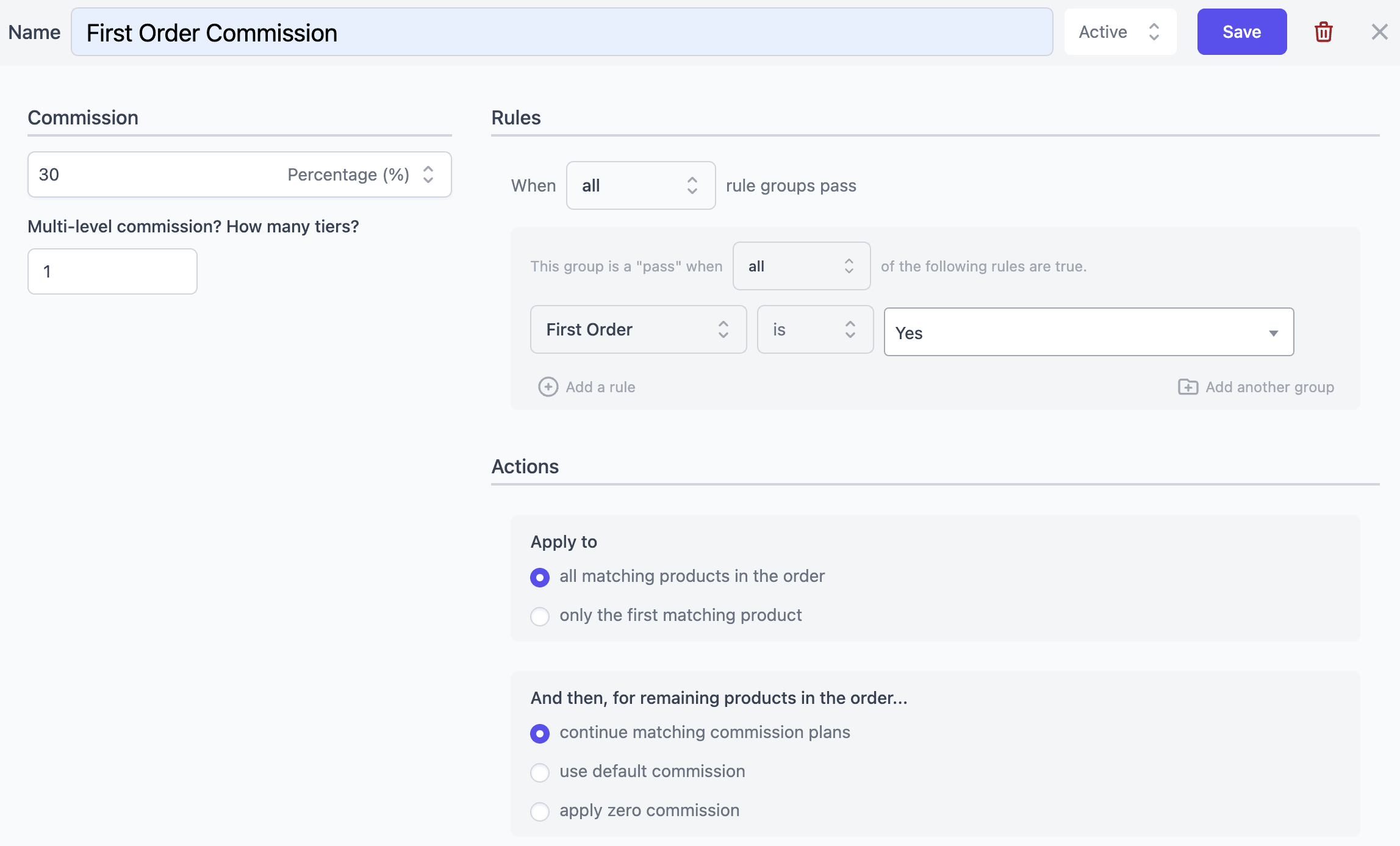
That’s it. With that, affiliates will get commissions whenever new customers place an order.
First order commission for specific affiliates
This plan will provide first order commission only to specific affiliates.
- Name the plan, enter commission amount and number of tiers.
- Under Rules, set ‘This group is a “pass” when all of the following rules are true’ for all rules to be valid.
- Set the first rule:
First order > is > yes. - Next, click on
Add a ruleto set the second rule:Affiliate > any of > John, Kate. - Set other rules as you wish for other products in the order.
- Select
Activeat the top right and clickSave.
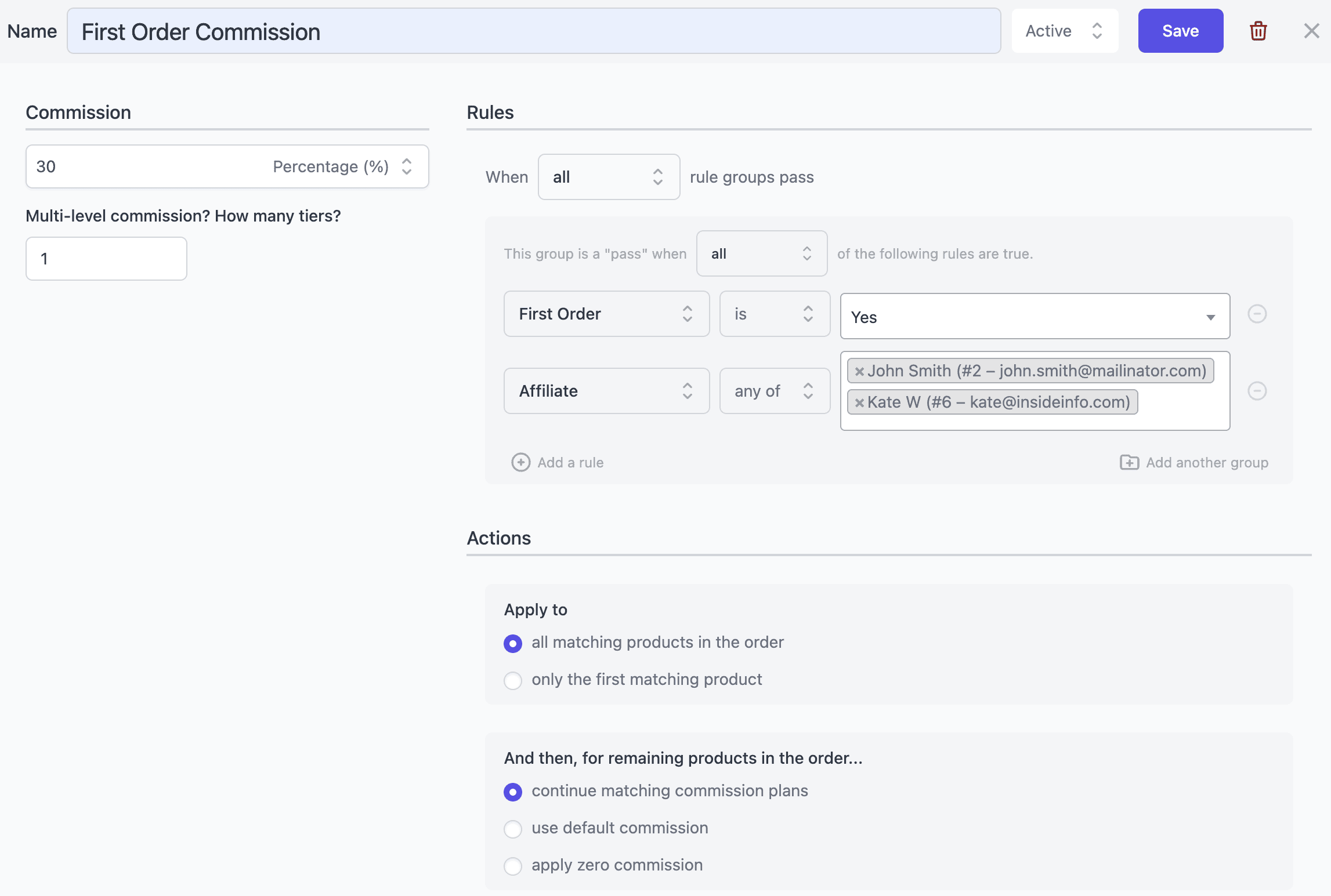
First order commission for specific affiliates on specific products
For example, you want to provide first order commission to your affiliate Kate and on purchase of Dell laptop only.
- Name the plan, enter commission amount and number of tiers.
- Under Rules, set ‘This group is a “pass” when all of the following rules are true’ for three rules to be valid.
- Now, set the first rule:
First order > is > yes. - Next, click on
Add a ruleto set the second rule:Affiliate > any of > Kate. - Again, click on
Add a ruleto set the third rule:Product > any of > Dell Laptop. - Set other rules as you wish for other products in the order.
- Select
Activeat the top right and clickSave.
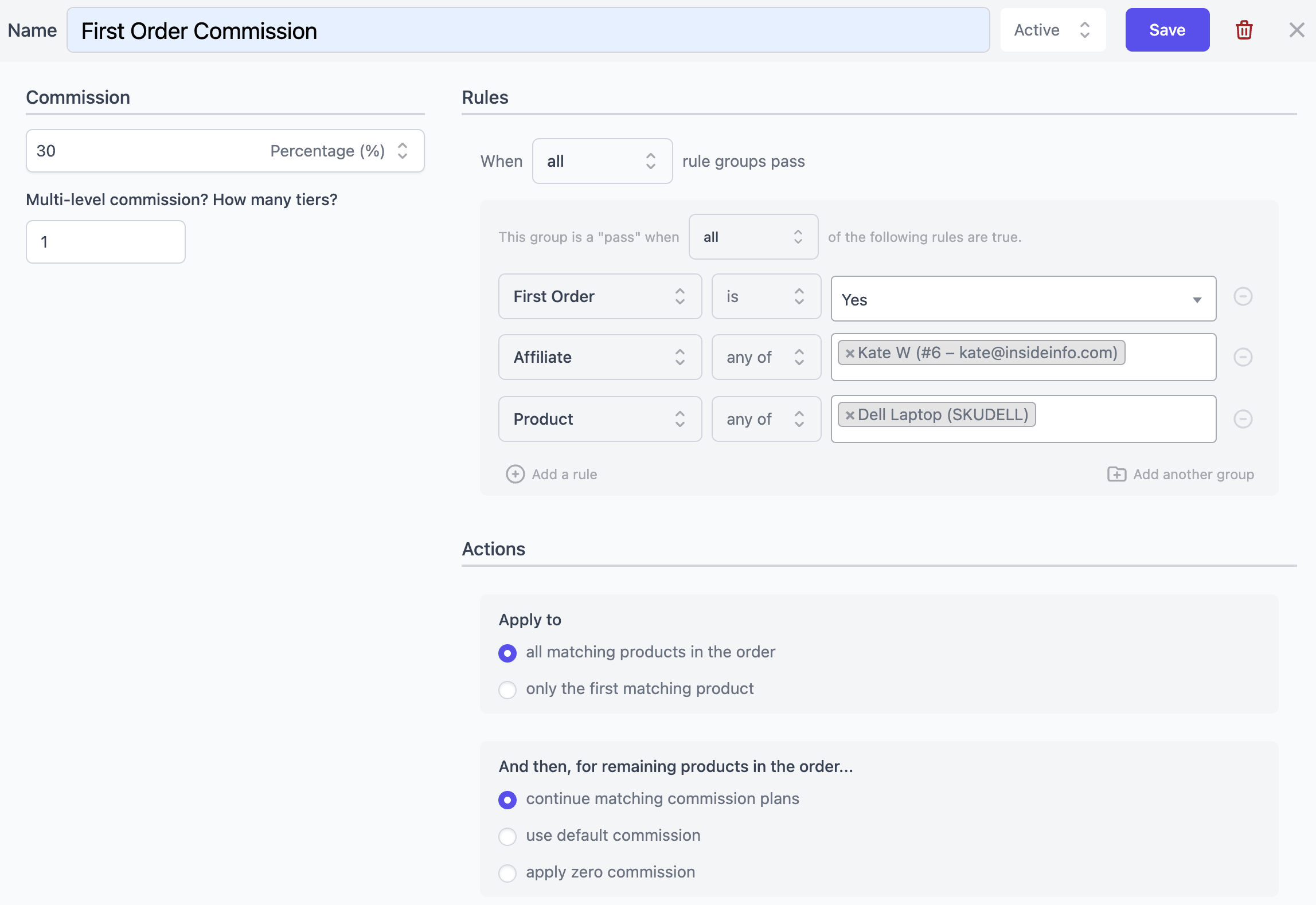
That’s all.
You are now aware of different conditional logics under the first-order commission. It’s time for affiliates to implement affiliate marketing strategies to encourage new customers to buy.
Conclusion
User first order commission or new customer commission is becoming more popular among businesses.
The more customers visit your site, the more you grow. It increases the chances for your affiliate program to become successful.
So, it’s an effective approach to onboard more affiliates to market your brand’s name further and boost revenue in return.
The Affiliate for WooCommerce plugin helps you achieve that goal. Its advanced features and distinct conditional logic help create more unique commission strategies.
FAQ
What is an example of a straight commission?
Let’s understand this with an example: Let’s say a company sells widgets for $100 each and offers a straight commission plan of 10%. In this case, affiliates would earn a commission of $10 for every widget they sell. If an affiliate sells 10 widgets in a week, their total commission would be $100.