Export Orders for WooCommerce
Unlimited, super-fast, advanced orders export
Instantly export WooCommerce orders—filtered or all — to CSV from an Excel-like spreadsheet. Also export products, coupons, users, subscriptions, and any WordPress post type. Simplify data management for insights, migration, tax compliance, and secure backups with Smart Manager plugin.
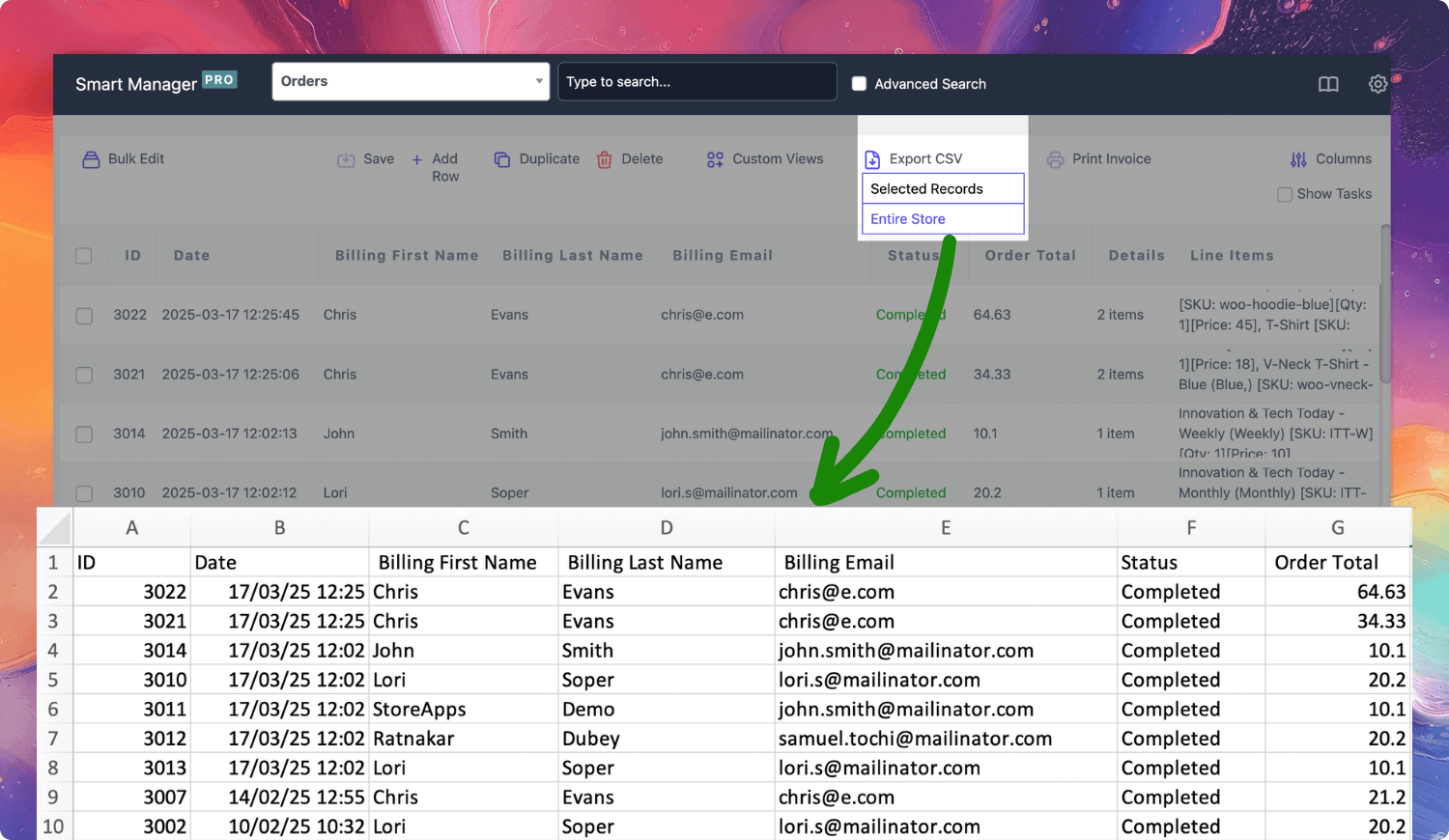
All-in-one WooCommerce export orders plugin
Managing and analyzing WooCommerce orders is crucial for business growth. However, WooCommerce does not offer a built-in order export option.
This is where Smart Manager steps in, providing a fast, flexible, and feature-rich solution for exporting WooCommerce orders efficiently. You can export, analyze, and back up your store orders data in a CSV file, making it easier to track sales, customer trends, and business insights.
-
Export all WooCommerce orders
Download a complete record of your store’s orders, including all critical details such as customer data, product information, order total, and payment method.
-
Export filtered orders
Use advanced filters to extract only the relevant orders based on parameters like date range, payment method, order status, and specific customer details.
-
Export custom fields and meta-data
Export 30+ order data fields, including custom order meta fields, notes, and any personalized information stored with the order.
-
Export 3rd party data
Compatible with WooCommerce Subscriptions, Bookings, Memberships, and more – ensure seamless export of data for popular extensions.
-
No waiting time
Get instant exports without delays, even for high-volume stores with large data sets.
-
Unlimited exports
Export data as many times as needed without any limits, ensuring complete flexibility.
“Life-saver, time saver” 🧡
“Absolute time saver! Makes it so easy to manage posts and products. If you really want to be productive, this is the tool you need.” – Imnate Design
“The CSV export actually works unlike some I have tried. All 6000 odd lines neatly exported in one attempt. No missing or corrupt data.” – Colmworth150
“The Export functionality replaced our previous manual stock management process, enabling us to export global stock levels into a CSV file efficiently.” – David
“Does the work of 10 plugins. It’s light, sleek, fast and I can manage coupons, users, products, orders, etc.” – Nuno Palha
“Exceeded my expectations with bulk editing, export, real-time updates, and a seamless interface, saving me time and boosting efficiency.” – Mio Creativ
“Can easily bulk edit prices, update stock and export data by applying filters. What took 45 mins earlier, is now done in 10 minutes” – Natalie
Advanced export orders for WooCommerce
Customize and refine your exports with precise filters, bulk edit with ease, and export everything from orders to subscriptions, ensuring seamless WooCommerce store management.
-
Tailor your exports to your exact needs by selecting specific columns, ensuring you only include relevant data while eliminating unnecessary clutter.
Easily refine your exports with date filters—extract data from the previous month, quarter, or any custom date range.
Go even further by filtering orders based on status, total amount, billing email, payment method, and more, giving you precise insights without the extra noise. That’s why we call it advanced export orders for WooCommerce.
Smart export anytime
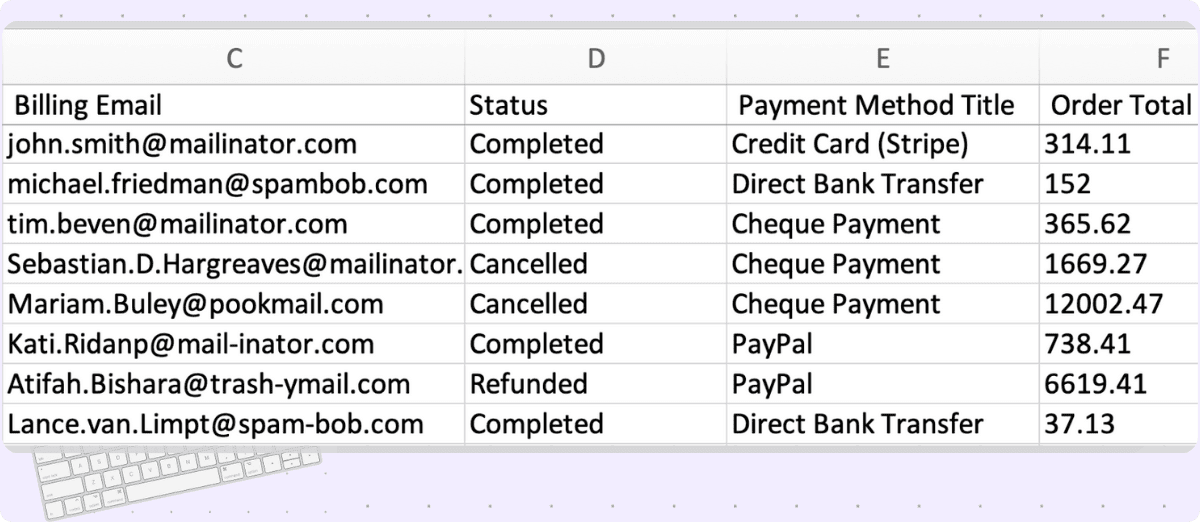
-
Streamline your store management. Perform bulk edit, delete, and duplicate across orders, products, customers, and more—all from a single, intuitive interface.
Easily export all your data in just a few clicks, or refine your exports by applying advanced filters to get precisely the information you need.
Whether you’re making quick updates or handling large-scale changes, Smart Manager saves you time and ensures accuracy, so you can focus on growing your business.
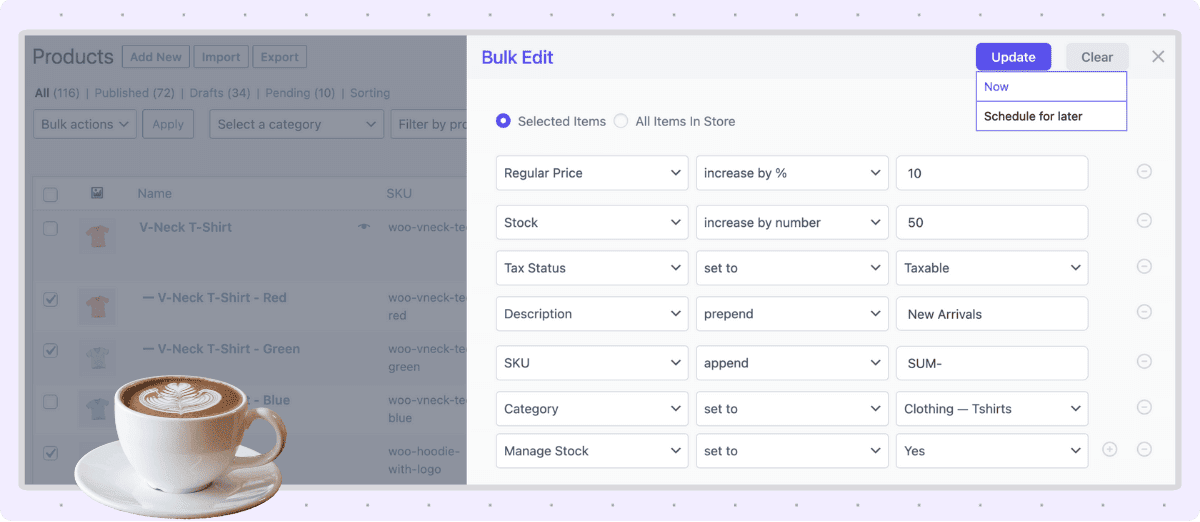
Bulk edit orders and export
-
With Smart Manager, exporting data goes far beyond just orders – you have complete control over what you export.
Effortlessly export products, coupons, users, blog posts, pages, subscription orders, bookings, membership products, or any WordPress post type for in-depth data analysis and insights.
Plus, customize your exports by selecting all data or applying filters to refine the information you need.
Export products, coupons, subscriptions, customers…
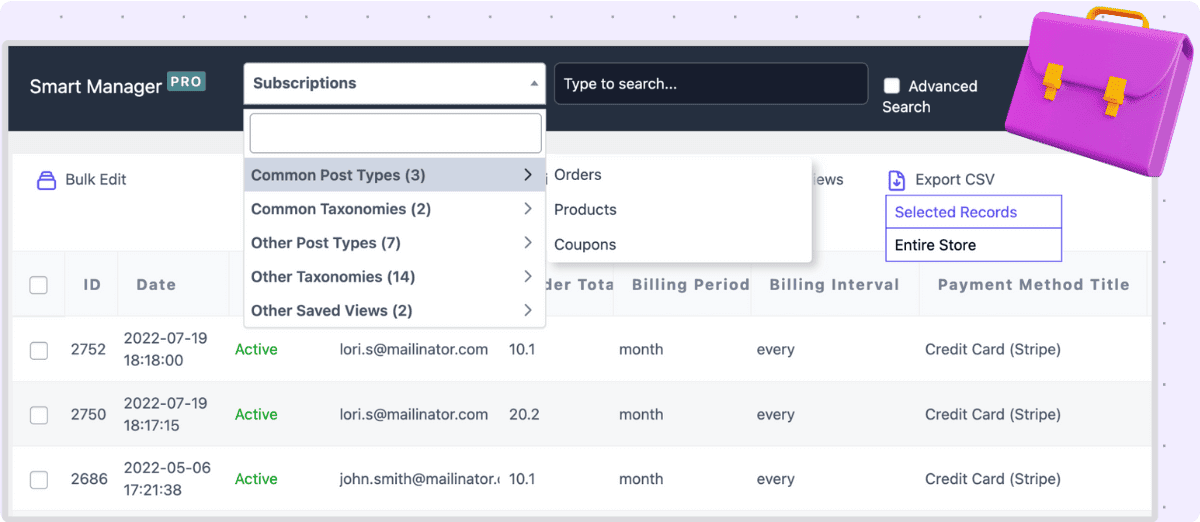
Game-changing ways to use export orders for WooCommerce
Export orders with Smart Manager to uncover plethora of insights for better sales and marketing.
- Sort orders to find top spenders by order total and target with exclusive deals.
- Filter orders by country, export and identify which contributes the most refunds.
- Compare Free shipping vs Flat rate orders to optimize pricing and reduce free shipping losses.
- Filter orders by coupons to determine if discounts drive sales or hurt margins.
- Export customers with recent orders (last purchase date). Send email campaigns to boost repeat purchases.
- Compare revenue, refunds, and transaction fees across PayPal, Stripe, credit cards, etc. to identify the most profitable payment method.
- Export subscription orders data to offer upgrades and improve customer retention.
Saved 10 hours a month ⏰
David and the Shot Scope team struggled with manually managing global stock levels and regional pricing across multiple fulfillment centers and countries.
With Smart Manager, they streamlined inventory management by setting up custom dashboard views and replacing manual stock tracking with efficient CSV exports.
They also used Bulk Edit to update stock, pricing, and affiliate coupons in minutes. This brought down 6 hours of work each week to just a few minutes.
All-rounder export vs standalone export – why Smart Manager shines?
Other plugins offer only orders exports at a higher price. With Smart Manager, you get all types of exports plus powerful store management tools. The table makes it clear – Smart Manager is the smarter choice!
| Features | Smart Manager | Order/Customer CSV Export | Order Export for WooCommerce | WooCommerce Order Export Lite |
|---|---|---|---|---|
| Export post types supported | Orders, products, coupons, customers, any WordPress post type | Orders and customers | Orders | Orders |
| Export all orders | Yes | Yes | Yes | Yes |
| Export filtered data | Advanced with real-time search | Basic | Basic | Basic |
| Export custom fields and meta-data | Yes | Limited | No | No |
| Export for large stores | Fast | Slow | Slow | Slow |
| Unlimited exports | Yes | Yes | Yes | Yes |
| Bulk actions (edit, delete, duplicate) | Yes | No | No | No |
Complete WooCommerce store management tool
Smart Manager isn’t just an export plugin — it’s a complete tool that allows you to bulk edit, inline edit, manage inventory, delete and duplicate thousands of records with ease.
Unlike other plugins that focus solely on exporting, Smart Manager gives you complete control over your WooCommerce data.
Smart Manager pricing
Get more than what you pay for
If you’re serious about order management, store analytics, and data organization, Smart Manager is the perfect solution.
FAQ
- What if I buy one year license and then cancel?
-
You can certainly do that if you wish. Cancelation is easy. You can manage all your subscriptions easily from your account. But keep in mind that you are eligible for support and updates only if your license is active. So you will need to buy again at then prevailing prices if you cancel now and need updates later.
- How do you count number of sites for a license?
-
Each website – whether it is a subdomain, cross-domain, subdirectories… is considered a separate website. Learn more about it from here.
- What if I want a refund?
-
Refunds within 30 days of purchase, if the plugin is broken, and if we do not solve it in reasonable time, after mutual communication. Renewals, problems due to third-party plugins / themes / code / hosting etc do not qualify for a refund. Please read all our terms here.
- I have some other question. How do I contact you?
-
It’s good to have questions! Reach out to us with your questions and we will answer them at the earliest.