How to Show the Same Offer More than Once (Always Show an Offer)
Showing an offer is session-based (session sensitive). Smart Offers is shown once in a particular session to customers whether they have accepted or skipped the offer.
- For registered users, if the session is cleared on logout i.e. when users logout & login again, they will be able to see the same offer again.
- For guest users, when they close & re-open the browser, they will be able to see the same offer again.
However, sometimes the customer may want to go back and take a close look at the offered product details before they purchase it. Or you may want to show the same offer again and again/always to all customers (even if they accept or skip it once), keeping the offer session independent.
Solution: Simply show offer via Smart Offers shortcode – [so_show_offers]
Offers shown via shortcode are not session dependent and they can be shown even after the offer is accepted or skipped.
You can find offer’s shortcode as shown in the screenshot:
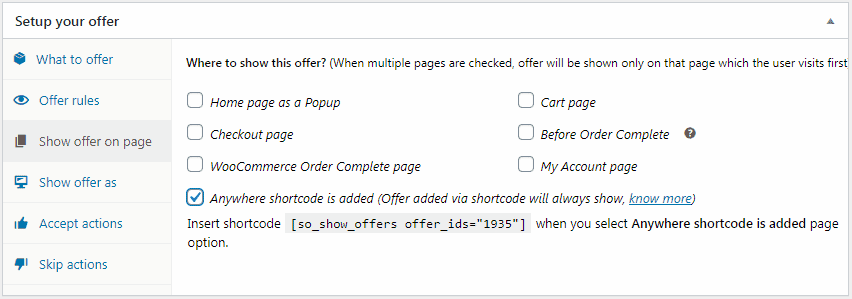
You can also modify shortcode by referring from here: Shortcode Reference.
Now, you can show an offer more than once/always show to your customers.