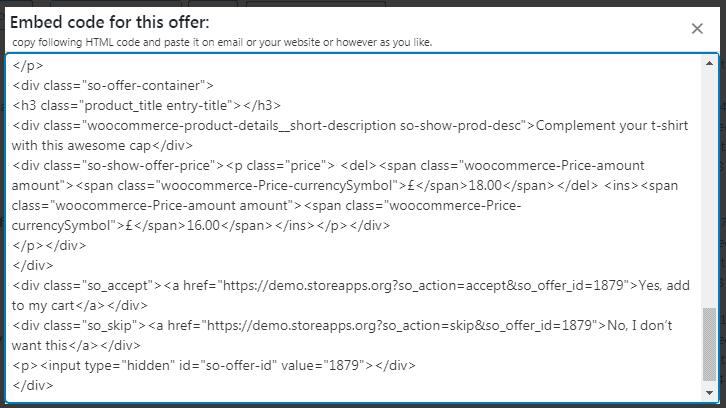How to Email an Offer to Users
Want to show upsell, cross-sell, BOGO and other offers to customers who haven’t visited your website? Want to convert existing customers who haven’t made a purchase again?
Smart Offers allows you to send offers directly via emails. Make users view your amazing offers right in their inbox and generate additional revenue!
Steps to email offers to your customers
- Create an offer (refer steps from here)
- Hover over the offer title, click on the HTML link
- Copy the HTML content it provides (you can even modify the content if you like)
- Paste this HTML in your new composed mail and send it to your customer.
- They will be directly able to accept the offer from their email.
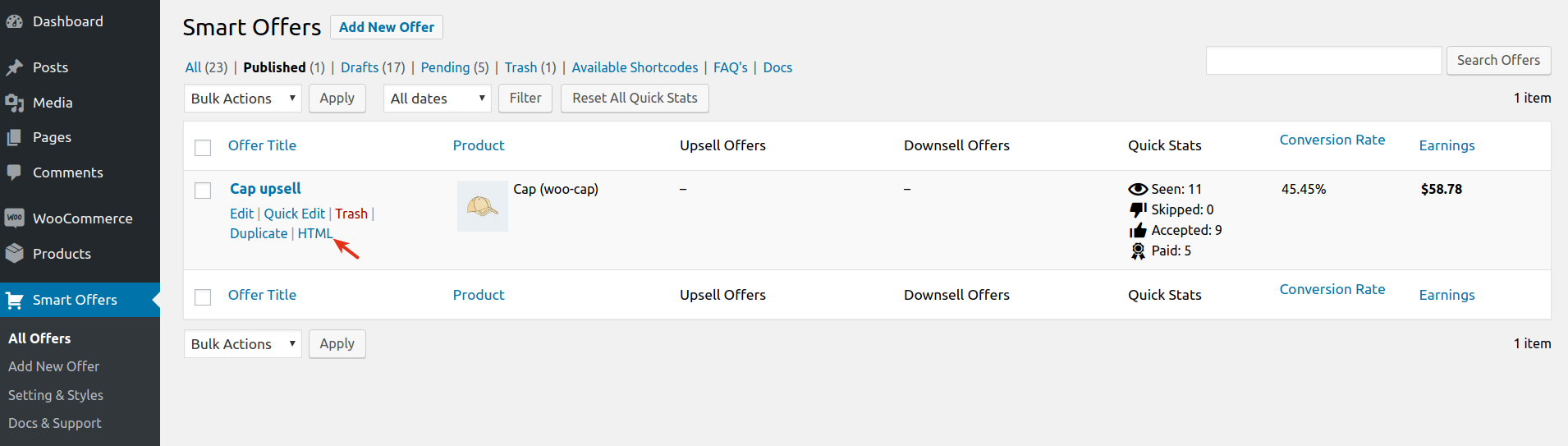
Related blog: The Best Way to Show An Offer, Coupon, Discount or a Deal