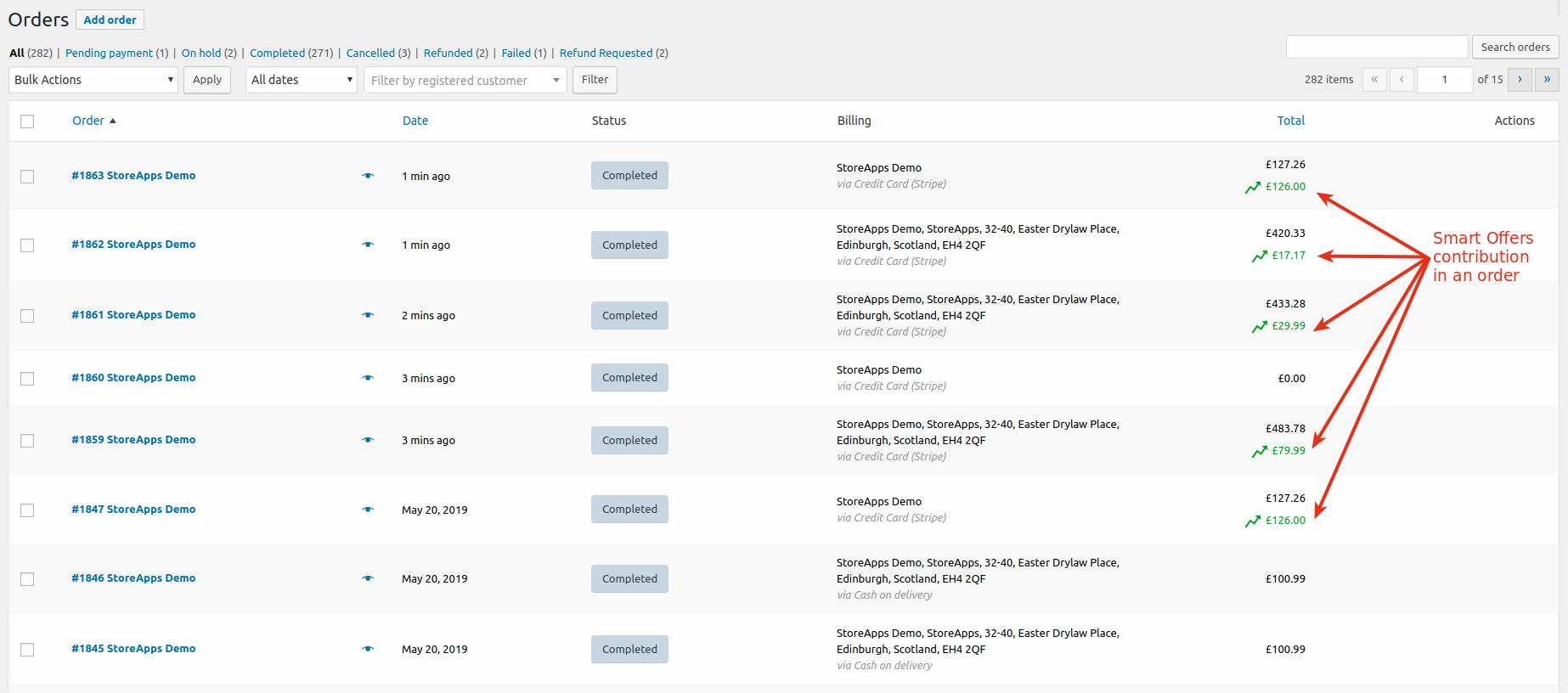How to Check Your Earnings from Smart Offers
You can check how much money you are earning from the offers on your website using one of the following ways:
1. WordPress Dashboard Widget
Go to your WordPress Dashboard page and you will see the overall statistics of your offers. It shows you how many times an offer was shown, accepted, skipped and paid through. It also tells you the overall conversion rate for all your offers.
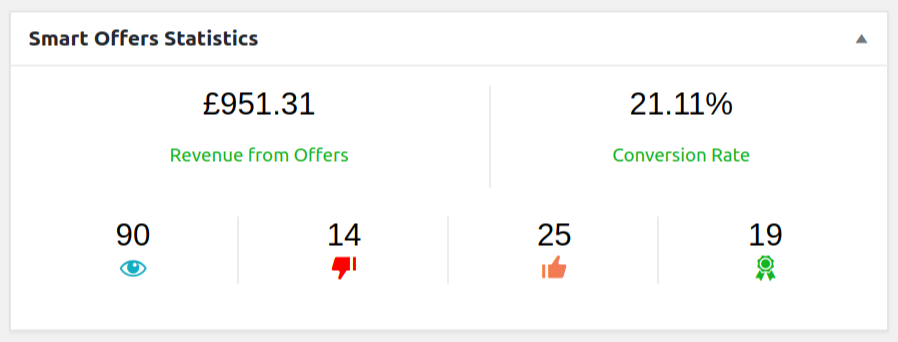
2. Smart Offers Dashboard
To see the conversion rate of individual offers, go to WordPress Admin > Smart Offers. The dashboard lists each individual offer with the statistics. This will help you to decide whether to continue an offer, modify it or stop running the offer.
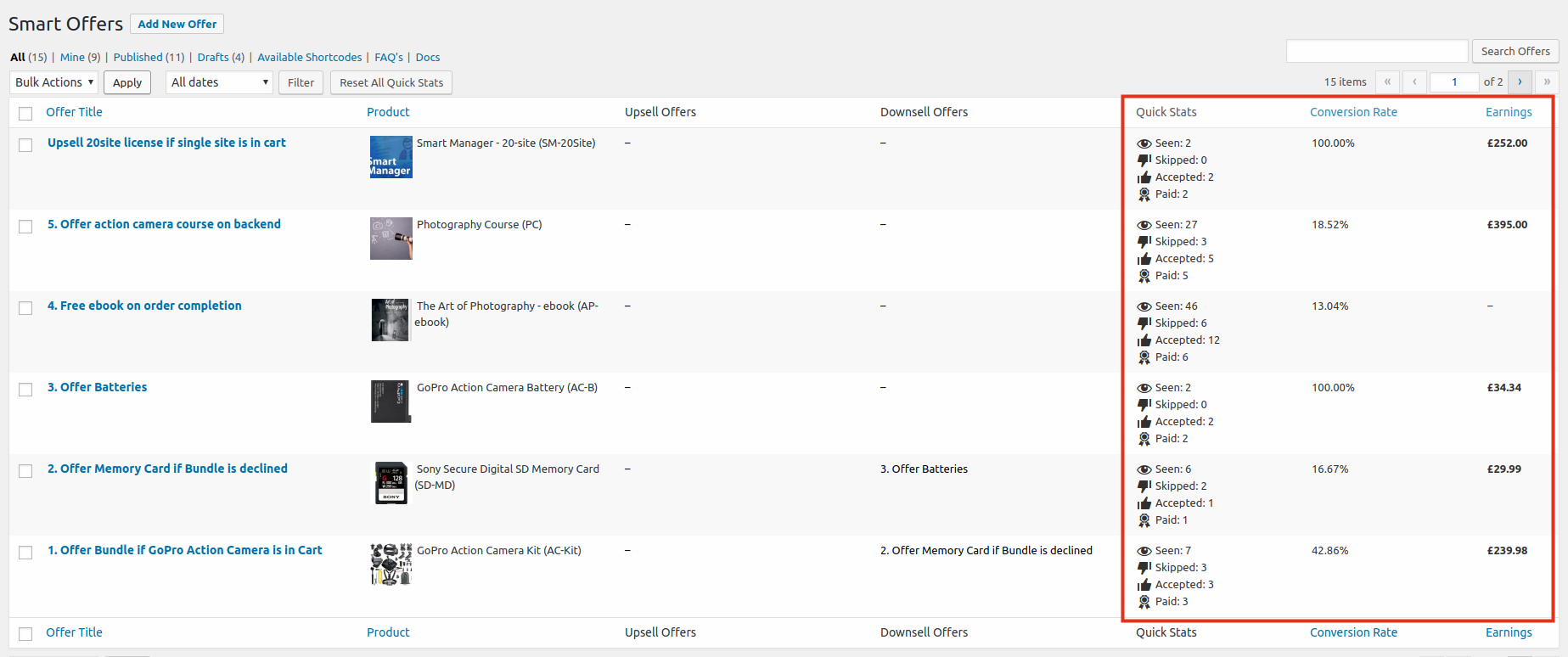
3. WooCommerce Orders Dashboard
Go to WooCommerce > Orders and you will see how much you have earned in order from the accepted offers.