How to Change the Offer’s Call to Action (CTA) Labels
The default CTA labels “Yes, Add to Cart” & “No, Skip this Offer” are just examples provided to start with. You can use even more effective CTA labels to make your offers irresistible.
Here’s how to change CTA labels
- Go to your existing offer or create a new offer
- You will see the WordPress editor
- Find so_accept and so_skip and change the CTA text as you want
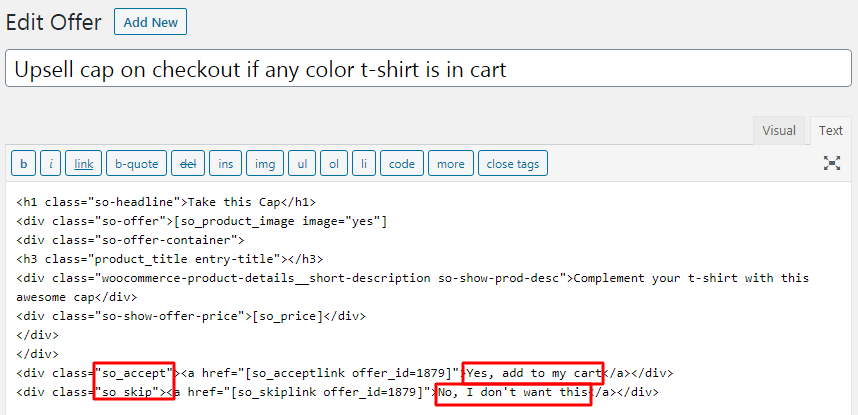
That’s it!
Some super-effective CTA’s to use in your offers:
For Accepting Offer (Yes, Add to Cart)
- Heck Yes, I want this
- Yes, I’m in
- Click Here for your FREE gift
- Sounds good, give me my discount
- Click Me Now
- Save Now
- Buy It Now
- 100% Guaranteed! Click to Claim
For Skipping Offer (No, Skip this Offer)
- No, I don’t want this
- Skip this
- No thanks, I don’t like saving my money
- No, I’m all set for right now. Maybe later.
- I don’t like offers
- Not interested