How to manage the ‘Note to Customer’ field for WooCommerce Orders?
Smart Manager plugin simplifies managing customer notes in WooCommerce. You may have noticed the Note to Customer option under ‘Order Notes’ on the WooCommerce order edit page.
This field is primarily used to send personalized messages or updates to customers about their orders, such as:
- Personalized Messages: Share order-specific details like delays, special handling instructions, or additional information.
- Customer Engagement: Express gratitude for their purchase or inform them about upcoming promotions.
- Clarifications: Request missing details or resolve any order-related discrepancies.
Follow these steps to manage the Note to Customer field in the Smart Manager grid:
- Go to the Smart Manager dashboard. From the navigation bar at the top, open the dashboard combo box.
- Select
Ordersdashboard from the drop down. - Click on Columns and enable the ‘Note for Customer’ field. If the field isn’t visible, first edit it for at least one order using ‘WooCommerce > Orders’. Then, check the Smart Manager Columns section — if the field appears in the ‘Disabled’ list, simply drag and drop it to enable.
- Use the Bulk Edit feature to add or update the ‘Note for Customer’ field for multiple orders at once. You can also search using Simple Search before making edits.
- Additionally, export the ‘Note for Customer’ field using the Export CSV functionality.
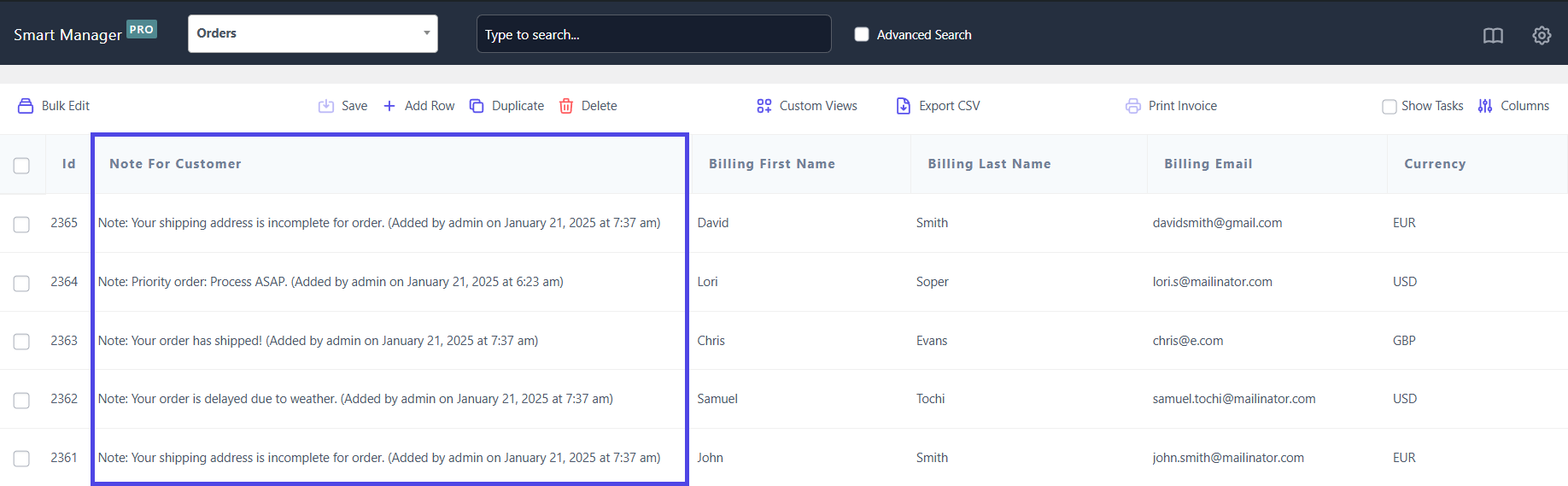
That’s it. Happy managing!
Notes:
- Editing the ‘Note For Customer’ field is available only in the Bulk Edit functionality which is available only in the Pro version.
- Inline Edit functionality is currently not available for the ‘Note For Customer’ field. If you need then you can also submit a feature request from here