How to Filter Records using Advanced Search
WooCommerce Smart Manager Advanced Search functionality lets you get to specific results by allowing you to put multiple conditions while searching.
You can also use the Advanced Search with multiple AND, multiple OR, multiple AND + OR conditions and search operators (<,>,=,<=, >=, is, contains, etc.)
Example – Search for SKU – WC01 and price >= $100.
Watch this video on how to perform simple and advanced search
Steps to perform Advanced Search
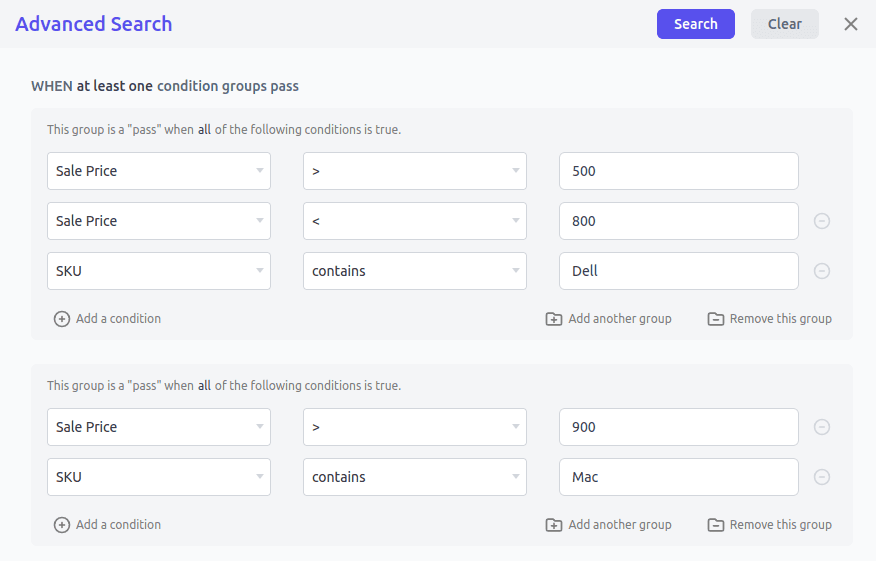
- Go to Smart Manager Dashboard and select any post type or taxonomy from the drop-down.
- Click on the Advanced Search toggle which will open a slide over panel to enter search conditions
- Here, you will see the ‘WHEN’ option and rule group. You can add multiple conditions within a rule group using the ‘Add a condition’ option. And also create multiple rule groups using the ‘Add another group’ option located at the bottom right in each rule group.
- Between multiple rule groups, at least one condition must be satisfied. However, within a single rule group, all conditions must be satisfied.
- Click on Search and all your desired results will be displayed.
- To reset / clear your search, click on the ‘Clear’ button
Important note – First, all conditions within a rule group will be checked. And then, conditions between two or more main rule groups will be checked.
Saved searches for Advanced Search
Save your frequently used search queries for quick access. No need to re-apply filters again. Save advanced searches and apply them across multiple dashboards.
For example, if you performed an advanced search (e.g., filtering products by price, stock status, or custom attributes), and saved it, you’ll get the same search queries again to view and manage data.
Advanced search example
You want to search based on the following conditions –
- Sale price between $500 to $800 and SKU contains Dell OR
- Sale price above $500 and SKU contains Mac
As shown in the image above :
- Go to Smart Manager Dashboard and select Products from the drop-down
- Click on the Advanced Search toggle which will open a slide over panel to enter search conditions
- Enter Sale price, choose > operator and enter 500
- Click on ‘Add a condition’ and Enter Sale price, choose < operator and enter 800
- Again, click on ‘Add a condition’ and Enter SKU contains Dell
- Now click Add another group to enter rules for other search conditions
- Enter Sale price, choose > operator and enter 900
- Click on ‘Add a condition’ and Enter SKU contains Mac
- Click on Search
That’s it.
Note: Advanced Search with multiple AND and multiple OR is available in Smart Manager Pro version only.