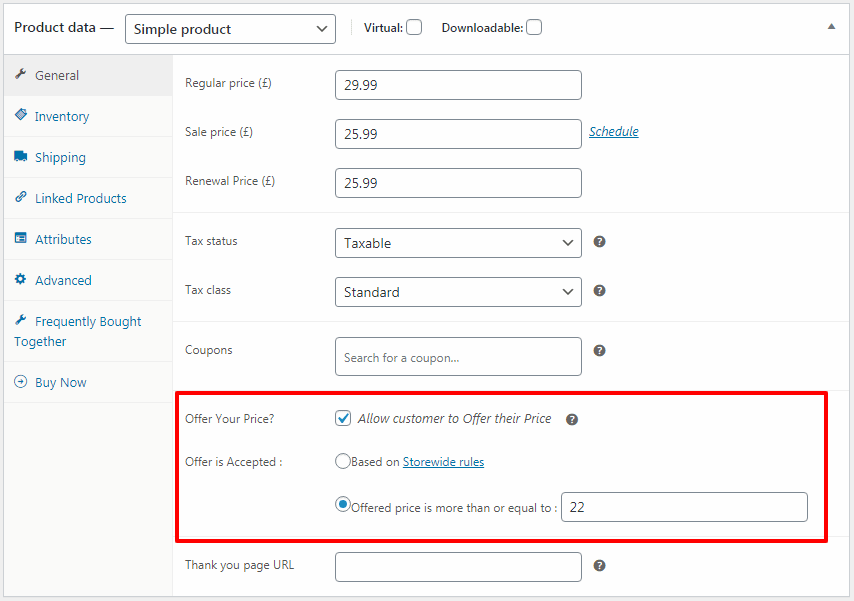How to Setup Offer Your Price for Simple Products
Follow these steps:
- Create / edit a simple product, set a price for it
- Look for ‘Offer Your Price?’ under the General tab of Product data. Check / enable it. Once you check it, two options will appear below.
- If you want to use storewide pricing discount rules for this product, select Based on Storewide rules. Otherwise select the ‘Offered price is more than or equal to’ and enter an amount.
- Click on Publish / Update
Now customers can offer their price for this product!
Next – How to set up Offer Your Price / Name Your Price for variable products?