Imagine your WooCommerce store as a rocket ship, ready to blast off into the stratosphere of online sales.
But even the most powerful rocket needs the right fuel and navigation. You’re juggling a million things: attracting customers, converting clicks into sales, and ensuring smooth, secure payments.
What if you could ignite a powerful network of brand ambassadors while effortlessly managing your financial transactions?
That’s the magic of combining a robust affiliate program with the streamlined efficiency of Stripe. Forget the tedious manual tracking and the payment headaches.
This article reveals the secrets to seamlessly integrating these two powerhouses, transforming your WooCommerce store from a solo flight into a collaborative, revenue-generating machine.
Let’s launch!
Why combine affiliate programs and Stripe?
Stripe’s integration with WooCommerce allows businesses to utilize its infrastructure to power their own affiliate marketing initiatives.
Combining affiliate programs with Stripe offers a powerful synergy that can significantly enhance your business’s performance.
Let’s see how:
-
Increased sales & reach:
Affiliate marketing leverages the power of influencers and bloggers to promote your products, expanding your reach and driving sales. -
Streamlined payments:
Stripe offers secure and reliable payment processing, enhancing customer trust and simplifying transactions. -
Automated tracking & commissions:
Integrating these systems automates commission tracking and payouts, saving you time and effort. -
Enhanced customer experience:
A smooth checkout process with Stripe, coupled with affiliate-driven promotions, leads to a positive customer experience.
Just a heads-up: We’re talking about building your affiliate program on your WooCommerce site and using Stripe to pay your affiliates, not Stripe’s own referral program.
How to set up Stripe payments with Affiliate for WooCommerce for your affiliate program?
To transform your WooCommerce store into a sales powerhouse, you need to integrate your affiliate marketing with WooCommerce Stripe’s payment processing using the right plugin.
This harmonizes your affiliate program and Stripe, ensuring seamless commission payouts. Plugins like Affiliate for WooCommerce offer Stripe integrations, allowing you to automate payouts and manage affiliates efficiently.
Effortlessly track affiliates, simplify payments (including Stripe), and grow sales with our user-friendly tool, trusted by 5,700+ stores.
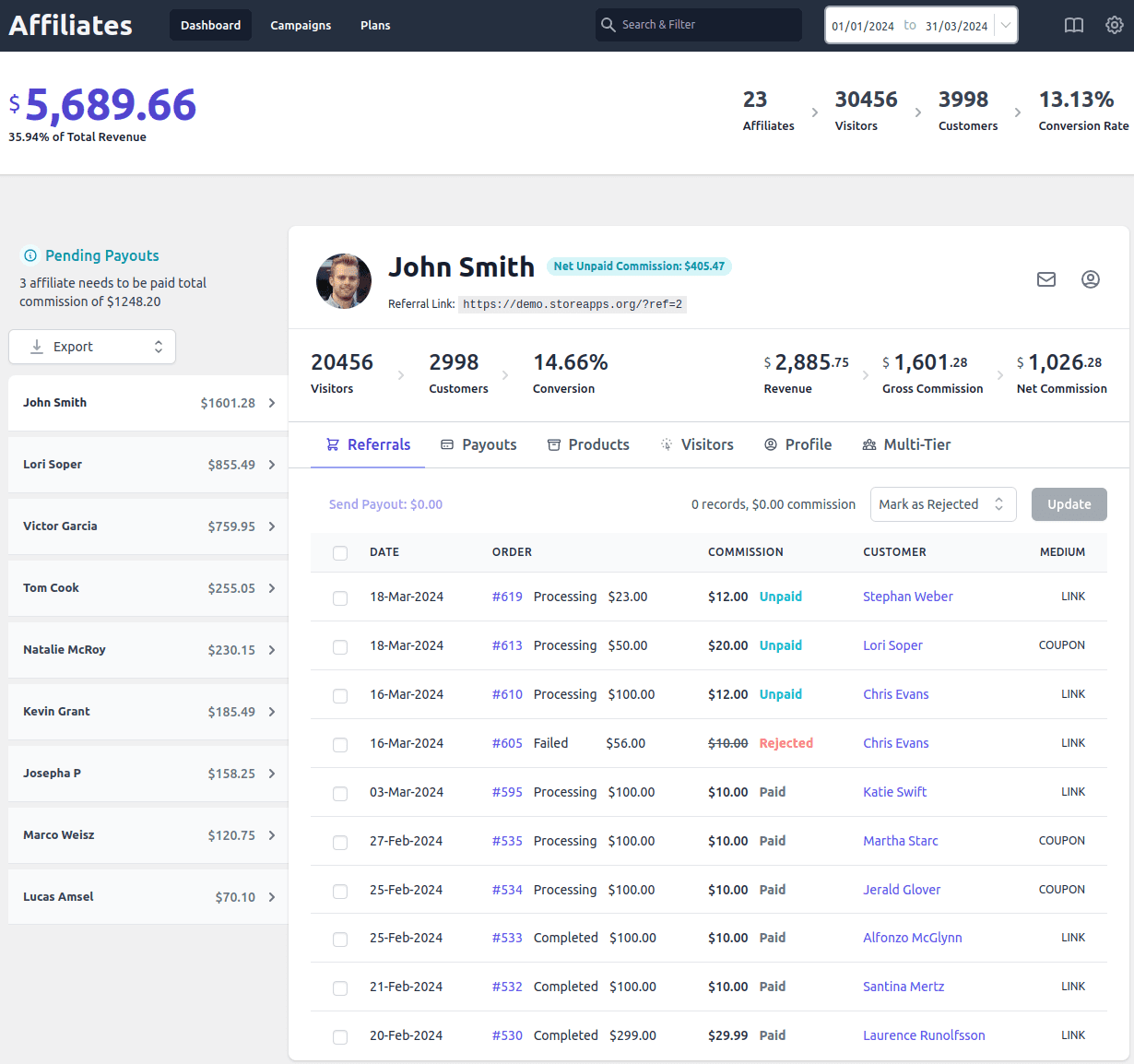
Quick setup & easy management
Launching your Stripe affiliate program with Affiliate for WooCommerce is a breeze—it takes just a few minutes.
Install and activate the plugin, then go to WooCommerce > Settings > Affiliate to configure key settings.
- General settings: Define rules for affiliate approvals, tracking, and exclusions.
- Registration form: Embed a signup form using
[afwc_registration_form]. - Referral tracking: Customize tracking, assign coupon-based referrals, and enable multi-tier commissions.
- Commissions & payouts: Set commission rates, enable lifetime commissions, and establish payout rules.
For a detailed guide on these settings, check out our documentation here.
Customizable commission structures
Since profit margins vary across products, your commission structure should reflect that.
With Affiliate for WooCommerce, you can create commission rules tailored to your business. For instance, if you sell premium electronics and accessories, you might:
- Offer 25% commissions on high-ticket items like laptops.
- Set 15% commissions on accessories to encourage upsells.
With this plugin, you can:
- Set different commission rates based on products, categories, or taxonomies like brands.
- Reward top-performing affiliates with higher payouts.
- Provide special commissions for first-time referrals.
- Create multi-tier commissions for team-based promotions.
- Implement advanced structures like tiered, lifetime, and recurring commissions—perfect for subscription-based models and multi-level marketing strategies.
Automated & manual Stripe payouts
Make sure you have installed and activated Affiliate for WooCommerce and WooCommerce Stripe Payment Gateway plugins.
For affiliates to receive commissions via Stripe — whether manually or automatically, they must have an active, connected Stripe account.
- Go to
My Account > Affiliate > Profiletab. - Under
Payoutsettings, select Stripe from the payout method dropdown. - Click
Connect with Stripeand follow the on-screen instructions. - Once connected, Stripe will be set as the default payout method, and you’ll see the option to Disconnect from Stripe.
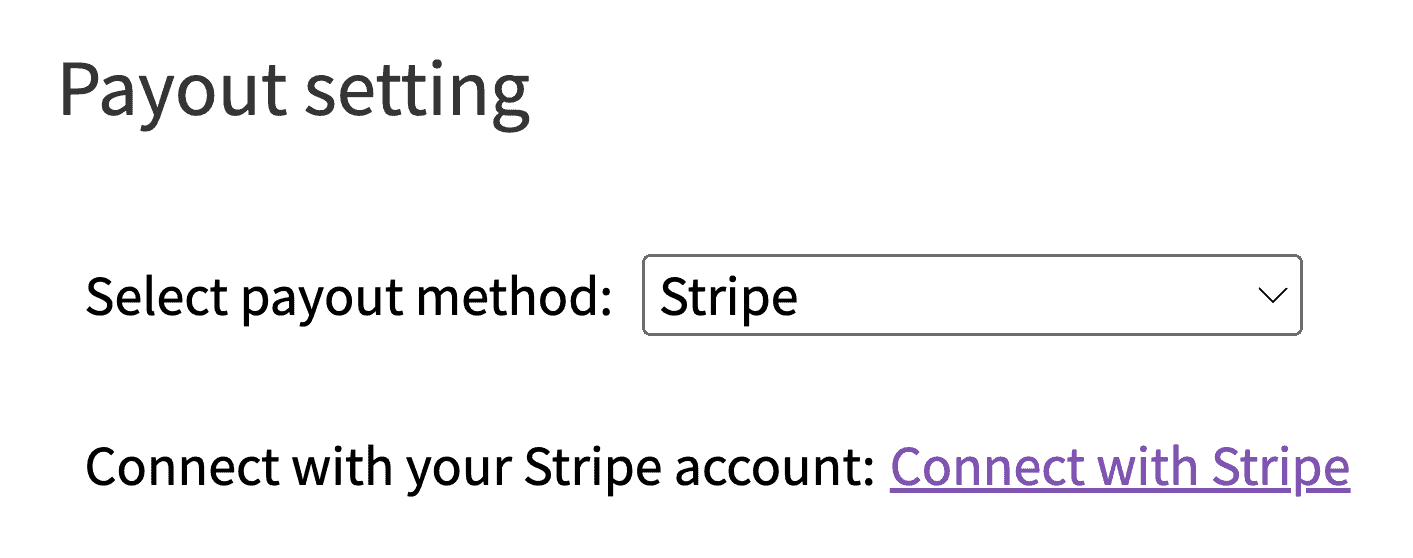
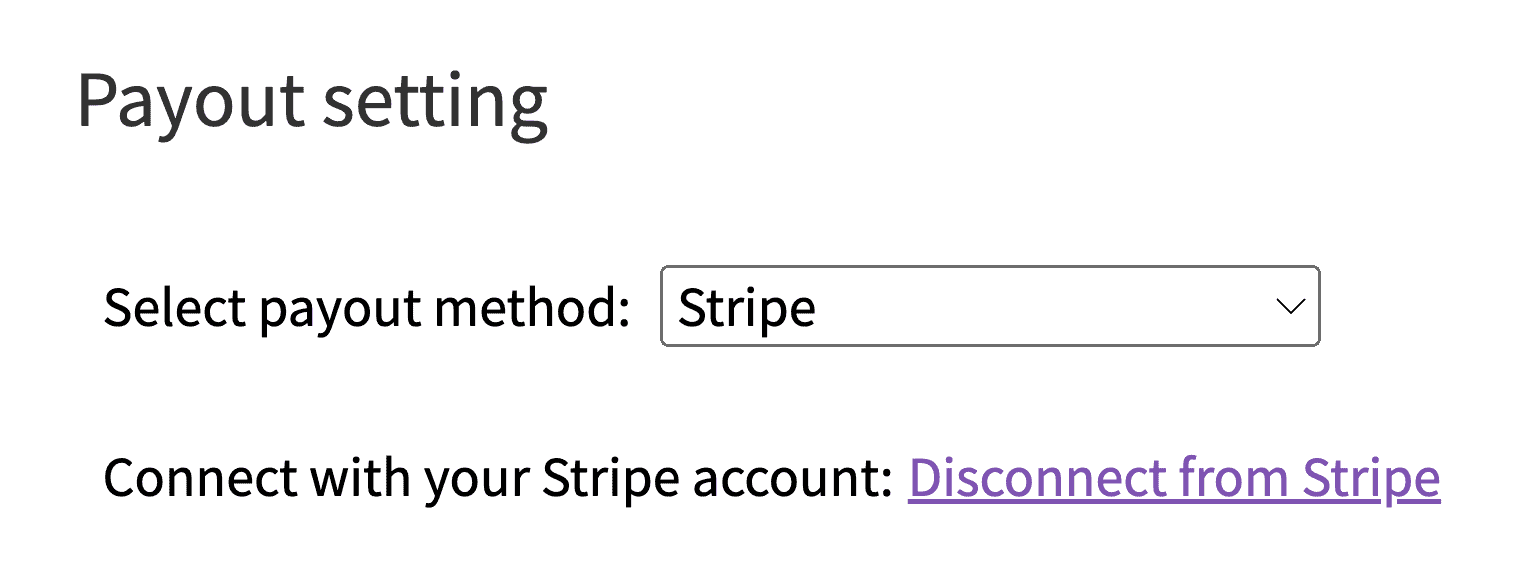
With this setup, affiliates can seamlessly receive their commissions via Stripe.
Manual Stripe payouts
The store admin has to follow these steps to set up Stripe payouts and pay affiliates:
- Enable Stripe payouts – Go to
WooCommerce > Settings > Affiliate > Payoutsand enable Payout via Stripe. - Configure Stripe settings – Add your
Stripe Client ID (found in Stripe Dashboard > Settings > Connect > OAuths)andRedirect URI(required for account connections). - Save changes – Ensure all details are correctly entered and save the settings.
- Process payouts – Navigate to
WooCommerce > Affiliates > Referrals, mark unpaid commissions, and clickSend Payouts. - Finalize payment – Select
Stripe: Pay & Recordas the payout method, enter the payout date and notes, and confirm by clicking Send.
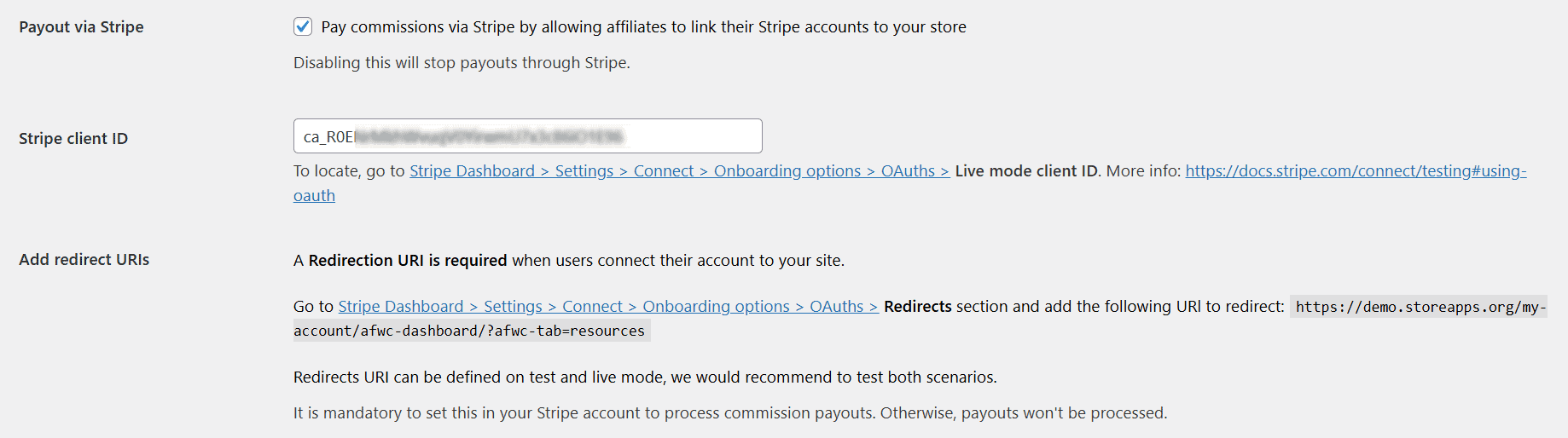
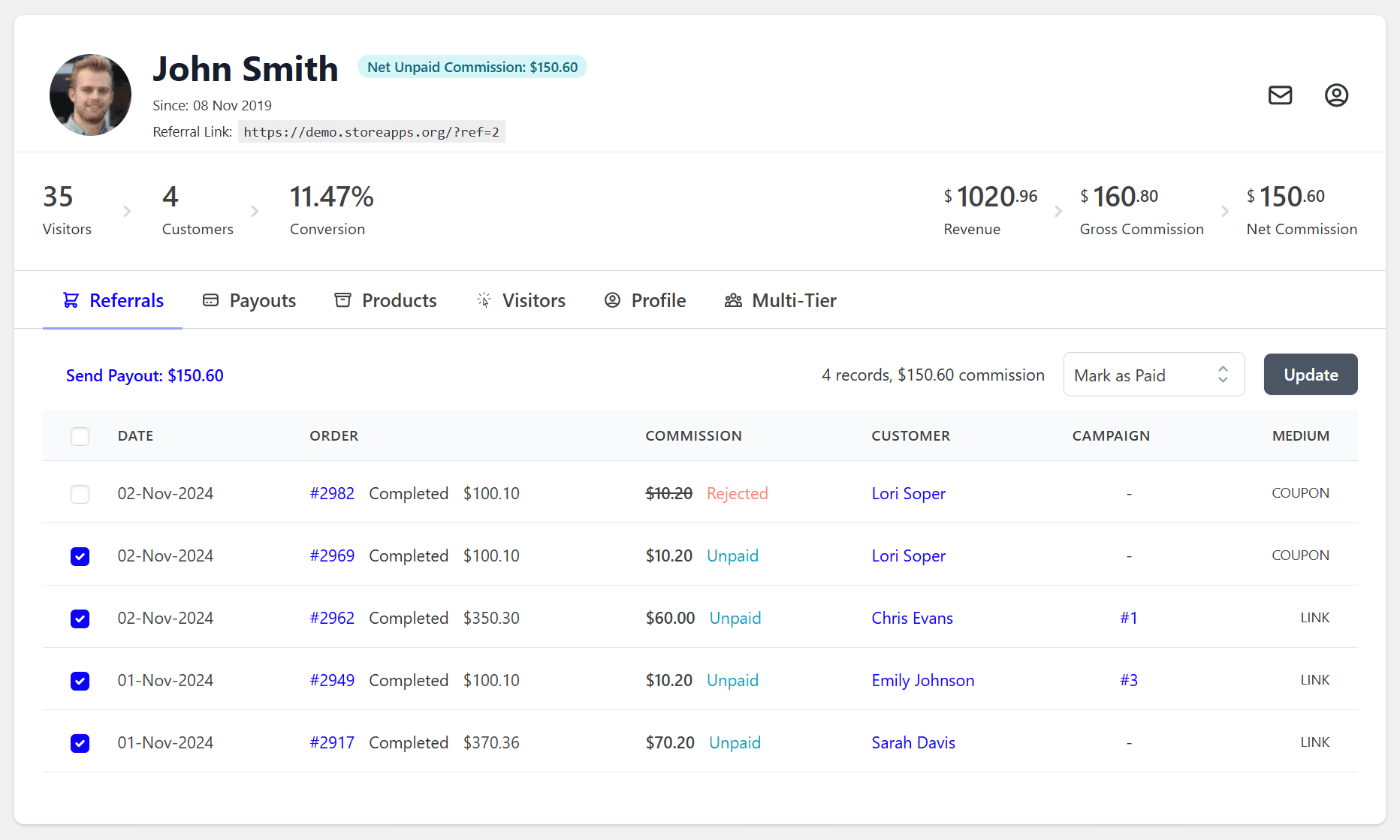
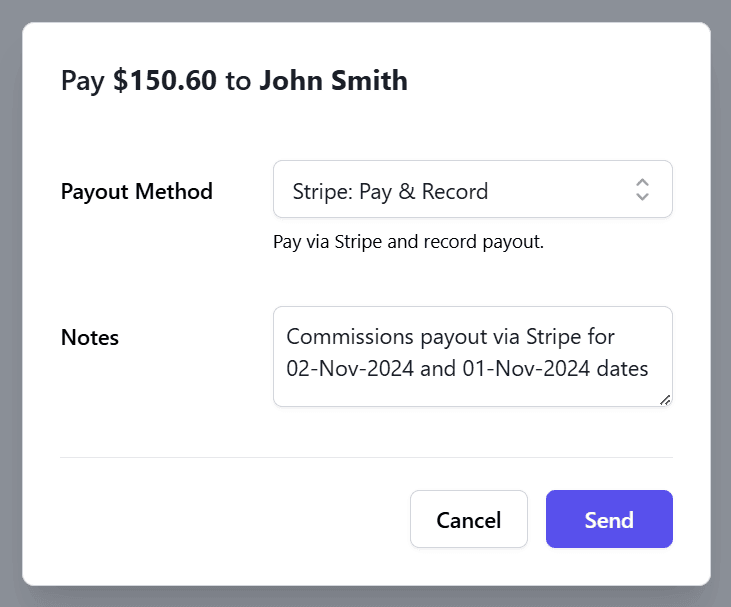
That’s it.
Automated Stripe payouts
Once set up, automatic Stripe payouts automatically pays affiliate commissions to Stripe accounts, saving time for businesses with many affiliates.
First, the affiliate should set Stripe as the payout method under their My Account > Affiliate > Profile > Payout setting.
Next, the store admin has to follow these steps:
- Go to the
WordPress admin panel > WooCommerce > Settings > Affiliate > Payouts. - Make sure that
Payout via Stripeoption is enabled. - Add the Stripe Client ID and the Redirect URI.
- Enable
Automatic payoutsoption and configure:- Select affiliates (max 10).
- Set maximum payout per affiliate.
- Choose payout day (default: 15th, last day for 28th-31st).
- Define minimum payout threshold & refund period.
- Save changes.
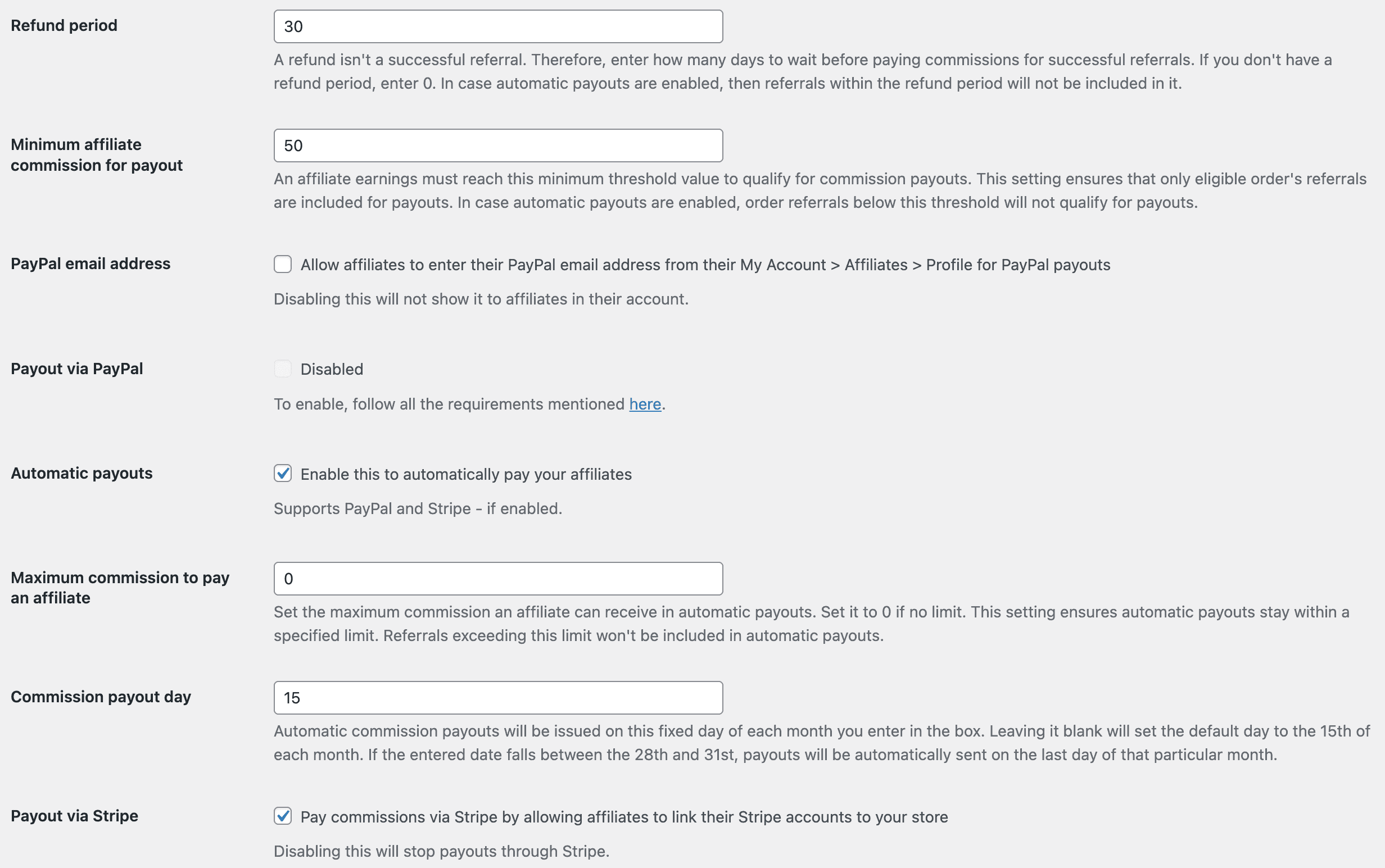
This completes the setup for automatic payouts via Stripe. The chosen affiliates will automatically receive their commissions on the designated payout day.
The affiliate manager will be notified via two reminder emails prior to the payout.
Refer this Stripe payouts article for more details.
Marketing and promotional assets
Once your Stripe affiliate program is live, equipping affiliates with ready-to-use marketing materials will help them promote your brand effectively.
With Affiliate for WooCommerce, you can create campaigns and provide assets such as banners, logos, HTML code, pre-written email templates and other resources.
Real-time tracking & insights
Managing affiliates is effortless with a dedicated dashboard that provides real-time data, reducing confusion and streamlining operations.
- For store owners – the dashboard offers a clear view of total sales, pending commissions, and payouts. You can also track refunded affiliate sales and identify top performers to reward them accordingly.
- For affiliates – it simplifies performance tracking by displaying earnings, sales, and conversions. Affiliates can also generate and customize referral links, request exclusive coupons, and access marketing materials—all from one place.
Conclusion
In conclusion, Stripe’s exceptional payment processing capabilities, low fees, and global reach make it an ideal solution for affiliate programs payments.
Implement payouts via Stripe into your affiliate program today, and experience the difference.
