How to Restrict WooCommerce Coupons by Taxonomy?
Know the steps to restrict WooCommerce coupons by taxonomy – product type, product tags, product visibility, product shipping class using Smart Coupons.
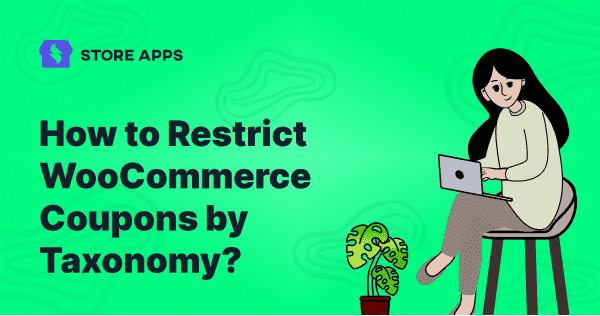
Know the steps to restrict WooCommerce coupons by taxonomy – product type, product tags, product visibility, product shipping class using Smart Coupons.

This article is about WooCommerce Smart Coupons styles – beautiful and readymade coupon templates and how you can customize them, both for online and email.

All you need to know about WooCommerce URL coupons, how to auto-apply discount and redirect users to any page using them. Also learn some applications where URL coupons can boost sales.

The easy-to-restrict WooCommerce coupons by user roles is here. Also learn what type of discount coupons work best for a particular user role.

Here’s a simple way to restrict WooCommerce coupons by shipping methods. Also, learn where which shipping method will boost your conversions.
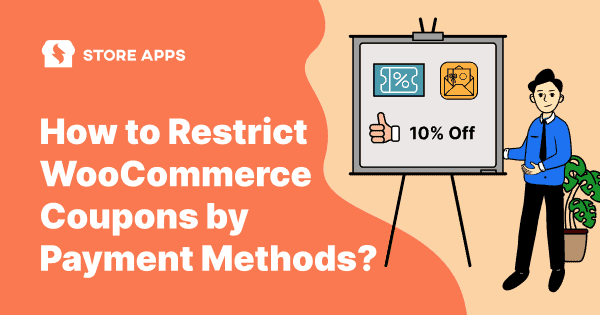
Learn the simple way to restrict WooCommerce coupons by payment methods – PayPal, Stripe, Cash on Delivery, etc. And some tricks to grow sales using payment-based restricted coupons.

Learn the simple way to restrict WooCommerce coupons by location – country, state, city, zip code. And some tricks to grow sales using location-based coupons.

Learn how to restrict WooCommerce coupons based on location – country, state, city, zip code; payment methods, shipping methods, user roles, product attributes, taxonomy, etc.

In this post, you’ll learn the easy way to bulk generate WooCommerce coupons and manage them in bulk. You’ll also learn some best applications of bulk generated coupons.

Want to show coupon only when i7 laptop is added to cart? Or exclude coupon on best-sellers or any other case? Do it easily using Smart Coupons.