13 Clever Ways to Use The WP Sheet Editor
Discover how Smart Manager works as a WP sheet editor plugin. Learn how it can be used to manage and bulk edit posts, pages, WooCommerce products, orders and any WordPress post type.

Discover how Smart Manager works as a WP sheet editor plugin. Learn how it can be used to manage and bulk edit posts, pages, WooCommerce products, orders and any WordPress post type.
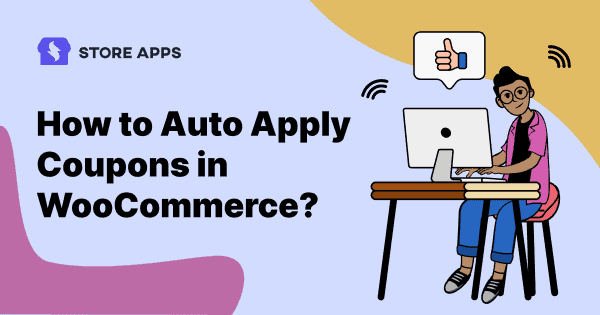
Allow customers to auto apply coupons on your WooCommerce store in one step. Also, learn some best applications of automatically applied coupons.

How do you exactly decide on the right affiliate commission for your WooCommerce affiliate program? What factors to consider and how to set it up easily is what this article will tell you.

Get yourself familiar with all the WooCommerce shortcodes that help you build a powerful online store, without writing long HTML, CSS and PHP codes. Simple and to the point, all shortcodes with special attention for products are covered in this article.

Discover two popular plugins that allow you to create WooCommerce product bundles and how to upsell bundles to boost sales.

Know the different ways to customize WooCommerce Add to Cart buttons using code and plugins and how to replace them with Buy Now buttons for better conversions.
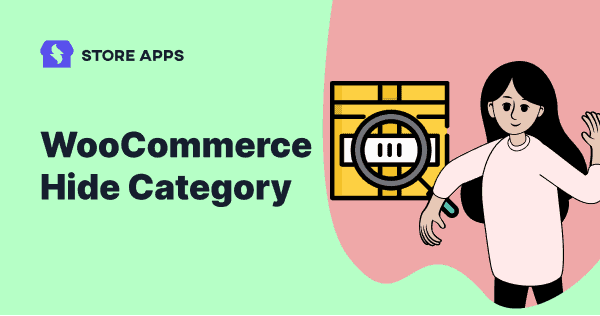
Know who needs to hide product categories on their WooCommerce store and how they can do it via some code.
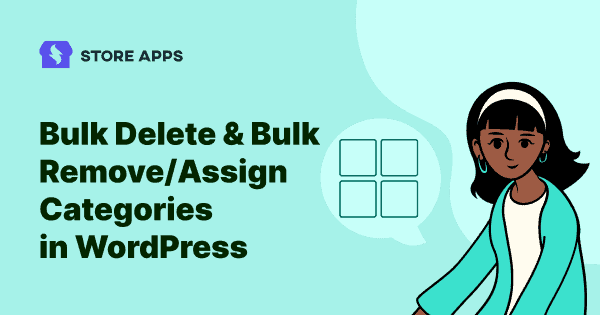
After reading this article, you’ll be able to bulk delete WordPress posts categories and also bulk remove product categories in WooCommerce quickly.
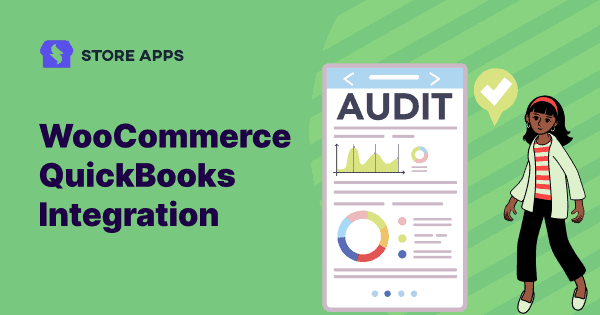
This blog is a simple guide on how you can connect your WooCommerce store data to QuickBooks for better accounting purposes.
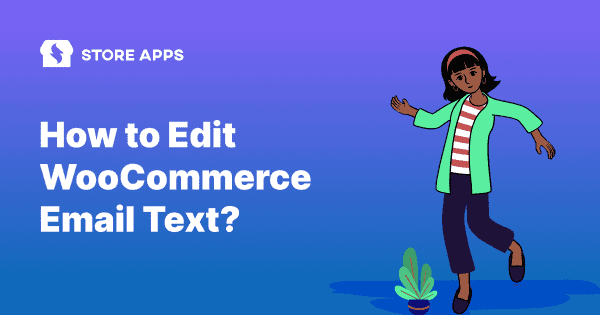
Email Customizer Pro for WooCommerce plugin makes it easy to edit WooCommerce email text. Edit order message, headings, add image, video, coupon, etc.