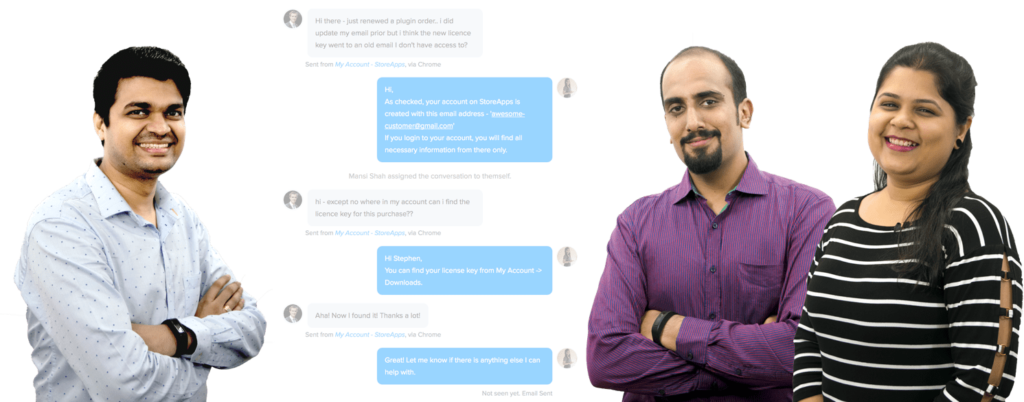Cashier – WooCommerce Checkout Field Editor and Manager
Clean and simple checkout for your users
Best checkout field editor for WooCommerce plugin to edit/add/remove core WooCommerce fields and also add custom fields for an optimized and quick checkout.
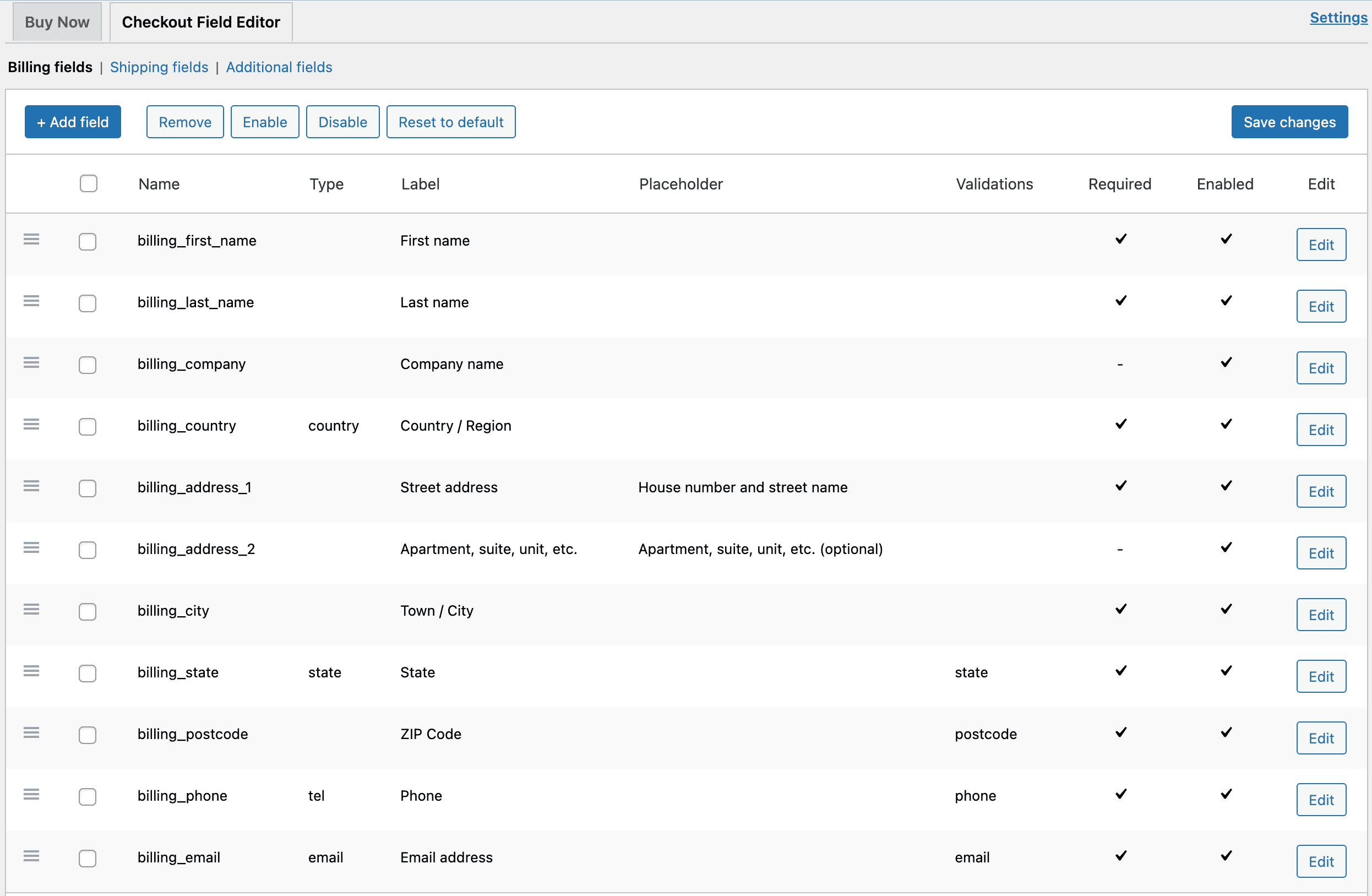
Your smart WooCommerce checkout manager
Stay in control of your checkout
Show only what is required on your WooCommerce checkout page, and customers will be obliged to place the order.
Cashier – checkout field editor for WooCommerce plugin enables you to edit the default checkout fields and also add new custom fields in the three sections – Billing, Shipping and Additional (next to order notes).
You can enable, disable, edit and remove the default checkout fields; validate them, rearrange them, change labels, reset to defaults and also add custom CSS classes…all these with an easy and user-friendly interface, without writing any code.
-
No setup or configuration
Enable/disable checkout field editor for WooCommerce plugin enhancement as and when you like, using a toggle.
-
Custom field types
Add custom fields to your WooCommerce checkout form for vital customer data, enabling insights and personalized marketing.
-
Reduce cart abandonment
Show only the required fields customers need to input, making it a faster checkout process, leading to more conversions.
-
Personalized checkout
Adjust fields to match your brand identity and product offerings, strengthening brand recognition and fostering customer trust.
12+ years of WooCommerce experience
StoreApps plugins are a reliable choice anytime
Our plugins are an investment that has a guaranteed RoI for a lifetime.
“Smart Manager is a lifesaver. We could update 3000+ products with numerous variations within minutes, without errors.” – Hughes
“Check out is fast as it skips a step and it’s simple to set up. Wrote to support once and the matter was resolved quickly.” – Sander
“I use Cashier for the skip cart functionality and it works great. Support is friendly and fast. I definitely recommend it.” – Hanuman
“Buying Affiliate for WooCommerce was the best business decision ever to add an affiliate marketing program. Most easy-to-use and worth every penny.” – WabDigital
“Used Bulk Variations Manager plugin and generated 200+ variations in a few seconds. A must-have to manage products with multiple attributes and variations.” – Diana
“Smart Coupons offers extensive customization, making it easy for users to buy gift cards and use coupons without adding unnecessary bloat to WooCommerce.” – Jeremiah
Flexible checkout field editor for WooCommerce plugin
Cashier is a flexible checkout field editor plugin. It allows you to modify the checkout page based on specific needs, whether it’s collecting essential details like Tax ID or excluding shipping details for digital products. This customization simplifies the checkout process for a seamless customer experience.
-
- Text – standard text input
- Password – password text input
- Email – email text input
- Phone – number input
- Select – dropdown/select box, only one option can be selected.
- Multiselect – multi-select box, multiple options can be selected.
- Textarea – textarea field
- Radio – set of radio inputs, requires options set
Eight custom checkout field types
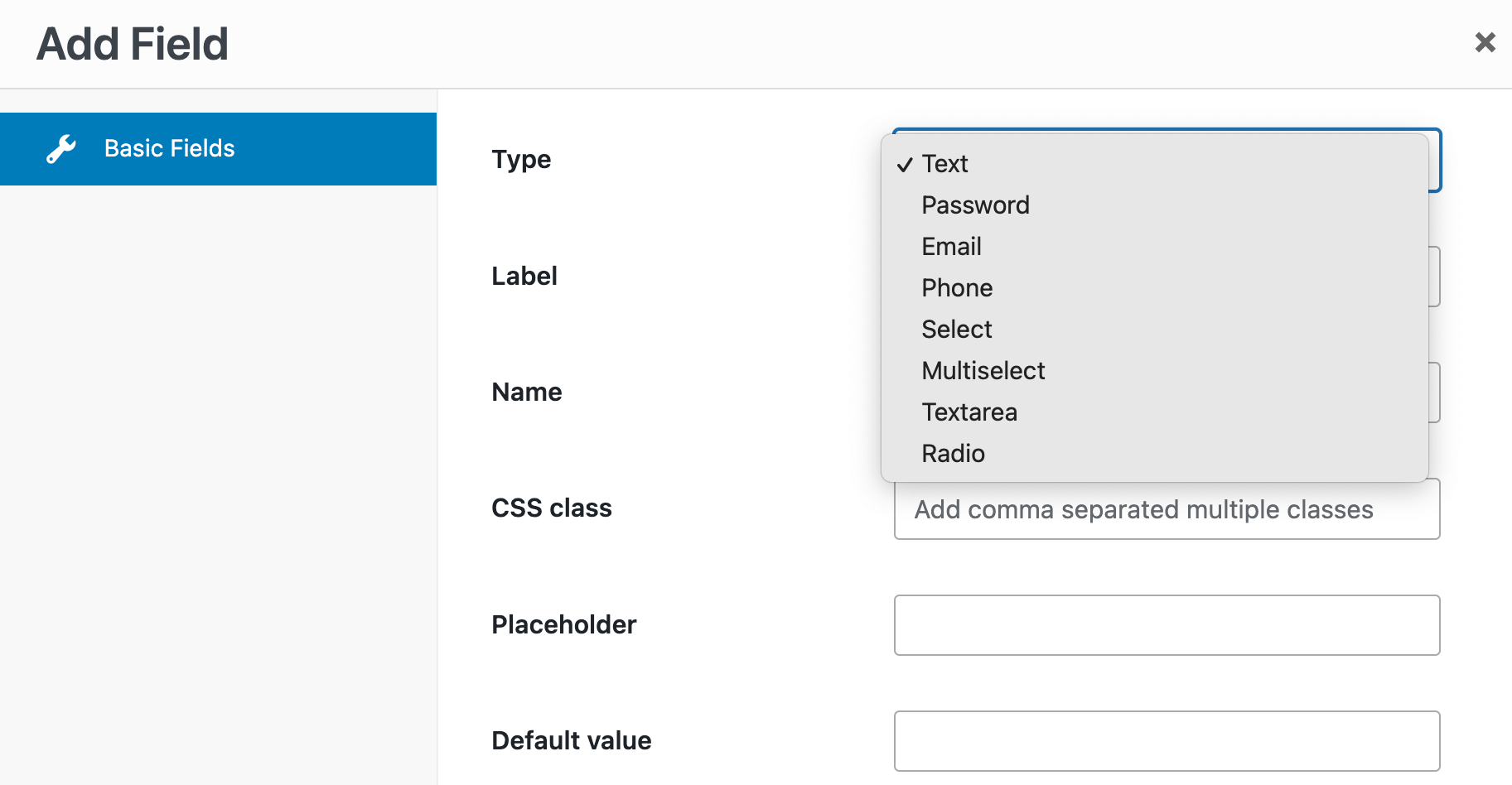
-
Collect necessary buyer information by customizing default fields or adding new custom fields to WooCommerce checkout page.
Easily edit, enable, disable, and rearrange default checkout fields in a user-friendly interface.
>You can add new custom fields for the billing, shipping and additional fields sections respectively.
For instance, enable but don’t make the GST/VAT details required for business owner customers.
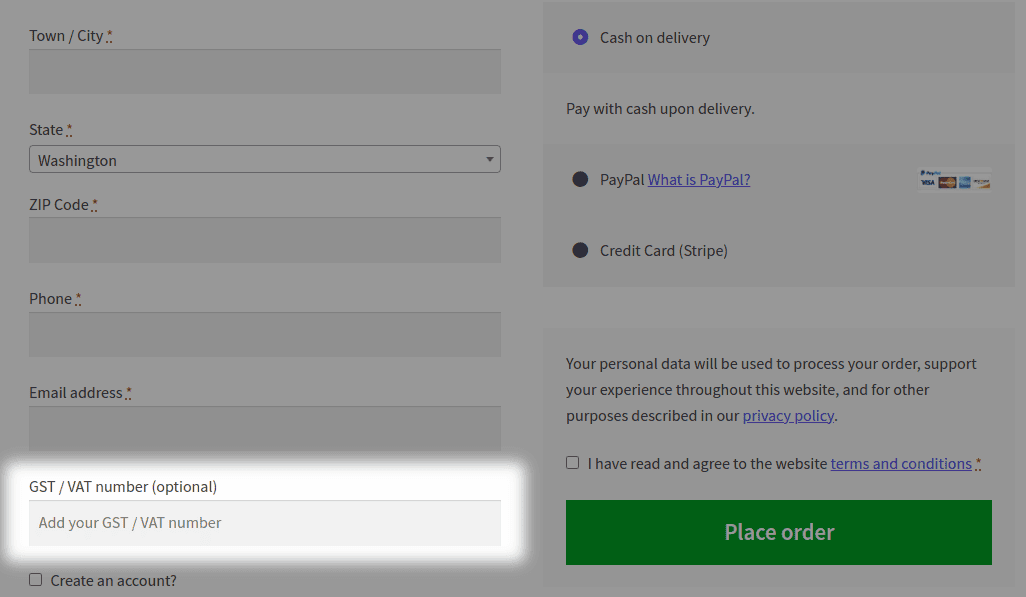
Add new custom checkout fields
-
Cashier provides an Edit button to edit core fields and the custom fields for the billing, shipping and additional fields sections.
Edit type, name, placeholder, enable/disable and other details as required, and save your changes.
You can also rearrange the fields by simply dragging the fields up and down.
View Cashier WooCommerce checkout field editor plugin documentation.
Edit core checkout fields and new custom fields
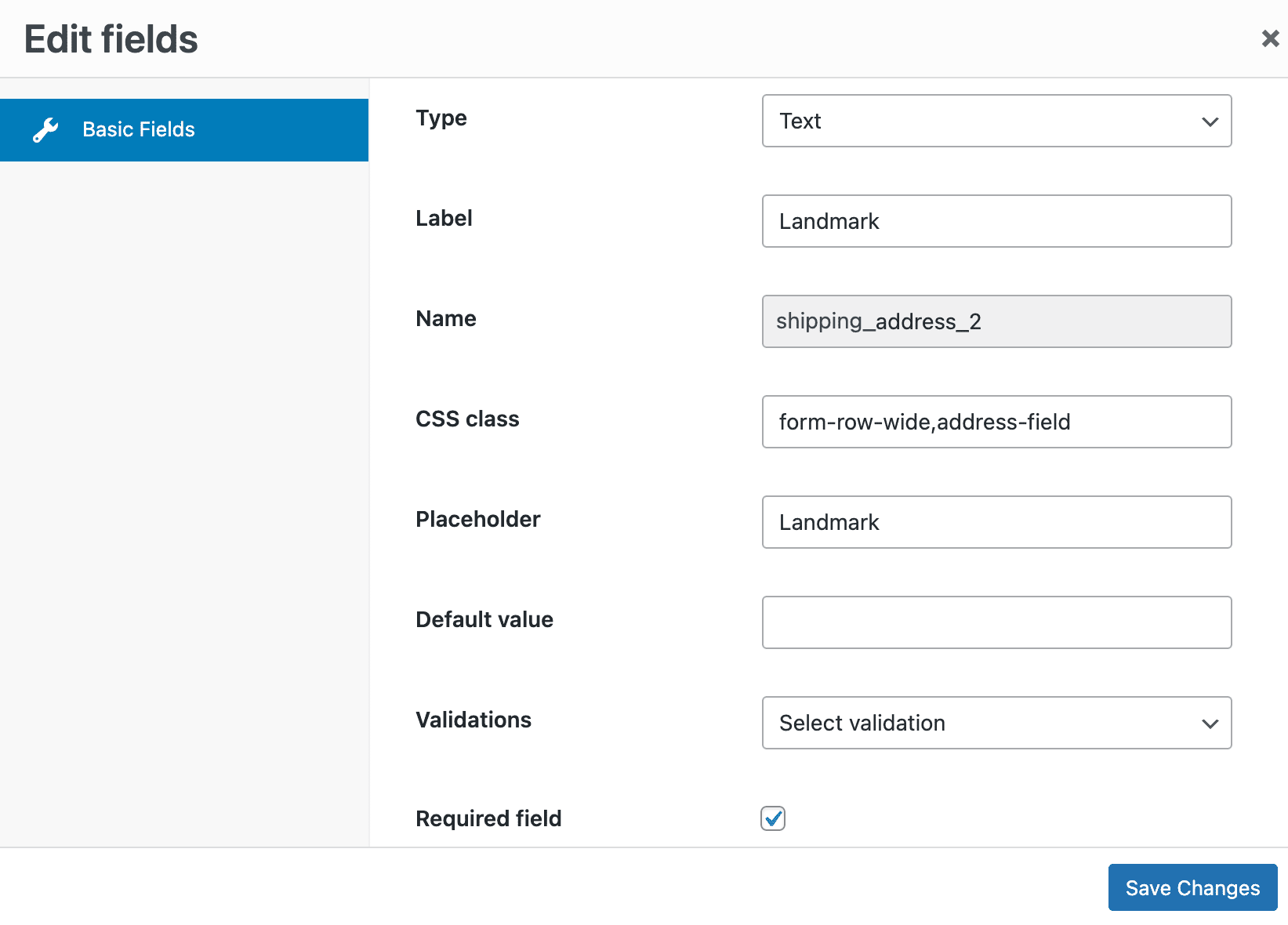
-
Use the checkbox to select the fields you want to disable, and click on the Disable button.
The disabled fields will be grayed out with the tick mark. You can enable them again by clicking on the ‘Enable’ button.
To remove any field, use the checkbox to select the field and click on the Remove button.
To reset the fields to default, click on the ‘Reset to default’ button.
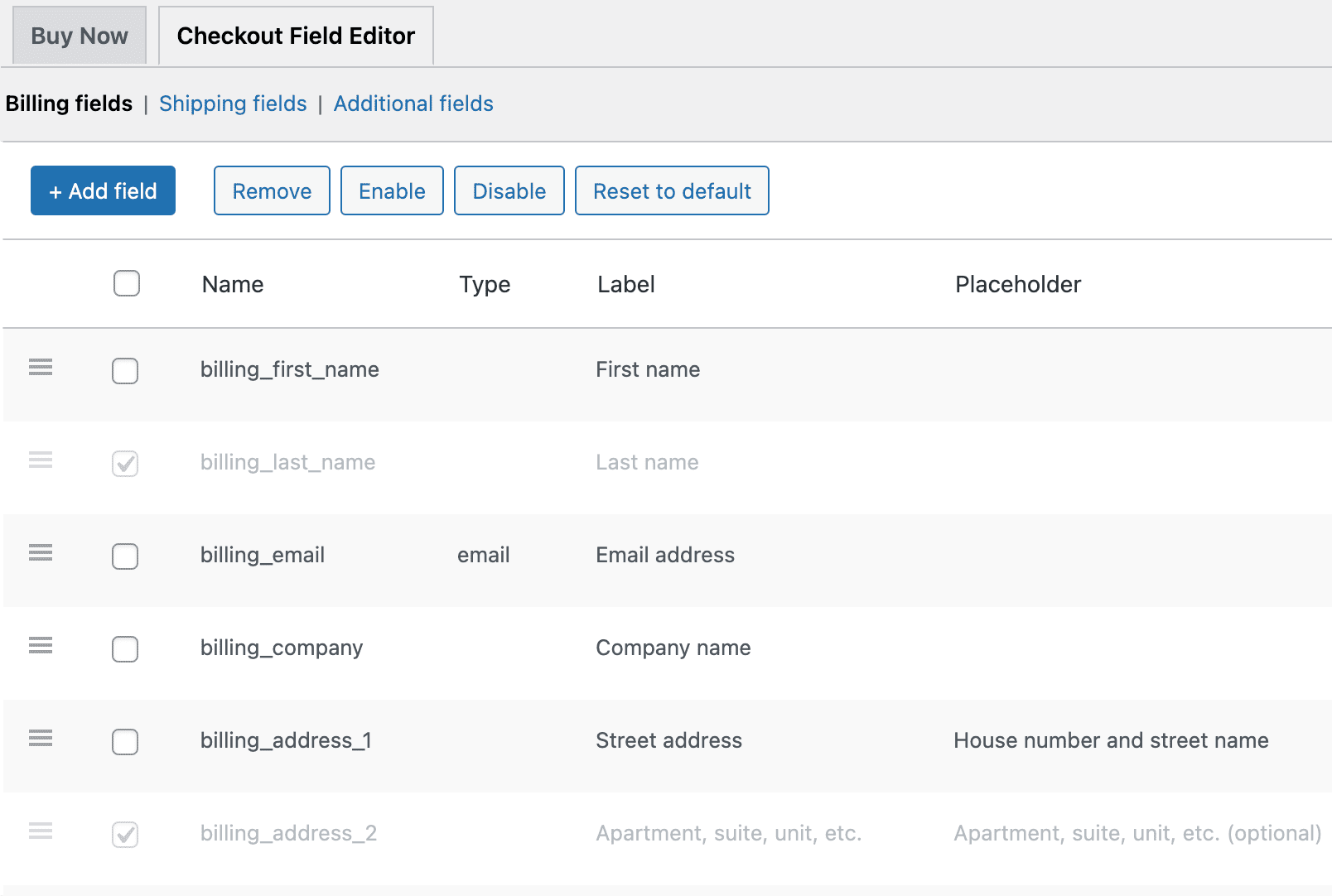
Enable/disable/remove core and custom fields checkout
Save $600+
All the checkout optimizations in one plugin
Along with checkout field editor, you get WooCommerce one page checkout, WooCommerce direct checkout, WooCommerce Buy Now buttons, related product recommendations, add to cart redirect, and more enhancements.
Cashier stands as the exclusive solution, offering all these checkout optimizations in a single plugin.
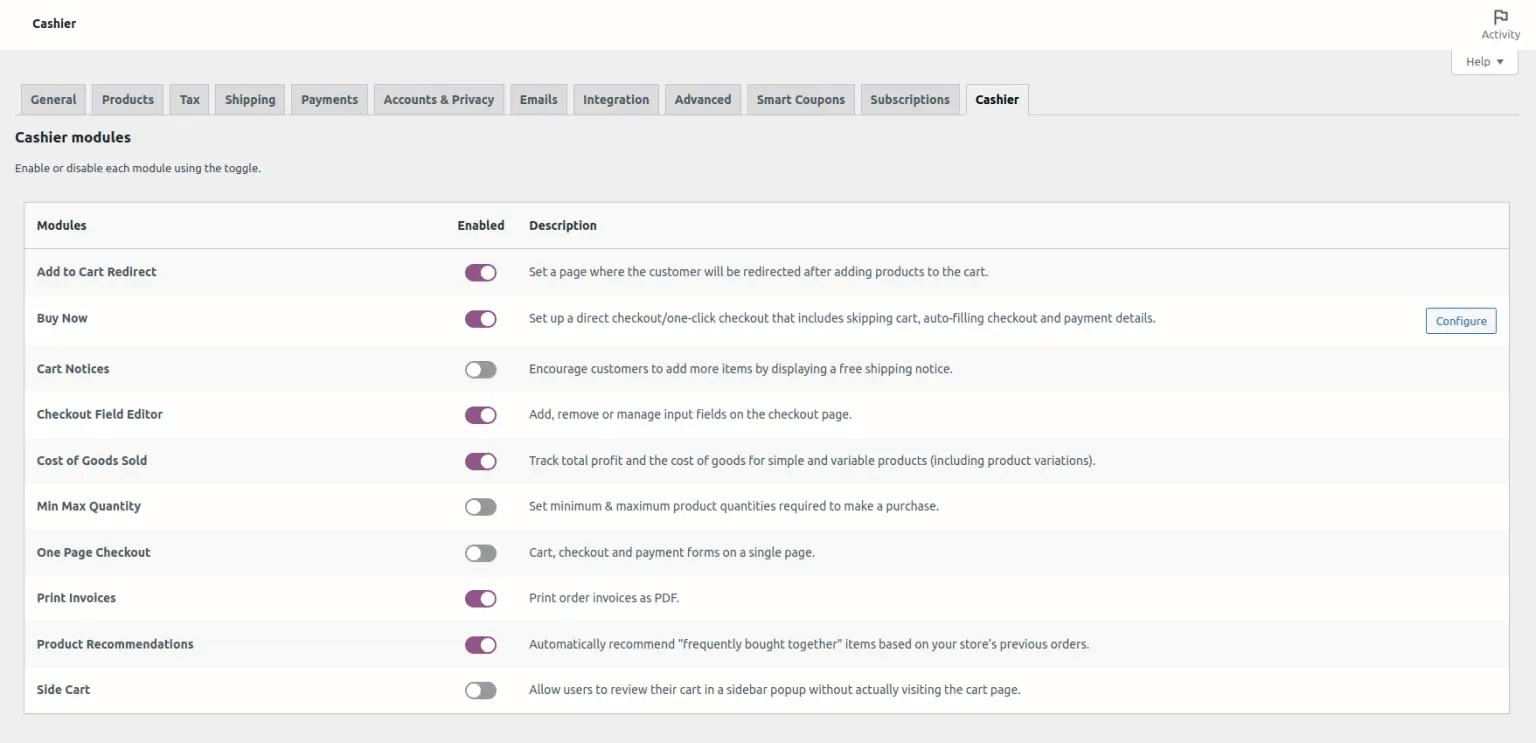
Cashier Pricing
It’s worth your time and investment
Skip individual plugin setup hassles and lengthy support processes. Switch to Cashier today and get free from frustration and expensive plugins.
Get the plugin on WooCommerce.com
FAQ
- How to customize WooCommerce checkout page via code?
-
You can edit the WooCommerce checkout page via coding using checkout templates, CSS, checkout hooks and custom code. Here’s how
- What is WooCommerce checkout shortcode?
-
[woocommerce_checkout] is the shortcode to display the checkout page.
- What are WooCommerce checkout hooks?
-
Checkout hooks help you add or remove elements from the checkout page There are 28 of them. Learn more
- How to edit the WooCommerce cart page?
-
You can customize the cart page using plugins or using the cart hooks.
Buy with confidence – you’re in good hands
- You’re buying from the best!
-
Rest assured that you will be well taken care of when you buy from StoreApps.
- Top selling plugins for marketing and store management
- Official WooCommerce and GoDaddy partner
- Founded in 2011, one of the early Woo third party developers
- 40k+ customers, 300k+ users, millions of downloads
- Consistent 5 star review ratings
- WordPress community contributor, sponsor, speaker.
- Friendly support from top quality developers
-
Our plugins are easy to use. We also have ample documentation. But whenever you need further assistance, you will get support from the same people who develop these plugins! We make sure you succeed!