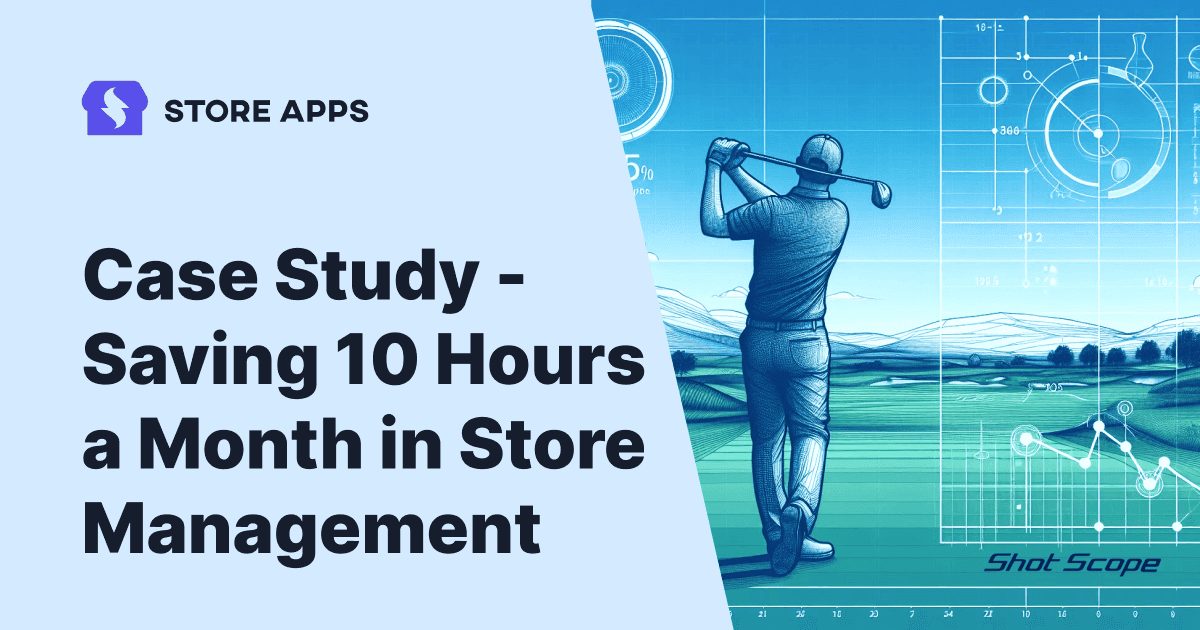Do you manage single or multiple WooCommerce stores? Editing stock levels manually across all stores is frustrating and time-consuming.
David of Shot Scope faced a similar challenge. However, his quest ended when he discovered Smart Manager leading to a significant transformation in his business operations.
Let’s see how.
Meet David and Shot Scope
Shot Scope is a golf technology and data company based in Scotland. David is the e-commerce manager of the company.
A market-leader in the golf industry, Shot Scope develops GPS golf watches, laser rangefinders and handheld golf performance tracking devices, which has had over 4M shots recorded on their data platform, helping over 200,000 users so far, improve their golf and lower their scores. Impressive!
Shot Scope is stocked in major golf retailers across the UK, USA, Canada, Europe, Australia, New Zealand and Asia – you can also buy directly from their website.
They have a relatively small product line listed on WooCommerce, offering multiple color options and variations to their award-winning product range.
Learn more about their business on:
What struggles David faced before he discovered Smart Manager?
David and the team at Shot Scope used to manage stock manually. And with their fulfillment centers located in different parts of the world, viewing or editing global stock levels was very time consuming.
They found it difficult to keep a track of regionalised pricing from one e-commerce store due to the product range being available across several countries.
They also have a very successful affiliate program, but keeping on top of affiliate marketing codes was a challenge. And at times, it took hours to update several conditions individually for each coupon code.
Why did David pick Smart Manager only?
David and team were aware of the Smart Manager plugin and were very impressed with the free version.
They tested it on their development environment and decided that the Pro version would fulfill their requirements.
How did Smart Manager help David overcome the struggles?
By using Smart Manager, Shot Scope were able to set up custom dashboard views, with the ability to easily switch between them.
Custom dashboard views enable you to create your own dashboard to make frequent changes to a specific data set.
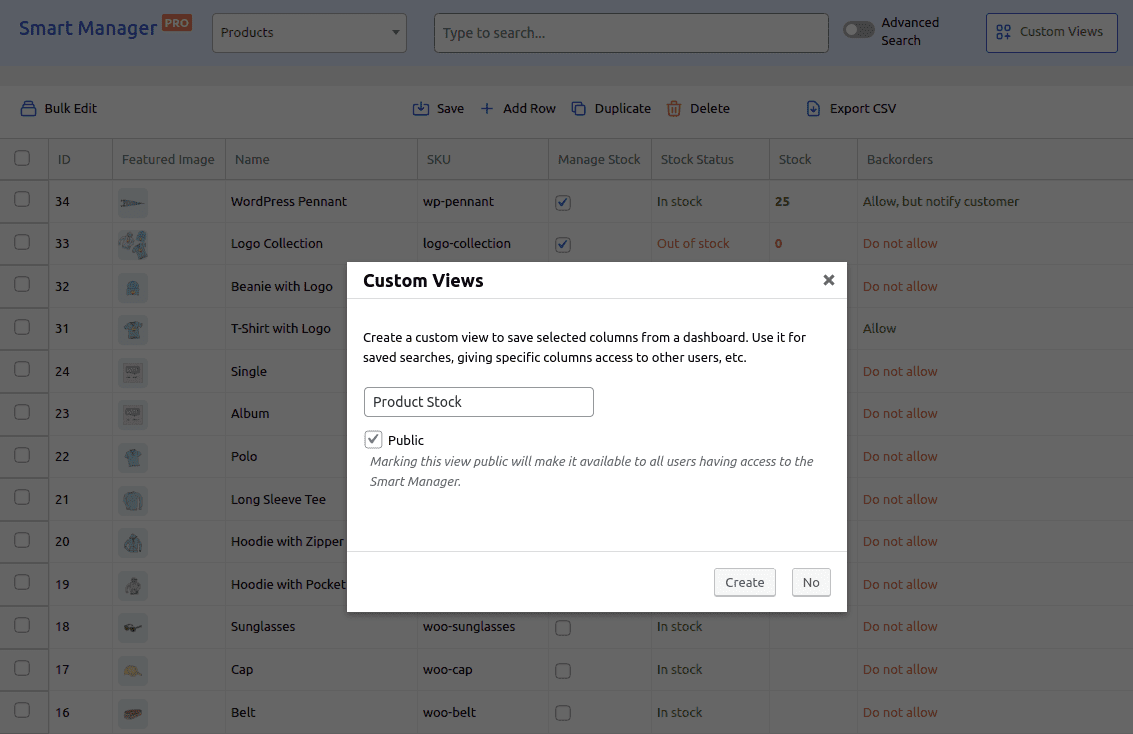
The Export functionality replaced their previous manual stock management process, enabling them to export global stock levels into a CSV file efficiently.
They also utilized bulk editing to update stock levels across all fulfillment centers in just around five minutes, saving 3 hours per week and significantly improving efficiency.
Moreover, they used Bulk Edit to update pricing across several regions at SKU level from one dashboard, rather than having to manually and individually change each price per region. This saved another 2 hours per week.
Additionally, they used Bulk Edit to update affiliate marketing coupon codes to exclude / include conditions and update expiry dates. More about bulk editing coupons.
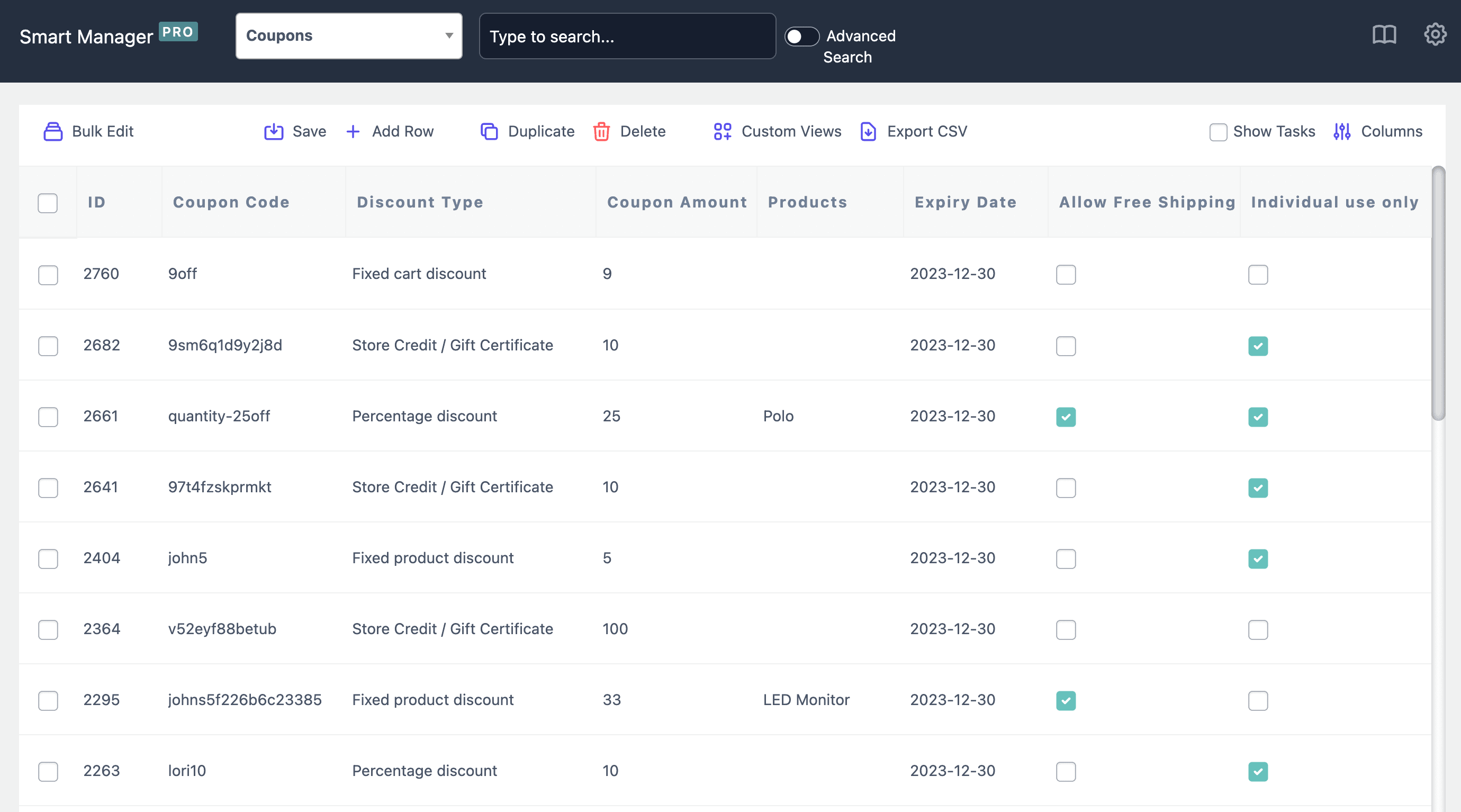
Overall, using Smart Manager for multiple store management operations, Shot Scope saved over 10 hours a month! In other words, it’s 120 hours or 5 days a year!
Shot Scope utilized their saved time more wisely on developing their website and driving marketing campaigns throughout the golf season. Smart move, isn’t it?
Why does David recommend our Smart Manager plugin?
- User-friendly, out of the box solution that reduces manual tasks.
- Quickly update records / fields / codes / pricing in bulk and utilize the saved time to drive your business forward.
- Avoid manual, error-prone and repetitive ‘copy & paste’ tasks. Update 200/300 records at once.
- Easy to Undo the errors made.
Overall, the Smart Manager plugin will help make your day-to-day running of any website easier and saves you time into the bargain.