Looking out for a powerful WooCommerce coupon generator plugin? You’re at the right place.
Learn how to bulk generate WooCommerce coupons (hundreds and thousands) for deal sites, holiday season and other applications without the hard work. Huge time-savings, no coupon code hassles.
Accomplish fifty hours of work within minutes
For a person with some hands-on experience with WooCommerce coupons, it takes around two to three minutes to create a single coupon with some restrictions and limits. For beginners, it could take around five minutes.
Now imagine if you need to create 1000 coupons having a promo code to be distributed to customers or deal sites. That’s almost 3000 minutes or 50 hours! You spent your two days just creating coupons.
Can you afford to spend your productive time into this chaos?
If not, the official WooCommerce Smart Coupons extension is all you need.
Best WooCommerce coupon generator plugin?
Smart Coupons provide a powerful, all-in-one, advanced coupons solution for gift cards, store credits, discount coupons, bulk generating coupons, etc. extending the core functionality of WooCommerce coupons.
Smart Coupons can let you bulk generate any number of coupons effortlessly!
For example, creating 3000 coupons which could take almost five days (manual work) can now be done within a minute! It’s like an automated solution. Set your requirements and you are good to go. Check the video below to see how to create coupon codes in bulk using Smart Coupons.
You also don’t think to tinker your brains to generate coupon codes. Each coupon generated will have a unique code so as to avoid misuse.
For the unaware, Smart Coupons is developed by StoreApps, official WooCommerce plugins developer. View all our plugins on WooCommerce.
Steps to bulk generate WooCommerce coupons
Smart Coupons allow you to generate coupons in bulk with all the necessary options required for a coupon.
The best part, you can set all the restrictions like product quantity, location, user role, shipping, etc.
You can also bulk generate store-credit/ gift certificates in bulk.
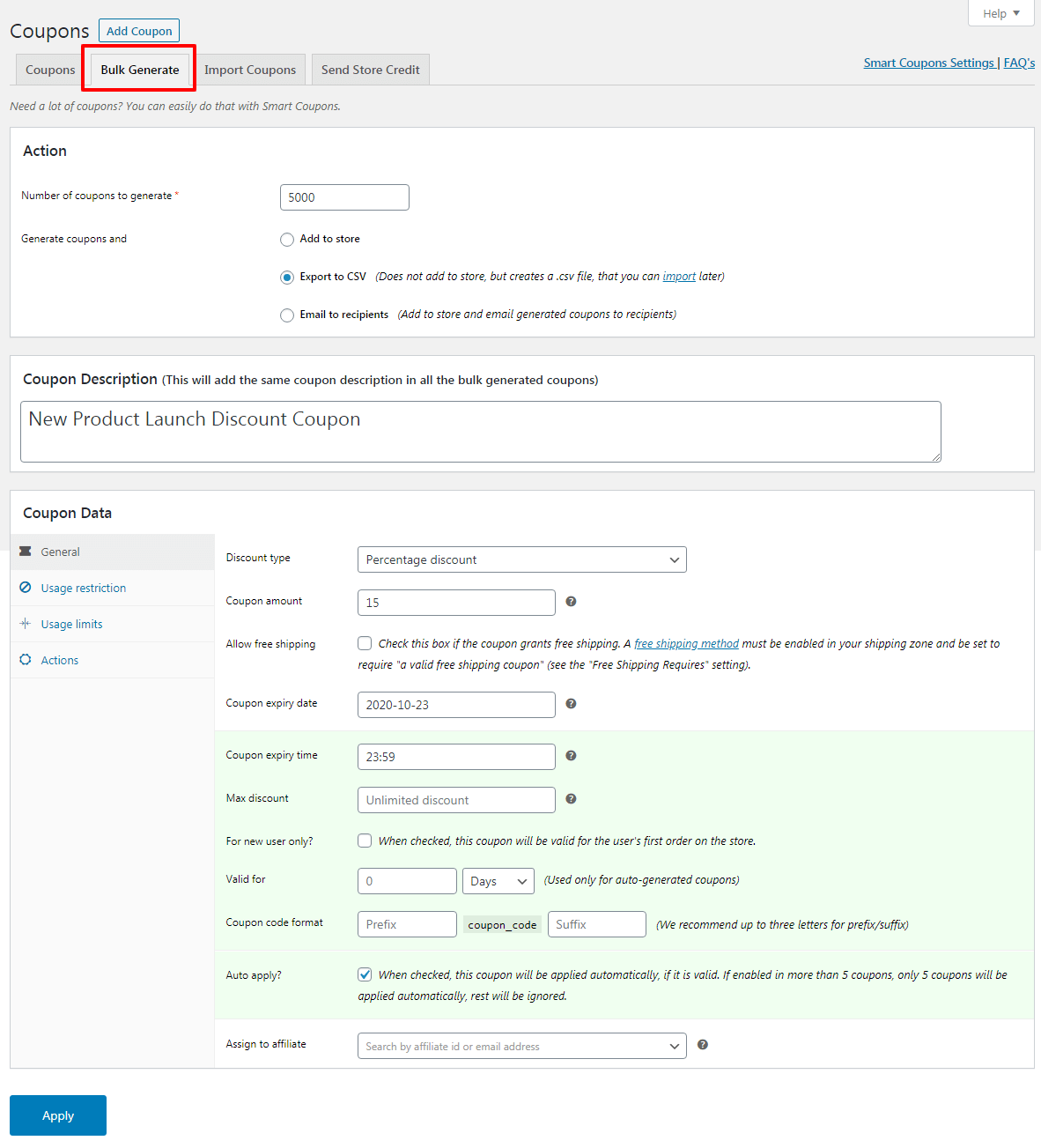
- Once you install and activate the plugin, go to
WordPress Admin panel > Marketing > Coupons. - Click on the
Bulk Generatetab. - Choose whether to:
- Add generated coupons to store
- Export coupons to CSV (creates a CSV file you can import later)
- Email the generated coupons to the recipients after adding to store
- Add other restrictions, limits as you wish.
- Click on
Apply.
That’s it.
Here’s an example of bulk generated coupons, 1000 in number (CSV export), each having a unique coupon code, restricted by location and user role.
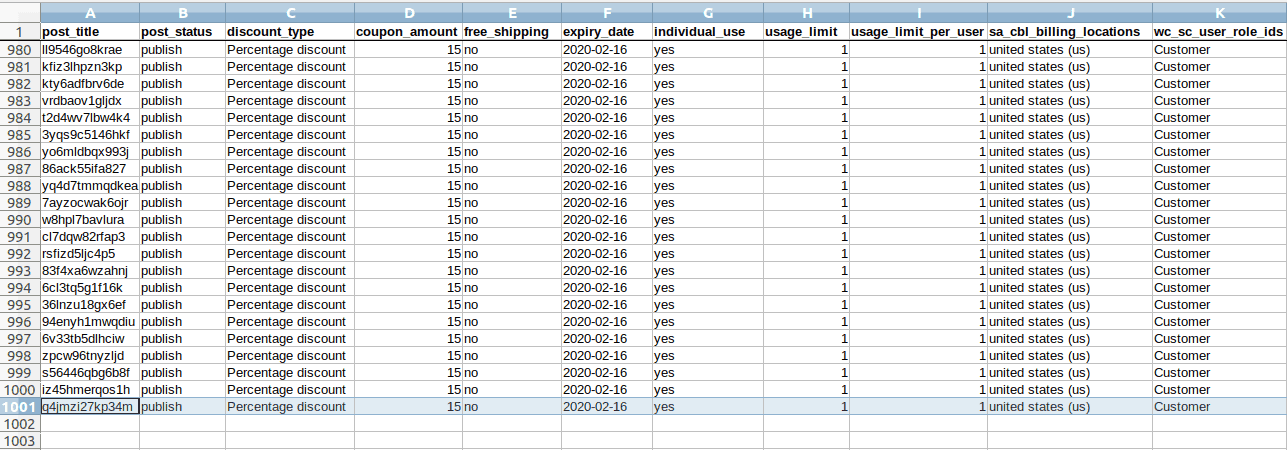
How to bulk generate coupons with categories?
You can also generate coupons in bulk with categories using Smart Coupons.
- Go to your WordPress Admin dashboard. Under
Marketing > Coupons, click on theBulk Generatetab. - There are three ways to bulk generate coupons. Select any one as per your choice as mentioned above.
- Set discount type and amount, coupon expiry, usage limits and restrictions and other details for all the coupons that will be generated in bulk.
- Now to add a category, select the coupon category in the
Coupon categoriessection. You can also directly add new categories by clicking on theManage coupon categoriesoption. Know more about creating coupon categories. - Click on the
Applybutton.
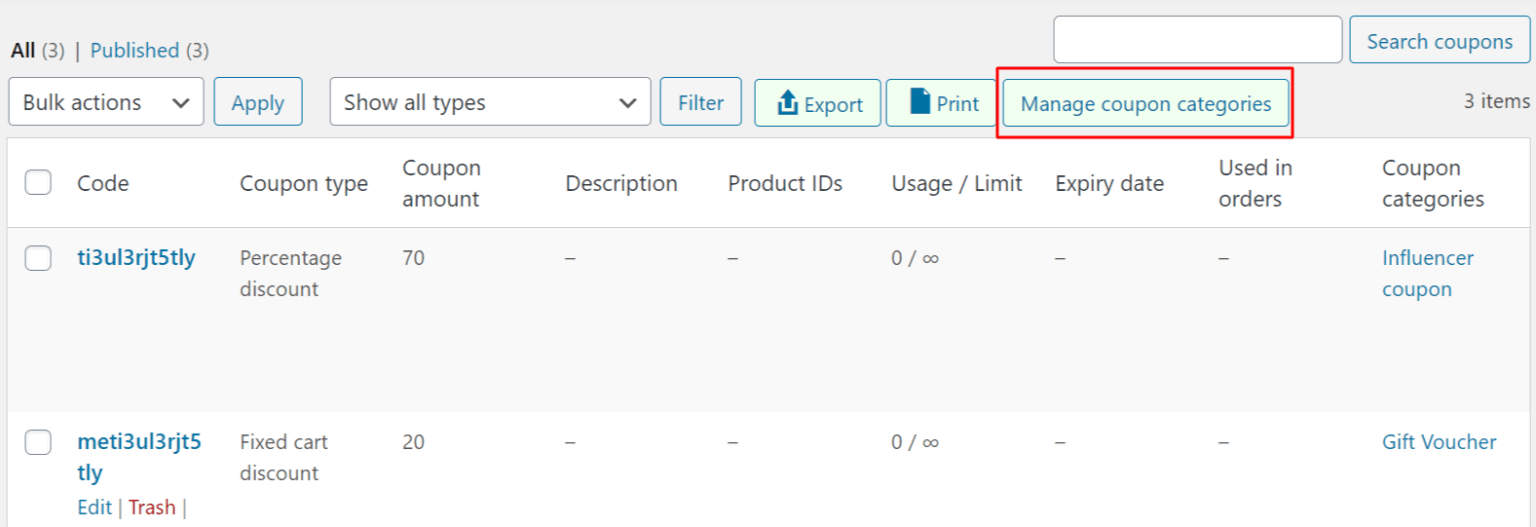
That’s it.
How to manage and bulk edit WooCommerce coupons?
You have created coupons in bulk. Now, what if you want to extend the expiry date of thousands of coupons? Or locate test coupons among thousands and delete them? How to speed up other coupon management tasks?
Smart Manager plugin is what you need to bulk edit and manage coupons from a single place, using an Excel-like spreadsheet.
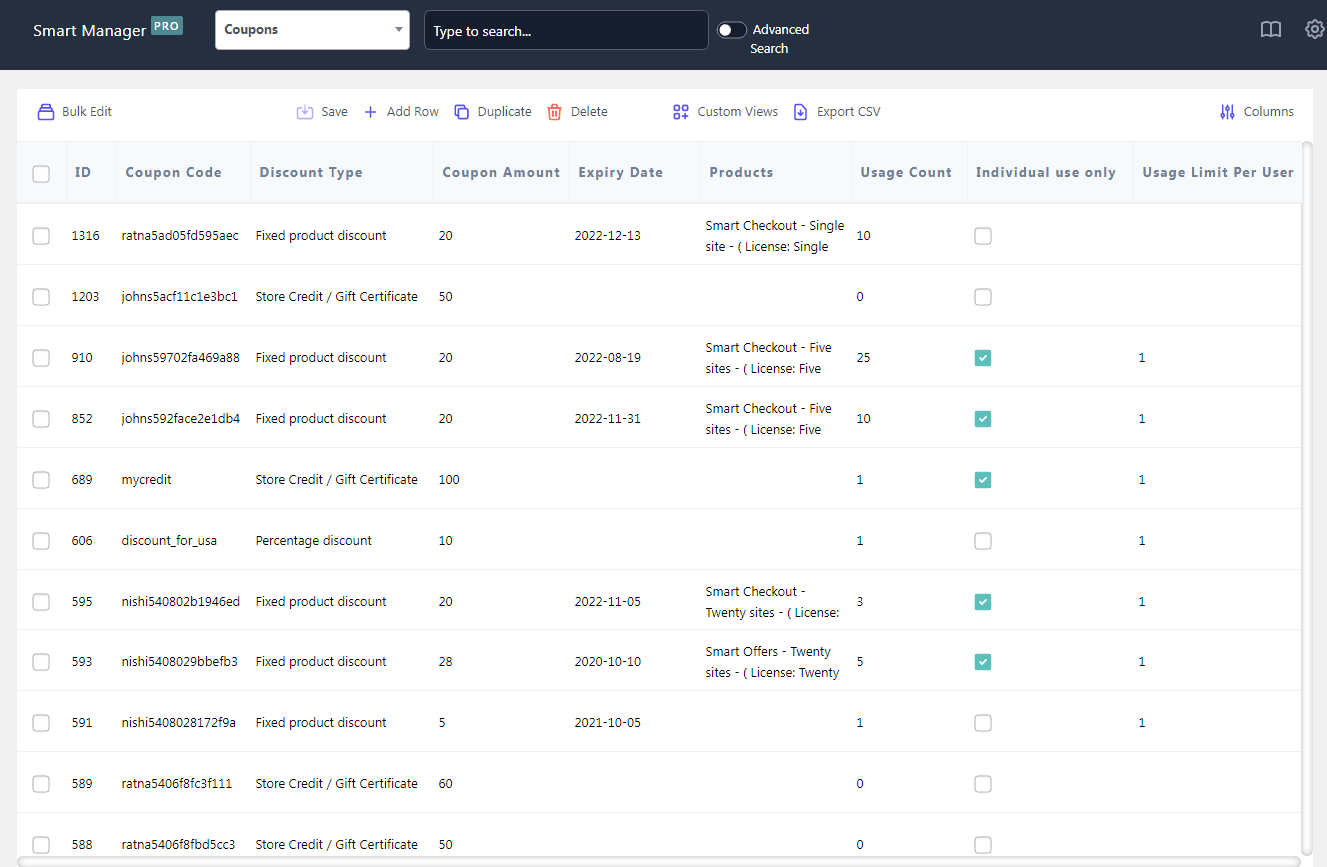
Here’s how you can manage coupons with Smart Manager:
- Bulk edit all coupon fields – Title, status, coupon code, coupon amount, discount type, expiry date, description, allow free shipping, exclude product categories, email restrictions, min-max amount, coupon usage limit, usage limit per user…any field you talk about.
- Inline edit – Make multiple changes directly and save it all at once. Modify coupon amount, discount type, coupon codes, set/modify expiry date directly, etc.
- Filtered export – Export all coupons or coupons based on date, search and column filters (export only the required columns).
- Advanced search – Search coupons by keywords, date, coupon type, other fields and get results within seconds.
- Add & delete coupons directly – Add new coupons. Delete all / multiple coupons based on search filters.
- Duplicate coupons – Easily make a copy of selected coupons or all the existing coupons.
Learn more about bulk editing coupons
Six applications where bulk coupons saves the day
We have listed some of the most widely used applications where bulk generating coupons is the best option.
Deal sites
Deal sites are hungry for coupons. Users are hungry for discounts. Why not share bulk generated coupons with these deal sites so that maximum people can get access to your coupons, buy your products and give you sales.
Affiliate partners
Like deal sites, if your affiliate partners have a strong presence amongst their audience, it is wise to share coupons with them, so that they distribute it to their audience.
Want to set up your own WooCommerce affiliate program and flexible commission plans? Here’s a simple solution.
Holiday season / Christmas – Bulk generate and schedule coupons to customers
People expect gifts during Christmas. Isn’t it a good idea to give customers some presents or cards they can redeem later on your store?
Smart Coupons gives you an awesome feature – Scheduling.
Bulk generate gift cards for specific customers or allow customers to purchase gift cards from your store and schedule them for a particular day, say 23rd December. Their loved ones will receive it on the 23rd.
Food delivery or takeaways
You want to issue a fixed amount coupon to customers, each coupon with a different code. The coupon should be valid only for five days from today and can be used only once but can also be used in conjunction with other coupons.
Bulk generate coupons with validity set for the required date and time, set individual usage to 1 and keep the ‘Individual use only’ option unchecked. Then email the coupons to your customers.
Bulk generate store credit having a short-term validity for recent customers
There can’t be a better strategy than store credit to nudge recent customers to make a purchase again.
What you can do is generate store credit in bulk, set it’s validity to 15 days and send them to recent customers only (who purchased within 30 days).
The urgency of credit getting expired soon will nudge customers to make a purchase again. After all, it’s a proven fact that recent customers are prone to make a purchase again.
Bulk email coupon codes directly
Now Smart Coupons gives you this amazing feature to directly email coupon code to customers from the plugin itself.
Say you have 15 loyal customers and you want to send 15 coupon codes to these customers respectively (1 code to each).
Under Bulk Generate, enter the number of coupons as 15, choose Email, enter the email addresses of these customers and click on Apply. The coupon codes will be sent.
This is for those who want to send codes quickly and save time in switching to the email marketing service for the same.
Conclusion
If you want to eliminate manual work, save time and avoid the hassle of coupon codes, bulk generating coupons is the recommended option.
And the recommended WooCommerce coupon generator plugin? You just read the benefits of using Smart Coupons!
