7 Best Affiliate Marketing Blogs to Grow Your Income in 2024
Smart Passive Income, Neil Patel’s blog and more…these blogs will help you do affiliate marketing out and out. For beginners and pros, you can’t miss this.
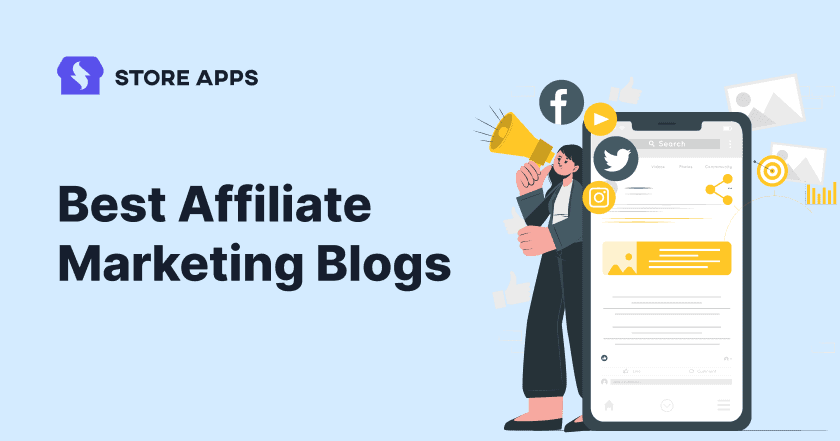
Smart Passive Income, Neil Patel’s blog and more…these blogs will help you do affiliate marketing out and out. For beginners and pros, you can’t miss this.

This blog explains how you can set up Amazon Prime-inspired service on your WooCommerce store to offer free shipping to customers on all orders, thereby increasing more purchases.
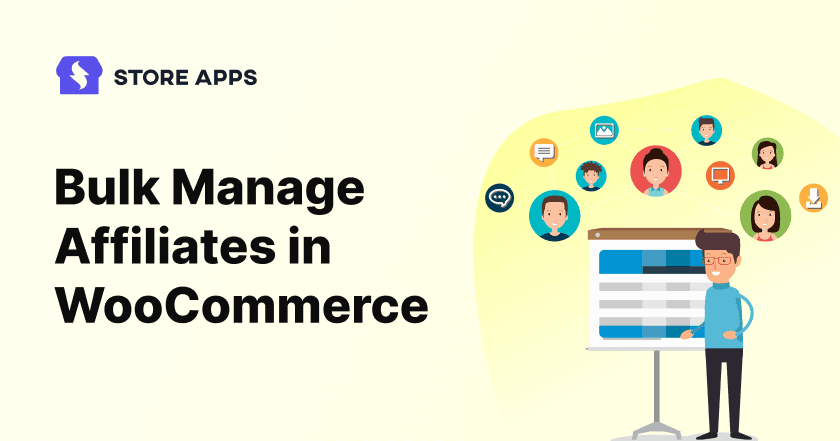
From bulk approving affiliate requests to assigning tags, know the simple way to view, edit and manage your affiliates quickly.
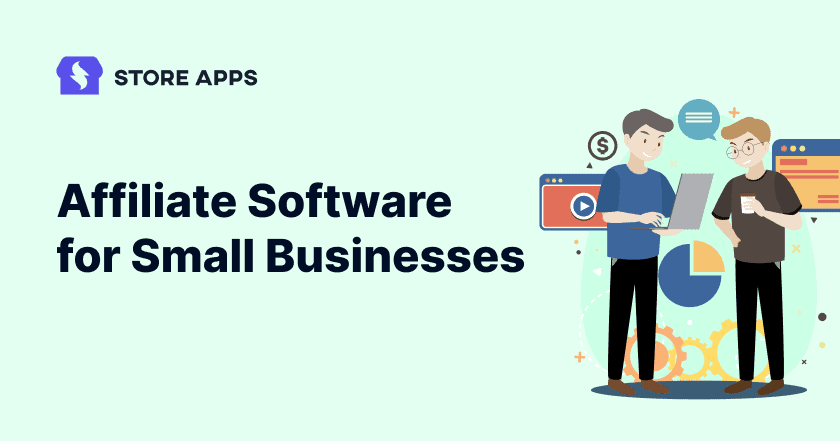
Whether you’re just starting out or already have a small business, this blog is your compass to make it big in the affiliate marketing space.
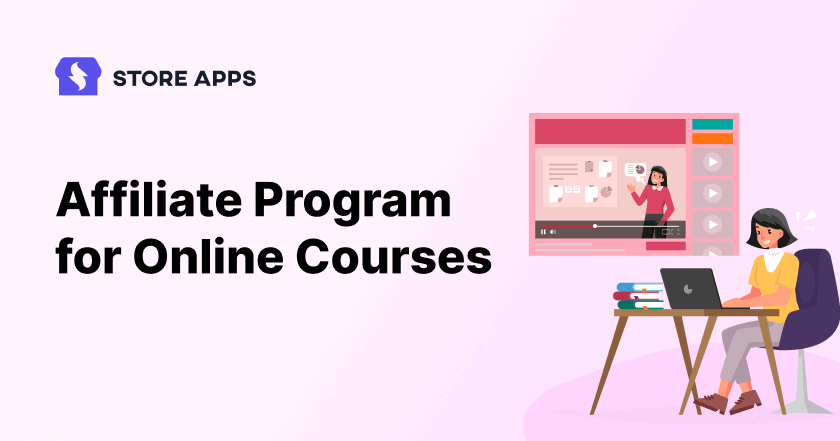
This blog explains how you can easily set up your own affiliate program in WooCommerce to sell online courses and grow revenue.

This blog is committed to presenting creative gift card concepts and illustrating how different businesses can leverage them for their benefit.

From welcome discount to bulk coupon codes, know the top hacks to acquire new members and nudge existing members to upgrade to higher plans.
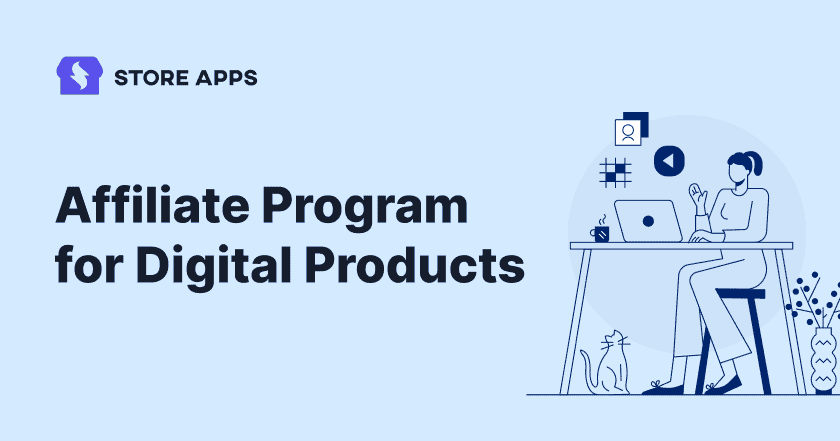
This blog explains how you can easily set up your own affiliate program for digital products in WooCommerce and boost their sales.
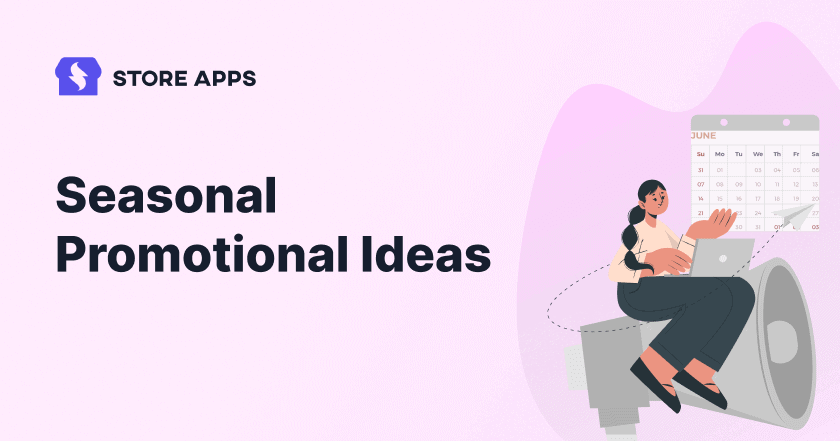
Chocolate bundle on Valentine’s Day, coupons in Easter eggs, gift cards for Christmas…this blog covers the best seasonal promotional ideas for each month that help you drive sales.
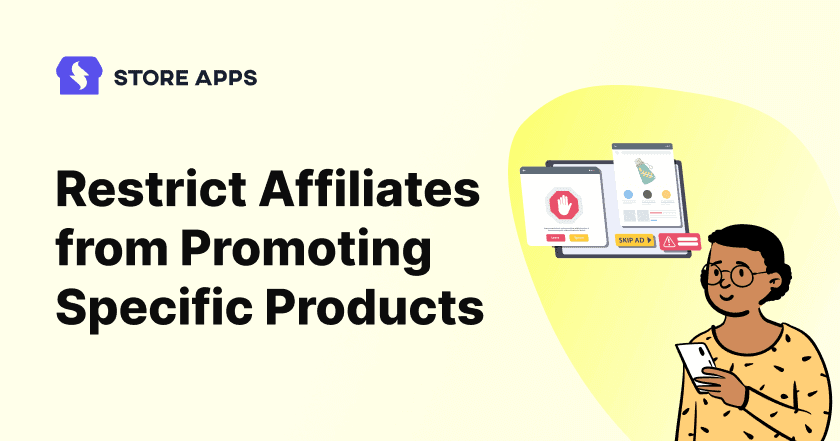
Learn the steps and benefits of restricting affiliates to promote only specific products to acquire more potential customers and sales.