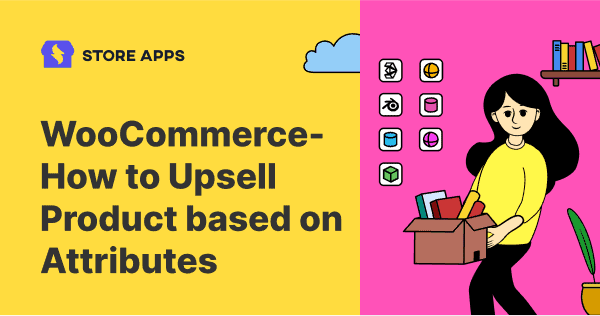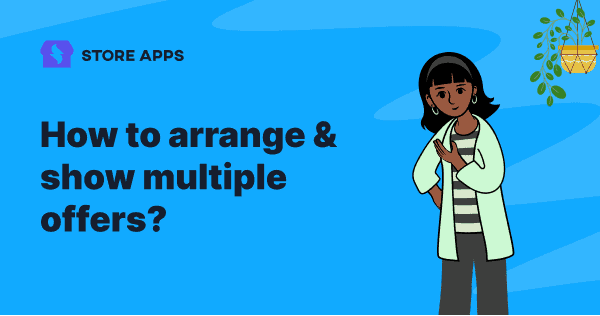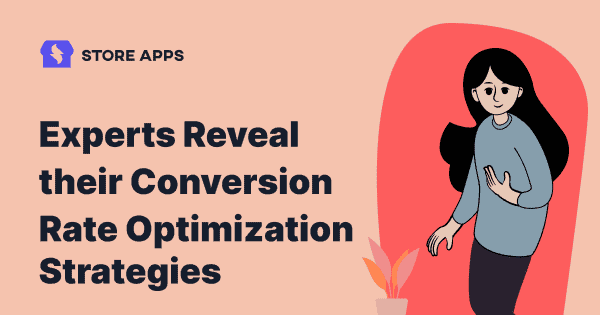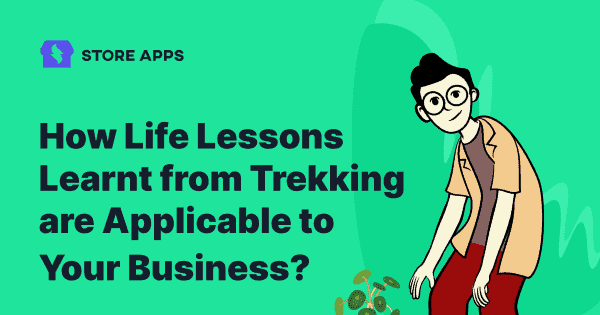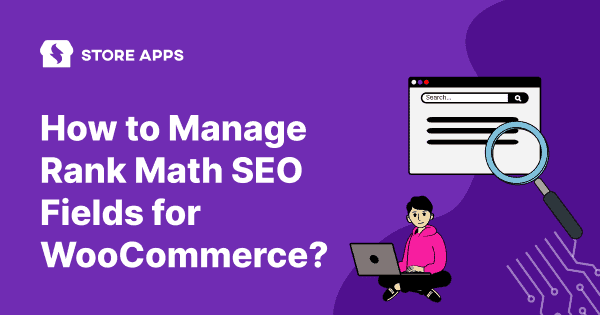How to Create WooCommerce Affiliate Coupons?
Get more sales and customers. Your affiliate can now get a shareable discount coupon using which customers get a discount on product purchase and your affiliates themselves earn a commission in the process.