Founded by WordPress developers Pippin Williamson and Andrew Munro, AffiliateWP continues to operate as a premium affiliate marketing plugin under the Awesome Motive umbrella.
AffiliateWP, a SaaS-based WooCommerce integration program, operates under a library of paid add-ons to extend its functionalities.
Then comes Affiliate for WooCommerce, which gives a direct fight to AffiliateWP. The former gets an early edge as it’s a native WooCommerce extension.
In this blog, we give you an honest, side-by-side review of both plugins so you can decide which one best suits your store’s needs. So, continue reading!
AffiliateWP review extended and compared with Affiliate for WooCommerce
If you own a WooCommerce store and want to expand your sales and revenue through affiliate marketing, you’ve probably heard of AffiliateWP.
It is a popular affiliate marketing plugin for the WordPress ecosystem, but is it really the best option for you?
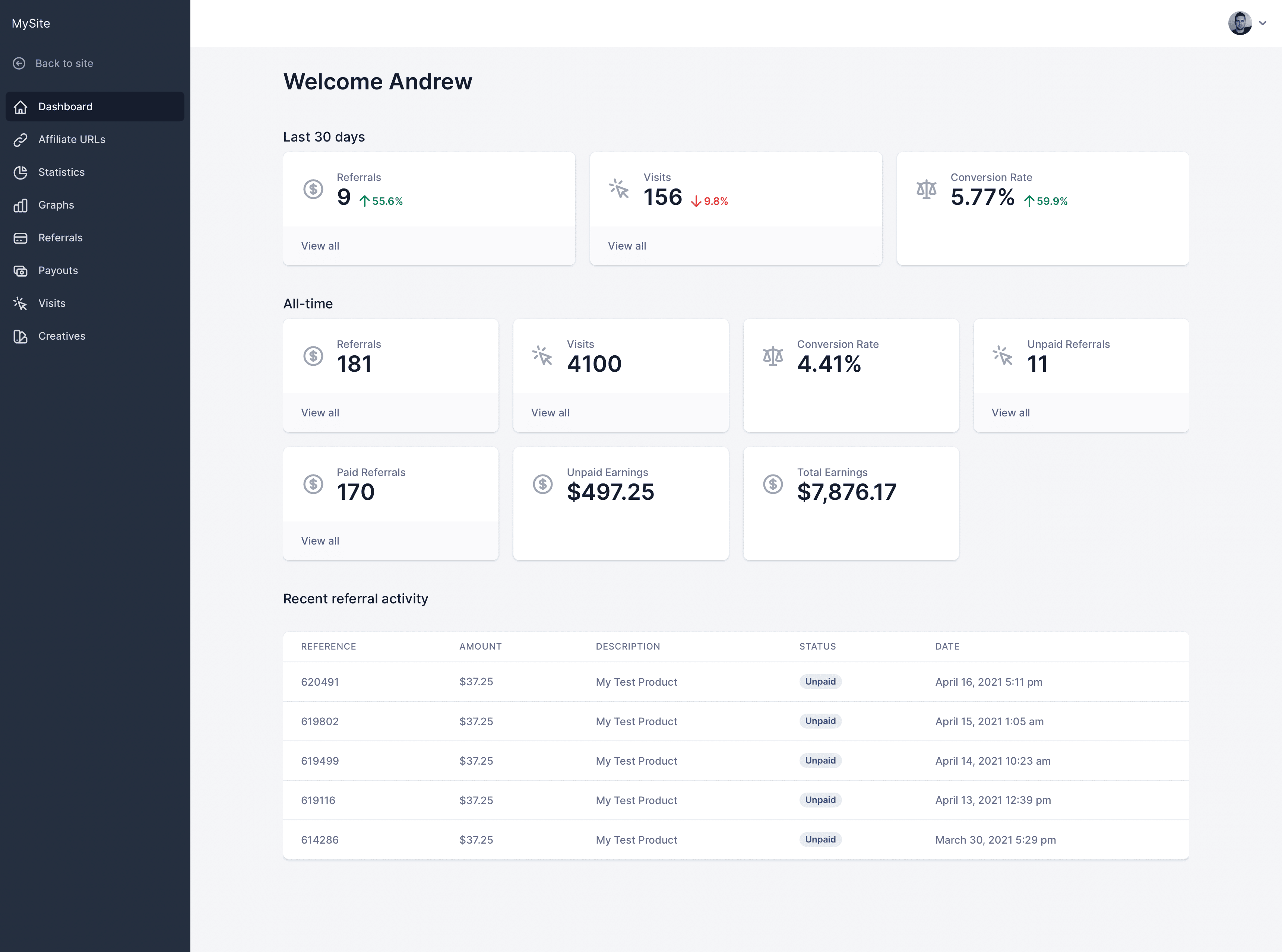
Probably not. You should also look into its rival, Affiliate for WooCommerce, developed by StoreApps (developer of Smart Manager and Smart Coupons).
Affiliate for WooCommerce, which competes fiercely with AffiliateWP, has rapidly built its user base to over 5,500 in a short amount of time, thanks to some major advantages.
Here’s a quick comparison. Find out if Affiliate for WooCommerce can be a viable AffiliateWP alternative!
| AffiliateWP | Affiliate for WooCommerce | |
|---|---|---|
| Platform type | SaaS-based integration | Native WooCommerce |
| Demo version | Not available | |
| Single-screen management | Juggle multiple screens | (Centralized UI) |
| Customizable registration forms | ||
| Affiliate onboarding | Manual and automatic (via pro add-on) | Manual, automatic, convert existing users to affiliates |
| Multi-tier affiliate program | Limited to 5 tiers | Unlimited tiers |
| Storewide commission | ||
| Affiliate-based commission | Via pro add-on | |
| Affiliate groups-based commission | ||
| Product and category based commission | ||
| User-role based commission | ||
| Payment method based commission | ||
| Recurring commission | Via pro add-on | |
| Order coupon based commission | ||
| Tiered commission | Referrals and earnings based | Referrals |
| Lifetime commission | Via pro add-on | |
| Affiliate marketing campaigns | Under “affiliate growth tools” (available via pro add-on) | |
| Custom affiliate links | ||
| Landing pages | Via pro add-on | |
| Affiliate coupons | ||
| Affiliate payouts | Bank transfer, store credits (via add-on), Payouts Service, PayPal Payouts | Bank transfer, PayPal (Automatic), Stripe (Automatic), store credits, fixed card coupons |
| Integrations | Elementor, WPForms, PayPal, LearnDash, Mailchimp, Salesforce, Stripe, MemberPress, Covertkit, Zapier Integration, REST API Extended | Smart Manager, Smart Coupons, Blocks for WooCommerce, Customer Email Verification, PayPal Payments, WooCommerce Subscriptions |
| Summary emails for affiliates and store owners | Only affiliates | Both affiliates and store owners |
| Search filters | ||
| Export | ||
| Print Invoice for payouts | Via integration | |
| Real-time reporting | ||
| Fraud prevention | Via pro add-on | |
| HPOS compatibility | ||
| Languages | 30+ | 15 |
| User-friendliness | Little complex | Very user-friendly |
| 5-star reviews | 50+ | 75+ |
AffiliateWP vs Affiliate for WooCommerce – The ultimate showdown
For the next part of the review, we will consider many critical factors: ease of use, commission plans, campaigns, reporting, value for money and others.
Ease of use
When it comes to day-to-day operations, the usability of a plugin can be a big factor. In this area, the two plugins differ significantly in terms of design philosophy.
Installation phase
First, the initial setup for AffiliateWP is more laborious. Unlike a native WooCommerce extension, which can be installed instantly from your dashboard, AffiliateWP needs users to download the plugin from their website before uploading it to WordPress.
While not very complex, it adds extra steps to the installation workflow compared to the smoother, more integrated experience of Affiliate for WooCommerce.
Affiliate onboarding
Now, let’s consider ease of use for affiliate onboarding.
By default, AffiliateWP requires manual approval for every new affiliate application. While this provides a high level of control, it also means that a store owner must actively screen and approve each affiliate, which can continue to consume more time as the network grows.
In comparison, Affiliate for WooCommerce, apart from manual approval, provides the convenience of an auto-approval process. This enables store owners to establish a frictionless and speedier sign-up process in which affiliates can be onboarded right away.
The plugin also allows for converting existing customers or users into affiliates without any manual intervention.
Platform’s dashboard
Finally, the management interface has something to say as well.
AffiliateWP’s dashboard is spread across multiple screens. It requires users to navigate between different sections to manage affiliates, view reports and adjust settings.
This multi-screen approach is surely cumbersome. Users have to spend more time searching for information or performing an action.
On the other hand, Affiliate for WooCommerce features a simplified, single-screen UI that acts as a centralized command center for any complex affiliate program.
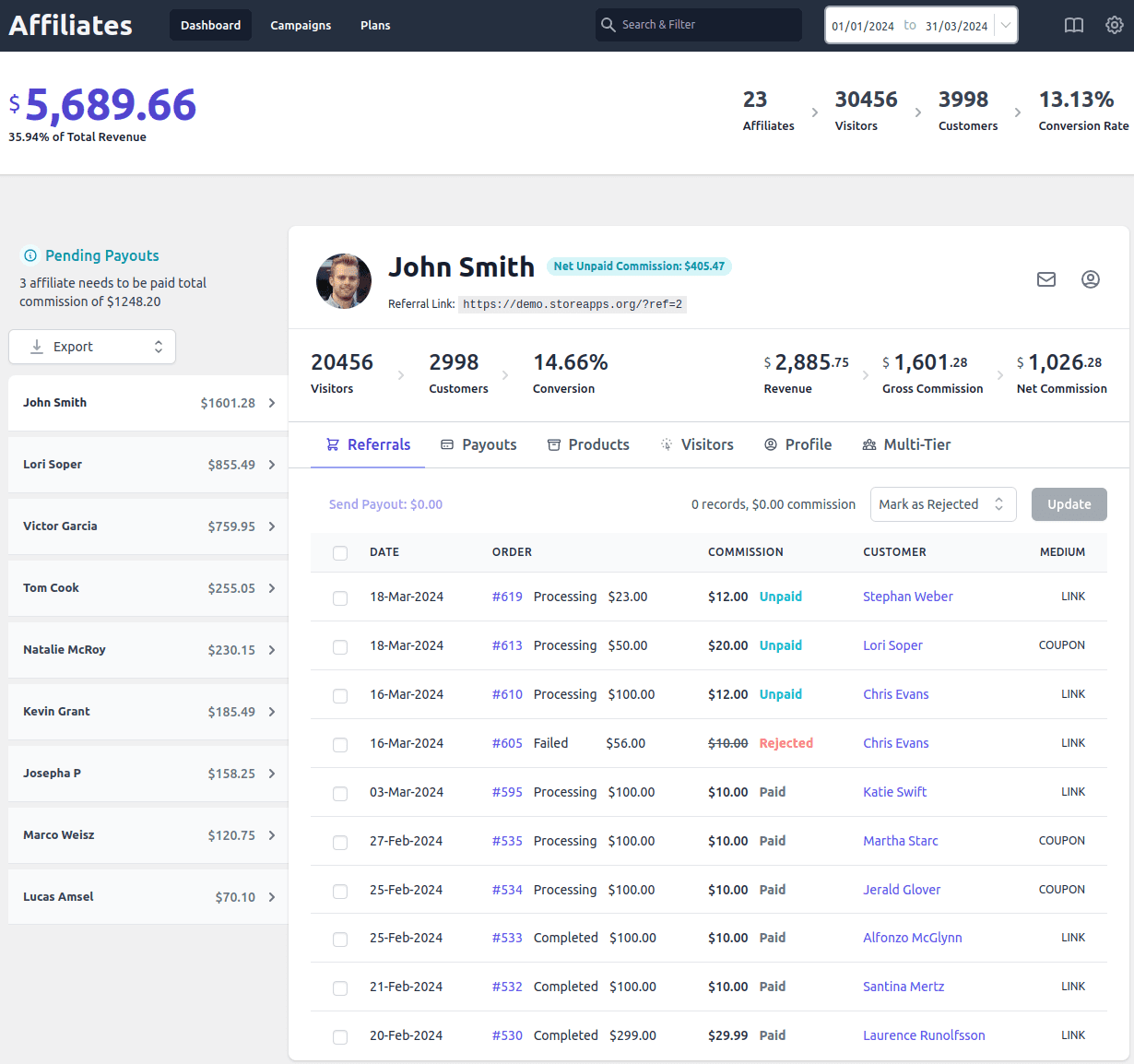
This design allows store owners to find everything they need in one place. In short, it’s faster and more intuitive to work with Affiliate for WooCommerce.
Commission plans
In its basic plan, AffiliateWP handles the basics like percentage and flat-rate commissions. You can set sitewide and product-based commission rates.
In the pro plan, you get access to tiered affiliate rates, lifetime commissions and recurring referrals.
Affiliate for WooCommerce allows for setting a range of custom commission plans. Here’s a complete list.
- Storewide commission: Set a default commission rate applicable across all products in your store.
- Tiered commission: Store owners can set up unlimited tiers (multi-tier affiliate program) for commission distribution. AffiliateWP only allows 5 tiers.
- Affiliate-specific commission: Assign different commission rates to individual affiliates.
- Affiliate-Tag specific commission: Define commission rates based on affiliate groups.
- Product and product category-based commission: Apply specific rates to different products or categories.
- First order-based commission: Provide commission only on a customer’s first purchase.
- User role-based commission: Set commissions based on the affiliate’s user role (e.g., customer, subscriber).
- Subscription-based: Offer different rates for initial subscriptions and subsequent renewals.
- Combination plans: Set unique rates for specific products or scenarios, like offering higher commissions to influencers.
- Exclude upsells: Calculate commissions only on main products, excluding upsells.
- Lifetime commissions: Enable affiliates to earn on all future purchases by referred customers, regardless of cookies.
Campaigns
AffiliateWP gives access to marketing campaigns, termed as affiliate growth plans, with its pro plan only.
It provides a “Creatives” section where store owners can upload and manage various marketing assets. This includes standard banners (with different sizes), text links and custom affiliate landing pages. Store owner can also keep the assets under different creative categories.
Again, many features are only available via pro add-ons.
Affiliate for WooCommerce gives store owners the power to create dedicated marketing campaigns. It empowers affiliates with branded materials such as banners, images, videos, audios, logos, PPTs, PDFs, HTML codes and swipe files.
These assets are directly managed and distributed within the plugin, enabling centralized control where affiliates can easily access creative resources. Store owners can also make assets hidden for specific affiliates if needed.
Additionally, store owners can craft promotional pushes – such as sales events, product launches or seasonal drives – by assembling and sharing campaign assets.
Reporting
In reports, store owners can find general details like quick stats, trends, referrals, visits, payouts, campaigns, etc. The reports also includes:
- Performance graph: Shows their specific performance over time, including referrals, visits and earnings.
- Statistics: A detailed breakdown of their paid and unpaid referrals, total visits, total earnings, conversion rate and campaign-specific performance.
- Referral log: A complete log of every single referral they have generated, including the customer, the amount, a description and the current status (e.g., paid, unpaid, rejected).
AffiliateWP’s affiliates gets access to their own “Affiliate Area.” Affiliates can see their total earnings, both paid and unpaid, as well as the number of referrals (paid, unpaid, pending and rejected).
They can also track visits generated, conversion rates and access promotional materials like creatives.
Affiliate for WooCommerce’s unified dashboard for both admins and affiliates offers:
- Performance tracking: Monitor earnings, top products, resources and more.
- Simplified reporting: Track key metrics like traffic, conversions, commissions and rewards in one place.
- Easy management: Edit and manage affiliate profiles directly from the dashboard.
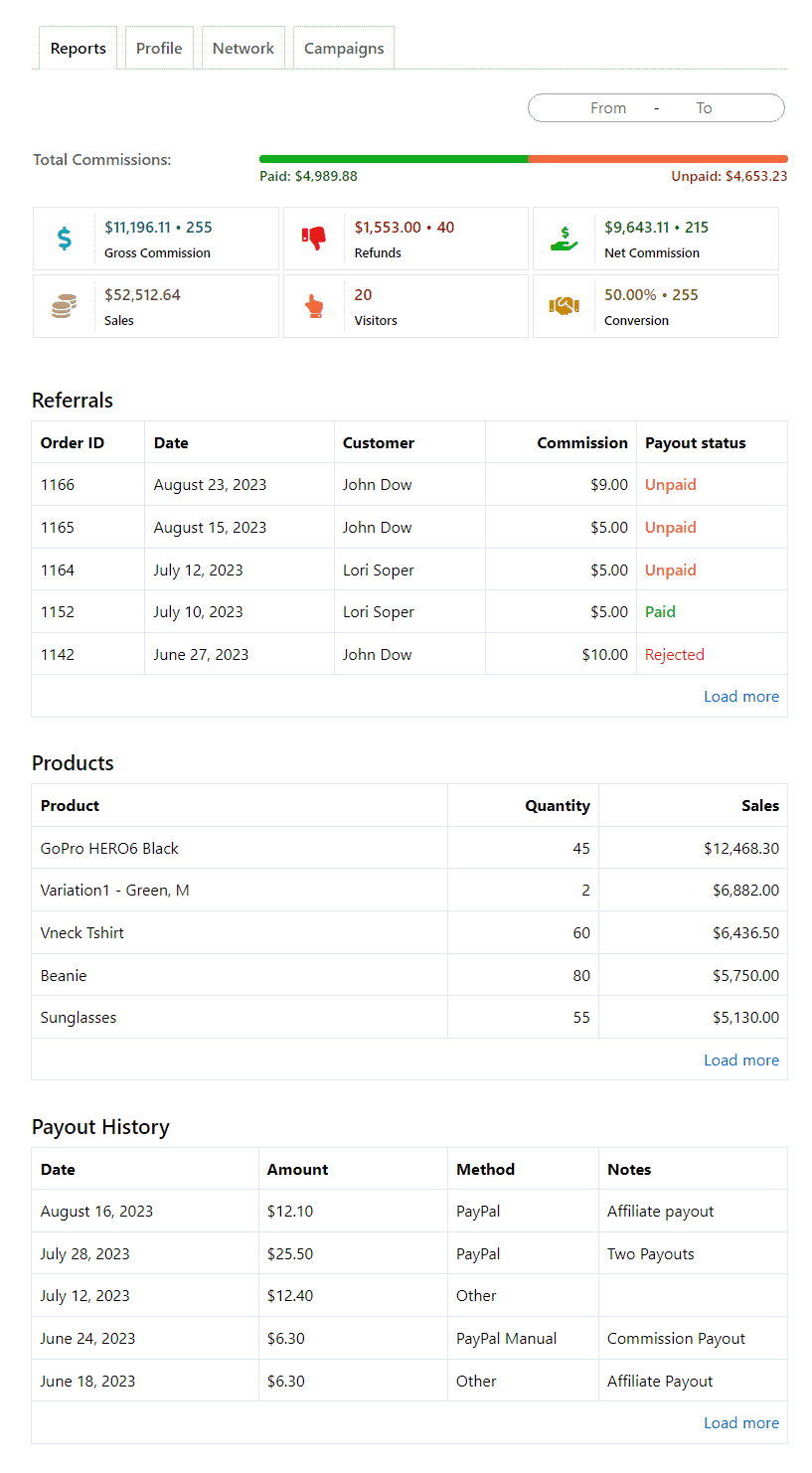
The store administrator can monitor:
- Net affiliate sales
- Unpaid commissions
- Refunds
- Traffic
- Customer count
- Conversion rate
Affiliates can monitor:
- Visitors
- Customers
- Gross and net commissions
- Total sales
- Conversion rates
- Commissions earned from each customer
- Payout history
- Product-specific commissions
Miscellaneous considerations
Affiliate for WooCommerce offers more advantages than AffiliateWP in a few more cases. Check out the following features for Affiliate for WooCommerce:
- Visualize multi-tier networks: Admins and affiliates can clearly see/sub-affiliate relationships via interactive referral trees. It’s again more intuitive.
- Tag-based affiliate groups for influencers: Organize affiliates into custom tags (e.g., “Influencers,” “Power Bloggers”) and assign group-specific commissions effortlessly.
- Affiliate dashboard on a custom page: Store owners can display the affiliate dashboard on any custom page using a shortcode.
Use Affiliate for WooCommerce demo
Value for money
When comparing AffiliateWP and Affiliate for WooCommerce, the pricing tells a surprising story.
At first glance, AffiliateWP’s entry-level plan at $149.60/year appears cheaper than Affiliate for WooCommerce’s $179/year plan.
But dig deeper, and you’ll find many essential features are missing in AffiliateWP’s basic and even Plus ($199.60/year) plans.
To unlock all features, users must upgrade to AffiliateWP’s Pro plan at $299.60/year, making it over $120 more expensive than Affiliate for WooCommerce.
Meanwhile, Affiliate for WooCommerce offers all premium features at $179. It delivers better value and more features without any upsell.
Get started with a solid affiliate marketing plan. Here’s how!
Affiliate for WooCommerce also adds an extra layer of convenience with a 30-day money-back guarantee (AffiliateWP offers a 14-day money-back guarantee) and regular product updates.
Finally, Affiliate for WooCommerce provides a high return on investment (ROI) affiliate solution with a wide range of features and commission plans, all without any hidden costs.
Final thoughts
In wrapping up the AffiliateWP review blog, it becomes evident that while both plugins are established players in the market, they present two very different value propositions for store owners.
AffiliateWP is a capable platform but a limiting structure tempers its strengths.
Its features are fragmented across a tiered pricing model, meaning that essential tools for scaling an affiliate program are reserved for its more expensive plans.
A store owner must commit to a significantly higher price point and potentially factor in the cost of additional paid add-ons.
In contrast, Affiliate for WooCommerce provides a more holistic, affordable and flexible solution.
It emerges as a powerful, all-inclusive affiliate system that delivers comprehensive functionality and clear value for money.
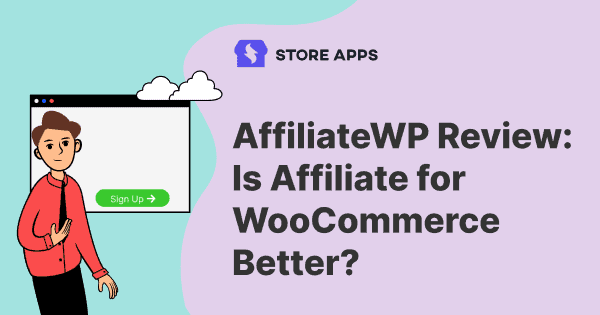
I barely read anything slight whether there is multi tiered payout for WooCommerce Affiliate but you should explain more, like how many levels, $ and % payout for each tier, etc.
Does WooCommerce Affiliate have levels of affiliates or not? Can a person sign up, get 50% commission, and promote to another person, and receive commissions on their sales? If so, how many levels?
I have 11 sites. Does WooCommerce have its own affiliate program? If not, why not?
Thanks!
Thank you for the feedback Ken.
Please refer to this article to know how multi-tier works in the Affiliate for WooCommerce plugin.
Coming to your question of ‘Does WooCommerce have its own affiliate program?’, can you specify what exactly are you referring to?
I was comparing the two – thanks for the review. I’m new to affiliate marketing and this has been helpful. Is it possible to create a royalty program with these plugins e.g. John gets 10% of the product price every time that product is sold to a customer.
Hi Jay,
With Affiliate for WooCommerce plugin, you can achieve what you want. It allows you to create a commission plan (not a royalty program) wherein you can allow only John to earn a 10% commission on sale of a particular product. Refer this article for more details.