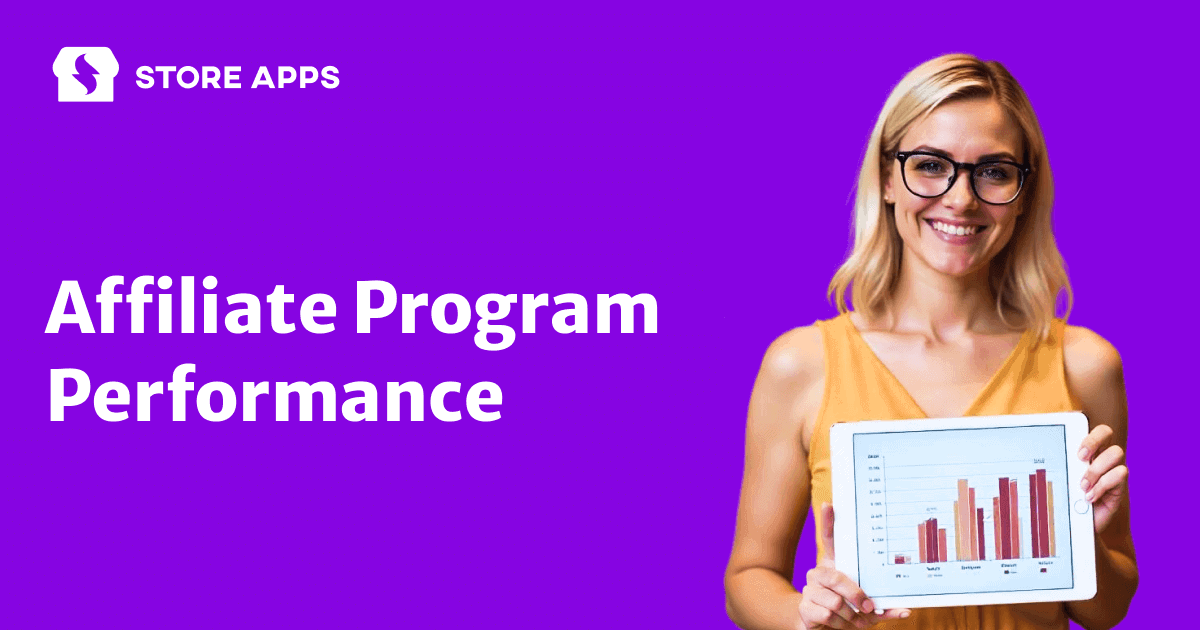Your affiliate program is running, but is it winning?
Having affiliates promote your products is excellent, but you might be leaving money on the table if you’re not tracking your affiliate program performance.
- How much are your affiliates earning?
- How many visitors do they bring in?
- Which links and pages get the most conversions?
Without the correct data, it’s impossible to tell.
Thinking of manually checking numbers every month? Well, think again. Do you want to spend hours sifting through reports, drowning in spreadsheets, and second-guessing your data?
But what if you could automatically get all the key insights — earnings, traffic, top-performing links — delivered straight to your inbox?
Enter Affiliate for WooCommerce – your ultimate affiliate tracking best friend.
This plugin automates performance tracking, giving you clear insights into your affiliate program performance without the hassle.
Curious to see how it works? Keep reading and you’ll never look at affiliate tracking the same way again.
Affiliate for WooCommerce: Your best friend in performance tracking
Affiliate marketing should be about growing your revenue, not wrestling with spreadsheets.
That’s why Affiliate for WooCommerce takes the hard work off your plate and provides automated monthly performance reports.
Unlike other plugins that require you to log in and track data manually, this plugin makes affiliate program performance tracking effortless with monthly summary emails.
These emails give store owners and affiliate managers a quick snapshot of key metrics like earnings, traffic, conversions, and top-performing links.
The best part? This feature is automated. You don’t have to lift a finger — just check your inbox at the start of each month.
Want to know how to turn it on? Let’s discuss this in the next section.
How to set up summary emails with Affiliate for WooCommerce
No setup required — this feature is enabled by default.
That’s right! As soon as you install and activate Affiliate for WooCommerce, monthly summary emails start automatically.
By default, these emails go to you, the store owner. But if you’d like your affiliate manager also to receive them, follow these steps:
- Go to
WordPress Admin > WooCommerce > Settings > Affiliate. - Under the General tab, find the
Affiliate manager emailoption. - Enter the email of the affiliate manager who should receive the affiliate performance summary emails.
- Click
Savechanges.
Once enabled, you (store owner) and your affiliate manager will get the email at the start of the month.
Note: You can also send your affiliates their individual performance summary emails.
But what does this email contain? Let’s discuss this now.
What’s inside the affiliate program performance email?
Affiliate performance email includes key metrics that help store owners and affiliate managers track progress and make informed decisions.
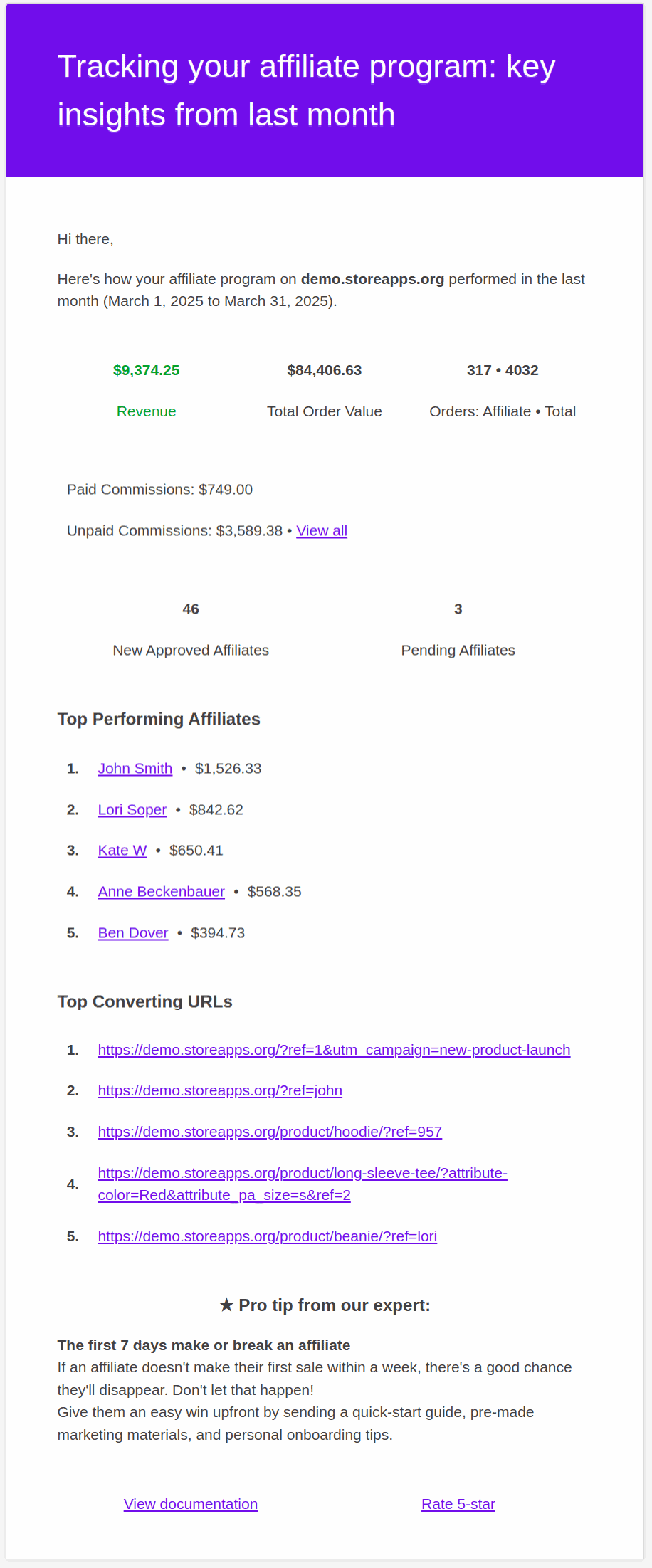
Here’s what the email covers:
Affiliate revenue metrics
- Revenue: The money earned from sales referred by affiliates.
- Total order value: The total worth of all orders, including both affiliate and non-affiliate sales.
- Orders:
- Affiliate orders: Number of orders placed through affiliate referrals.
- Total orders: Overall number of orders in the store, including both affiliate and non-affiliate orders.
- Paid commissions: The amount you’ve already paid to affiliates.
- Unpaid commissions: The pending commissions yet to be processed.
Affiliate count
- New approved affiliates: Number of new affiliates successfully added to your program.
- Pending affiliates: Applications still awaiting approval.
Top performing affiliates
Then you will see a list of the highest-earning affiliates for the month. They are ranked according to the commission earned.
This helps you recognize your best performers and reward them accordingly.
Highest converting URLs
Next, you will see a list of the top-performing links.
Pro tip from our expert
The email ends with valuable insight into optimizing your affiliate program.
Finally, the email includes links to view detailed reports, access helpful documentation, and, if you love what you see, drop a 5-star rating.
Note: You can access this information anytime from your affiliate dashboard, but the email will ensure you never miss anything.
Benefits of monthly summary emails
Now, one question that could come to your mind is, what is the need for this? Do you need this?
Well, it’s simple. If you often forget or don’t have the time to keep track of your affiliate program data, you need this feature.
This is not just a setting but a true game changer. It has multiple benefits for both store owners and affiliate managers. Let’s discuss them:
For store owners:
- No manual tracking: Get key affiliate insights without extra work.
- Identify top performers: See which affiliates drive the most revenue.
- Optimize marketing strategies: Focus on what’s working.
- Better engagement: Keep affiliates motivated with performance insights.
For affiliate managers:
- Quick performance overview: No need to check reports daily.
- Spot trends early: Identify successful campaigns and struggling affiliates.
- Improve communication: Provide data-driven feedback to affiliates.
- Easy program management: Track growth and make data-backed decisions.
Final words
Remember, running a successful affiliate program isn’t just about getting sign-ups — it’s about tracking affiliate program performance and making data-driven decisions.
With Affiliate for WooCommerce, you can quickly get automated monthly summary emails and a clear snapshot of their progress without any manual effort.
So what are you waiting for?