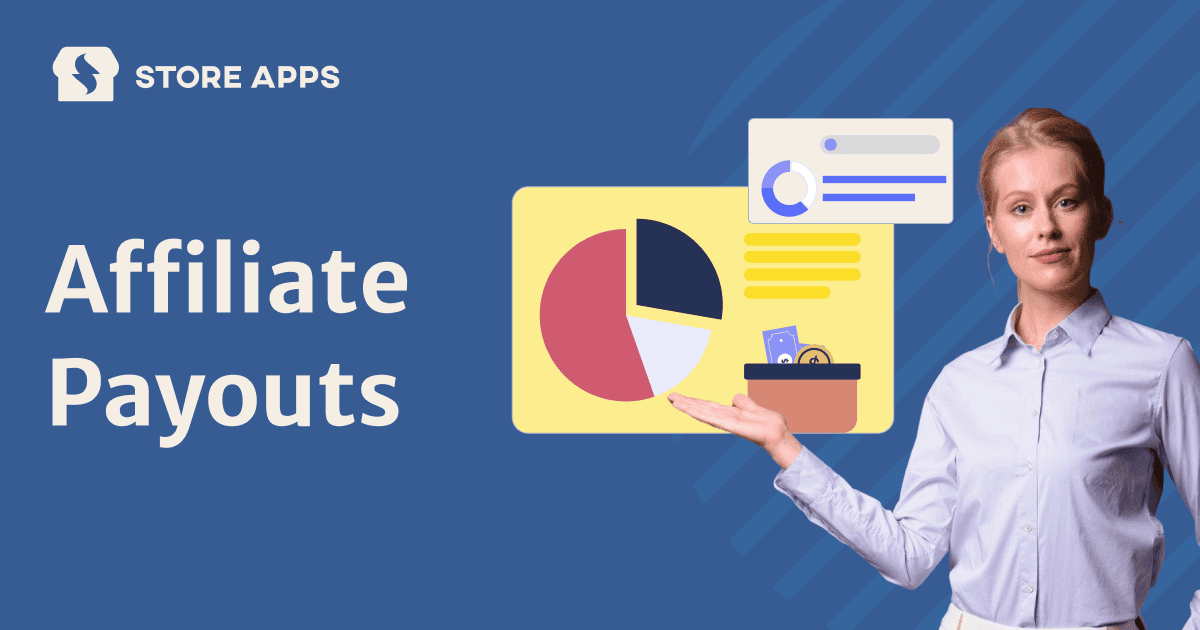Paying your affiliates shouldn’t be a headache, right?
After years of running affiliate programs, we’ve discovered that how you pay your partners can make or break your program’s success.
With Affiliate For WooCommerce, you get multiple payout options—PayPal, Stripe, bank transfers, store credits, coupons and even reward points.
Whether you want automation or flexibility, Affiliate for WooCommerce has you covered.
Today, we share with you the six affiliate payout methods supported by Affiliate For WooCommerce (AFW) and how to implement them seamlessly.
No fluff, just clear steps to help you with best affiliate payouts that are hassle-free. Let’s dive in!
6 options for affiliate payouts
You can opt for any payout option any time if you use Affiliate for WooCommerce plugin.
PayPal automated and manual payouts: the old reliable
There’s a reason PayPal remains the gold standard for affiliate payments. It’s everywhere, most people have it, and it’s relatively easy to use.
With Affiliate for WooCommerce, you’ve got two options: manual or automated PayPal payouts.
What you’ll need:
- The WooCommerce PayPal Payments plugin.
- PayPal Payouts API
- A PayPal Business account (personal accounts have limitations)
- Your affiliate’s PayPal email address
- Sufficient funds in your account (don’t forget PayPal takes a cut too)
Quick steps for payment:
- Head to your WooCommerce Affiliate dashboard.
- Click on Payouts and select PayPal.
- For manual payments, just enter the amount and affiliate’s email.
- For automated payments, set your schedule and let the system do its thing.
Automated PayPal payments are particularly useful once you hit about 20+ active affiliates. The time savings alone is worth the setup effort.
Stripe automated and manual payouts: the sleek alternative
If PayPal gives you headaches (and let’s be honest, their customer service can be… challenging), Stripe offers a fantastic alternative.
In fact, many of our very own higher-volume merchants have switched to Stripe payments.
Like PayPal, AFW supports both manual and automated Stripe payouts.
What you’ll need:
- WooCommerce Stripe payment gateway plugin.
- An active Stripe account connected to your store.
- Your affiliate’s Stripe payment information.
- Sufficient balance in your Stripe account.
Quick steps for payment:
- Go to your affiliate dashboard and click on Payouts.
- Select Stripe as your payment method.
- Enter details for manual payouts or configure your schedule for automated ones.
Stripe’s detailed reporting feature makes a lovely payment partner. It makes tax season so much easier when everything is categorized properly from the start.
Manual payouts: the flexible option
Sometimes the digital route just doesn’t cut it.
Maybe you’re working with affiliates in regions where PayPal and Stripe aren’t available (yes, those places still exist!).
Or perhaps some of your top performers prefer direct bank transfers or even good old-fashioned checks.
Affiliate for WooCommerce’s manual payout option lets you mark commissions as paid while handling the actual payment through whatever channel works best.
Quick steps for payment:
- Navigate to your Affiliate Payouts section.
- Choose Manual Payout.
- Enter the amount and any relevant payment details.
- Mark it as paid in the system.
- Process the actual payment separately (bank transfer, check, etc.)
Coupon commission: the short and sweet option
Forget mundane payouts; let’s talk about turning earned commissions into golden tickets – fixed cart discount coupons that unlock a realm of shopping possibilities.
Fixed cart discounts reduce the entire order total by a specific amount, making them a simple way to reward affiliates and encourage them to shop again.
For example, a $10 discount on a $50 order lowers the cost to $40.
Your affiliate marketing side-kick can effortlessly sprinkle retail magic into your affiliate program by paying commissions with convenient coupons.
Quick steps for payment:
- Enable coupon payouts (Fixed cart discount) in settings.
- Pay affiliates with coupons.
- Affiliates receive coupons via email and can use them to shop on your store.
Have a look at this doc to get a complete overview of this method.
Store credits: keep it in the family
This might be my favorite option for certain types of businesses. Instead of sending money out the door, why not incentivize affiliates to become customers too?
You can expand your affiliate payout options beyond traditional methods by providing store credit directly through the Affiliate for WooCommerce and Smart Coupons integration. Affiliates can use this credit towards any purchase in your store.
And integrating these two is simplified by the Affiliate Store Credit Payouts integration plugin.
Benefits:
- Commissions spent as store credit return as sales.
- Minimize immediate cash payouts to affiliates.
- Store credit is tied to the affiliate’s email, preventing misuse.
Quick steps for payment:
- Install the Affiliate Store Credit Payouts integration plugin.
- Go to your Affiliate Payout Settings.
- Select Store Credit as the payment method.
- Watch as affiliates get credit they can spend right back at your store.
This method prompts significant affiliate engagement. Know why? Because affiliates who use your products naturally promote them more authentically.
Reward points: gamify the experience
Want to take the store credit concept even further? Consider rewarding affiliates with points instead of direct payments or credits.
AFW works with the WooCommerce Points and Rewards plugin to mark commissions, though you’ll need to assign the actual points through the plugin itself.
Quick steps for payment:
- Install the Reward Points plugin.
- Navigate to Affiliate Payout Settings.
- Select Reward Points as your payout method.
- Mark commissions in AFW, then assign points through the plugin.
This approach works exceptionally well for membership sites or businesses with subscription models. It creates a sense of achievement and progress that cash sometimes doesn’t provide.
Choosing the right payment method for your program
After helping dozens of businesses set up their affiliate programs, I’ve learned there’s no one-size-fits-all solution.
The right choice depends on your:
- Business model: Ecommerce, info products, or services often have different optimal payment solutions
- Affiliate demographics: Where are your affiliates located? What payment methods are accessible to them?
- Commission structure: High-value, infrequent commissions might work better with different methods than low-value, frequent ones
- Administrative capacity: How much time can you dedicate to payment processing?
Here’s a quick reference table:
| Payment Method | Best For | Consider When |
|---|---|---|
| PayPal | Global reach, beginners | You need wide acceptance |
| Stripe | Professional setups, automation | Security and reporting are priorities |
| Manual | Flexibility, international affiliates | Standard methods aren’t available |
| Coupons | Affiliate retention | You want to make affiliates buy from you |
| Store Credits | Ecommerce, product-focused brands | More cash is required in your system |
| Reward Points | Engagement-focused programs | You want to encourage ongoing participation |
Pro tip: Don’t limit yourself to just one method. The most successful programs I’ve seen offer at least two options to accommodate different affiliate preferences.
What Affiliate for WooCommerce offers apart from affiliate payouts?
Automating your WooCommerce affiliate program boosts efficiency and growth.
Streamlining tasks delivers key advantages:
- Save time: Automate onboarding, tracking, and payouts.
- Reduce errors: Ensure accurate commission management.
- Improve affiliate experience: Provide seamless interactions.
- Centralized control: Manage everything from one dashboard.
- Long-term value: Benefit from ongoing support and upgrades.
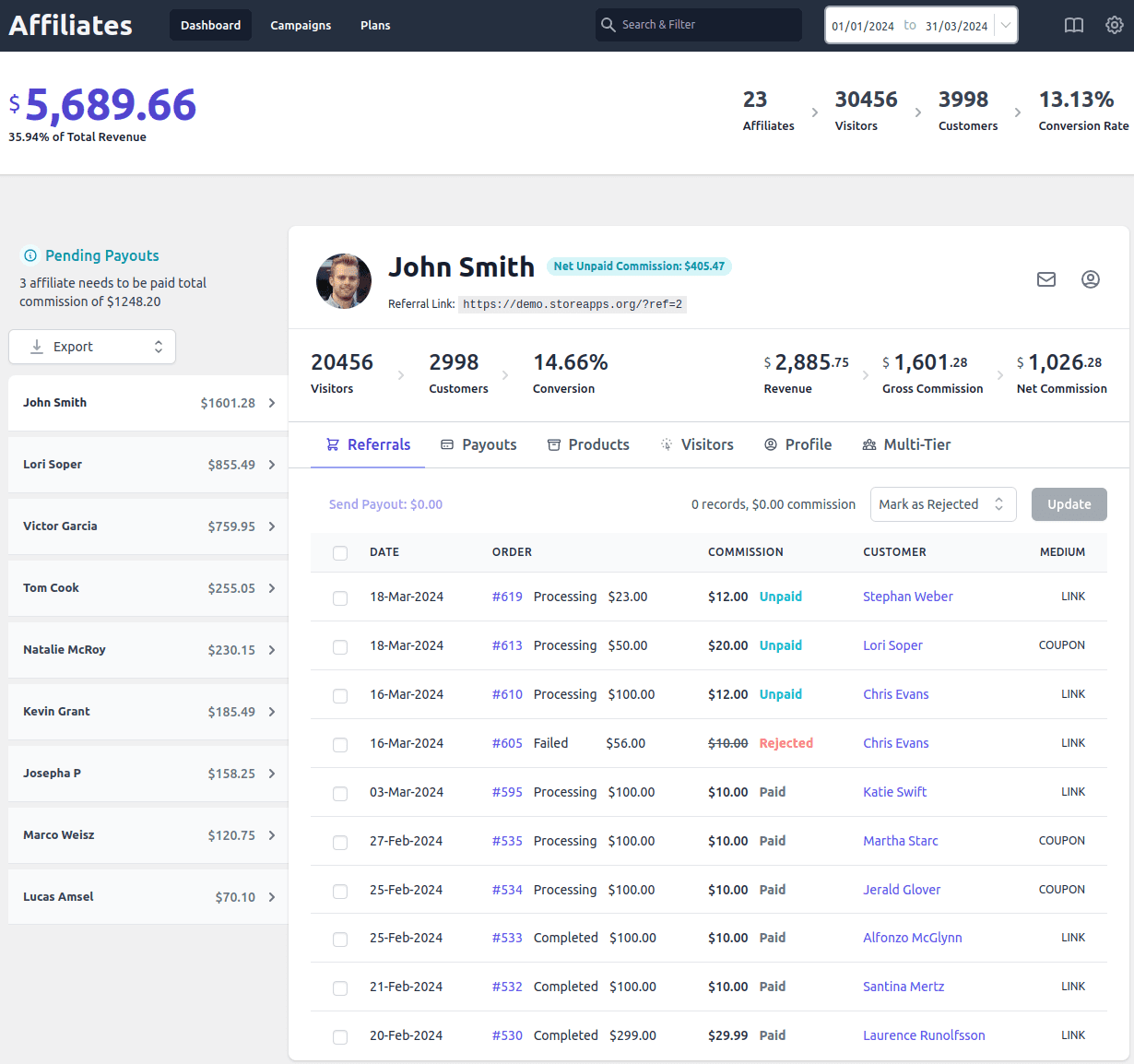
The bottom line
Your affiliates are driving revenue to your business. Making sure they get paid on time—and in the way they prefer—isn’t just good ethics; it’s good business.
With Affiliate for WooCommerce, you have the flexibility to choose payment methods that work for both you and your affiliates.
Remember: a happy affiliate is a productive affiliate. And nothing makes affiliates happier than getting paid properly and on time