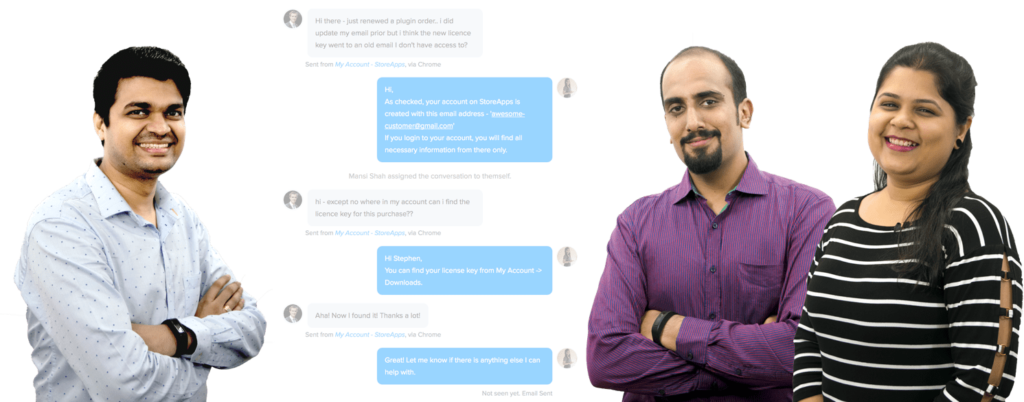Affiliate Landing Pages
Promotion without referral links or coupons
Affiliate for WooCommerce plugin enables you to create and assign custom landing pages to each affiliate. They can use these affiliate landing pages to promote your products or services without their referral link or coupon.
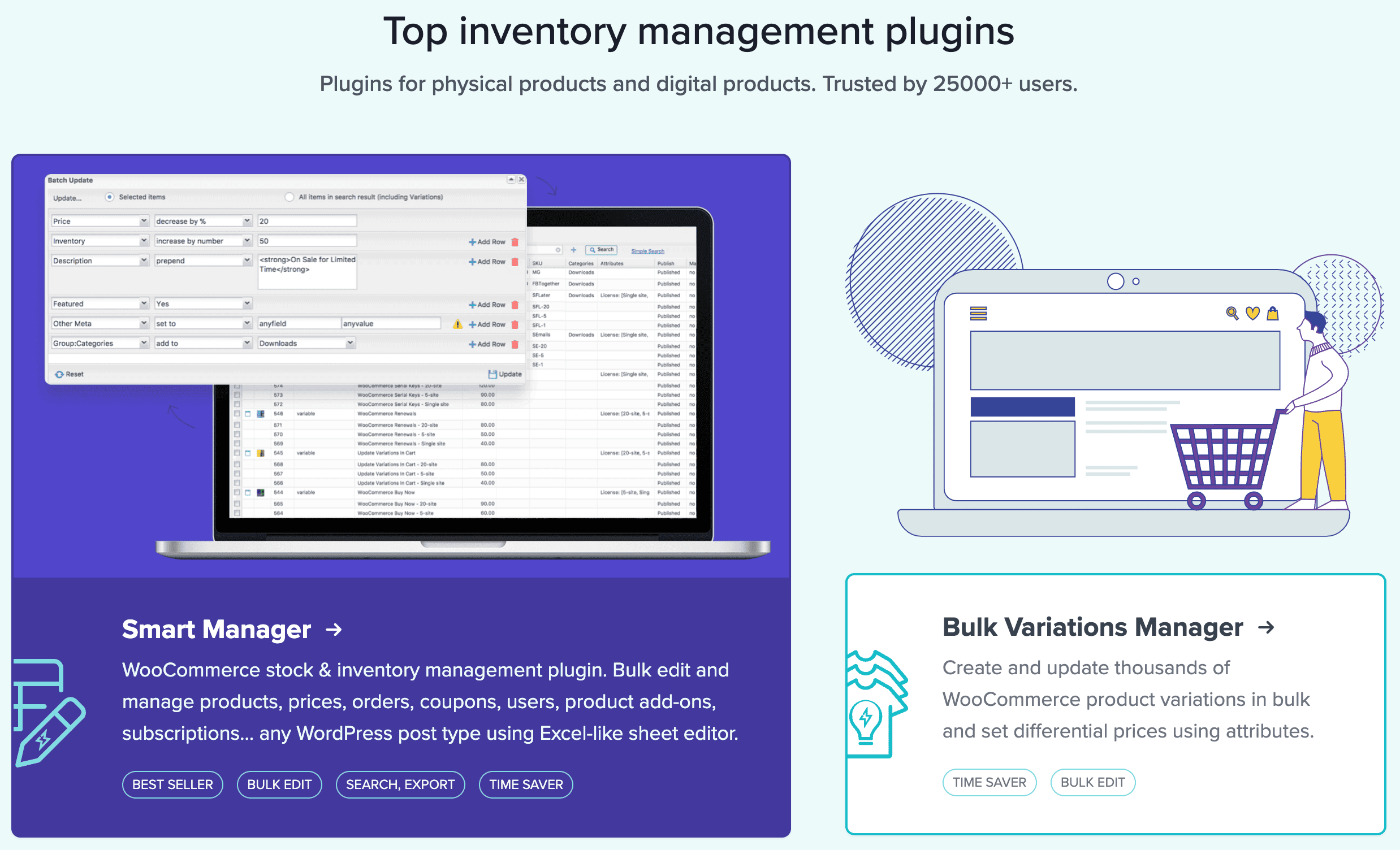
Simplify customers’ shopping experience
Never miss any sale and commission
People prefer transparency about where they’re being directed. They hover on the link to check if the link is suspicious with long, complex URLs full of random characters.
Some people simply avoid clicking on affiliate links altogether because they’re aware that someone will earn a commission if they buy something.
An ignored link is a missed sale for you and a missed commission for the affiliate.
So use Affiliate for WooCommerce plugin to create custom affiliate landing pages and provide them to affiliates for your brand promotion.
5000+ premium customers, consistent five-star ratings
Worth every penny, easy-to-use, great support
This is what you’ll come across frequently when you read Affiliate for WooCommerce reviews. It’s an investment that has a guaranteed RoI for a lifetime.
“Right out of the box, this plugin seems pretty straight forward, easy to use and is a good value for what it does.” – Eric Meyer
“I suggest this extension over other affiliate program for WooCommerce plugins since it is super easy to configure and support is extremely prompt.” – Novacell Biotech
“The plugin is very helpful in tracking sales affiliates for healthcare plan website for my client. Support was also very good.” – Abhishek
“I made the best business decision ever to add an affiliate marketing program to my agency offerings and bought the most easy-to-use software. Happy to renew my subscription.” – Wab Digital
“This plugin is a game changer! I’ve been using it for a few months now and it has completely transformed my website. If you’re looking for a powerful plugin with excellent support, look no further!” – Mikraj Digital
“We had some issues with Paypal payments, but the dev team was responsive and resolved it. Overall, this is a great plugin to quickly and simply setup a well rounded affiliate program at a reasonable cost.” – Acquilinea
How to assign landing pages to affiliates
Install and activate the Affiliate for WooCommerce plugin. Enable the ‘Affiliate landing pages’ option in the Settings. Use the WordPress editor to add product recommendations, images, videos, text, icons, CTAs to the page. Full freedom to design landing pages using any theme or page builder.
-
Referral tracking stores cookies in the visitor’s browser when someone visits an affiliate’s landing page, facilitating accurate referral tracking.
The cookies follow the setting Credit first/last affiliate, so the cookies will be set accordingly if the customer visits different affiliates’ landing pages.
A meta box titled ‘Affiliate Landing Page’ will be visible when you add or edit any post, page, and product.
Within this meta box, you can assign a landing page to an affiliate. Find an affiliate by their name, username, or email, select the affiliate and update your changes.
You can also use the default merge tags on the landing page to display the affiliate’s information.
Refer to this affiliate landing pages doc for more details.
Assign any post/page/product as landing page
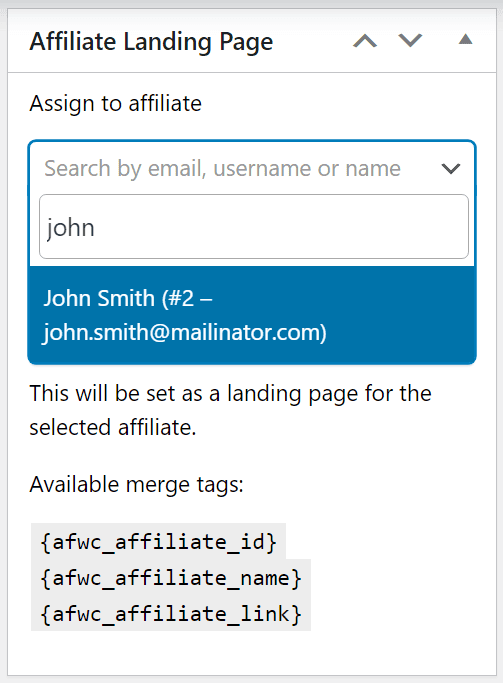
-
Each affiliate can have multiple landing pages assigned.
You can view any affiliate’s landing pages by navigating to each affiliate’s Profile tab.
For examples, the landing page URLs can be different for different use cases for your affiliate John for website:
- For an existing product – https://demo.storeapps.org/productsone-secure-digital-sd-memory-card/
- For promotion via blog post – https://demo.storeapps.org/blog/affiliate-lead-generation/
- For promotion via a page – https://demo.storeapps.org/woocoommerce-order-bump-ideas/
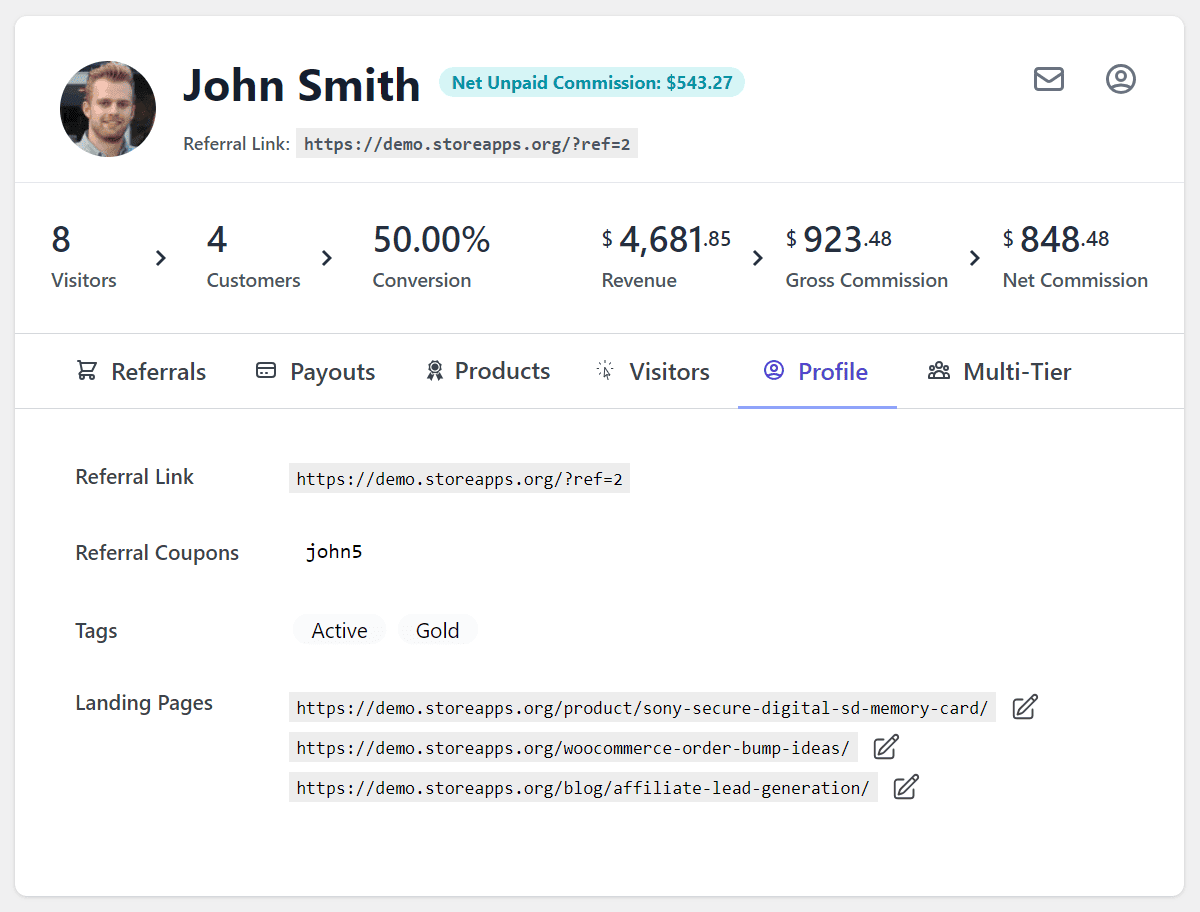
Assign multiple landing pages for each affiliate
-
Affiliates can see all landing pages assigned to them from their My Account > Profile section.
When affiliates click on any landing page URL, it will be instantly copied to their clipboard. They can then share it anywhere to begin promoting it.
Affiliates finding their landing pages in My Account
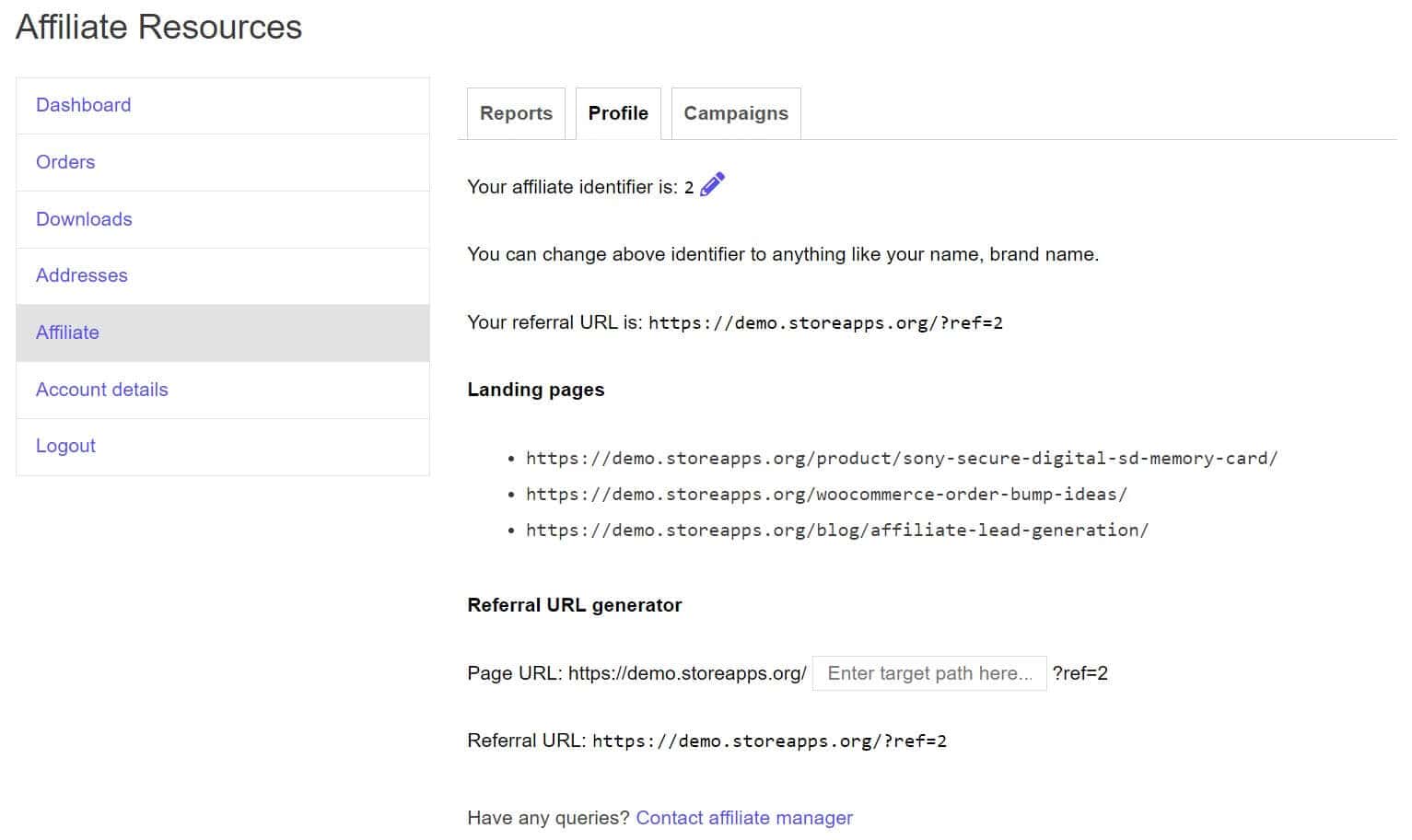
Manage everything from one place
No technical jargons, no switching to multiple dashboards. Whether it’s tracking referrals, setting up flexible commission plans, launching marketing campaigns, or processing payouts, do it all from a single screen using the Affiliate for WooCommerce plugin.
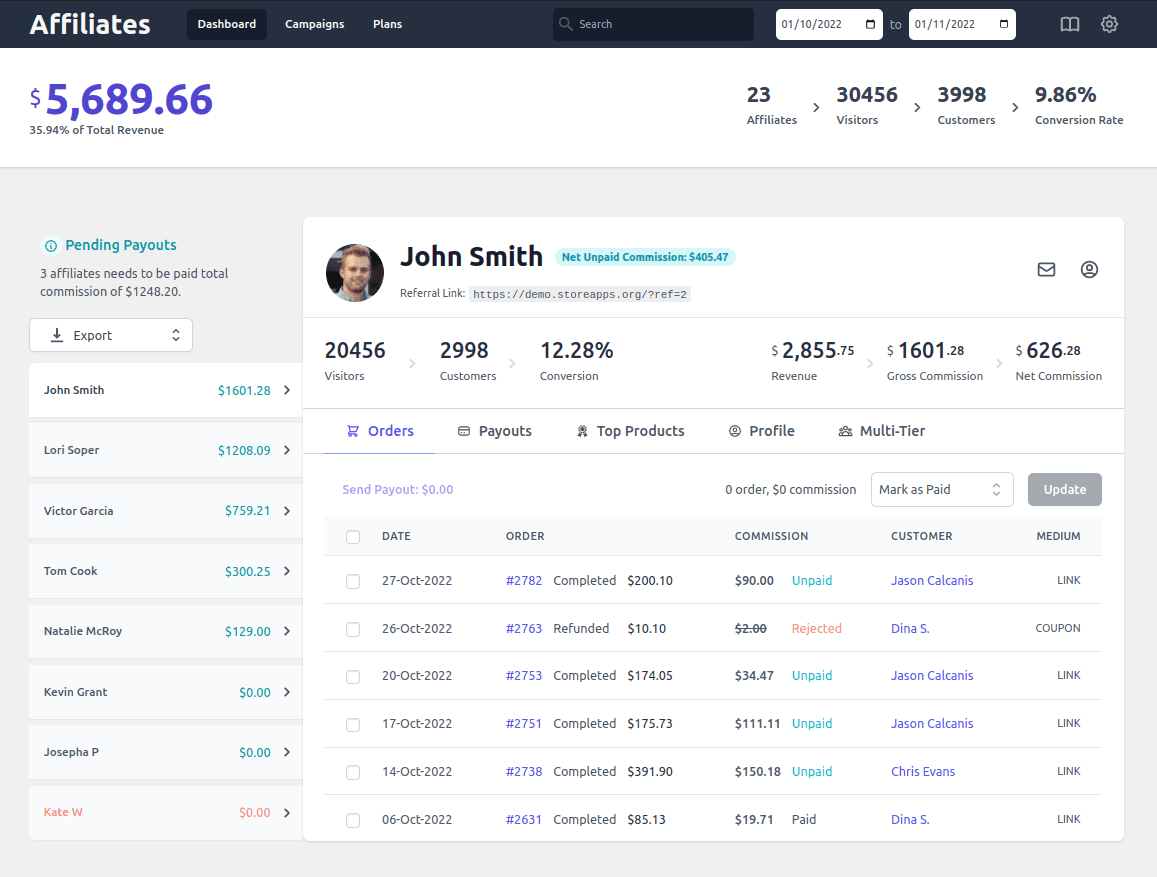
Pricing
You’ll surely get results
The plugin will create huge value for you, your team and your business. Get higher SEO rankings, visibility, qualified traffic and revenue.
Get the plugin on WooCommerce.com
Buy with confidence – you’re in good hands
- You’re buying from the best!
-
Rest assured that you will be well taken care of when you buy from StoreApps.
- Top selling plugins for marketing and store management
- Official WooCommerce and GoDaddy partner
- Founded in 2011, one of the early Woo third party developers
- 40k+ customers, 300k+ users, millions of downloads
- Consistent 5 star review ratings
- WordPress community contributor, sponsor, speaker.
- Friendly support from top quality developers
-
Our plugins are easy to use. We also have ample documentation. But whenever you need further assistance, you will get support from the same people who develop these plugins! We make sure you succeed!