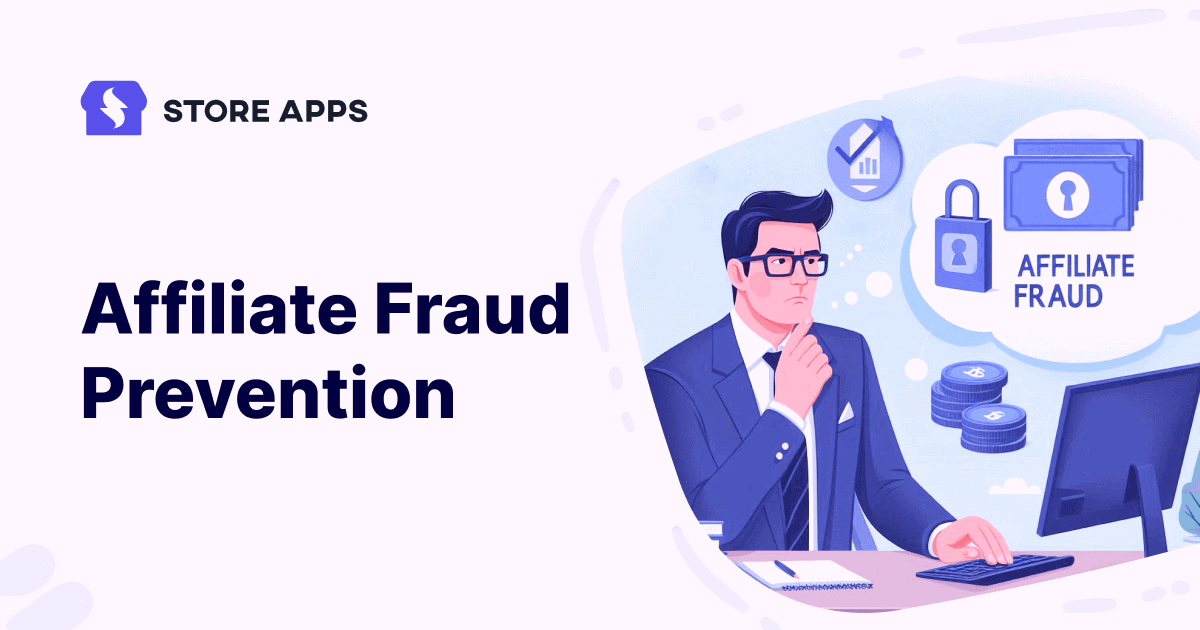The world of affiliate marketing is expanding rapidly, but unfortunately, so are the opportunities for fraudsters to exploit the system.
This alarming event highlights the importance of implementing robust affiliate fraud prevention measures to protect your affiliate program and safeguard your revenue.
Learn how to protect your affiliate program from fraud. This article will explore common fraud tactics and effective affiliate fraud prevention strategies.
What is affiliate fraud?
Affiliate fraud occurs when scammers exploit affiliate programs to earn unearned commissions. These tactics can include generating fake leads, claiming false sales attribution, and manipulating the reward system.
Consequences of affiliate fraud:
- Scammers drain your profits by claiming payouts they don’t deserve.
- Genuine affiliates are disadvantaged by the actions of scammers.
- Fraud can tarnish your brand’s reputation and erode trust.
Common affiliate fraud tactics
Affiliate fraud can take many forms, but these are some of the most common tactics used by scammers:
- Self-referrals – Earn commissions on own referrals.
- Click spoofing – Use bots to trigger fake clicks, even if the user never interacts with the link, thus generating a large volume of fake leads.
- Cookie stuffing – Place cookies on users’ browsers to claim credit for sales they didn’t generate.
- Malware – Secretly add code to websites to track purchases and earn commissions without the user knowing.
How to prevent affiliate fraud?
Multiple plugins help you with your affiliate program and likewise will also help in affiliate fraud prevention.
For instance, there’s Affiliate for WooCommerce, a powerful plugin that offers a comprehensive solution for creating, growing and managing your affiliate program.
You can monitor affiliate performance and sales, easily create and manage commission plans and launch targeted campaigns to support your affiliates.
Alongside, it can streamline the payment process and provide affiliates with a user-friendly dashboard to manage their activities.
So how does Affiliate for WooCommerce useful for affiliate fraud prevention? Let’s find out.
The knowledge of common fraud tactics makes affiliate fraud prevention straightforward. The following actionable steps will help you strengthen your program and protect your revenue.
Disabling affiliate self-refer
Allowing self-referrals can create a loophole where people sign up for your affiliate program to receive discounts on their own purchases.
So, disabling this option is the best way for affiliate fraud prevention.
- Install and activate Affiliate for WooCommerce plugin.
- Go to
WordPress Admin > WooCommerce > Settings > Affiliate. - Then click on
Referrals. - Scroll down to
Affiliate self-refersetting and disable it. - Lastly, click on
Save changes.
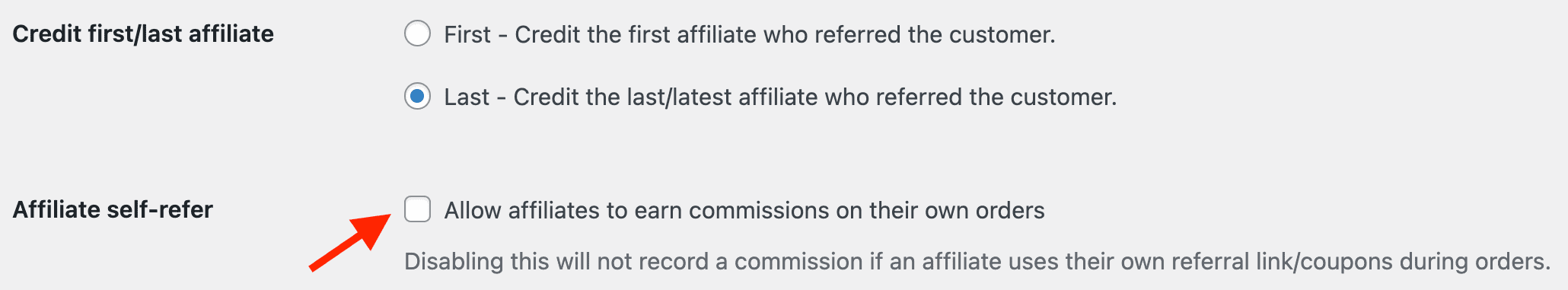
Inspecting referral URLs and IPs
Monitor referral URL hits for suspicious patterns. Suspicious activity often involves a sudden surge in website traffic from unusual sources.
Be on the lookout for any weird affiliate links or links that have been shortened. Also examine IP addresses to identify unusual patterns and investigate further to prevent fraud.
- Go to
WordPress Admin > WooCommerce > Affiliates. - Navigate to the
Visitorstab. - Check out the referral URLs of the orders and the IP.
- If the same URL is used multiple times in one day, you must inspect the authenticity of the related affiliate.
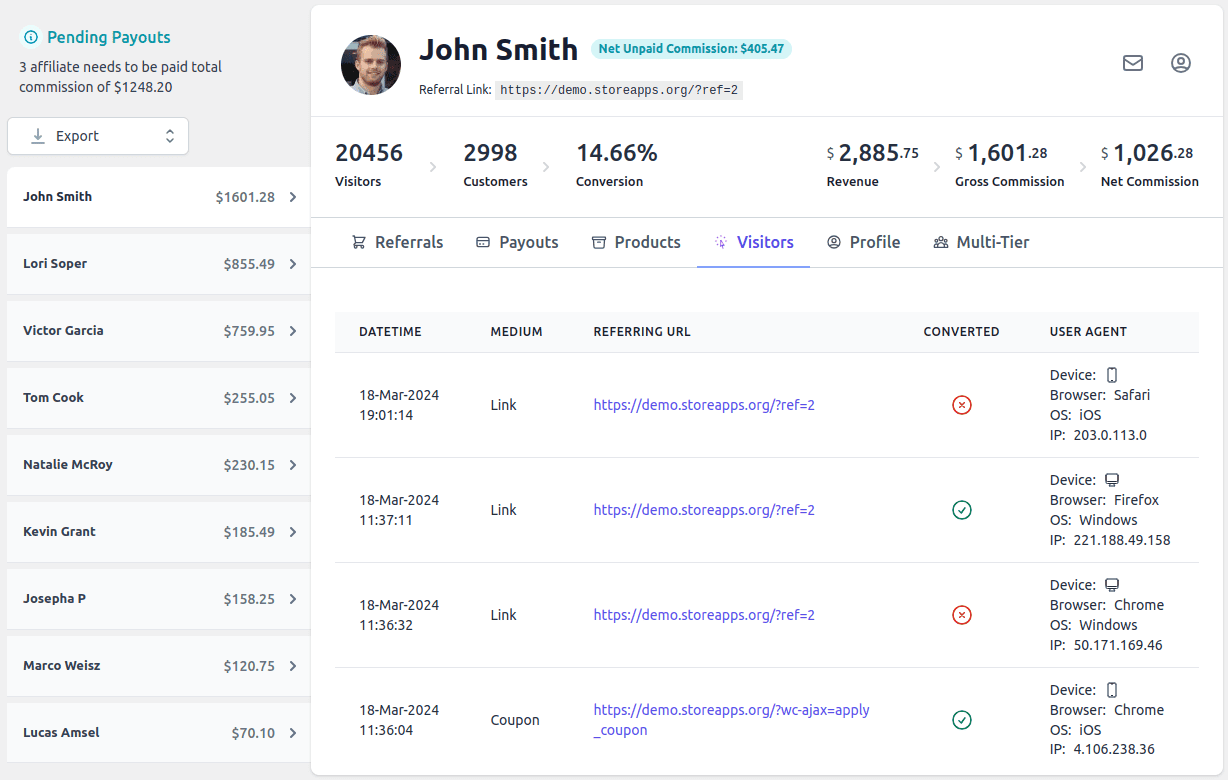
Manually approving affiliates
Affiliate for WooCommerce provides both manual and automatic affiliate approval options. Affiliates need to fill up a registration form with their details. You can also modify the fields as per the requirements of your affiliate program.
Even if you have strong rules and regulations for auto-approvals, it is still possible to mess up with them. Manual reviews prove to be a safer affiliate fraud prevention tactic that helps you identify any fraudsters.
- Navigate to
WooCommerce > Settings > Affiliate. - Scroll down to
Approval Method. - You can provide a customizable registration form, so you can add more fields to gather data and reject affiliate requests that appears spammy. You’ll need to manually review and approve each affiliate application.
- Also implement additional security measures like collecting form data and using CAPTCHA to verify human interactions.
Unlock more value with Affiliate for WooCommerce
- Set up flexible commission plans, including tiered commissions, recurring commissions, product-based commissions and lifetime commissions.
- Monitor affiliate performance, including clicks, conversions, and earnings.
- Integrate with popular payment gateways to automate payouts.
- Create affiliate-specific marketing campaigns and track their performance.
- Generate unique coupon codes for affiliates to promote your brand.
- Provide affiliates with a dashboard to view their performance, generate referral links, and access marketing materials.
Conclusion
While affiliate marketing offers exciting opportunities, affiliate fraud is a growing concern. Data security should be a top priority for advertisers. Building trust with your affiliates starts with a secure program design.
Safeguard your affiliate program with Affiliate for WooCommerce. Gain deeper insights into traffic patterns, build a secure program, and focus on growing your business. Our plugin provides the tools you need to prevent fraud and also grow your affiliate program.