WooCommerce Sold Individually
Restrict product purchase to ‘only one per order’
WooCommerce Sold Individually extension lets you automatically set all products on your store to be sold individually. This means the customer can choose only one quantity of a product in an order.
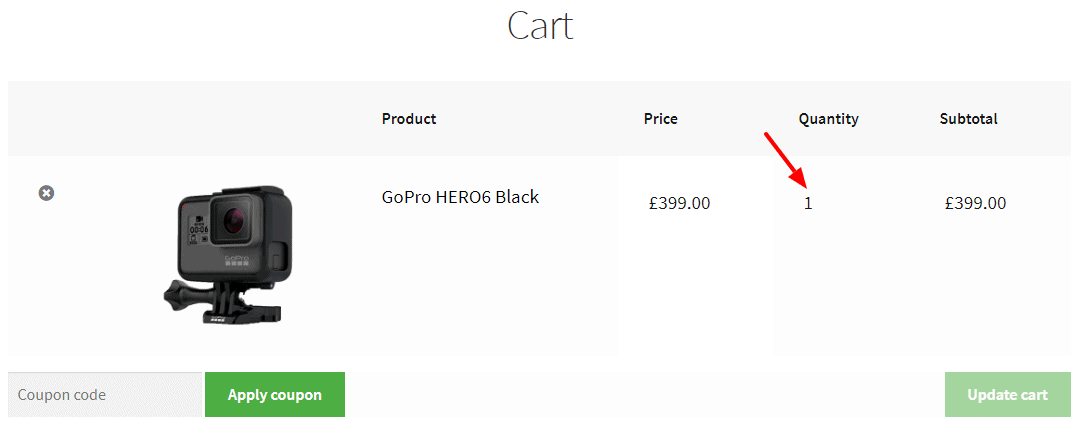
Who should enable WooCommerce sold individually and why?
Some WooCommerce stores sell virtual or downloadable products where customers buy only one product at a time. But for some, they want many unique customers to buy their best-selling product, thus restricting the product purchase per customer to one.
Some store owners run a flash sale and want to avoid going out of stock quickly. While some want to keep their products exclusive.
In these above and many other cases, to gain more new customers and going out of stock frequently, ‘sold individually’ is a better option. And using StoreApps’ WooCommerce Sold Individually plugin is the best choice.
-
Instant, automated, zero-configuration
Just install and activate the plugin. And all your products in your store will automatically be ‘sold’ individually. Simple and quick unlike the default WooCommerce where you need to go to set each product individually.
-
Works with all WooCommerce product types
The default WooCommerce allows you to enable sold individually for simple and variable products. While our plugin allows all – simple, product variations, bundles, and subscriptions…to be sold individually.
Restrict items in the cart per order for multiple products
If you want to allow your customers to purchase different products, say A and B, you can do that. But they can add only one quantity of each product in the same order. Here’s how you can allow your customers to buy multiple products in the same order.
So, if your customers want to buy multiple quantities of product A or B, they need to create another order.
Sell multiple product variations individually per order
Consider, for example, you are selling a variable product named ‘Ship Your Idea’ (hoodie) in blue and black color variants respectively. Your customers can add only one quantity of each blue and black hoodie variant in their order. They cannot add two or more quantities of either blue or black hoodies in the same purchase order.
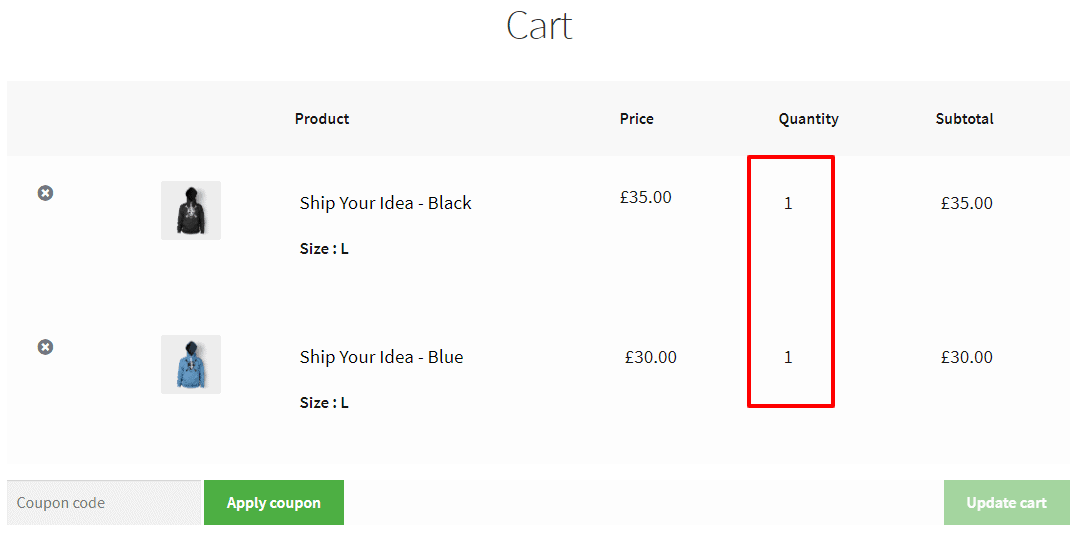
As long as this plugin is active, regardless of the inventory settings in your WooCommerce product, all products in the store will be sold individually!
So get this plugin today and save hours of work that you would have otherwise wasted doing for each product manually.
FAQ
Can I set WooCommerce sold individually based on product categories?
Since the plugin automatically sets all products to be sold individually on activation, all products belonging to a category will be by default set to be sold individually.
Can I disable any product as sold individually?
Currently, you can’t disable a product provided you are using the plugin.