WooCommerce Update Variations In Cart
Let users change product variations directly from the cart
WooCommerce Update Variations in Cart (Variation Switcher in Cart) plugin allows users to change and update product variations based on attributes (color, size, weight, type, etc) directly from the cart page without disrupting the user flow. No page reload, update the cart with AJAX.
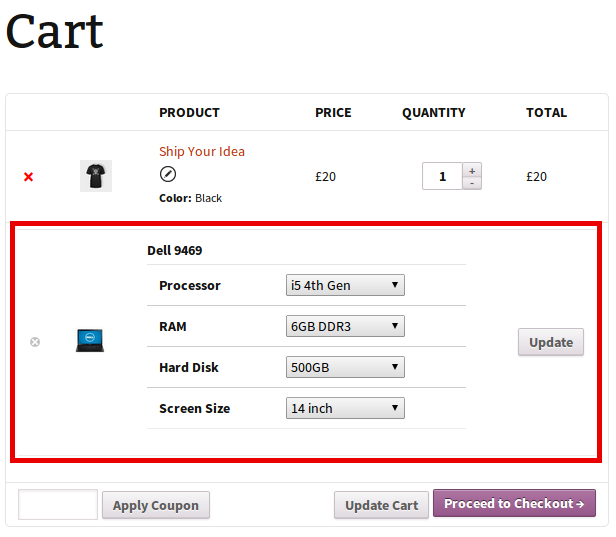
How WooCommerce Update Variations in Cart plugin help recover lost sales?
Humans are spoilt by choices. Colors, sizes, flavors, etc…be it any product attributes, we can’t select the one easily.
Assume a visitor sees red, black and white color T-shirts respectively. And adds a red color variant to the cart. But now, they feel white looks sexier on them and decides to change it.
That’s where the chances of abandonment increase. The user needs to repeat the entire browsing procedure again – remove the product from the cart, visit the product page again, select a new variant, add it to the cart. Again, if the user wants to change the variant, the same tedious procedure follows. Just imagine the case for multiple WooCommerce product variants with multiple attributes.
Anything that requires the user to exert effort or wastes their time will lead to cart abandonment. Sorry but it’s a lost sale.
StoreApps’ WooCommerce Update Variations In Cart plugin eliminates this tedious process and gives your customers the ‘power to change cart item variations on click of a button.’ Thus enhancing the customer’s shopping experience and helping you recover that lost sale.
-
No configuration, no coding required
Just install and activate the plugin and that’s it. You don’t require any technical bits. Simple and straightforward.
-
Instant and automatic
All existing products & newly created variable products will automatically be enabled with the feature to change variations in the cart.
-
Change multiple product variants in one go
Your user can change variations for multiple products on the cart page. Select variants and click on Update. The changes will be automatically reflected along with the change in price if any.
-
Edit the ‘Change variation’ link
You get the option to change the text for the ‘Change variation’ link. ‘Update Variation’, ‘Switch Variation’…keep whatever you feel like.
-
Support for custom product attributes
Have created custom product attributes for unique products? Your user can change that too from the cart page for that product.
-
Works with WooCommerce subscriptions
If a user has added any subscription product variant and wants to update it; like updating from a single-year subscription license to five years license, the user can do it from the cart itself.
How WooCommerce Update Variations In Cart plugin works?
Your users can easily update cart variations via AJAX on the cart page. This prevents customers from having to remove and re-add products.
Be it changing the color and size of the T-shirt or changing the laptop processor and memory; be it choosing a multi-site subscription license over a single site or changing the pizza size, your users will be able to complete all tasks from the cart in one shot.
The plugin provides a round-shaped button (edit icon) clicking on which you can show variations on the cart page for that product. And your customers can easily pick the desired variation directly from the cart and later proceed to checkout.
The visitor lands on your shop page and adds any of the variations of WooCommerce variable products to the cart. On the cart page, they will see a round shaped button just below the product’s name.
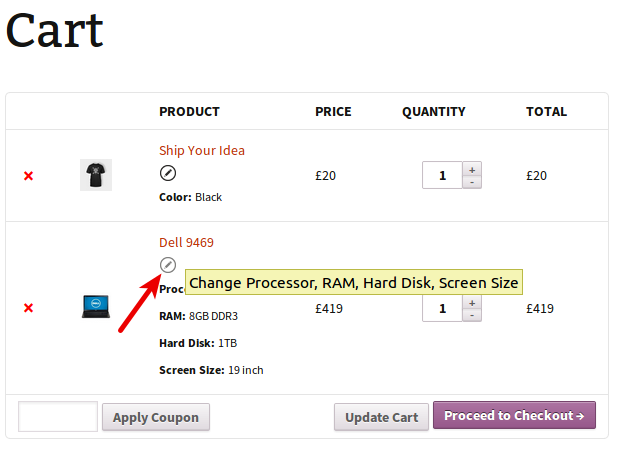
Clicking on that button on the cart page will open a variation change form, where your users can change variations & then hit the Update button. Not for single, but they can do it for multiple product variants as well.
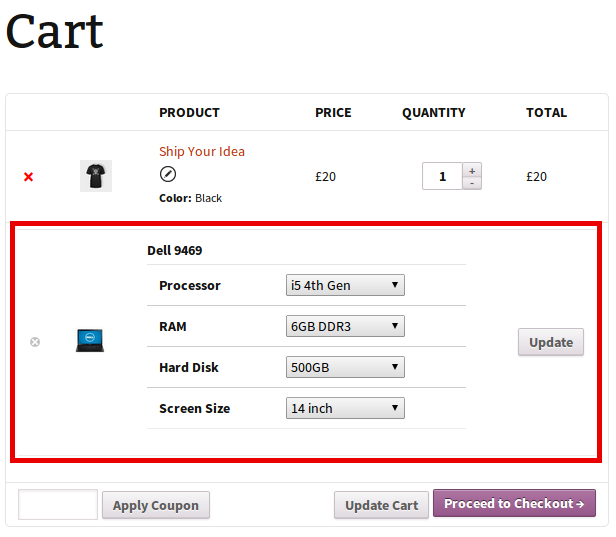
Once updated, the customers will then see updated values of the product along with changes in price if any as shown below.
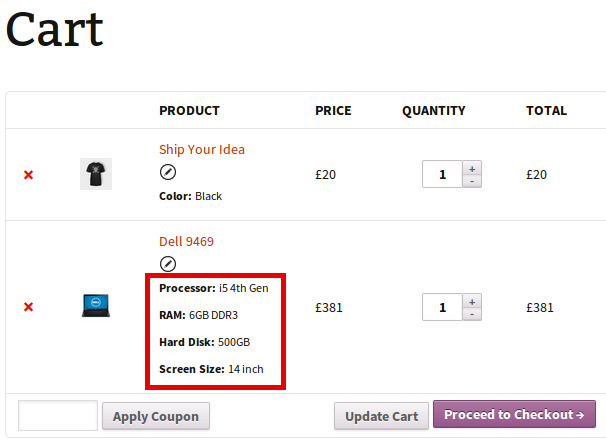
Not a feature…but a necessity
Anything that saves your customers’ time is a big conversion booster. And allowing them to update cart item variations on your WooCommerce store is a big time saver.
Whether you sell t-shirts, mobile phones, laptops, groceries, purses, sports goods, or any other variable product, grab this WooCommerce cart plugin from StoreApps today and amp up your sales!
FAQ
Is this WooCommerce cart plugin the same as WooCommerce Variation Swatches?
No. Variation Swatches plugins allow you to show product attributes using images and colors without a dropdown. WooCommerce Update Variations In Cart plugin lets you change product variation attributes directly from the cart.
How many product variants user can change from the cart?
Using this WooCommerce cart plugin, your users can change and update variants for unlimited products from the cart page in one go as and when required.
Want to create and price thousands of product variants in bulk based on attributes?
(that too within minutes without moving back and forth??)