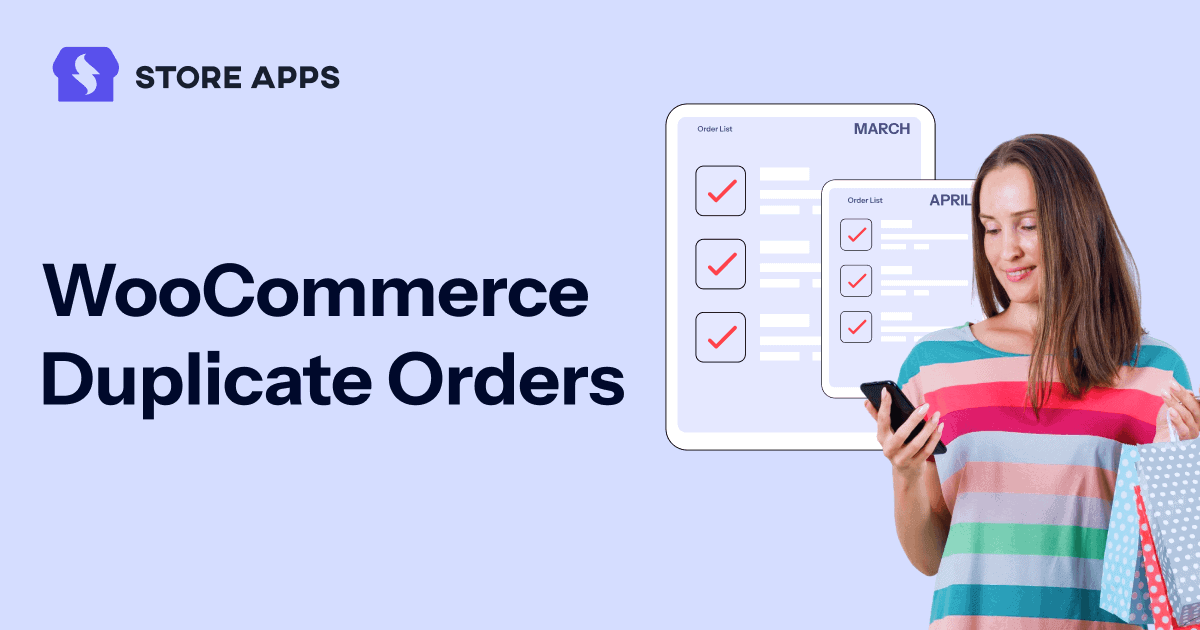For WooCommerce store owners, handling customer orders manually can be a time-consuming task. When there are numerous orders to manage, duplicating them one by one becomes a tedious process. Doing this without a plugin can be particularly cumbersome.
In this blog post, we will discuss how to easily duplicate orders in WooCommerce with a single click using the Smart Manager plugin.
How to duplicate or clone WooCommerce orders in one click?
Smart Manager is an all-in-one productivity plugin that makes duplicating WooCommerce orders (and other post types) fast, accurate and effortless.
Using the ‘Duplicate’ feature in Smart Manager, you can swiftly generate similar customer orders by duplicating them from an existing order list.
To duplicate or clone customer orders, head over to the Smart Manager tool and get to the dashboard panel. At the top, use the drop-down menu to pick Orders dashboard from the list.
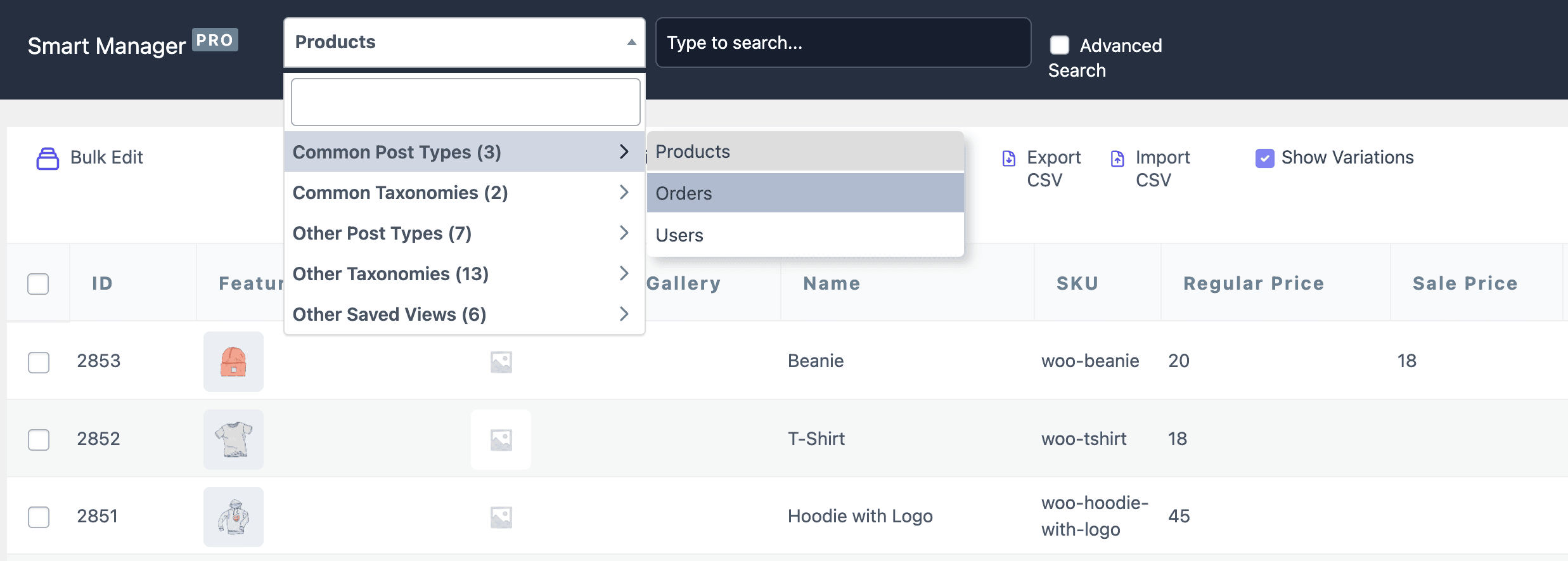
Next, click on the Duplicate button. You’ll see two options: Selected Records and Entire Store.
- Choosing Selected Records allows you to duplicate only the orders you’ve selected.
- Opting for Entire Store will duplicate all orders across your store.
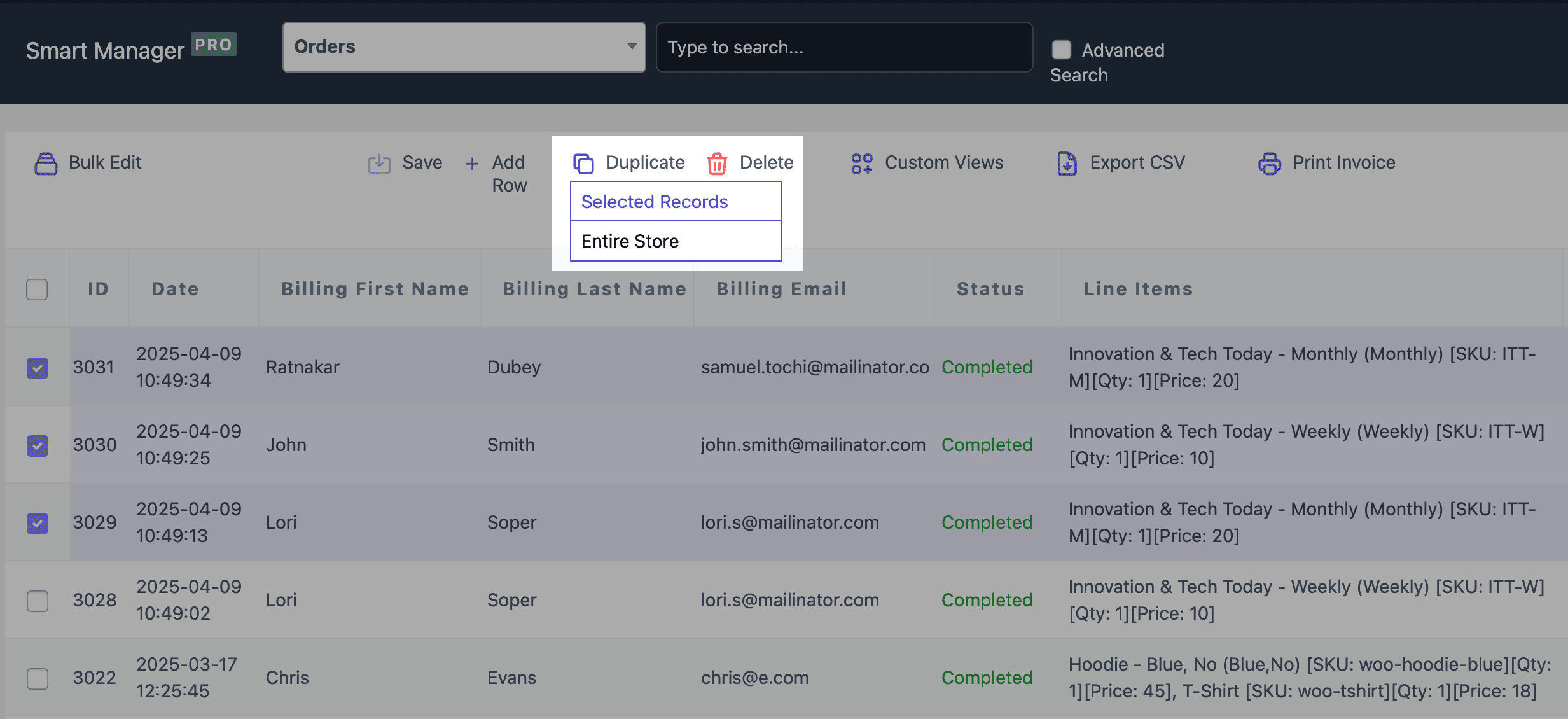
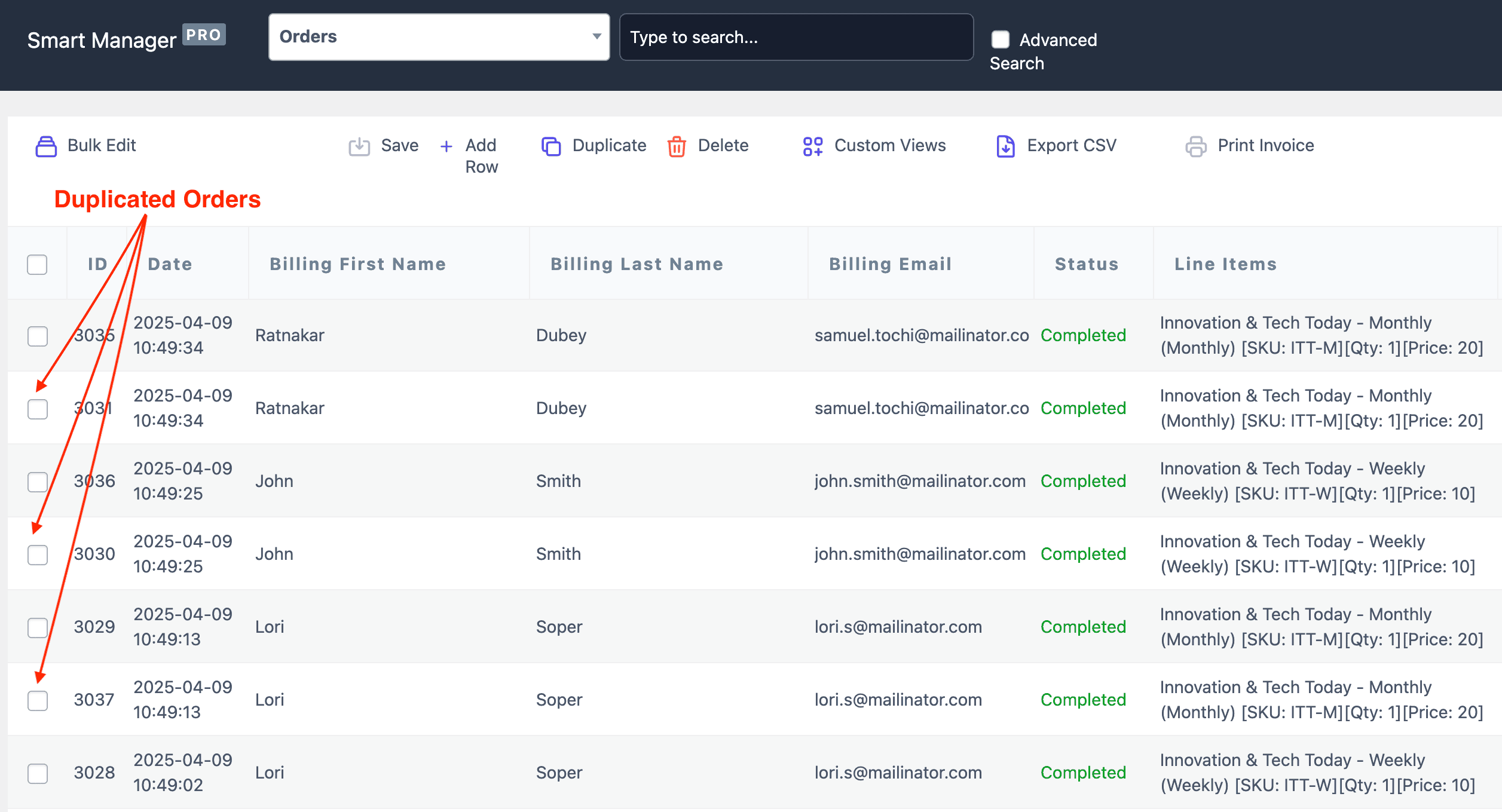
The selected orders will be duplicated.
You can also use the search bar to quickly find specific orders and duplicate them as needed.
Best use cases of duplicate orders
Duplicating orders is a smart way to eliminate the repetitive tasks in your day-to-day WooCommerce operations.
Thankfully, duplicating or cloning an order in WooCommerce no longer has to be a laborious endeavor, as you can now leverage the powerful Smart Manager plugin to replicate thousands of orders with a single click.
Here are some use cases of duplicating orders:
- Ecommerce fashion brand: Fashion brands often have to send the same combo of apparel to multiple influencers or models. Duplicating this order saves time instead of manually entering a T-shirt and jeans every time.
- Health & wellness subscription store: If a customer has a standing subscription, store owners can duplicate their order instead of rebuilding it manually. It’s like monthly refills for loyal subscribers.
- SaaS businesses: Many SaaS businesses offer trials. Once converted, the same order (features, license, etc.) can be duplicated and upgraded to paid.
- Auto accessories store: For workshops or showrooms, certain customer kits (cleaning, performance parts) are frequently reordered. Duplicating helps in preparing identical packages.
- Cosmetics and personal care: A customer orders a specific skincare combo (e.g., cleanser, serum, moisturizer) twice every three months.
- B2B wholesale and distribution: A retailer buys 100 units of 5 different SKUs every month or resellers place repeat bulk orders with the same SKUs every two months.
- Education and publishing sector: Educational institutes might need the same set of study materials for new student batches. Duplicating bulk academic orders for institutions is a solution.
- Food and beverages: A coffee shop orders the same amounts of milk, sugar and coffee beans every week.
- Printing business: A customer wants to reorder a batch of custom-printed mugs with the same logo.
Also duplicate any custom post types with Smart Manager
- Products: Easily clone simple, product variations and other product types with pricing, descriptions, SKUs, stock, etc.
- Coupons: Duplicate coupons to reuse rules, discounts and expiry settings. Duplicate store credits with the same value and usage settings.
- Subscriptions: Easily create similar subscription-based products or services.
- Posts: Duplicate blog posts including title, content, featured image and tags.
- Pages: Create similar landing pages or static content pages easily.
Conclusion
With Smart Manager, cloning orders is as simple as a single click. Whether you want to duplicate just a few selected orders or every order in your store, Smart Manager is right there for you as a perfect duplicator. And that’s only the start.
From bulk edits and quick inline changes to personalized views and role-based access, Smart Manager simplifies your entire WooCommerce management process so that you can save more time.