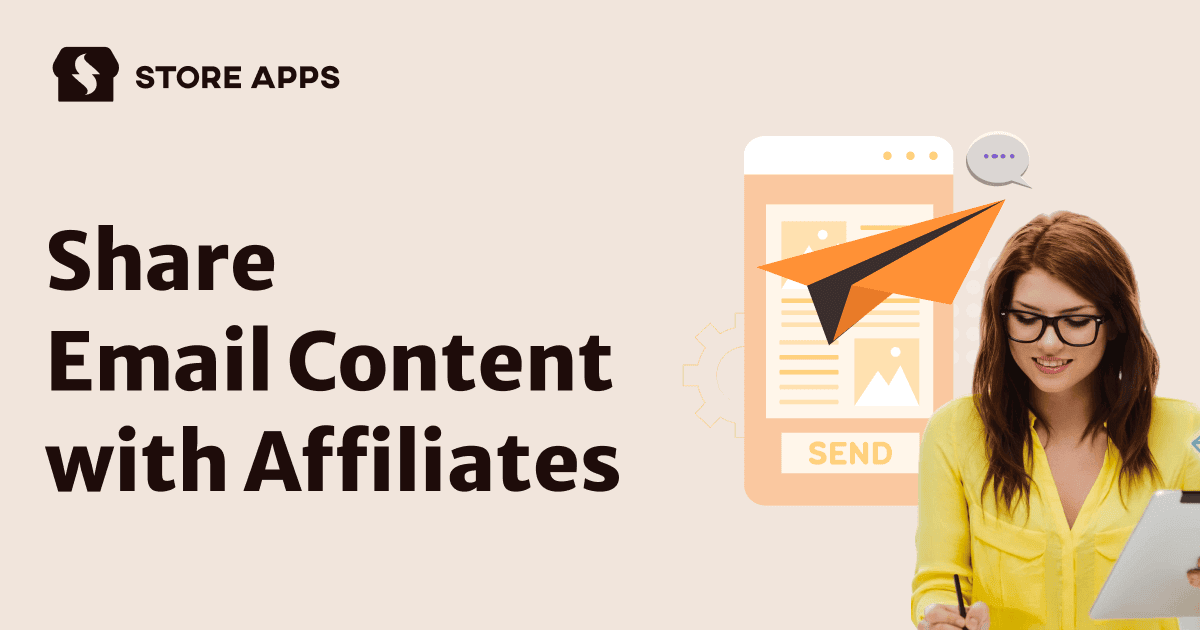Affiliate marketing drives sales, but are you giving your partners the right tools? Affiliate marketing by email is still the king for reaching customers.
Why? Because affiliate email marketing is a great way to take your online business to the next level and get customers hooked, without breaking the bank.
That’s where the strategic provision of pre-written email templates comes into play. Offering ready-to-use email content, empowers your affiliates with several key advantages: consistent brand messaging, significant time savings, and ultimately, improved conversion rates.
Introducing the Affiliate for WooCommerce (AFW) campaigns feature is a game-changer, enabling you to share pre-written email templates or email campaigns with affiliates directly, ensuring consistent and impactful brand promotion.
Benefits of sharing email campaigns (templates) with affiliates
Sharing pre-designed email templates with your affiliates offers a multitude of advantages, streamlining campaigns and boosting overall performance.
- Brand consistency: Maintains a unified brand image.
- Efficiency: Speeds up campaign launches.
- Improved conversions: Provides optimized, high-performing templates.
- Error reduction: Minimizes affiliate mistakes and ensures accuracy.
- Affiliate support: Offers valuable resources and training.
- Simplified tracking: Facilitates easier performance analysis.
- Scalability: Enables efficient onboarding and campaign deployment.
- Messaging control: Retains control over core marketing messages.
Globally, 347 billion emails are estimated to be sent daily, as per Statista.
To stand out, brands must create innovative emails. Affiliate for WooCommerce streamlines this process by providing affiliates with the resources they need for successful email marketing campaigns.
This powerful plugin simplifies affiliate program management, enabling you to recruit affiliates, design diverse campaigns, and offer varied commission structures.
Plus, it offers comprehensive tracking and reporting for referrals, commissions, and sales, all in one place.
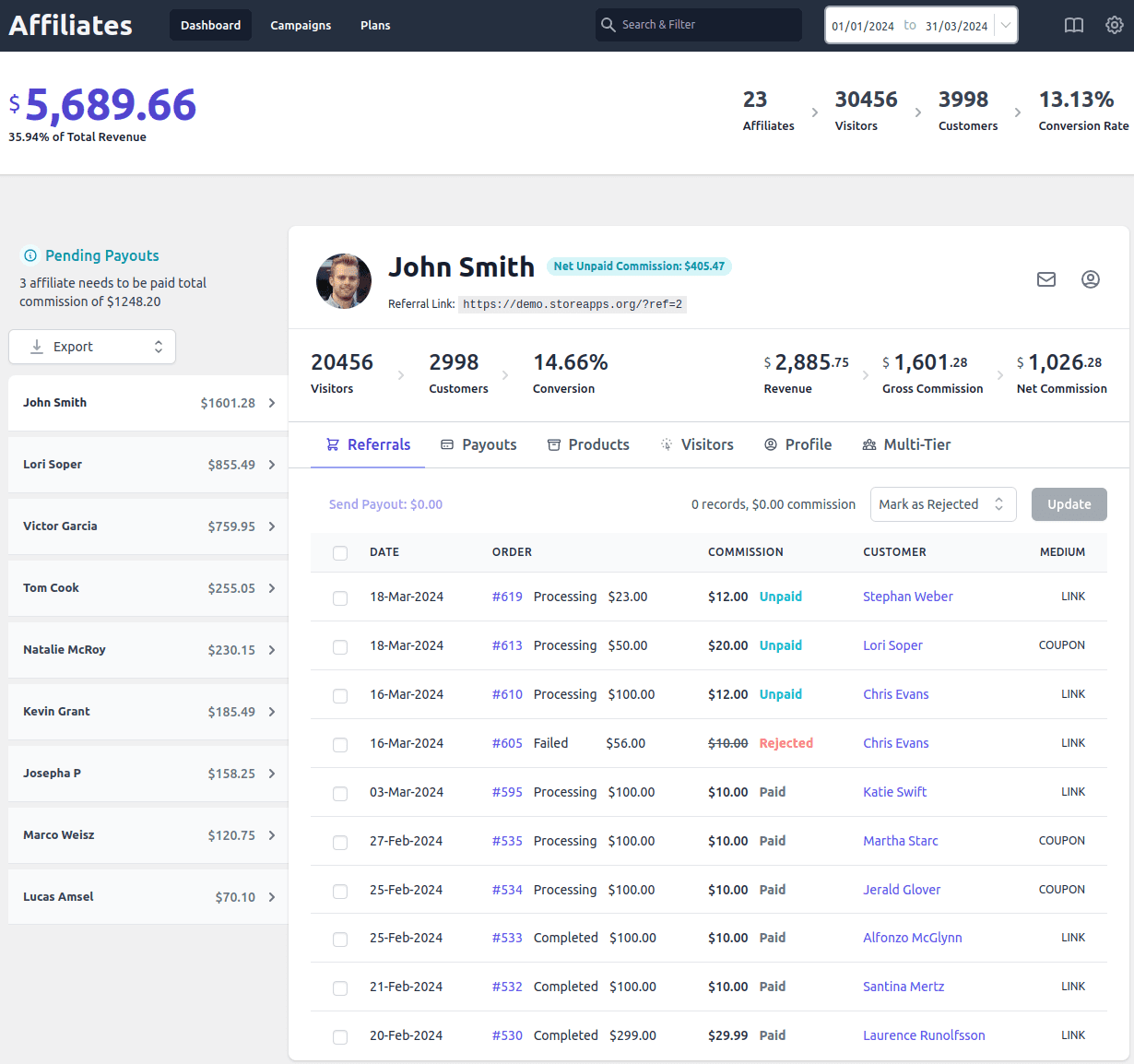
So ready to get started? Here are the detailed steps for your guidance on how to create and share email templates for your affiliates.
Leveraging campaigns to empower your affiliates
The Campaigns feature within the Affiliate for WooCommerce extension provides a centralized hub for sharing essential resources with your affiliates.
This streamlines their marketing efforts and ensures consistent brand representation.
- Installation and activation: Ensure the Affiliate for WooCommerce extension is installed and activated.
- Accessing campaigns: Navigate to WordPress Admin > WooCommerce > Affiliates and select Campaigns from the top menu.
- Exploring existing campaigns: You’ll find pre-built campaigns offering valuable starting points. You can utilize these or create your own tailored campaigns.
- Start Here: Common Assets, Logo, Branding
- Email Swipes
- Single Product Promotion
- Creating a new campaign: Click the Add a Campaign button located in the top right corner. A slide-over panel will appear.
- Defining campaign details: Populate the following fields:
- Name: Provide a clear and descriptive title that conveys the campaign’s objective to affiliates.
- Slug: Create a concise, URL-friendly identifier for the campaign. For example – “https://demo.storeapps.org/?ref={affiliate_id}&campaign=your-slug”.
- Destination link: Specify the target URL, such as a product page, custom landing page, shop page, or homepage.
- Visibility: Control campaign access: Choose specific affiliates by name or email. Select affiliate groups or tags.
- Default visibility: If no specific affiliates or tags are selected, the campaign will be visible to all affiliates.
- Short description: Provide a brief summary of the campaign, displayed alongside the campaign name.
- Full description: Include detailed information, such as pre-written email templates tailored to specific scenarios, occasions, or holidays.
- Publishing the campaign: Set the status to Active using the dropdown menu at the top, and then click Save. This will make the campaign live.
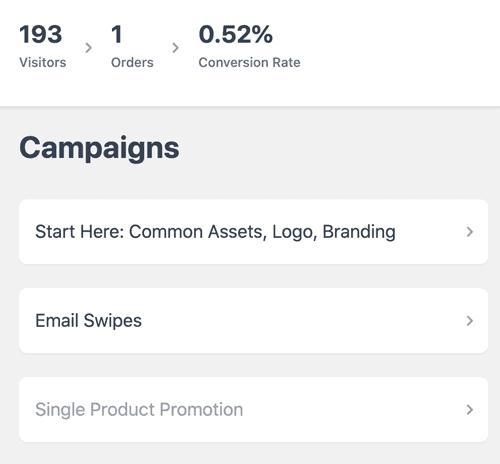
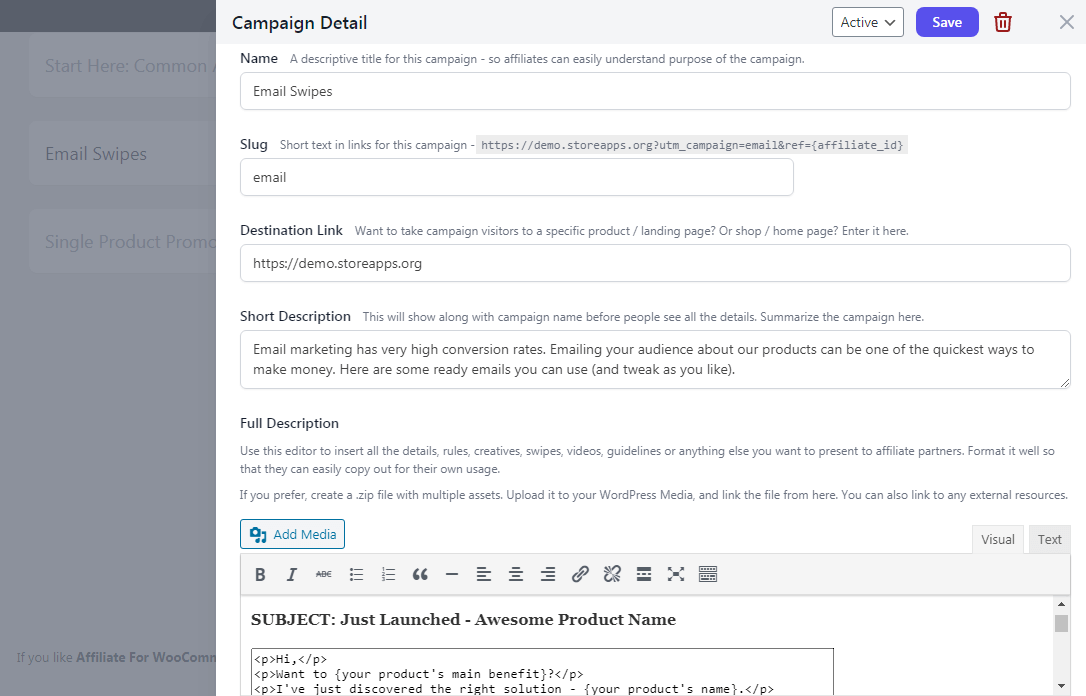
Note:
- For optimal brand control and consistency, it is strongly recommended that you create and provide professionally designed email templates within your affiliate campaigns.
- Relying solely on affiliates to generate their own email content can lead to inconsistencies and potential brand dilution.
How to access the pre-written email templates?
Affiliate email templates are accessible within active campaigns. To locate them:
- Affiliates navigate to
My Account > Affiliate > Campaigns. - Then select the Email campaign from the list.
- A panel will appear, displaying campaign details, including the available email templates and other creative assets.
- Affiliates can then utilize these templates, or other provided creatives, across their online platforms.
Some pre-written email templates for your affiliates
Here are some affiliate email templates for various scenarios, designed to be easily copied and used.
Limited-time offer/sale email
Problem/Solution Email
“Resource” Email (List of Helpful Tools/Products)
“Behind the Scenes” / Case Study Email
Follow-up/reminder email
Important tips for the affiliates
-
Personalize: Replace the bracketed information with your own details and tailor the content to your audience.
Example: Instead of saying “Use this product,” say, “As someone who also [your relevant experience], I found this product particularly helpful for [specific benefit].”
-
Honesty: Be genuine and only promote products you truly believe in.
Your audience will trust you more if you only recommend products you’ve personally used and found valuable.
-
Disclosure: Always disclose your affiliate relationship in your emails. E.g., “This email contains affiliate links, which means I may receive a commission if you make a purchase.”
Transparency builds trust and keeps you compliant with regulations.
-
Value: Focus on providing value to your subscribers, not just promoting products.
Offer helpful tips, insights, or resources related to the products you’re promoting. Don’t just spam them with links.
-
Segmentation: Segment your email list and send targeted emails to specific groups of subscribers. You can try Icegram Express to streamline this process.
For example, you might have segments based on interests, purchase history, or engagement level. This allows you to send more relevant and personalized emails.
-
Subject lines: Use compelling subject lines that encourage opens.
Use action verbs, create a sense of urgency, or ask a question to pique your subscribers’ interest.
-
Call to action: Include clear and strong calls to action.
Tell your subscribers exactly what you want them to do, such as “Click here to learn more” or “Buy now and save 20%.”
-
Mobile optimization: Ensure your emails are mobile-friendly.
Most people read emails on their phones, so your emails should be responsive and easy to read on small screens.
-
Compliance: Follow all relevant email marketing laws and regulations (e.g., CAN-SPAM, GDPR).
Always include an unsubscribe link and respect your subscribers’ privacy.
-
A/B testing: Test subject lines, email copy, and offers to optimize your campaigns.
Experiment with different elements to see what resonates best with your audience and improve your results.
Conclusion
Email marketing is vital for affiliate sales. Providing templates, especially via platforms like Affiliate for WooCommerce, improves efficiency and drives significant results.
These types of tools help simplify the process and make boosting your sales a smooth ride.