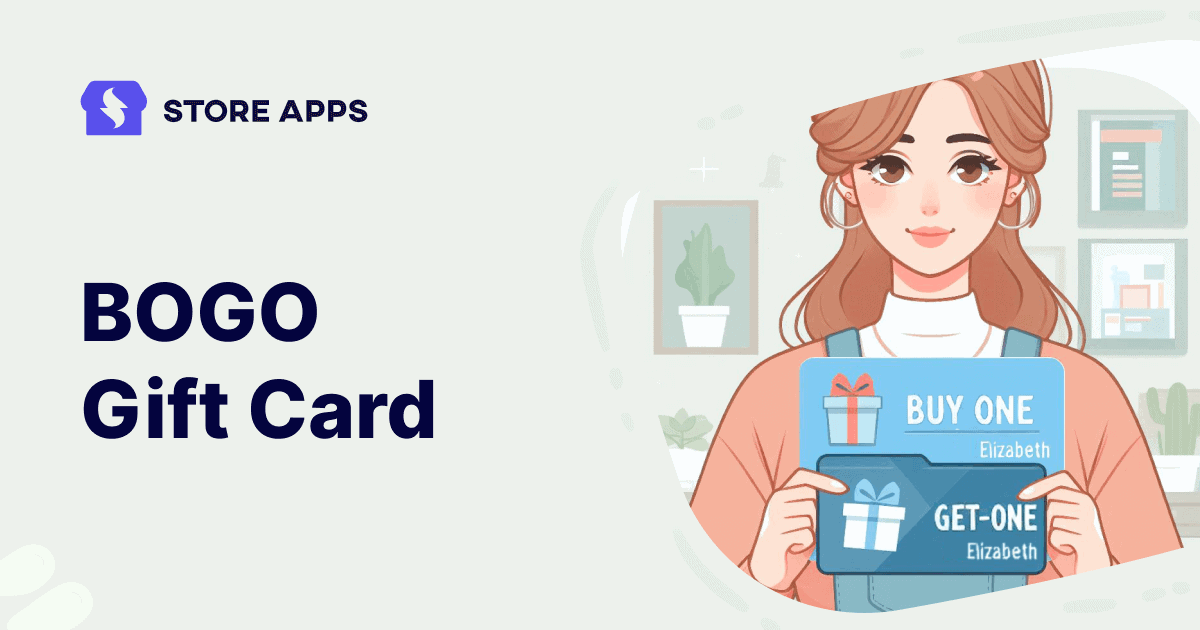A Reddit user asked this question – “How can I offer a 10% extra bonus when someone buys a gift card?”.
This is like a BOGO gift card – buy one gift card, get another for free.
With the holiday season up, offering extra credit on gift card can be a deal breaker for you.
Think about it: gift cards are a go-to present for holiday shoppers for their loved ones. Just by giving a little bonus on these gifts, you can make the offer even more interesting and give your customers more enticing deals.
Sounds interesting? In this article, we are going to answer this question and explain how you can make it happen using Smart Coupons by StoreApps.
Here’s a brief overview of what you have to do to create a gift card and then offer extra credit on gift card:
- Set up a gift card coupon.
- Create a gift card product.
- Once your customers purchase the gift cards, send store credit as a 10% bonus.
How to create a gift card using Smart Coupons?
Before we jump into how to give an extra credit on gift card, let’s first see the steps to creating gift cards using Smart Coupons by StoreApps.
Creating a gift card coupon
- Go to your
WordPress admin panel > Marketing > Coupons > Add new. - Here, give your coupon a good name.
- Now, select the discount type as
Store Credit/Gift certificate. - Next, set the coupon amount as blank and enable the
‘Coupon Value Same as Product’s Price?’option. - Hit the publish button, and your coupon is ready to go!
Next, you have to create a product as gift cards are sold as a product.
Creating a gift card product
- Go to
WordPress admin > Products— create a new Simple product or edit an existing one. - Give your product a clear name.
- Set the
Regular Priceto say $150. - Mark the product as
Virtualif you’re going to skip shipping for digital gift cards. - Next, in the
Couponssection, search and enter the coupon you just created above. - You can even add a small description to highlight the benefits of the gift card and make it even more appealing.
- Finally, publish or update the product.
And your gift card is ready to be purchased!
How can customers purchase gift cards?
Now, your customers can easily follow these steps to purchase the gift cards:
- Select the gift card product they want to purchase.
- Adjust the quantity, add to cart and checkout.
- At checkout, they’ll see two options:
Send to meGift to someone else
- If they choose
Gift to someone else, they’ll have further options: Send to one person or Send to different people. - They can even select to send the gift card now or schedule it for later.
- Next, they can complete the purchase.
Now it’s time to send extra gift card/store credit to customers.
How can I give extra credit on gift card when someone buys a gift card?
Once a customer has purchased a gift card, you can easily reward them with an extra credit on gift card. Here’s how to set it up:
- Go to your
WordPress Admin Panel > Marketing > Coupons. - Select the
Send Store Credittab. - Enter the email addresses of customers who recently purchased gift cards of the same amount. For example, if a customer bought a $50 gift card, only add emails of customers who also bought a $150 gift card.
- Set the store credit amount. If the customer bought a $150 gift card, the 10% bonus would be $15.
- Add an expiry date if desired.
- Include a personalized note to make the bonus feel more special and appreciated.
- Finally, click
Send.
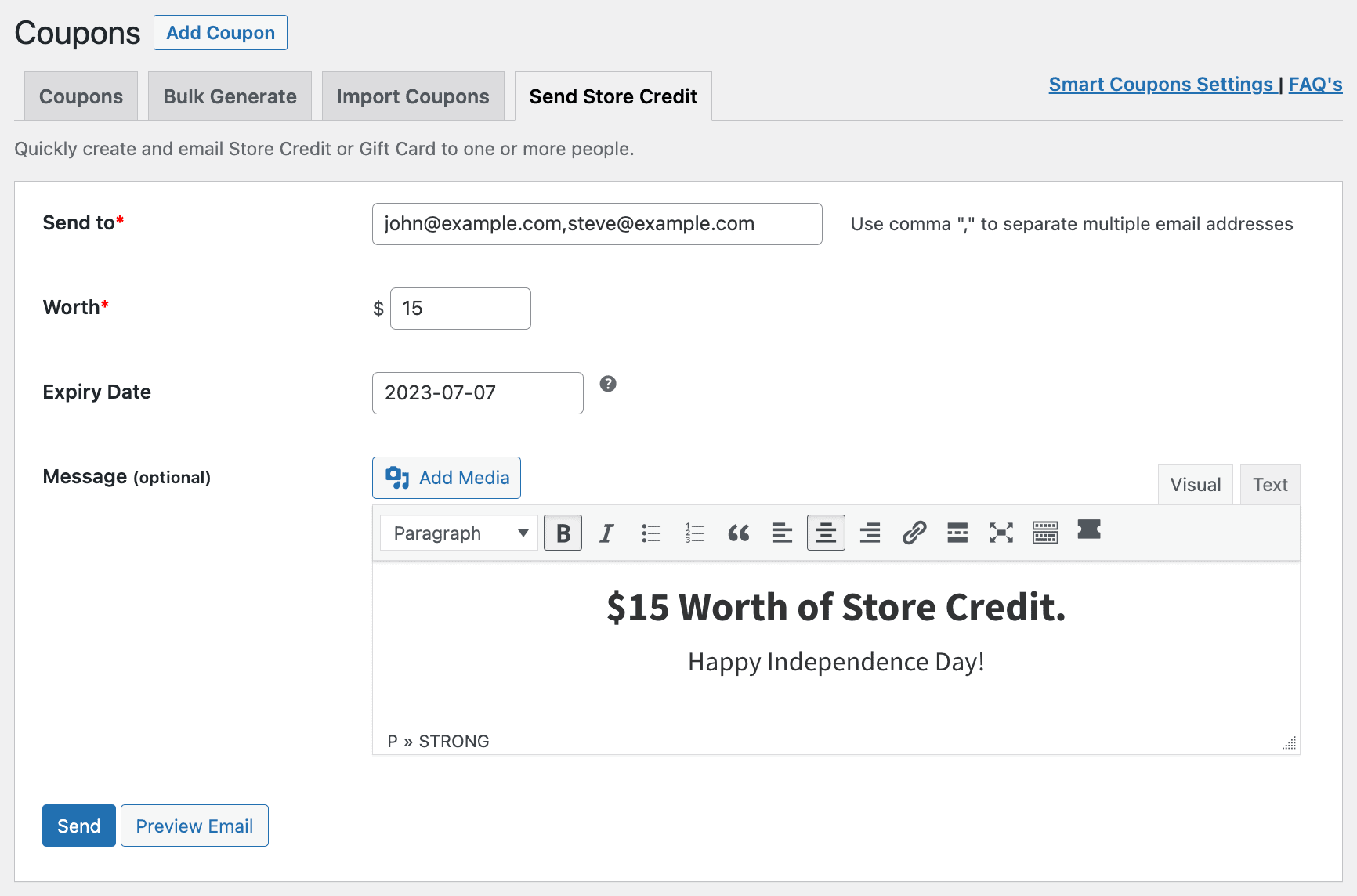
Your customers will receive an email notification about their extra credit on gift card—an easy and effective way to surprise and delight them, boosting loyalty during special days.
Another example, if a customer purchases a $200 gift card, you can send the bonus $20 credit by following the above steps.
Final words
Try these tips today to create irresistible gift card offers for your customers. Just by adding a little extra credit on gift card, you can make the deal more exciting and keep customers coming back.
And to make this process easy, don’t forget to use Smart Coupons by StoreApps. This plugin is a seamless solution to create different types of coupons—gift certificates, store credits, coupons, etc.